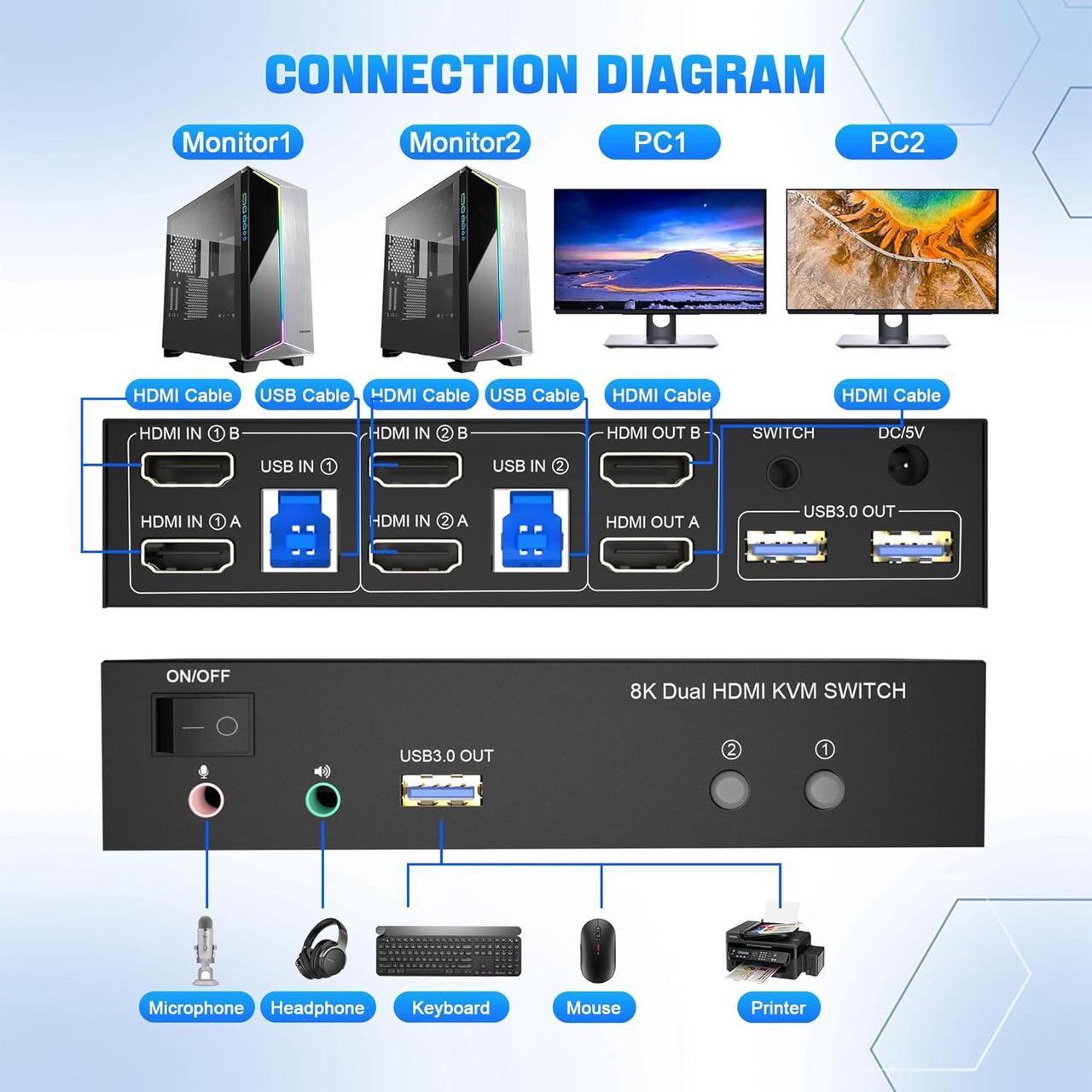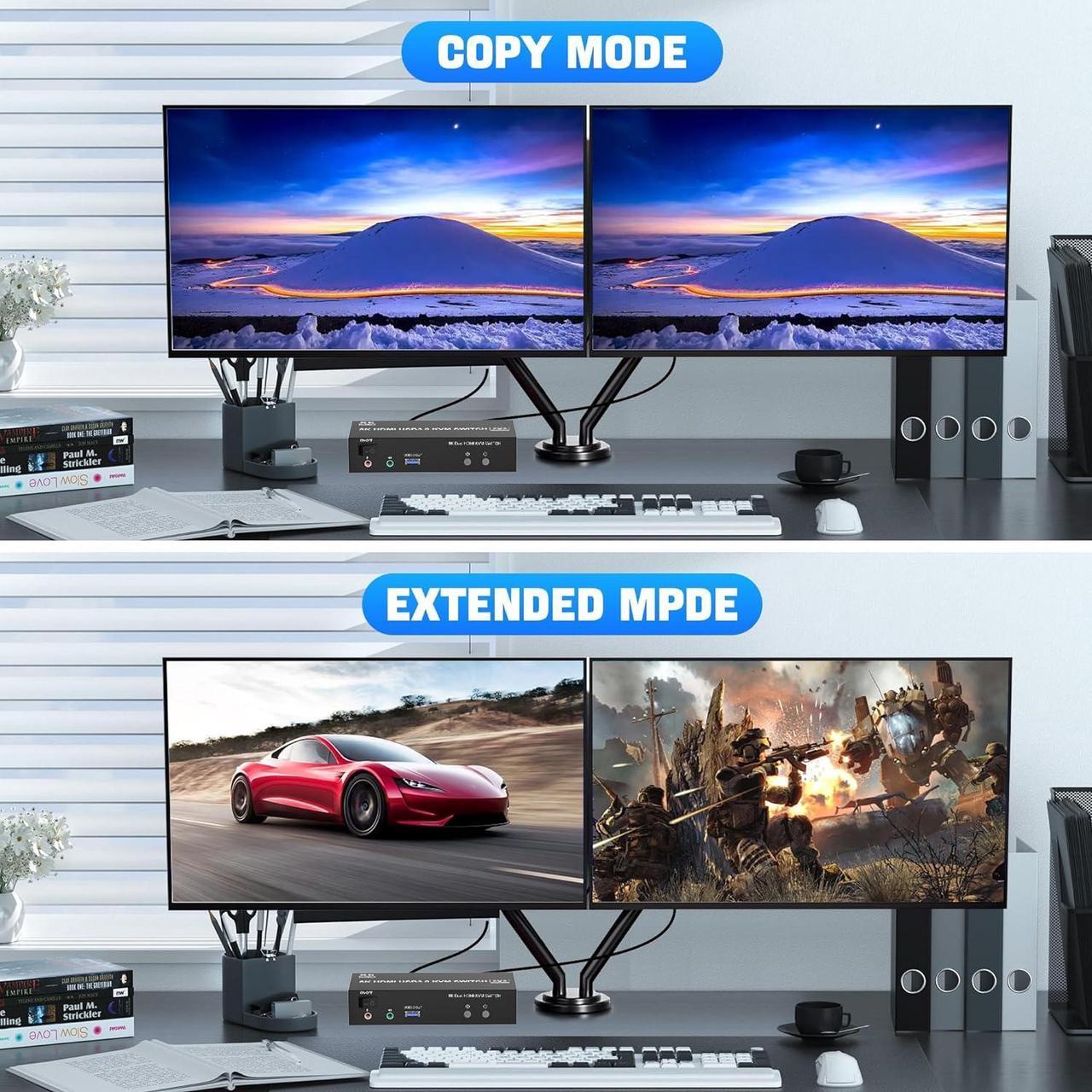Introducing the 8K@60Hz KVM Switch - the perfect solution for those seeking a crystal clear dual monitor experience.
- With its cutting-edge technology, this KVM Switch delivers unparalleled visual clarity and detail, ensuring an immersive viewing experience like no other.
Reliability is at the core of our KVM Switch.
- Designed for smooth and efficient operation, this dual monitor KVM switch ensures uninterrupted performance, allowing you to focus on your work or gaming without any distractions.
Note:
- 1. Most of the reasons why only onevideo output works is because of incorrect connection. Please make sure eachcomputer have 2 HD-MI cables connect to the KVM.
- 2. If the KVM switch does not work, you can turn off the switch on the panel and turn it on again after 2-3 seconds, and it will return to normal.

installation steps:
- 1. Insert the adapter into the KVM ;
- 2. Plug the HD-MI cable into the KVM and monitor;(Output)
- 3. Plug the HD-MI cable and USB 3.0 cable into the KVM and your computer/laptop (HDMI cables are not included)(Input)
- HD IN1 A + HD IN1 B + USB IN1=PC1
- HD IN2 A + HD IN2 B + USB IN2=PC2
- 4. Insert the mouse and keyboard into the KVM switch
- 5. If needed, you can connect a microphone and audio port

- Upgrade your setup with the 8K@60Hz KVM Switch and experience the ultimate dual monitor experience.
- Say goodbye to cable clutter, enjoy enhanced connectivity, and take control of your workflow with ease.

Dual monitor HDMI USB switch with 3 USB 3.0 ports
- For sharing keyboard,mouse,printer,scaner and other USB devices.
- Supports ultra-fast USB 3.0 data transfer up to 5Gbps,backward compatible with USB 2.0/1.1 devices.
- The upgraded design hides the messy cables at the back, leaving a USB 3.0 port on the front for inserting a USB flash drive.
- Unique design makes the desktop more tidy, Say goodbye to cluttered cables.