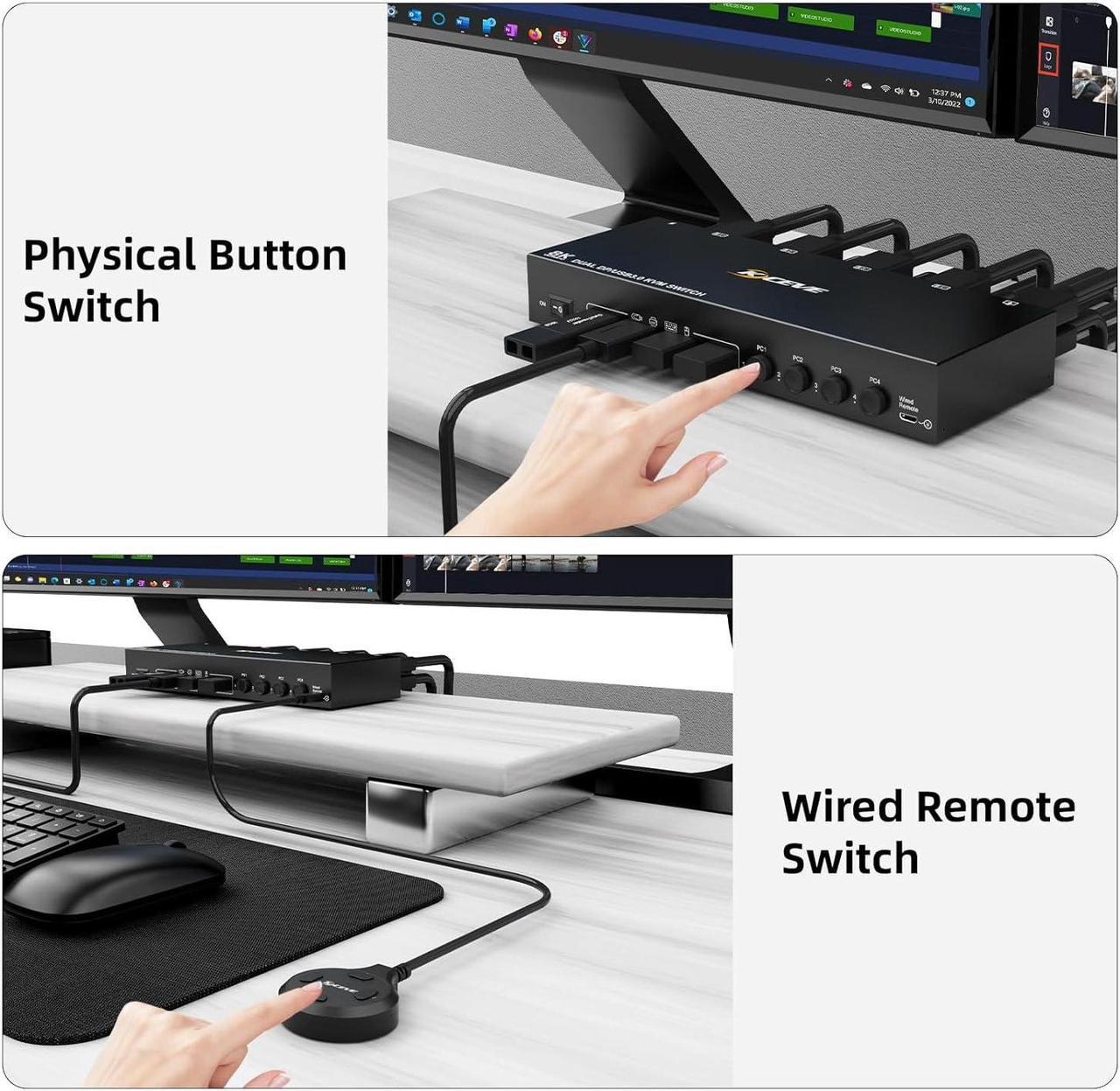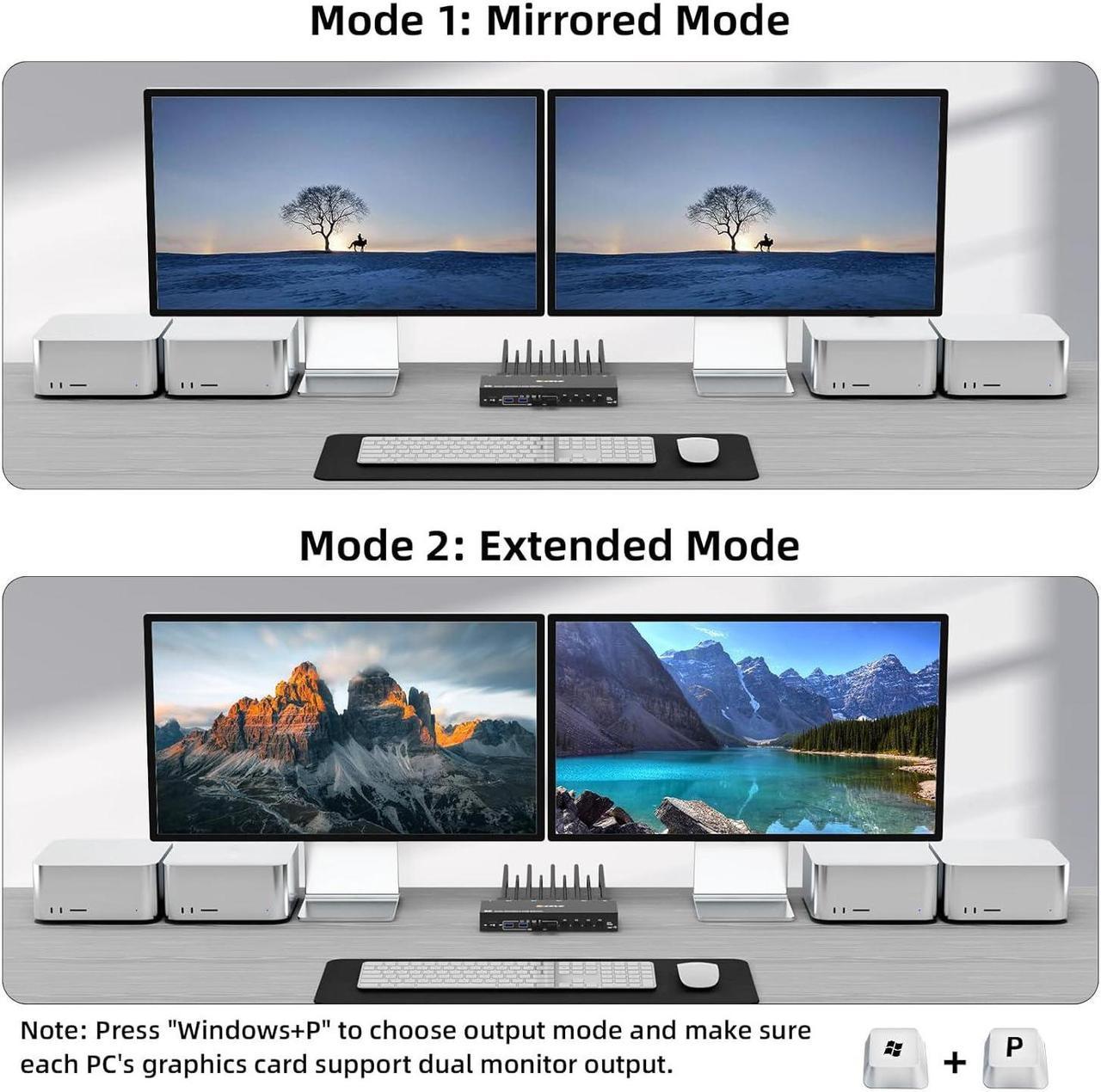2 Monitors 4 Computers USB 3.0 Dual Displayport 1.4 KVM Switch

Dual monitor DP 1.4 KVM switch allows 4 computers to share 1 set of keyboard mouse and 2 monitors for mirrored or extended screens, making workspace tidier and improving work efficiency.
Note: To get 2 screens, please make sure 2 Displayport cables are connected from each PC to the corresponding port on the KVM and each PC supports dual display or multi-screen display.
Warm Tips: You could connect your computers to 2 monitors directly without the KVM to test it.



2 Working Modes of 4 Computers Dual Monitor DP 1.4 KVM Switch

Mirror Mode: 2 monitors display the same screen from PC1/PC2/PC3/PC4.
Extended Mode:The working window from main screen can be dragged to seond output monitor.
Method: Press "Windows+P" to choose output mode

When you use some high power USB devices, you could connect the external 12V/1A power supply to make the switch work with more stable perfromance.

When you want to turn off dual monitor DP 1.4 kvm, just one-click here to free from the hassle of the unplugging and unplugging the cables.

when switching between 4 computers, the clear and non-dazzling indicator lights will indicate the working computer.

With the included 1.5M desktop controller, you can easily switch signal when the 4 port dual monitor kvm is placed behind or under a desk.