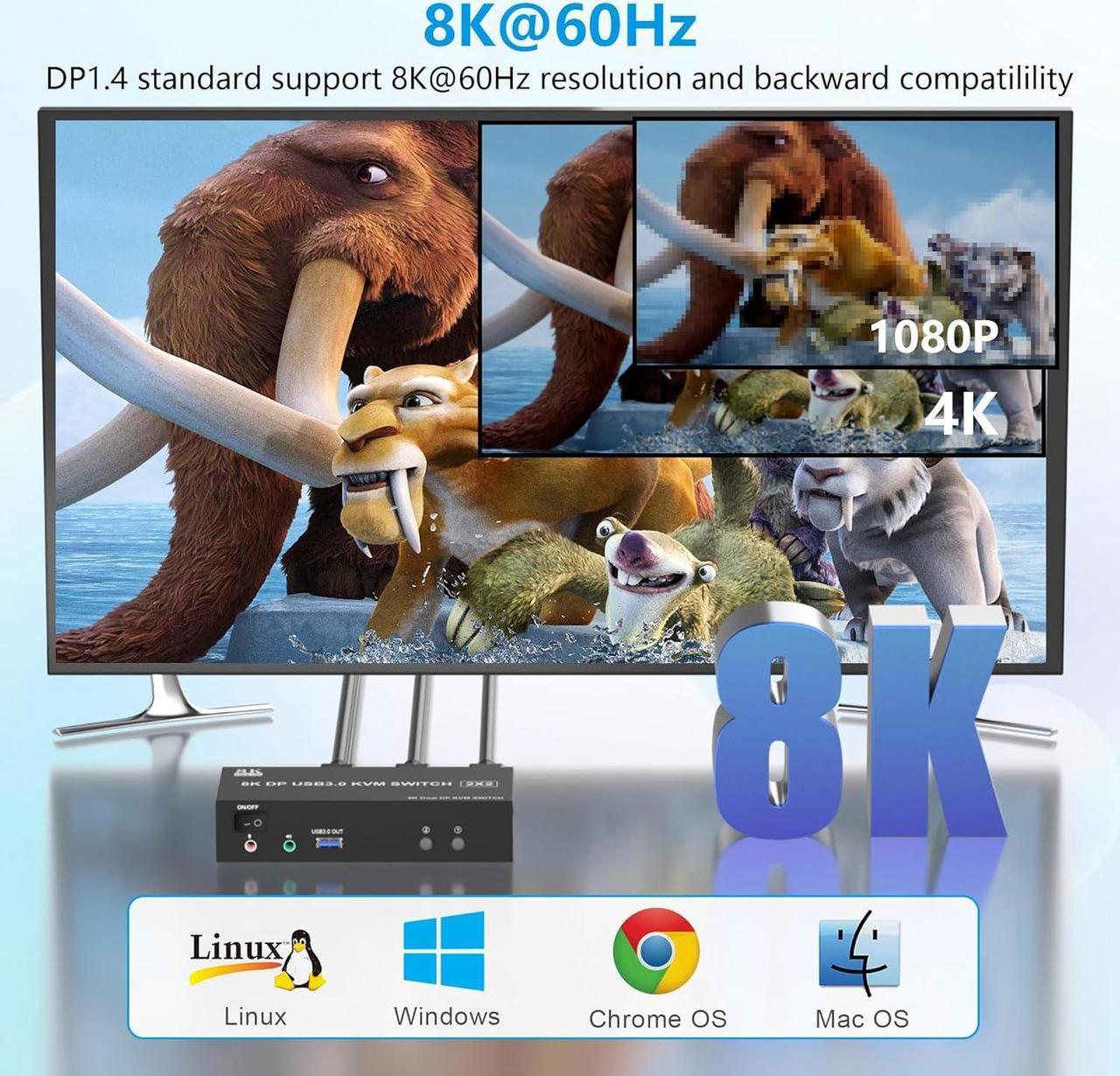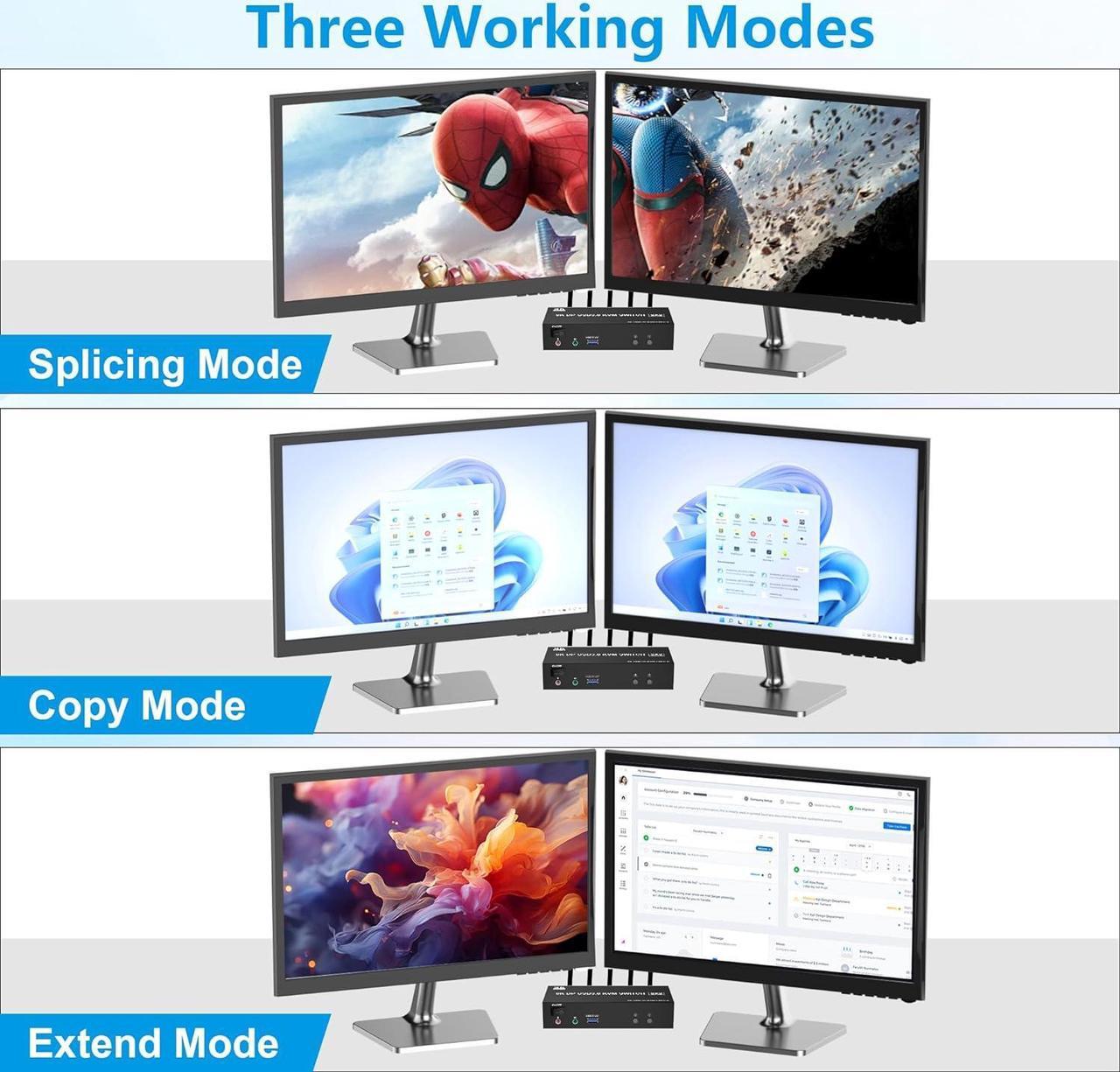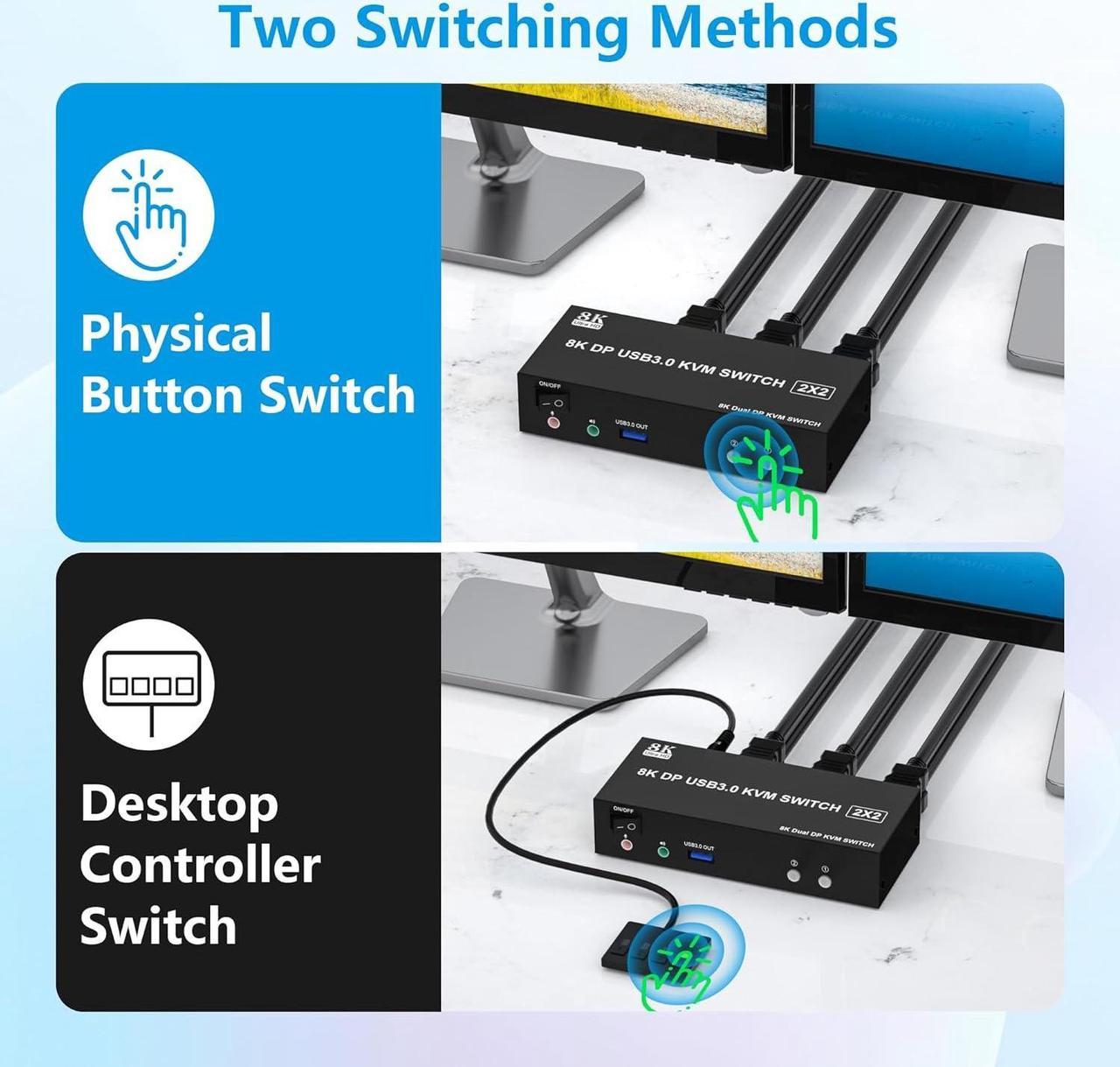Product Advantages:
- 2 computers share one set of wired/wireless keyboard, mouse and 2 monitors.
- Support 8K@60Hz/4K120Hz.
- Support extended and mirror display.
- Switching modes: Button switch and wired remote, switch between 2 computers just need 2-4 seconds, fast and convenient.
- Cross support most major OS including Windows, Linux, Mac OS.
- Dual displayport KVM switch with 3 USB 3.0 ports for USB devices.
- Support DP 1.4 standard, transfer rates up to 32.4Gbps, backwards compatible with DP 1.2 standard.
With this 8K displayport KVM, the screens of the two monitors come from the same computer, and you can watch movies for entertainment while working.
Important tips:
1) If the DP source is input from DP IN A, it needs to be output from the DP OUT A. If the DP source is input from DP IN B, then it needs to be output from the DP OUT B.
2) If you want to output 2 monitors simultaneously, 2 DP ports of one DP source computer must be connected. Specifically, DP IN A and DP IN B of PC1 should be connected at the same time, and DP OUT A and DP OUT B of the output ends should also be connected simultaneously. DP OUT A display the video from DP IN A, and DP OUT B will display the video from DP IN B.


Ultra HD 8K@60Hz Dual Monitor KVM Switch
- Confirms to DP 1.4 protocol, supports a maximum resolution of 8K@60Hz 4K@144Hz, and is compatible downwards.
- Only when both your computer Graphics card, monitor and cable support 8K@60Hz then you can get 8K@60Hz effect, so if you want the max resolution you have to check your devices first.

3 Display Modes
Extended Display
Mirrored Display
Spliced Display
1)Extended mode can output 2 different screens and mirror mode can output 2 identical screens. Note: If your graphics card has a splicing screen function, you can use the splicing screen mode.
2)The requirement for this KVM to achieve a dual-screen display is that each PC you connect to can support a dual-screen display. This has nothing to do with KVM.

Installation Guide Tips (incorrect connection will cause malfunction):
Each computer must connection 2 DP cables and 1 USB cable to ensure keyboard, mouse and monitors to work correctly.
Connection steps:
1. Insert the adapter into the KVM ;.
2. Connect 2*DP cables+1*USB-A cable between PC 1 and KVM (USB IN 1, DP IN 1 A, DP IN 1B).
3. Connect 2*DP cables+1*USB-A cable between PC 2 and KVM (USB IN 2, DP IN 2A, DP IN 2B).
4. Connect 2*DP cables between the KVM (DP IN 1 A, DP IN 1 B) and your 2 monitors.
5. Insert your USB devices(keyboard mouse and U disk) into the USB port on the KVM.
6. Insert the Wired Remote into the "SWITCH" port to remotely switch between PC1 and PC2.
Notice
1.After connecting the computers and the monitors through KVM, you need to set the screen output mode on the computer (press Windows+P) and select the output mode in the pop-up window on the screen. Otherwise, only one of the two connected monitors work normally.
2.Before purchasing this dual monitor KVM switch, please make sure that connecting your computer directly to the monitor can work normally,Otherwise, the KVM will not be available.
3. Most of the reasons why only one video output works is because of incorrect connection. Please make sure each PC has(2 DP cables+1 USB cable) connect to the KVM.


- Press the panel button to achieve one-click switching, Simple, quick and easy to use, Let you can save more time to do other things!

- Our kvm switch comes with a wired remote control, featuring a push-button switch for seamless switch. Easily switch without having to get up when using it.

- When switching to which PC, the LED will tell you whether PC1 or PC2 is active.

- Dual monitor KVM comes with a 3.5mm Audio Jack port with a DAC chip inside, which can be inserted into a 3-segment 3.5mm earpiece device, and a 3.5mm microphone interface, which can be inserted into a 3-segment microphone.

- 1x 8K Dual Monitor Displayport 1.4 KVM switch,
- 2x USB 3.0 Cables,
- 1x Power Adapter,
- 1x Wired Button Switch,
- 1x User's manual.
We offer 12 months warranty. If you have any questions about the product, please contact us.