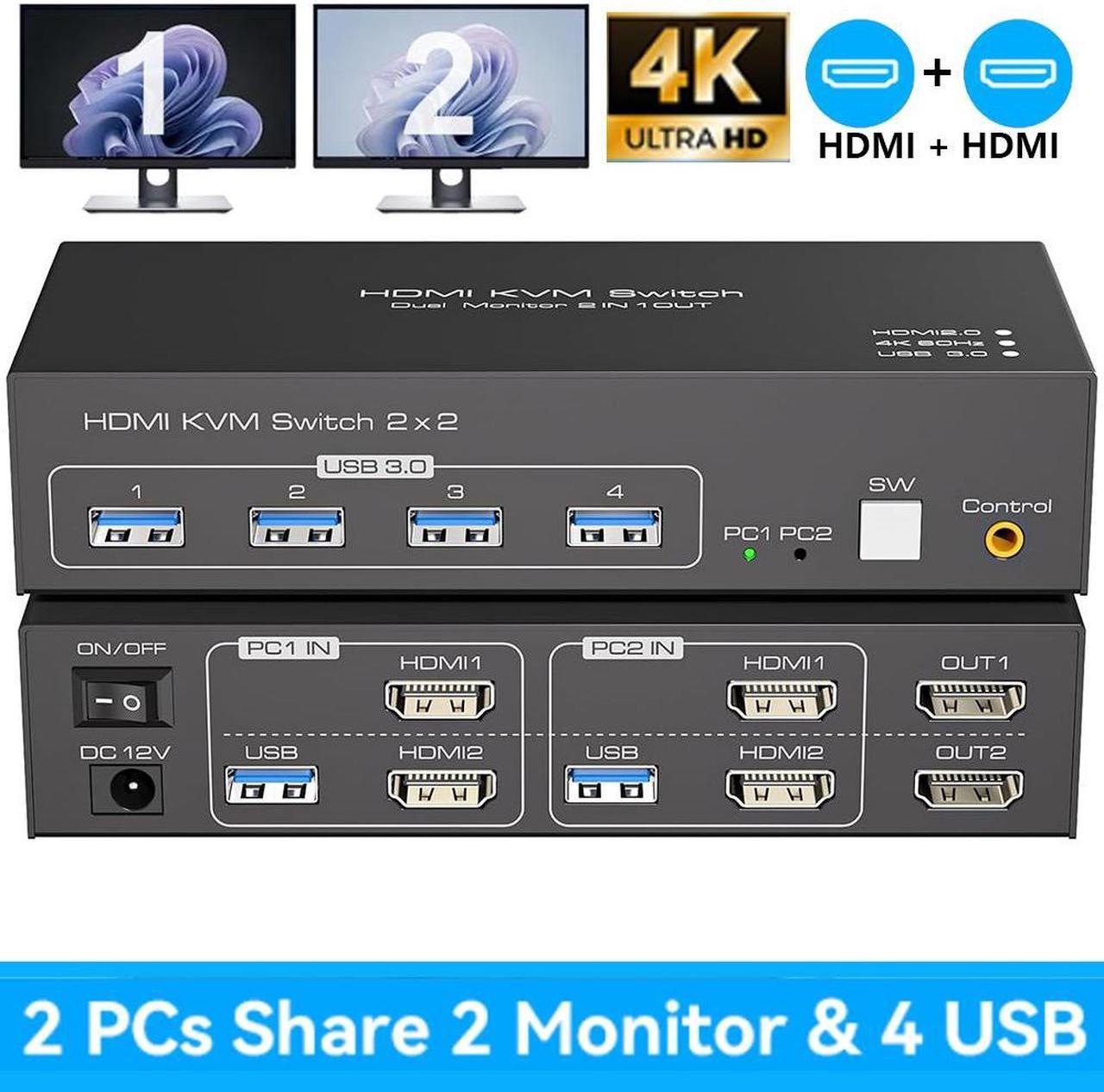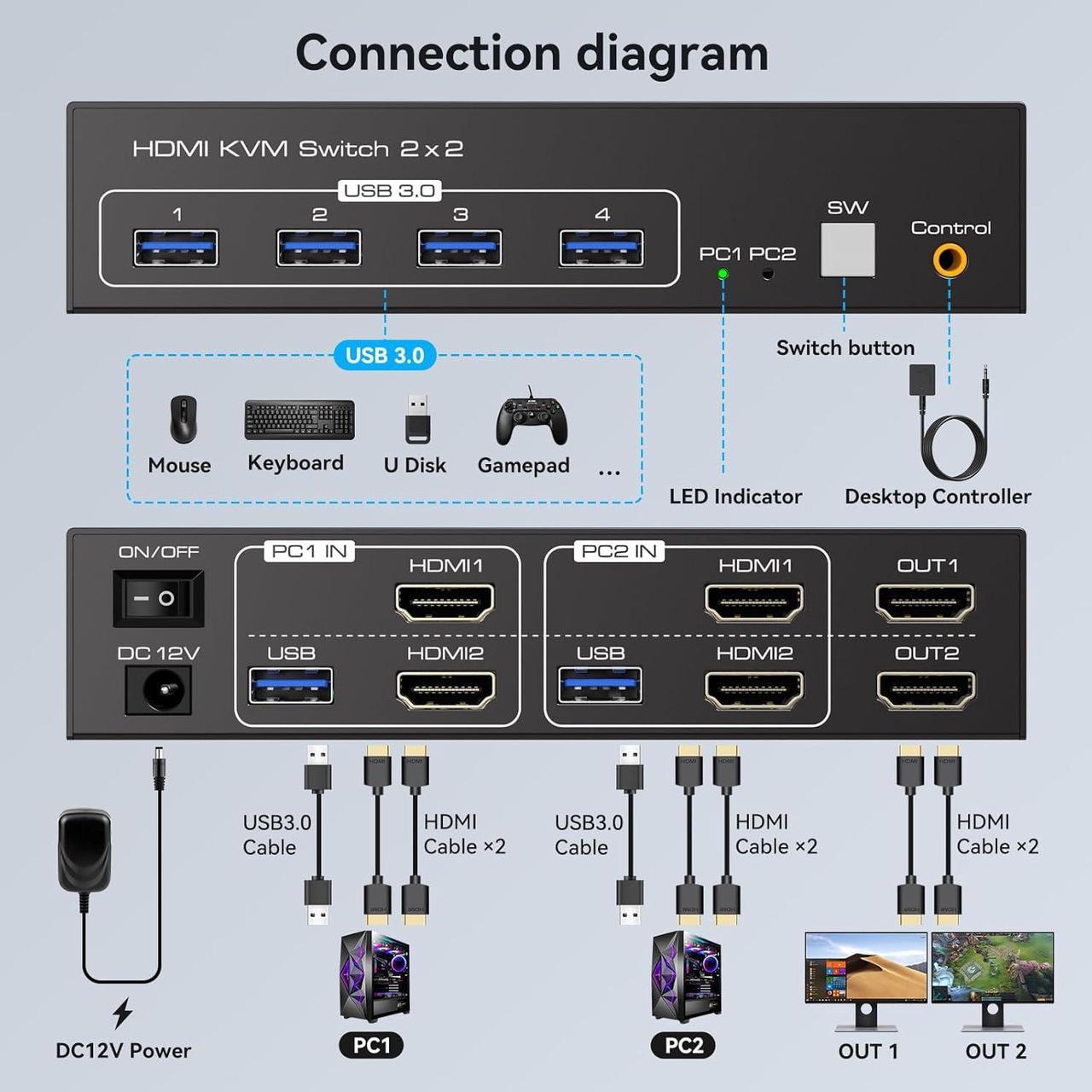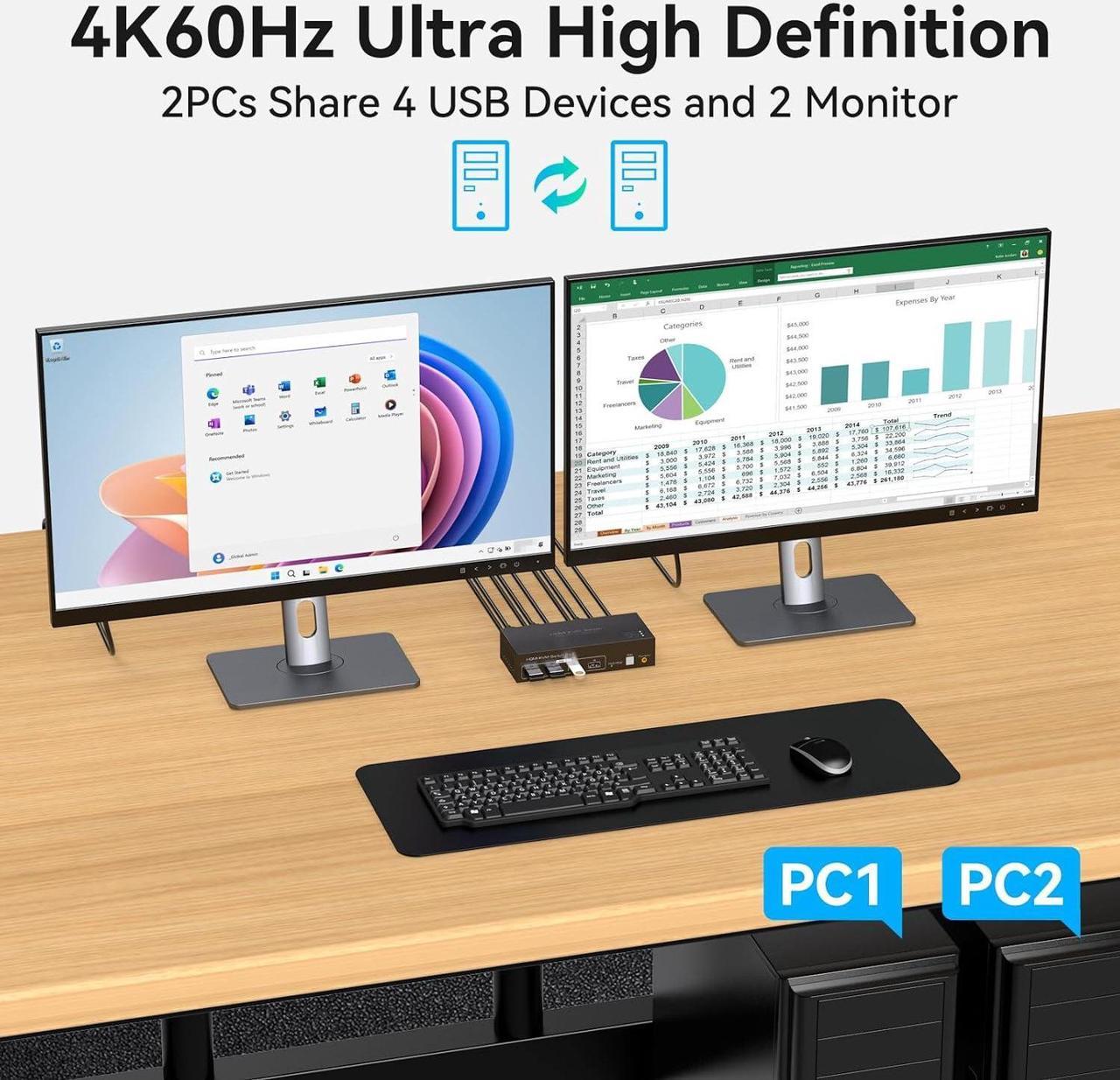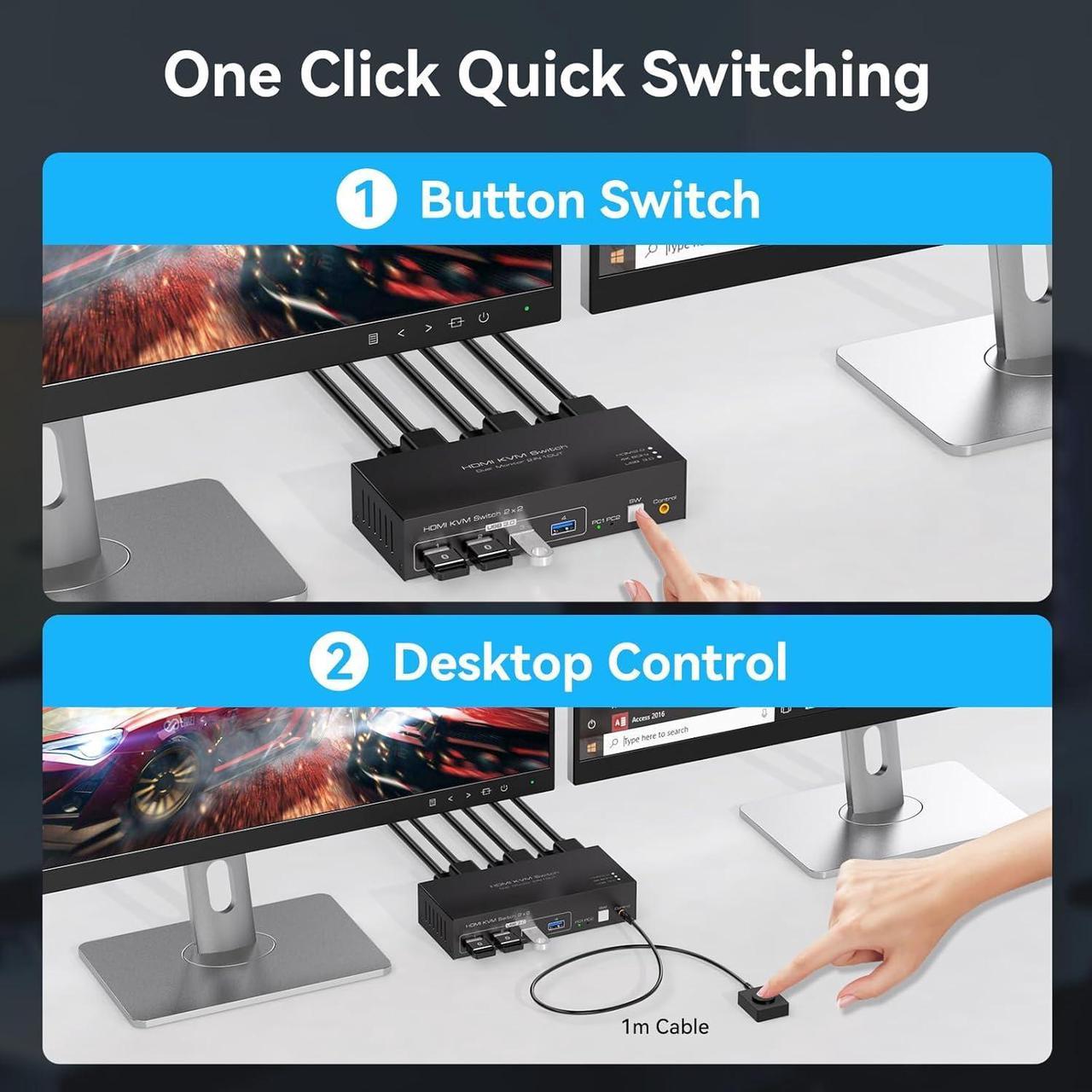HDMI KVM Switch 2 Computer 2 Monitor
Pros:
- Easily share two monitors and a mouse and keyboard without having to unplug and unplug repeatedly.
- Two display modes: duplicate mode and extended mode.
- 4K60Hz Ultra HD display, backward compatible with 2K@144Hz, 1080P, etc.
- Two switching modes, allowing you to easily switch back and forth between two computers.
- 4 USB3.0 ports for connecting multiple devices.
- KVM Switch dual monitor has EDID copy function, when the monitor is switched between two computers, it will not change the original window order.

Enjoy the Stunning View of 4K60Hz Ultra HD
- 4K resolution allows every detail to be accurately rendered, whether it's the veins of a leaf in a magnificent natural landscape, the texture of a sparkling water surface
- Note: 4K@60Hz output is only available when both the computer and monitor support 4K@60Hz and a 4K cable is used.

4 USB 3.0 ports, widely compatible with various systems
- Can share multiple USB devices at the same time, such as: wired mouse, wireless mouse, U disk, printer, etc.
- Compatible with multiple devices: Windows, MacOS, Linux, etc.

Each computer requires 2 HD-MI cables and 1 USB-A cable to be connected to the KVM switch in order to properly utilize the 2 DP port monitors.

Two display modes
- Copy Mode: It can synchronize the screen of the main screen to the second output screen, so as to realize that the two screens can display the same content, which is a significant advantage in many scenarios, especially suitable for PPT presentations and other situations where the same information needs to be displayed on multiple screens at the same time.
- Extended Mode: You can easily drag and drop the window on the main screen to the second output screen. Then you can realize the two screens to display different contents, which allows users to perform multitasking more efficiently. It provides users with a broader operating space and more flexible task processing methods, making multitasking easier and more efficient.

Two switching methods
- The body comes with buttons to easily switch back and forth between the two computers.
- Separate expansion switch allows you to place the KVM under the desktop and the expansion switch on top of the desktop for a neat and tidy desktop.