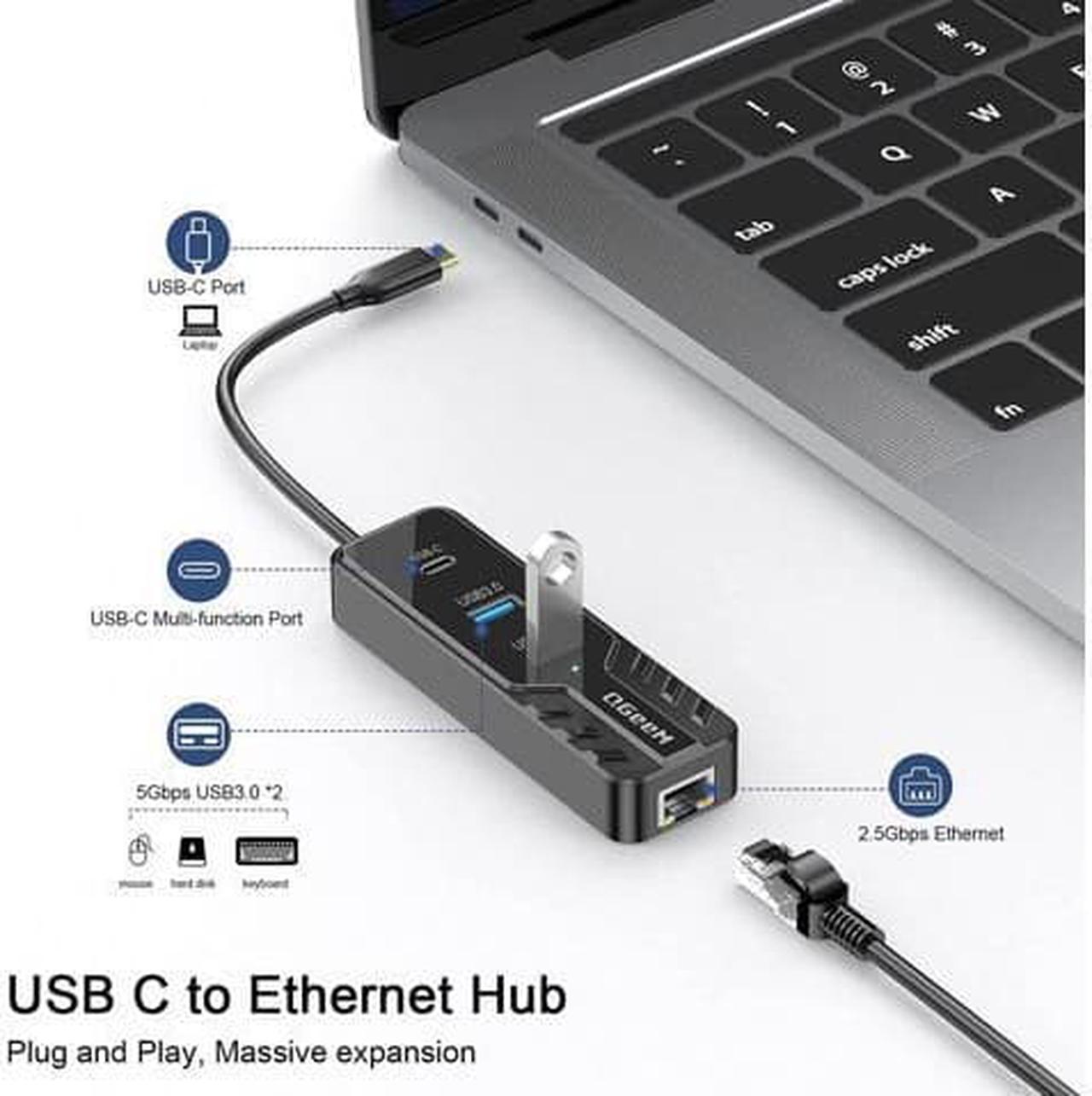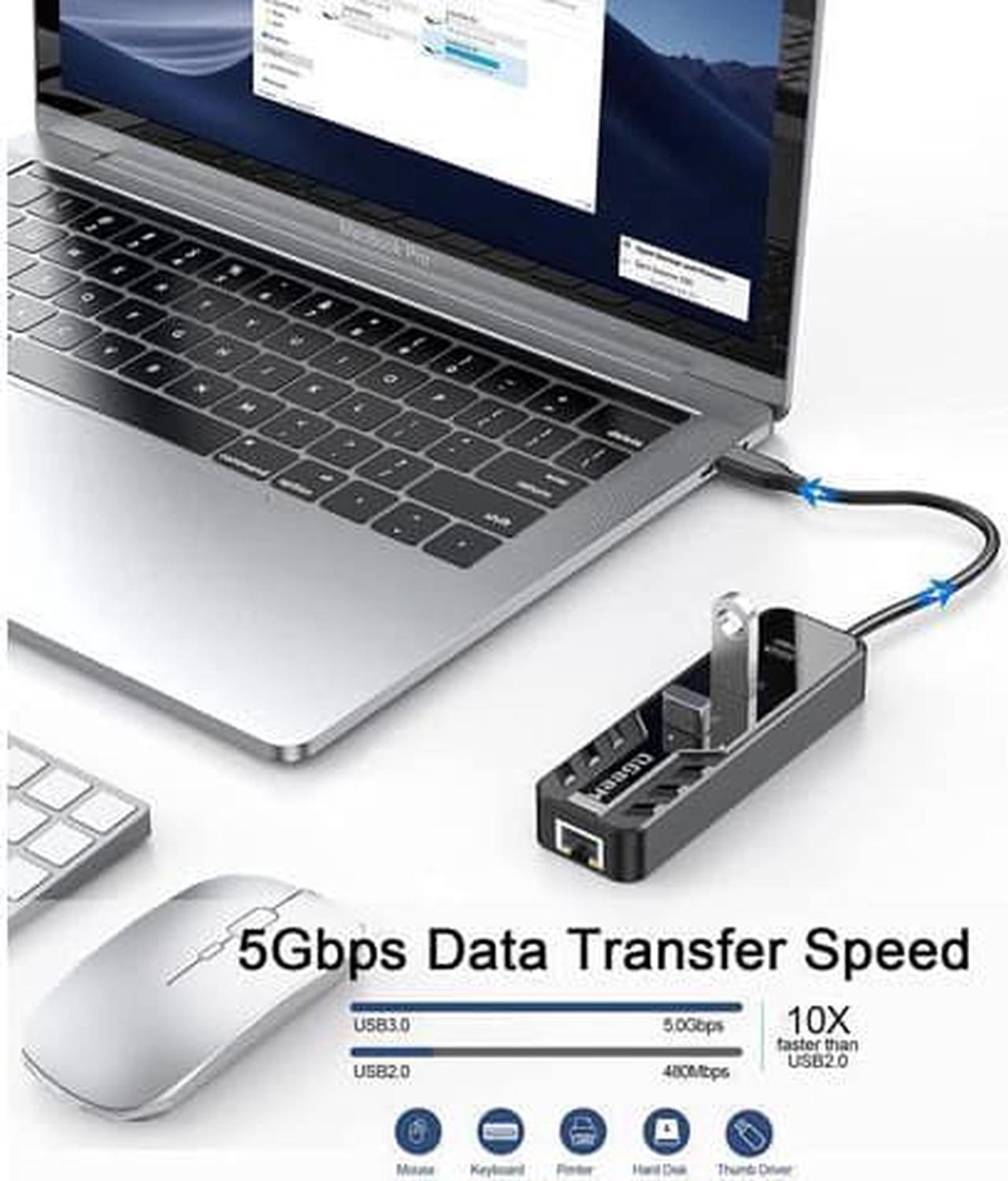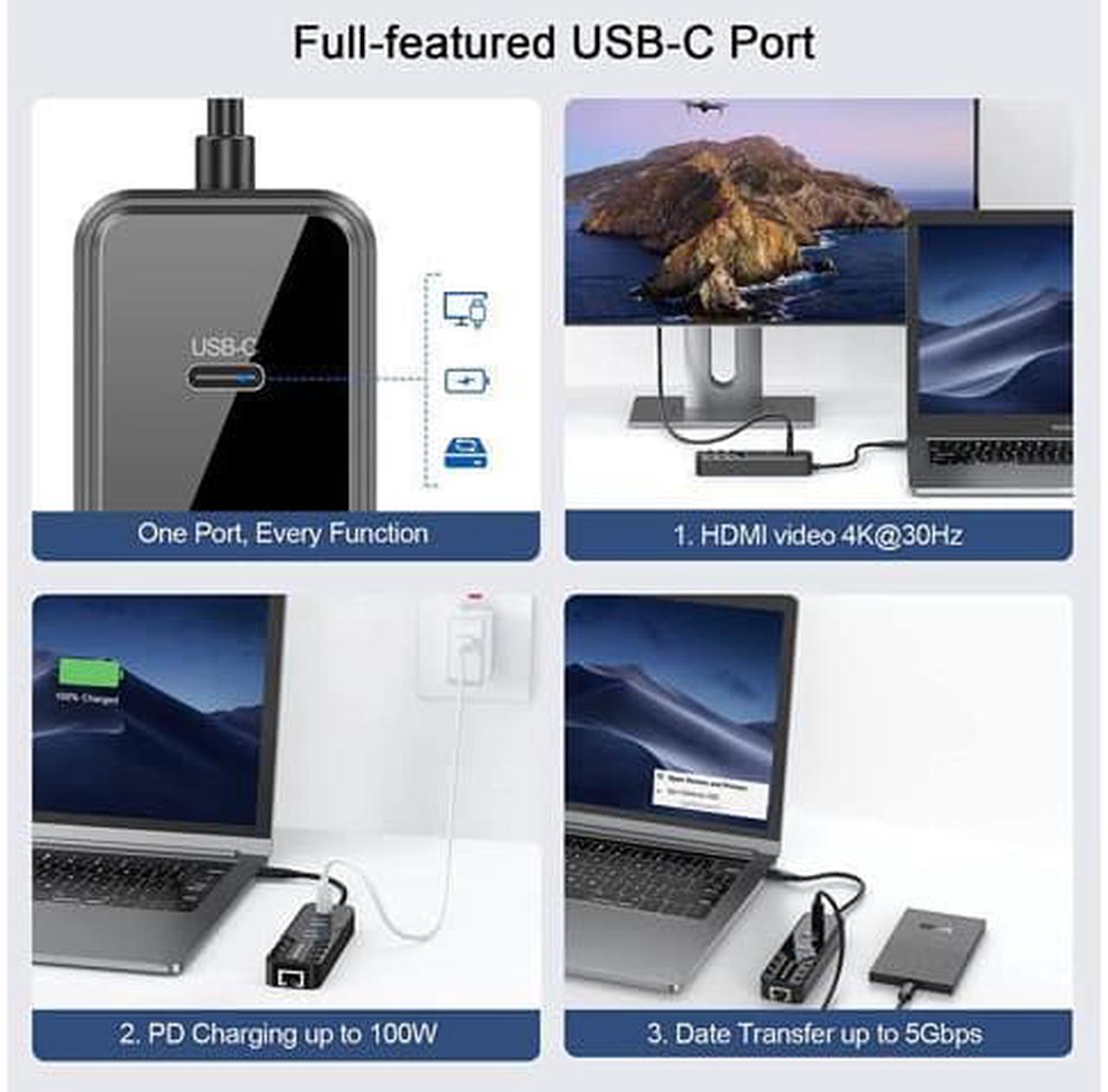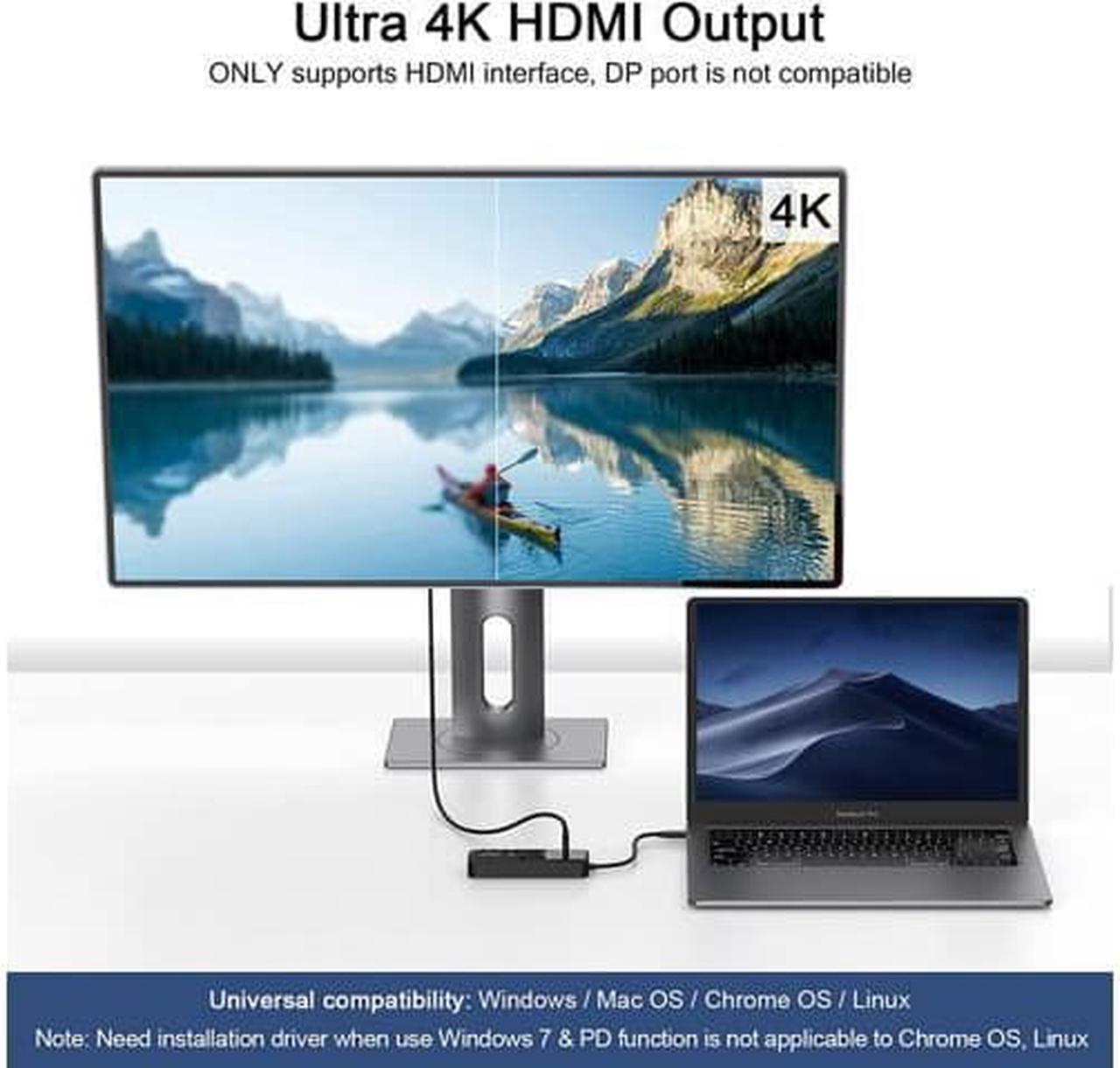- The 4-in-1 USB C to ethernet hub expands a USB-C port of your laptop to 6 functions. You can connect to the Ethernet, charge the laptop, use external monitor, data transfer, connect the mouse, etc. to improve your work efficiency.
- In the process of expansion, it cleverly retains all the functions of the USB-C port that supports up to 100W PD to charge your laptop at full speed, the data transmission speed reaches an astonishing 5Gbps, and it also supports 4K@30Hz media display. (mirror mode and extended mode)
- The USB C adapter is stylishly designed, lightweight and portable, very suitable for home, office environments and business trip, easily handle multitasking and increase productivity.
Technical Specifications:
- 1x Ethernet: up to 2.5 Gbps
- 1x USB C: 100W Charging / 4K@30Hz Video / 5Gbps Date Transfer
- 2x USB 3.0: up to 5 Gbps

- The usb c to 2.5g ethernet adapter is for users looking to move beyond Gigabit Ethernet speeds. It can provide network bandwidth of up to 2.5Gbps, 2.5 times the traditional network, and backward compatible with 10/100/1000Mbps. Compared with wireless connections, wired networks are more secure and stable. There will be no lag in video conferencing, transfer files and playing games.
Note: To get 2.5G Ethernet, you need to meet the requirement.
- Check if your Network card and your Router can support 2.5G Ethernet or not.
- Make sure to connect a Cat 5e or above Lan cable to the Router.

The USB C PD port supports direct charging up to 100W, When expanding other devices, you do not have to worry about running out of power on your laptop, and you can also reduce the number of cables on your desktop.

The USB 3.0 port can transfer your files at speeds up to 5Gbps, the 10 times faster than the USB 2.0. Backward compatible with USB 2.0 and below, Allows you to connect keyboard, mouse, hard disk, U disk, etc. to your device.

Made of high-strength ABS material, almost no weight, small size, you can put it into your laptop sleeve, bag or pocket. it is a great choice for business travel and home office.

Installation driver
- a. it's connector laptop's USB-C port.
- b. Open my computer.
- c. Open removable disk.RTL_UL
- d. Double click on the RTL_NIC_DRIVER_INSTALLER.sfx
- e. auto finish
Supported models (partial)
- Apple: MacBook 12in / MacBook Pro / MacBook Air / iPad Pro 2018/2020
- Huawei: MateBook14, MateBook13 / MateBook X, XPro / MateBook E
- ASUS: U4100UN, U5100UQ, ROG. ect
- Lenovo: Legion Y7000, Y7000P, Y9000K / YOGA6 Pro / ThinkPad X1 Carbon, Yoga
- HP: EltiBook 1050G1 / EliteBook Folio G1
- Google: Google Pixelbook
- Razer: Blade Stealth.ect
- Microsoft: MateBook Book2 / MateBook Go

YES, Just make sure the Type C interface support the DP Alt mode of phones OR tablets will perfectly use the video output function, and you can use the PD at same time. Such as Samsung S8, S9, S10 / Huawei Mate 20, P30, Mate 30 Pro / iPad Pro 2018/2020 and more.

2.5G network port function is not suitable for mobile phones, ONLY work with laptop.

Only Windows7 Need installation driver For laptop, other laptop is plug and play. (Please refer to the manual or the above guidance for driver download)

Chrome OS, Linux dose not support PD Function especially, other features can be used normally.