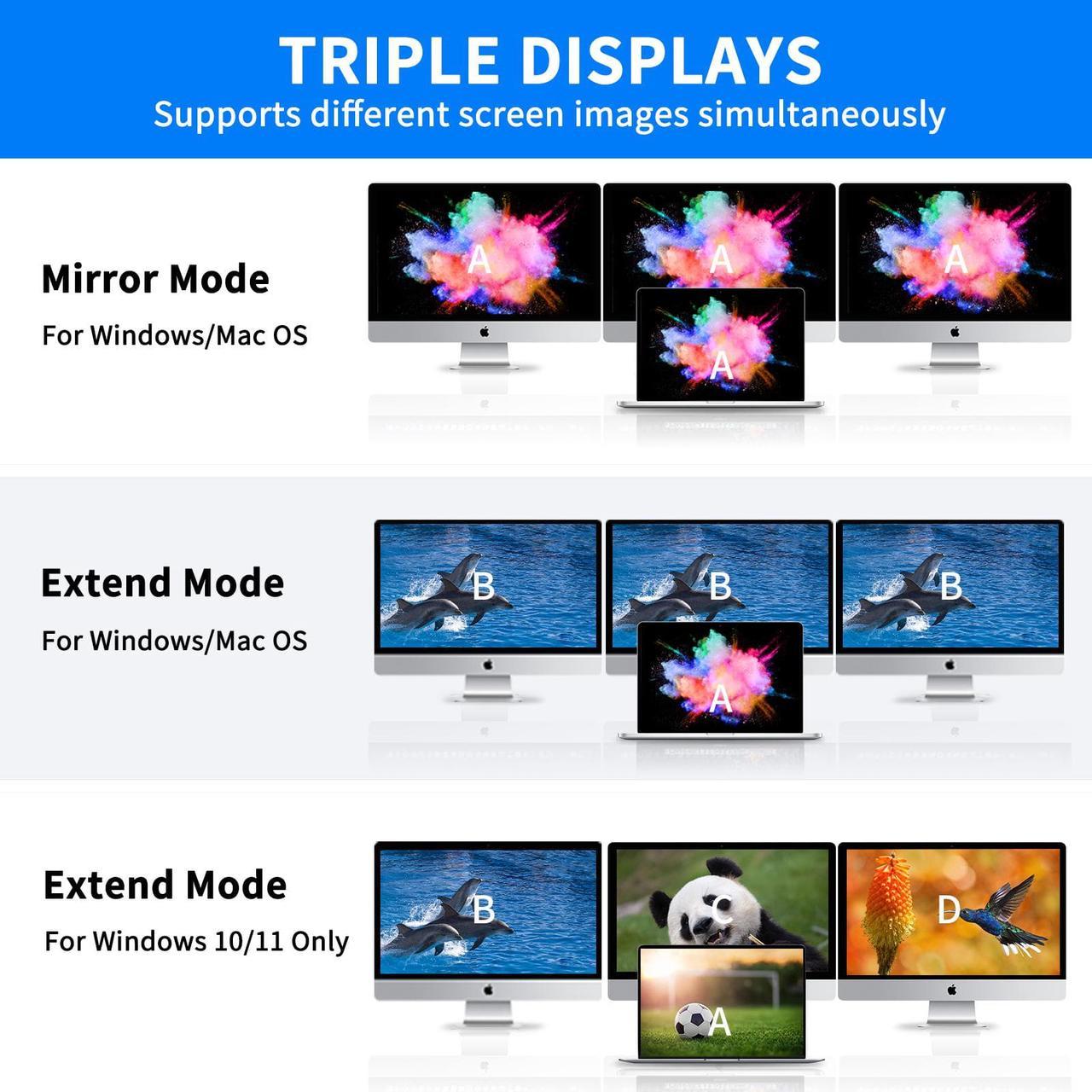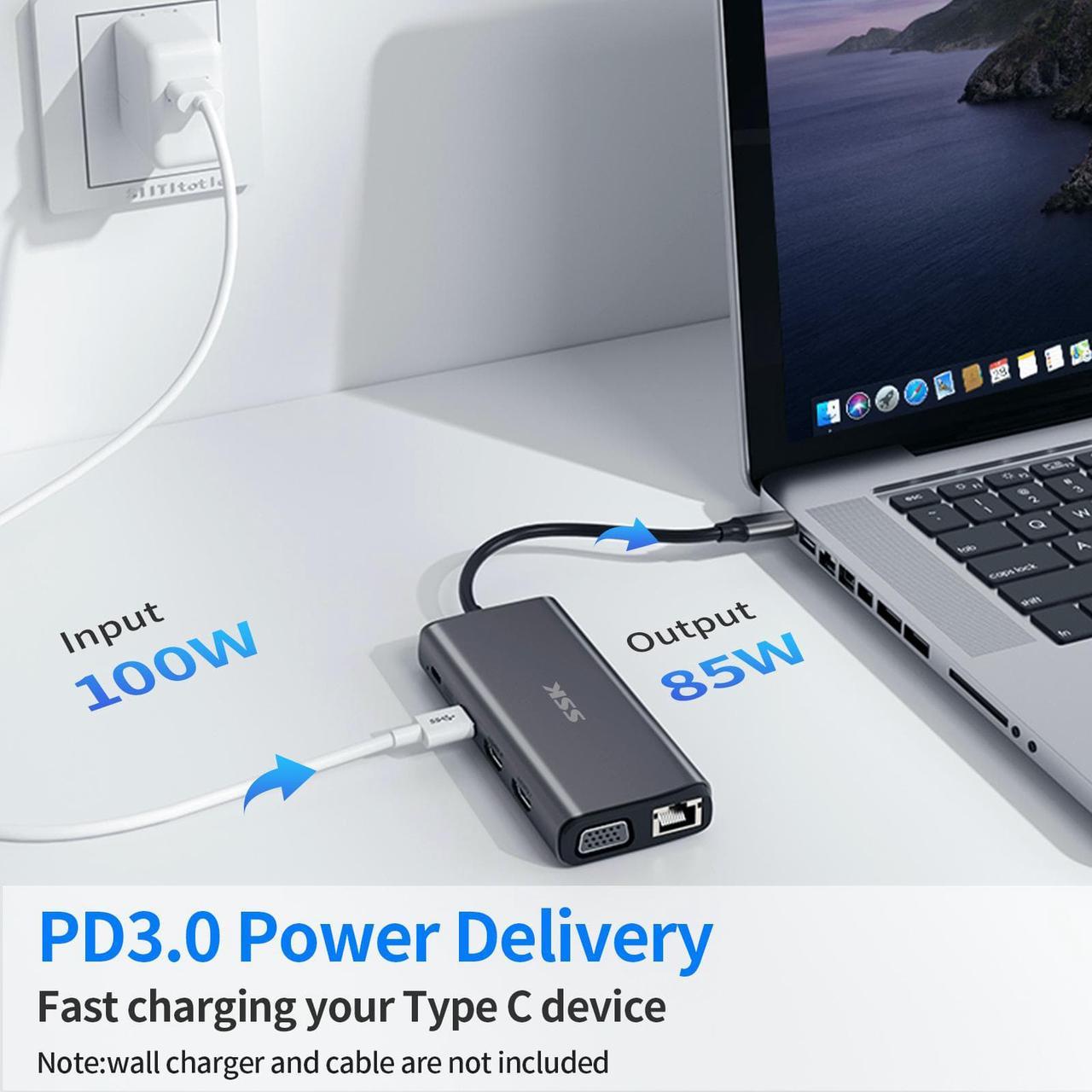1. The USB C interface connected to the computer is only used for data transmission, and does not support power supply and external display.
2. The PD3.0 USB C port is for power supply only. It does not support data transfer or extended displays.

Supporting 10/100/1000Mbps LAN, ultra-fast Gigabit Ethernet speed and reliability of wired connection can make your work more efficient. No need to worry about unstable wifi and USB 3.0 interference anymore.
The 3.5mm Audio&Microphone bring you the clear audio sync, just enjoy music without disturbing others.

Support reading SD Card and TF Card at the same time at speed up to 104MB/s, no more repeated plugging in and out. SD Slot: support UHS-I(SD,SDXC,SDHC,RS-MMC etc.), TF Slot: support UHS-I(Micro SD, Micro SDHC, Micro SDXC etc.)

At 0.39lb, it's lightweight. Compact size and sturdy construction make it easy to bring this USB-C hub with you anywhere, just toss it into your bag and go. On arrival, simply connect the hub to your USB-C laptop via a single cable to create the ultimate workstation.

For Mac OS
Since Mac OS does not support MST (multi-stream transmission) display, the docking station only supports extending one monitor, and the external monitor displays the same screen (A-AAA or A-BBB)
Clear 4K world on big Screen when you use the 2*HDMI port at the same time. You can attachment VGA Cable to realize three-screen connection, all three screens will display the same picture dual to the Mac OS.
For Windows10/11OS
It supports Mirror mode (A-AAA),Extend mode(A-BBB),and Extend mode (A-BCD); if connected 2 HDMI ports, each monitor will be limited to a maximum resolution of 4K@30Hz.
HDMI resolution will be 1920x1080@60Hz when Dual or Triple display with VGA displayport.
Please noted: To enable HDMI and VGA funciton, your Laptop and phone USB C port need to support "Display Port Alternate Mode" video output.

A: First, it is that the USB-C interface does not have a video output, Please check if the connected USB-C port of your device supports "DP Alt Mode", some USB C ports only can transfer data. To do this , please consult your device's user manual, contact the seller, or check the manufacturer's website.
Second, it is that WINDOWS has been set to "PC screen only", so you need to select by pressing "Win+P" to open the menu to select.
Third, please check if your HDMI or VGA plug is firmly inserted, and then ensure that the output resolution does not exceed the monitor resolution.

A: For Win OS laptops: Click the Graphic Settings or Win+P to choose mirror mode or extend mode
For Mac OS laptops: Apple logo-System Preferences-Displays-Select "Mirror Display"
Note: When MAC OS needs to extend the display, you need to click on "Display" in Preferences, select the Arrangement, and then click Cancel "Mirror displays".

A: For Win OS laptops: 1) If you connect 1 HDMI port, then it is 4K HD output. 2) If you connect 2 HDMI port, then the output will be both 1080P. 3) If you connect 1 HDMI port +1 VGA Port, the two displays Output are 1080P. 4) If you connect 2 HDMI Port +1VGA Port, the triple displays Output are 1080P.
For Mac OS laptops:
1) If you connect 1 HDMI or 2 (Dual)HDMI, one or two displays will be 4K HD output.
2) If you connect 1 HDMI port +1 VGA Port, the two displays Output are 1080P.
3) If you connect 2 HDMI Port +1VGA Port, the triple displays Output are 1080P.

A: Frist, please check if your device has a USB C port. Second, Our USB C hub is compatible with multiple systems.( Not a full list)
It is compatible with Mac OS: MacBook/MacBook Pro (2020/2019/2018/2017/2016), Macbook Air 2018-2020, Mac mini 2018-2020, iPad Pro 2018/2020,iPad Air
Compatible with Win OS: 1) For Dell: Dell XPS12(9250) /Dell XPS13(9350) /Dell XPS15(9550), Dell Latitude 13 7000/Latitude 13 E7370L; 2) For Lenovo: ThinkPad, Yoga 720-13IKB/ Yoga 900-13ISK/ Yoga 910/ Yoga 920/ Yoga 930 ; 3) For HP: HP Spectre Laptop 13-af001TU; 4) For ASUS: 13'' ASUS Zenbook UX330UA; 5) For Surface: Microsoft Surface Book 2/ Surface Go/ Surface Laptop 3; 6) For HUAWEI: Mate Book 14/13/X/X Pro(2019)/Mate Book E/E2019.MatePad/ MatePad Pro; 7) And for more LG G5, HTC 10, Linux System USB-C Laptops and Phone etc.