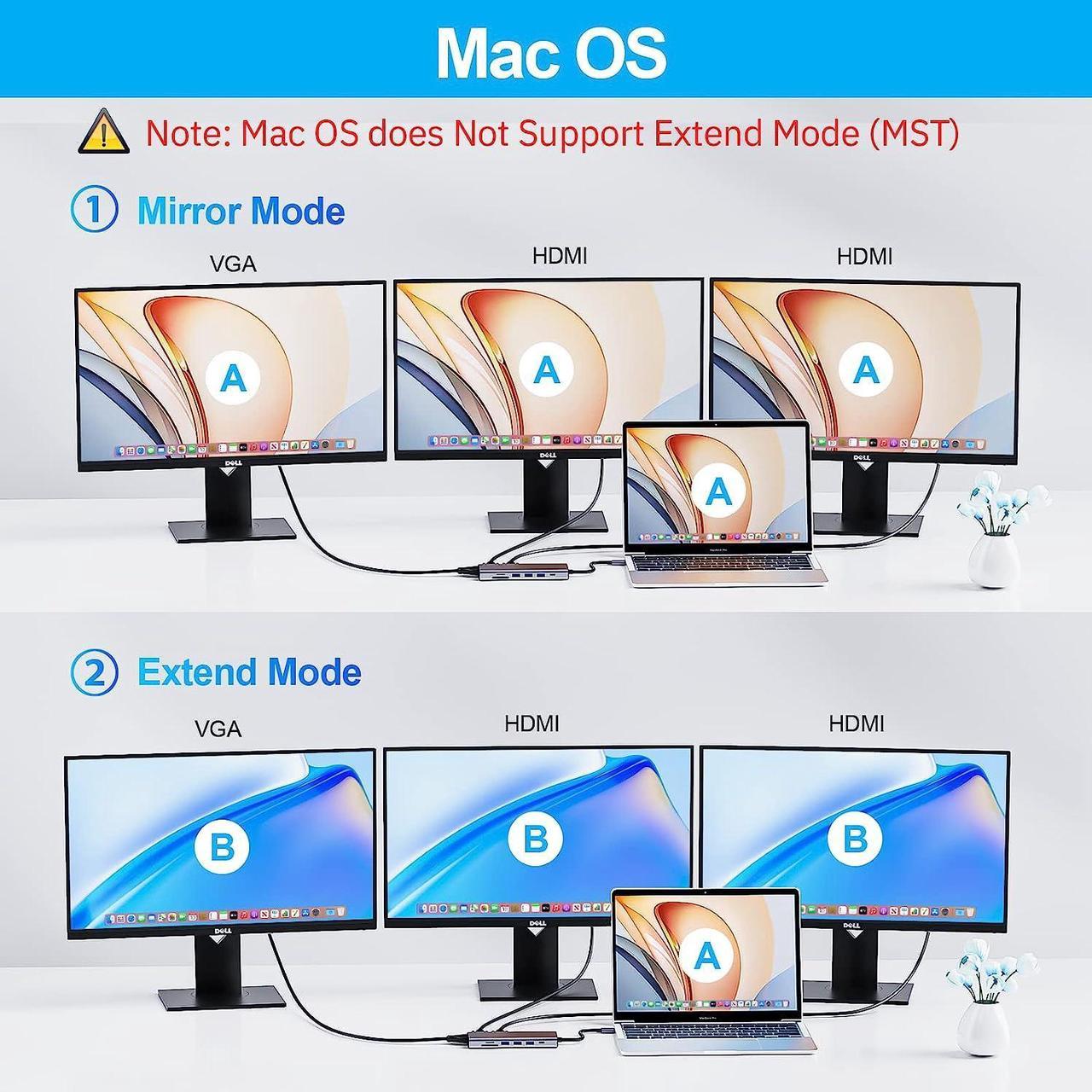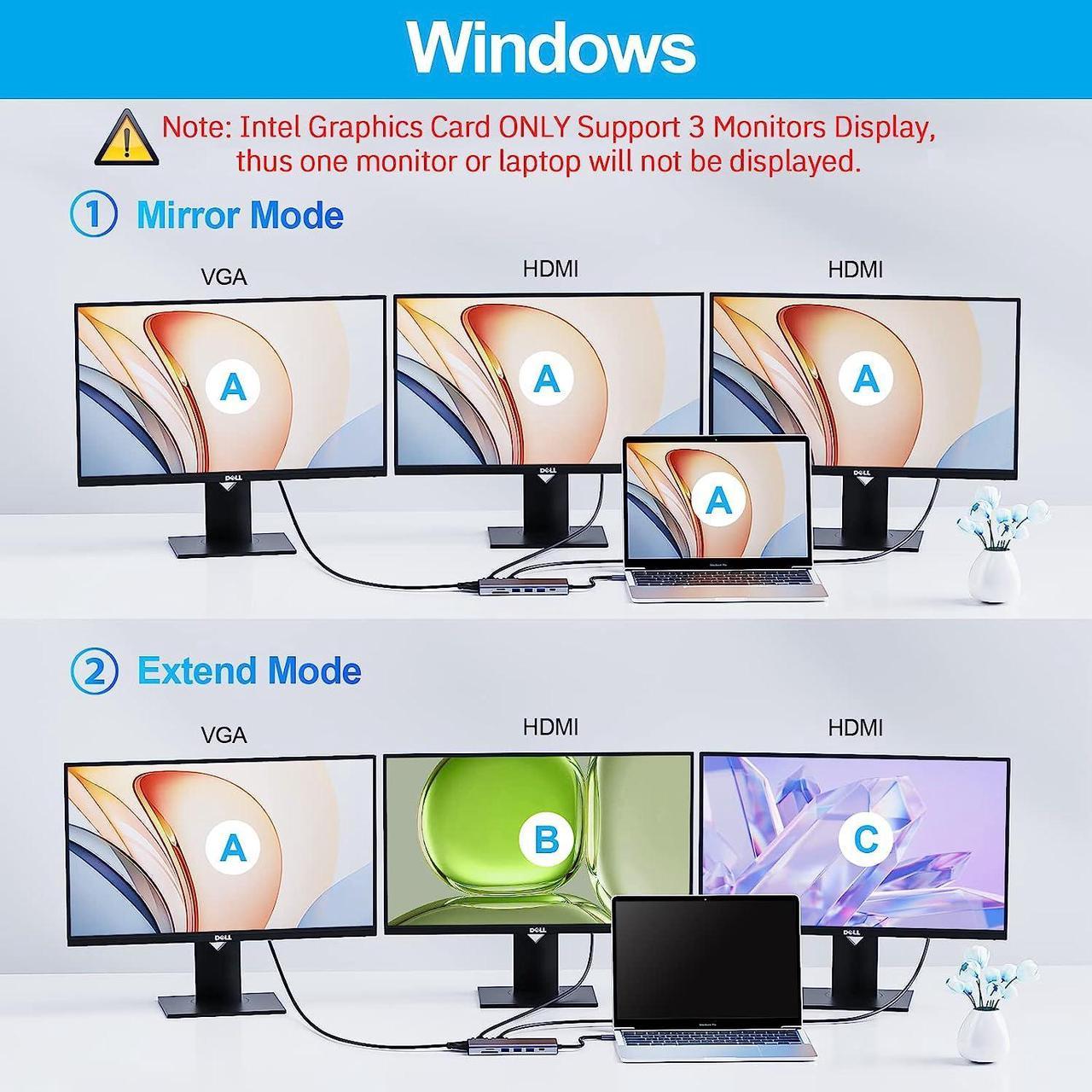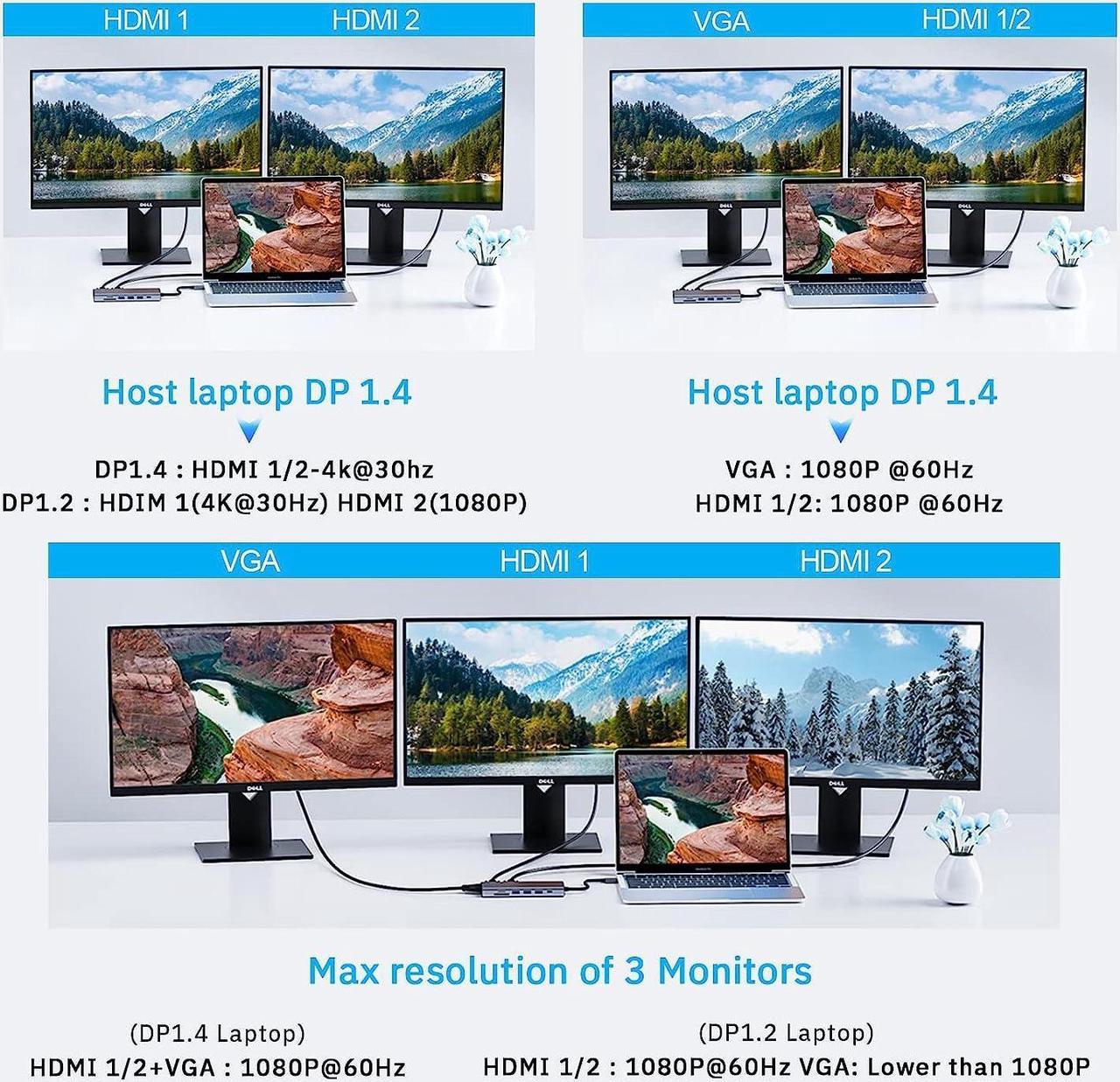About Resolution:
Single HDMI Working:
For DP 1.4: HDMI 1 is up to 4K @60Hz, HDMI 2 is up to 4K @30Hz
For DP 1.2: HDMI 1 and HDMI 2 both are up to 4K @30Hz.
Dual HDMI display Working:
For DP 1.4: HDMI 1 and HDMI 2 both are up to 4K @30Hz.
For DP 1.2: HDMI 1 is up to 4K @30Hz, HDMI 2 is up to 2K @60Hz.
Triple Display Working:
HDMI 1 and HDMI 2 both are up to 1080p @60Hz.
VGA output resolution is 1080p @60Hz.
Note:
Please supply power for your laptop by PD 3.0 charging port before connect with high-power external device.
The Window system support Mirror and Extended Mode, and Mac OS only supports Mirror Mode.
All MacBook only support Mirror Mode: AA, AAA, AAAA and
Extend Mode: AB, ABB, ABBB.
The Windows Systems support Mirror Mode: AA, AAA, AAAA and
Extend Mode: AB, ABB, ABBB, AABB, ABC.
Display Expansion Mode selection under Multi-System:
Warmer Reminder of Laptop docking stations:
Ensure that your laptops USB-C port supports the charging, video, and data transfer to use the full feature of this USB-C hub. If you dont have enough knowledge about it, be free to reach our support team by providing your laptops brand and model so that we could help you out.
For Mac OS devices, due to operating system restrictions, the MacBook dock only supports Mirror mode, which means that two external monitors will display the same picture.
Intel Graphics Card ONLY Support 3 Monitors Display, thus one monitor or laptop will not be displayed.
When more external devices are connected through this USB C Hub, it is recommended to power it up through the USB-C port.
When the USB-C interface of the laptop is DP 1.2, the HDMI ports max output resolution is 4K@30Hz, final resolution depends on different laptops, monitors, and HDMI cables in use and configuration.
Before using the docking station dual monitor, please USB-C PD port to charge the docking station or use the original adapter to charge the laptop.
If the HDMI isnt stable when extending on the monitor, ensure to firmly plug the HDMI cable and make sure the USB C dock is powering the laptop through the USB-C port.
Some users' laptop upgrade from Windows 10 to Windows 11, which cause the USB-C interface of the laptop cannot to recognize the USB c hub. Please upgrade the "USB-C interface" driver of the laptop.
USB-C PD interface: Please
note: The "USB-C PD" interface only supports charging, not data transfer and video output. That is to say, if your HDMI cable is a Type-C interface, the video will not be displayed when plugged into "USB-C PD".
The USB C computer docking station can't be used with web cam because the output power is not enough.
The product package: 1 x Laptop Docking Station with 8-inch USB-C port cable, 1 x Instruction Manual. (notebook power adapter not included)
How to set Mirror Mode or Extend Mode:
For Win laptops: Click the Graphic Settings or Win+P to choose mirror or extend mode
For MacBook laptops: Apple logo-System Preferences-Displays-Mirror Display (Yes or Not)
Compatible Device (Partial Listed)
For Apple: MacBook Pro(2021/2020/2019/2018); Macbook Air 2018-2020, Mac mini 2018-2020, iPad Pro/Air 2018/2020, iPad mini 6
For Dell: Dell XPS 9380/ XPS 13 9365/ XPS 15 2018/ XPS 13 9300; Dell Latitude 5290 2 in 1/5285/5480/5490/5580/7280/Dell Latitude E7370/E7470/E7480/E7490/ laptop/Dell Latitude 13 7000/E7370L/New XPS 15 i7
For Lenovo: Lenovo Yoga 720-13IKB/ Yoga 730/ Yoga 900-13ISK/ Yoga 910/ Yoga 920/ Yoga 930/ Yoga 940-14IIL; 3rd generation Thinkpad Yoga; Yoga15 Thinkpad Ultrabook Pro; Thinkpad E590/ Thinkpad P72/ Thinkpad T470/ Thinkpad X1 Carbon (2019 model); Lenovo C930/ T480s/ X390/ 81N8
For Surface: Microsoft Surface Book 2/ Surface Laptop 3; Surface Pro 7/Surface Pro 8/Surface Go
For ASUS: 13'' ASUS Zenbook UX330UA/ Zenbook Flip ux370u; ASUS TUF Gaming A15 Gaming Laptop
For Samsung: Samsung Galaxy S10+/S10/S9+ /S9 /S8+ /S8 Plus; Note 10/9/8; Galaxy Book Flex Alpha 2-in-1 13.3" QLED Touch-Screen Laptop; Galaxy Tab S5e/ Galaxy Tab S4; Galaxy S20 Ultra
For Acer: Acer Aspire 5 2019; D17w3 Aspire c24-865
For HP: HP Spectre Laptop 13-af001TU/ Spectre x360 13t/ Spectre folio (13t-ak000cto)/ Spectre 360 laptop/ Specter x369; Elitebook 840 G5 series/ Elitebook X2/ Elitebook x360 1030 G3/ Elitebook 745 G6/ Elitebook 830 G6/ 2018 HP Elite 800 G4; Envy Geforce mx250/ Envy x360 Laptop (15z-ds100); Z book 15u G3/ Zbook 17 G4
Other Laptops: Google Slate (2019); SanDisk Cruise Glide; Razer Blade 2017 (gtx 1060); Pixel book go 2019/2020, Google Chromebook Pixel Book; 13'' ASUS Zenbook UX330UA; LG G5, LG gram 14Z990-V. AA52C