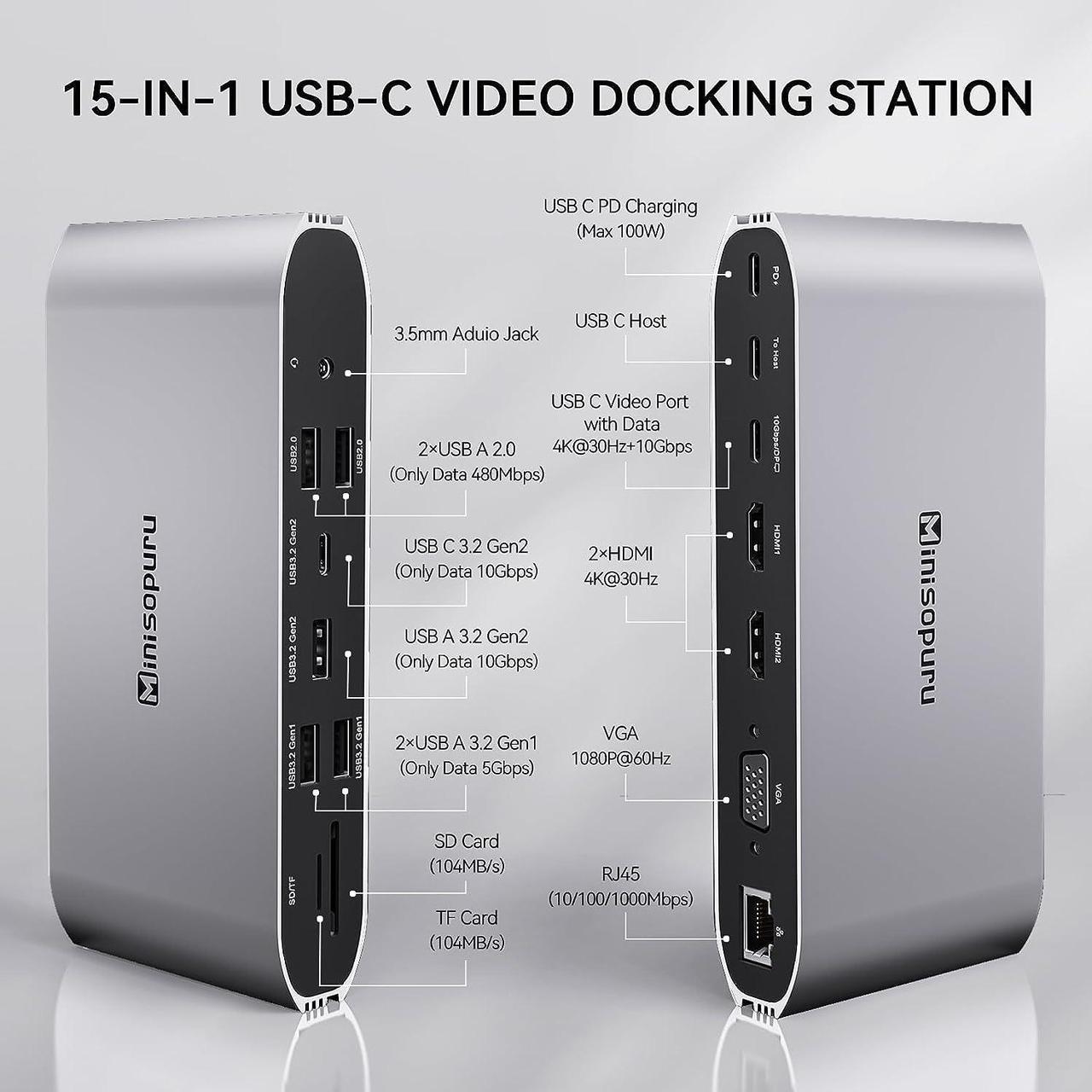Kind Tips:
Ensure that your laptops USB-C port supports PD Power Delivery, DP Alt Mode, and Data Transfer. Otherwise, some interface functions of the docking station cant be used.
Must connect the laptop's USB-C port(supports PD Power Delivery, DP Alt Mode, and Data Transfer) to the docking station's USB-C Host port through the equipped USB-C to USB-C HOST Cable
If you need to charge the laptop, please use the power adapter over 65W to connect to the "PD" port of the docking station. (The power adapter is not included in the package)
This docking station supports up to 4K@30Hz. The final output depends on the maximum output resolution supported by your laptops graphic card and screen display you use.
Some users' laptop upgrade from Windows 10 to Windows 11, which cause the USB-C interface of the laptop cannot recognize the docking station. Please upgrade the "Graphics Card" driver of the laptop.