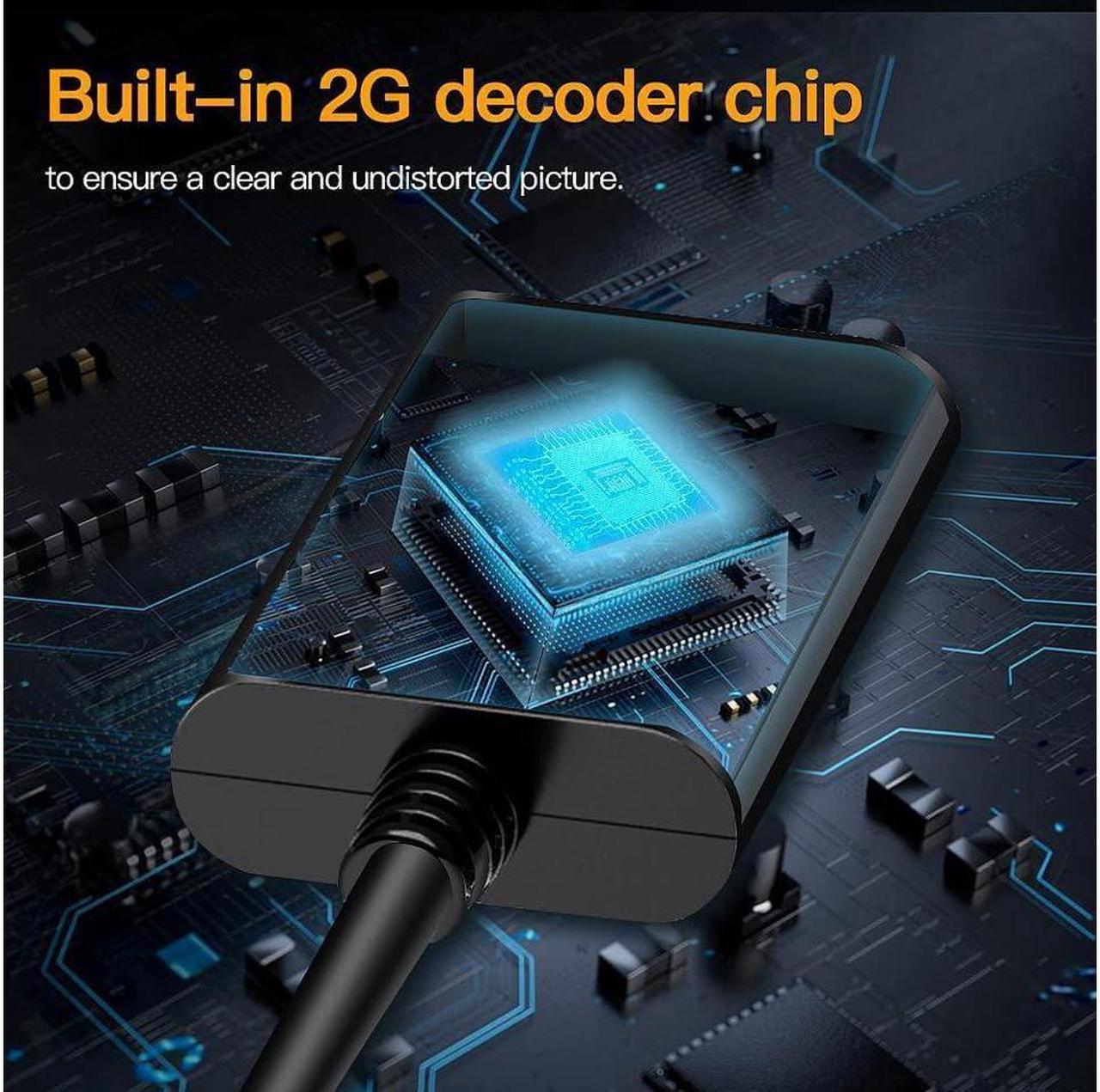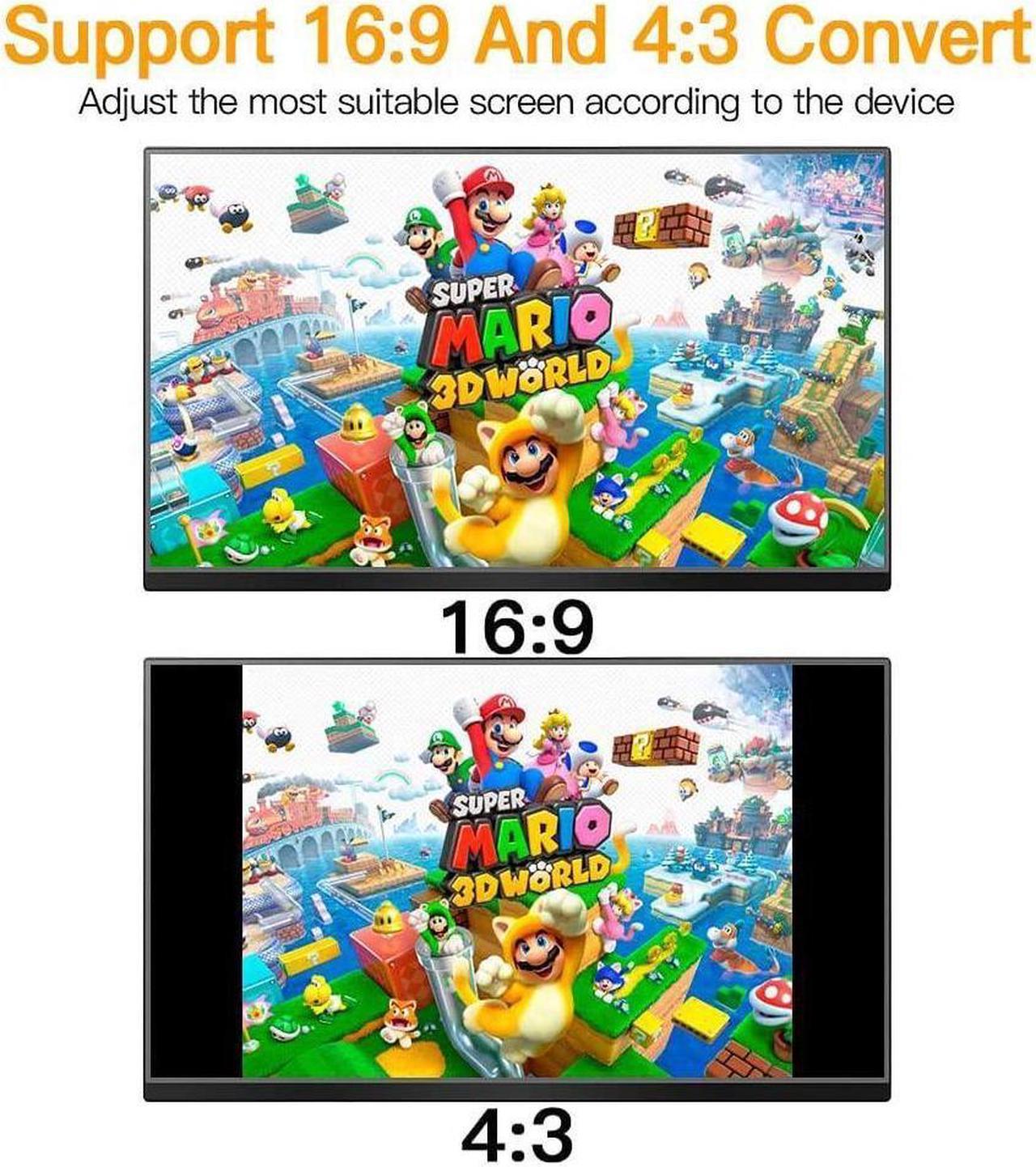N64 to HDMI, Nintendo 64 HDMI Adapter, N64 HDMI Converter for N64, Game Cube to HDTV, S-Video Signal Output, No Additional Power Supply, Plug and Play.
It transfers N64 images to modern HDTV. You can enjoy a clear graphics and bright color on a bigger screen.
Please Note: The N64 to hdmi converter only converts the signal, and can't improve the quality of graphics.
Supports N64 to HDMI
Lossless transmission: clear graphics and bright colours.
Support 16.9 and 4:3 convert on TV
Plug and Play: no setting, no additional power supply or driver needed.
Operation steps
1: Plug the HDMI cable into TVHD
Ml port
2: Connect the other end of HDMl cablewith the converter
3: Plug the converter into yourgame console
lf there is a blue screen and no signal, please
try the following methods:
1. Please check if the connection between the adapter and the TV and game console is working properly.
2. Please try to clean the console and game cartridge. Sometimes there may be dust in the console.
3. If none of the above works, please contact seller's customer service.