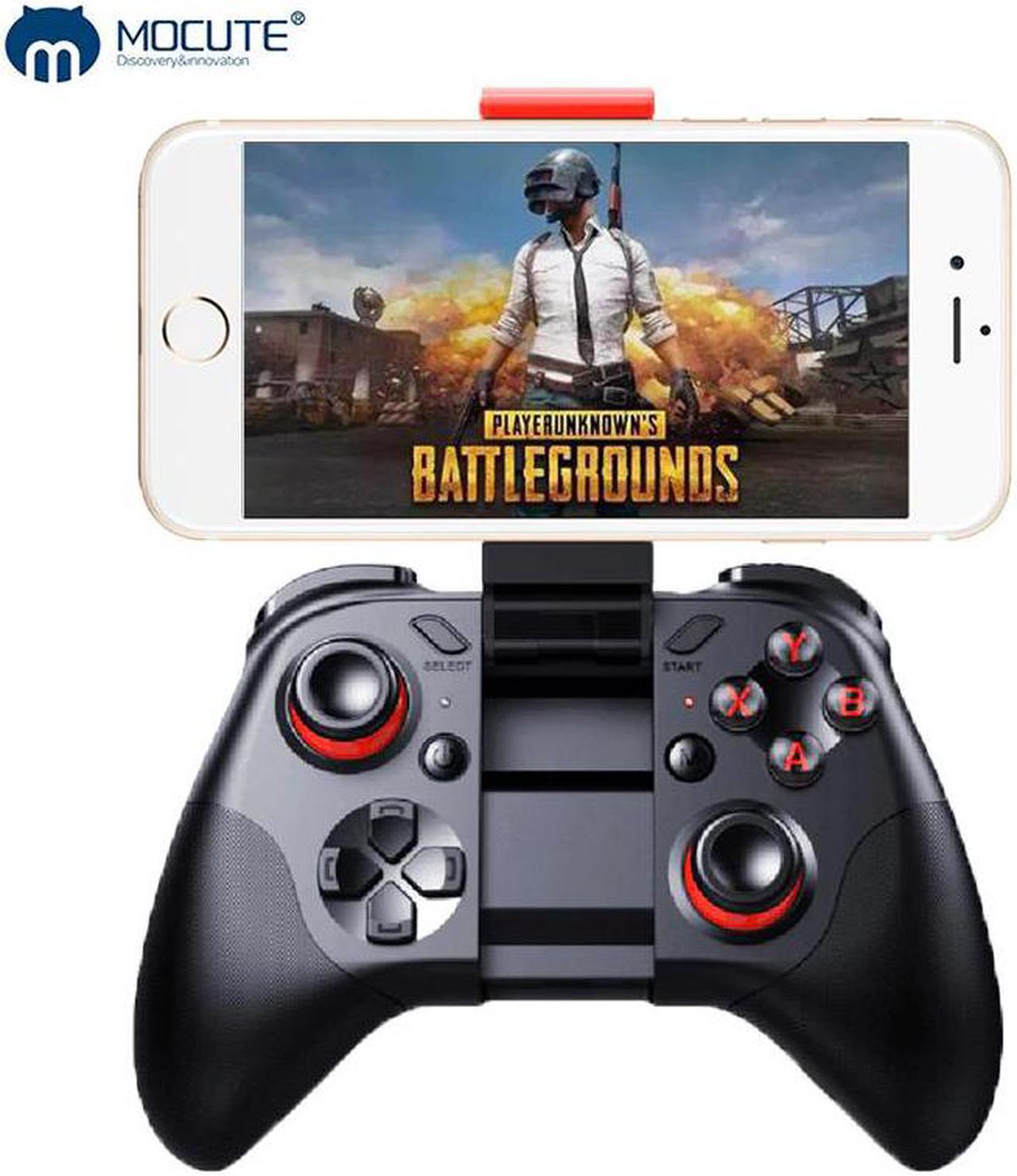053 Gamepad Phone Joypad Bluetooth Android Joystick PC Wireless VR Remote Control Game Pad for VR Smartphone Smart TV
1.Standard Android device (A mode)
In Menu, if left joystick can move cursor, A&X button is enter button , B&Y button is returning key; this means your mobile system can support international standard gamepad,just download game and play directly.(lf can't operate, then refer to part of Android MTK mobile operation)
2.Game Download:
Scan QR code on the manual to enter into MIGAMEPAD download center, then you can download Newgame or Migamepad game application or third party's game application. e.g. Newgame platform: after entering the Newgame application need to check the menugamepad management. whether the connection is successful, you can direct play games in the Newgame center. the m key is i key functions in the Newgame. Note: Newgame application will automatically connect to the Newgame protocol, if change to the other platform operation, please press the HOME button of phone, exit the Newgame platform.MIGAMEPAD Game center have all gamepad games, and support NES/GB/GBC/SFC/SMD/GBA/N64/MAME/PS games. Users can also download simulator BIN files to Games file folder in mobile, then can use MIGAMEPAD software to open the game file, like many famous games: Super Mario, Metal Slug Sangokushi and so on.
3.Android MTK/PC device (Y mode)
4.Android/iOS VR mode (A mode)
5.For IOS ICade mode (B mode)
6.For IOS NEWGAME mode (X mode)
Scan QR code on the manual to download NEWGAME Application! then you can use the gamepad to play games in the APP! e.g CF or Herok eu Mode m key is i key function.