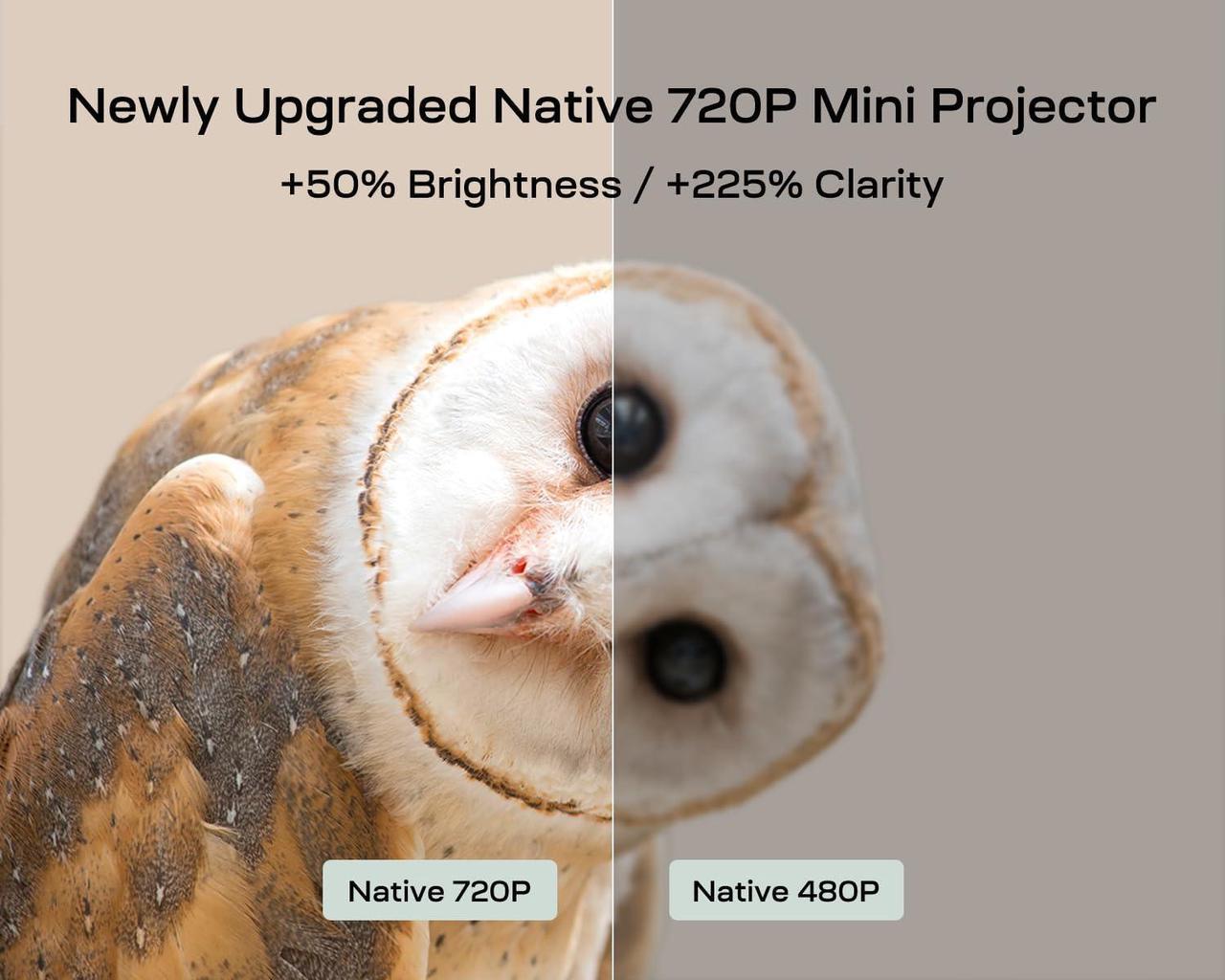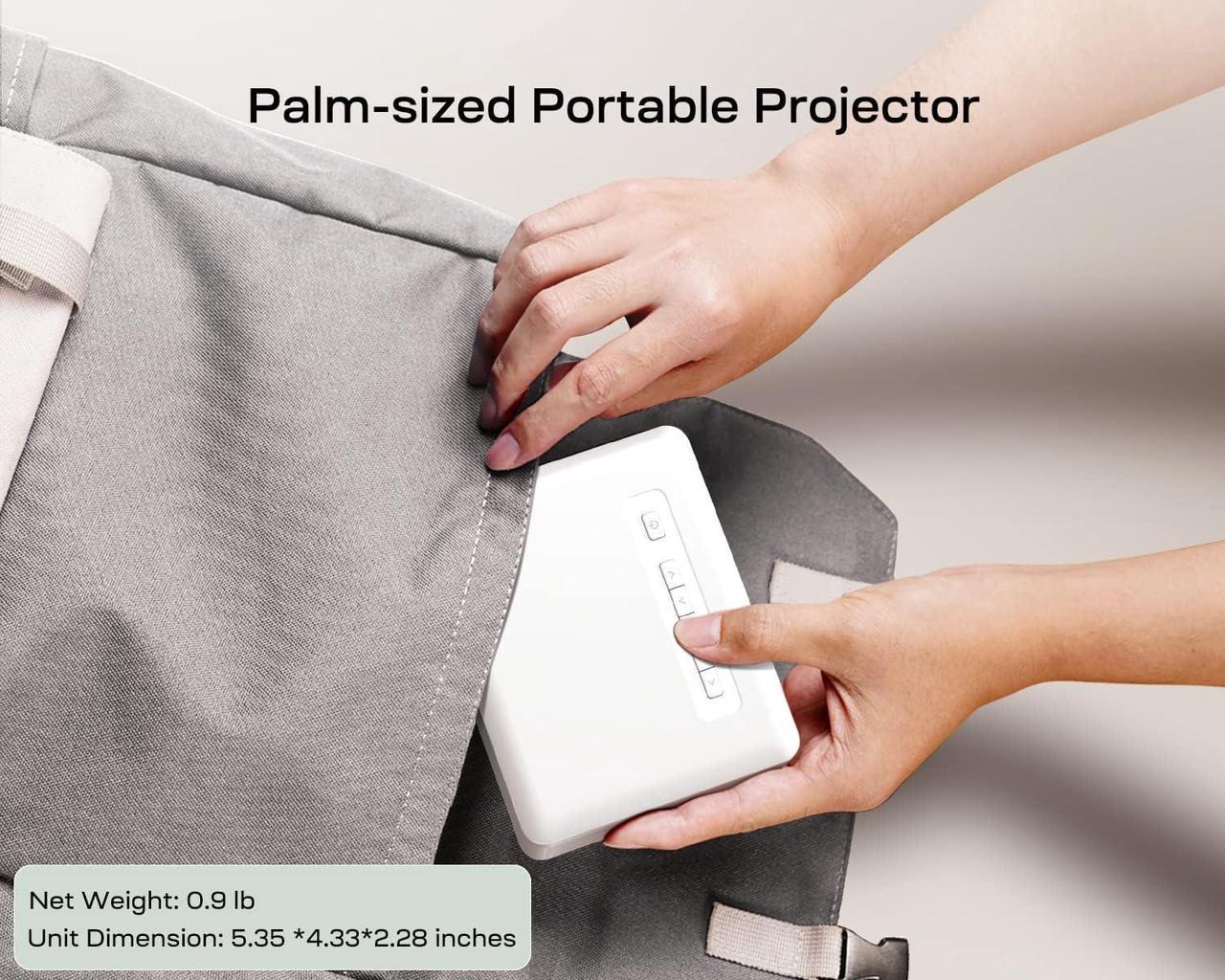Native Resolution: 1280*720 HD
WiFi Connection:2.4G Wi-Fi
Zoom:25%
Projection Size:30"-120"
Item Dimensions: 5.35*4.33*2.28 in/0.9lb
Connectivity: WiFi, Bluetooth, HDMI, AV, USB(2.0), 3.5mm Audio
Input Voltage:DC 21V 1.8A
Power Supply AC IN:AC100V-240V 50/60HZ
Your best entry-level projector with WiFi and Bluetooth Features
Have you ever been in a situation where you need to project something but don't want to carry heavy equipment or deal with a mess of cables?
Now, with the mini projector with WiFi and Bluetooth, these problems are a thing of the past!
Super Mini Size: The mini projector is the size of your palm, lightweight and portable, allowing you to project high-definition images without taking up too much space or exerting too much effort.
Wireless Solutions: Not only that, it has both WiFi and Bluetooth connectivity options, enabling you to connect it to your phone, tablet, computer, and other devices wherever and whenever you need to project. (Bluetooth Function is only available with speakers, earphones, and other 5.1 Bluetooth audio devices.)
Advanced Features: Moreover, this WiFi projector also boasts a range of advanced features, such as ±15° keystone correction, 25% Zoom function, 120 big projection size, and more, providing you with a comfortable and seamless projection experience. It also supports multiple projection modes, including front and rear projection, wall hanging projection, ceiling projection, and more, making it suitable for different occasions and needs.
Whether you're creating a home theater, camping outdoors, or showcasing your travels, this mini Y3-PW projector with WiFi and Bluetooth is the perfect choice for you. It not only improves your work efficiency and entertainment experience but also lets you enjoy the convenience and comfort of wireless projection.
How to Connect the Mini WiFi Projector to your Devices?
Connection with iOS Devices
1.Connect the projector to your home network: [Network] -> [Network Settings] -> Scan -> Select the Home Network -> Enter the password -> Connect
2.Keep both the projector and your iOS device connected to the same Wi-Fi network and go to [Connect to iOS Device] on the projector
3.Turn on the [Screen Mirroring] function on your iOS device, and select "Y3-XXXX" in the search results.
Connection with Android Devices
1.Select [Connect to Android Device] on the projector.
2.Turn on the WLAN/Wi-Fi on your phone >> Turn on the [Wireless Projection] in the phone setting.
3.Select [Y3-XXXX] in the search results.
Note
Use the remote control for easier operation.
If the connection fails, reach out to us to get an upgrade software.
Google phones do not support screen mirroring, please purchase additional Google Chrome
Comprehensive Accessory Set
The portable projector comes with all essential accessories, including a power adapter, HDMI cable, and remote control, ensuring you have everything you need to enjoy a wonderful projection experience from the moment you unbox it.
*Smartphone adapter is not included
25% Zoom Function
Supports screen size adjustment from 100% down to 75%, which allows the Y3 projector to adapt to different room sizes and environments, ensuring that you always have the perfect projection experience.
Flexible Screen Size Adjustment
With a projection size range of 30 to 120 inches, you can easily adjust the distance between the projector and the wall to achieve the perfect viewing size, recommended between 40 to 100 inches.
Easy to Adjust
Featuring a manual focus wheel and ±15° keystone correction function, setup is a breeze, and operation is simple.
With the convenience of the included remote control, adjusting the image size has never been easier.
Portable Mini Size
Compared to bulky projectors, its compact size makes it effortless to pack in your backpack or suitcase and take with you on the go.
Whether you're traveling for work or leisure, our mini projector is the perfect companion for your projection needs.
Versatile Connectivity Options
The portable projector has multiple interfaces, including HDMI, AV, USB, and AUX, making it ideal for use in various scenarios.
Additionally, you can connect it to an audio system to enjoy music and sound effects.
Connect Your Speakers Hassle-Free with Y3 WiFi Projector's Bluetooth 5.1 Feature
Looking for a projector that can provide high-quality audio for various usage scenarios? Elevate your experience with Bluetooth 5.1 function!
With Bluetooth 5.1 connectivity, the Y3-PW WiFi Projector allows you to connect your speakers, headphones, or other audio devices without any wires, giving you the freedom to move around and enjoy clear, high-quality sound.
Enjoy a personal cinema experience from the comfort of your couch or host an outdoor movie night with friends and family! No matter the occasion, the Bluetooth 5.1 feature offers a hassle-free way to connect your external speakers and enjoy an immersive audio experience.
To connect your Bluetooth device, follow these steps:
Go to the Settings page on the projector.
Use the remote control ">" button to enter the Bluetooth settings.
Turn on the [BT Mode] and search for available devices.
Note:
Bluetooth connection with smartphones or computers is not supported
Only connect to one device simultaneously.