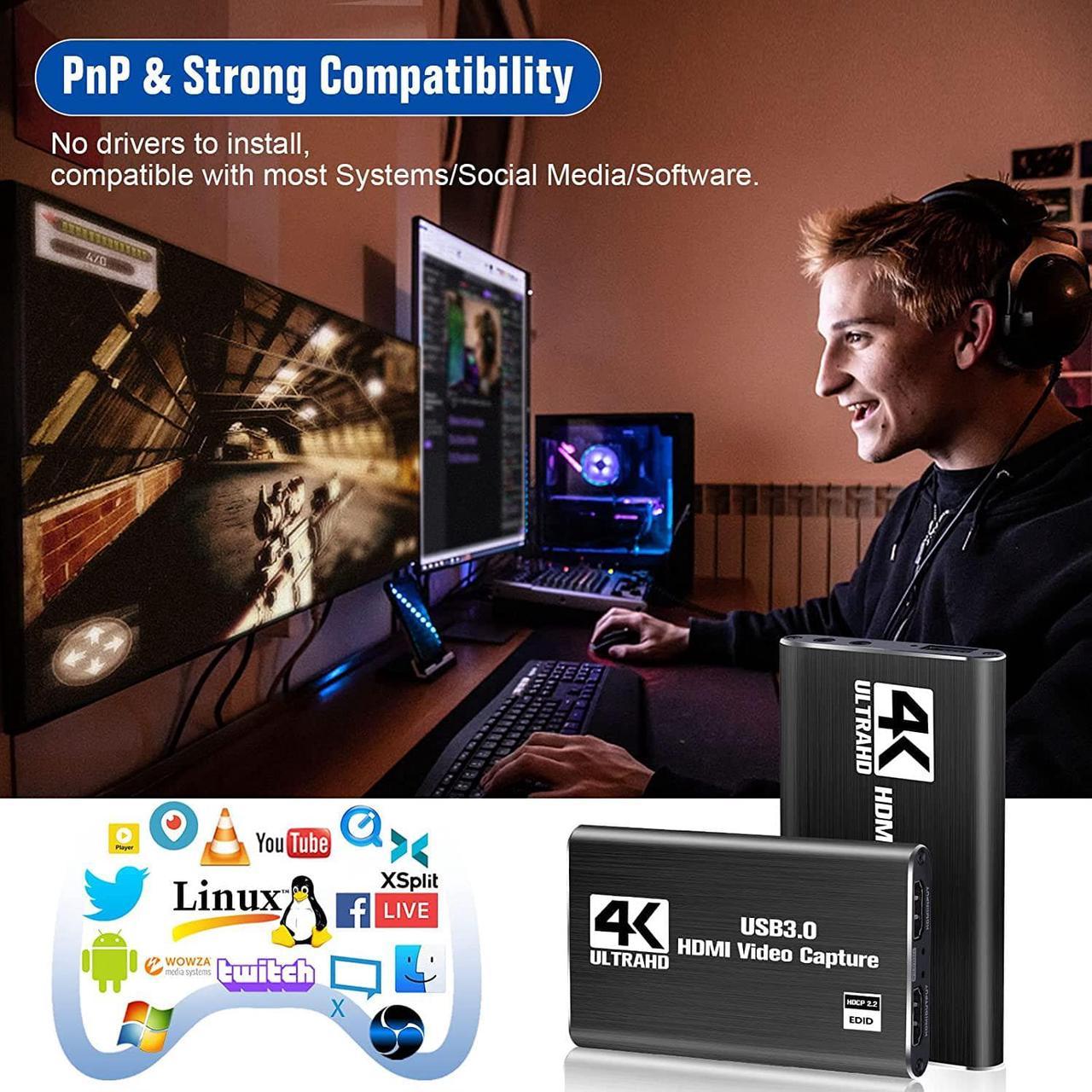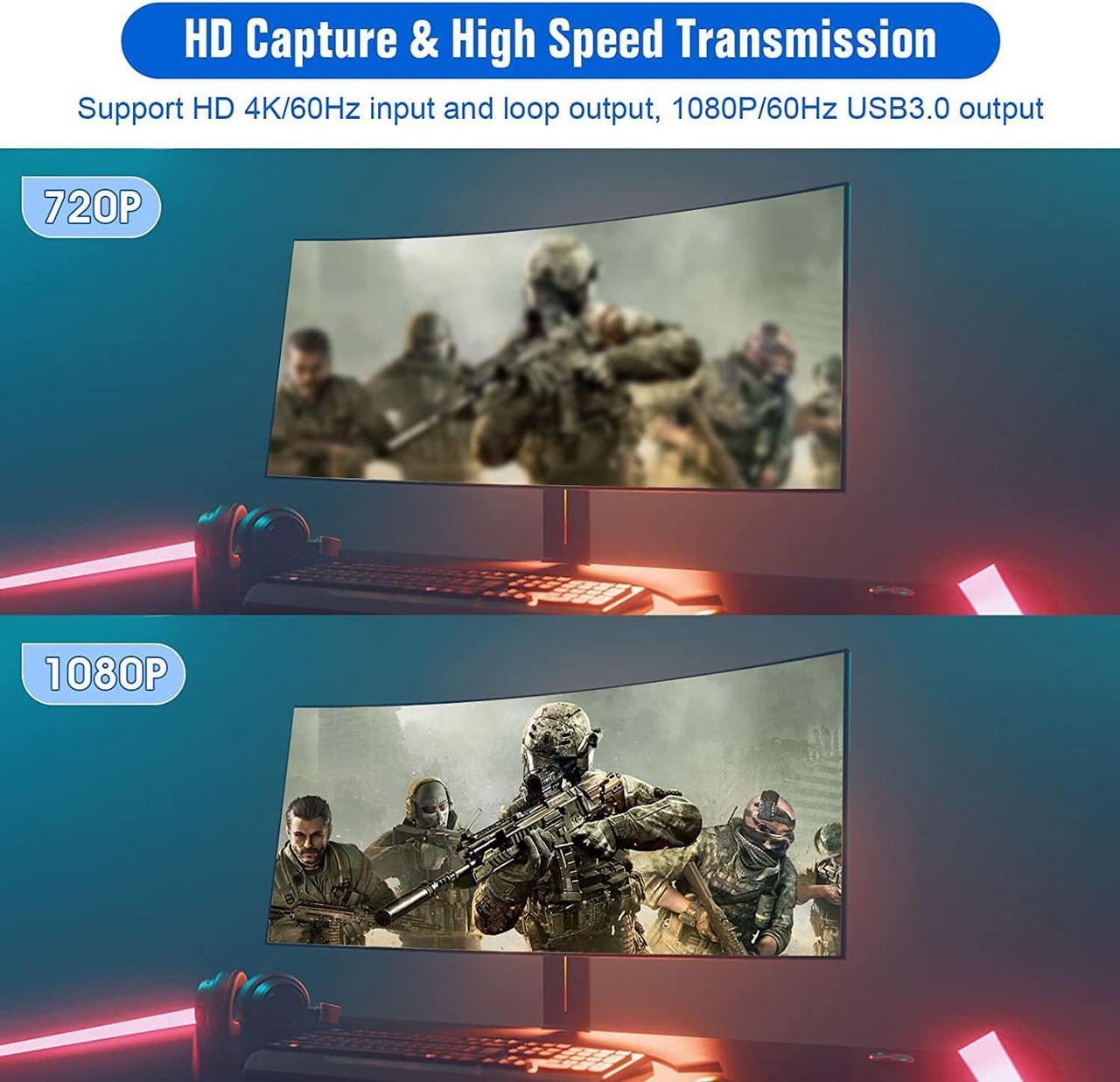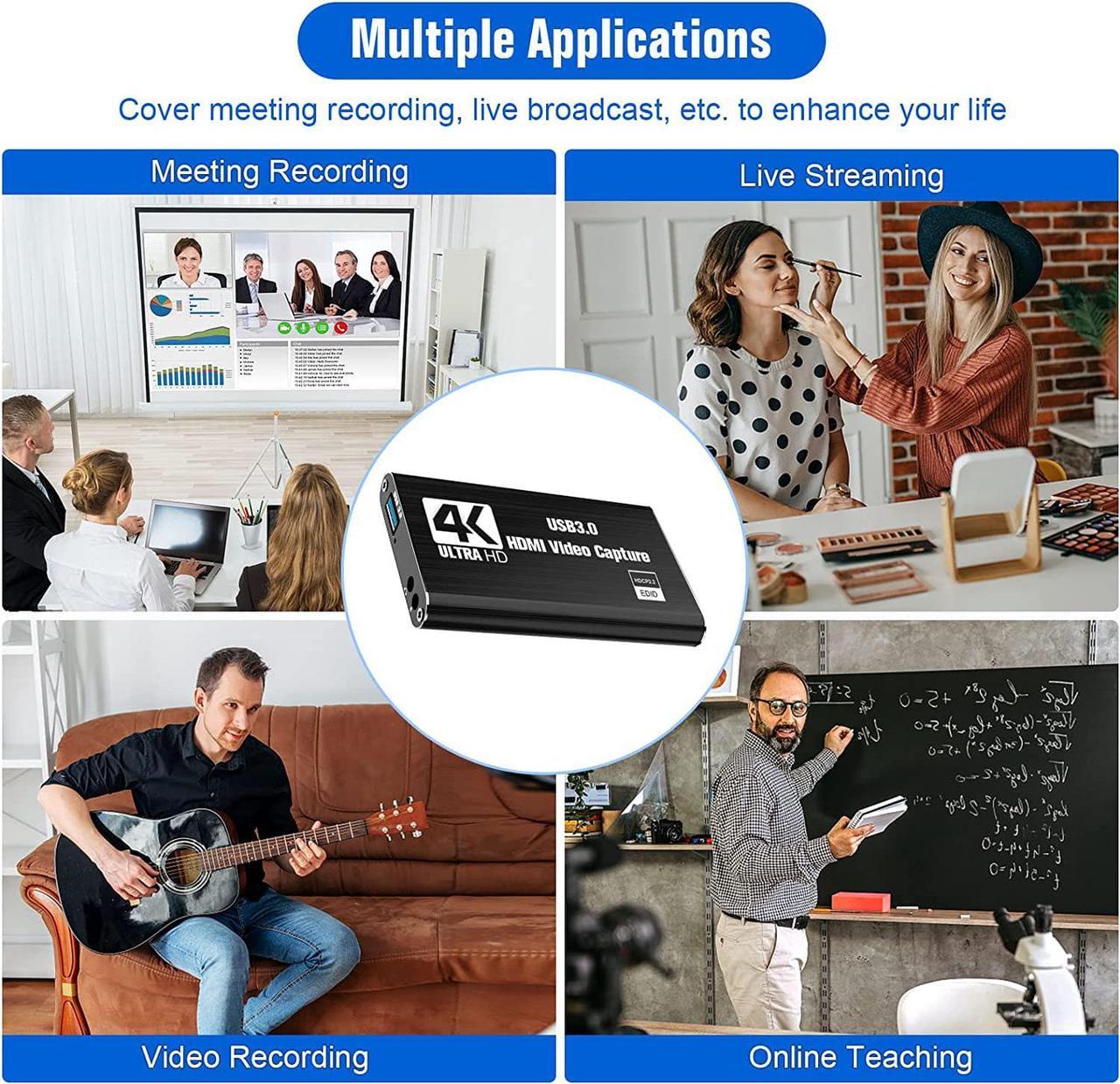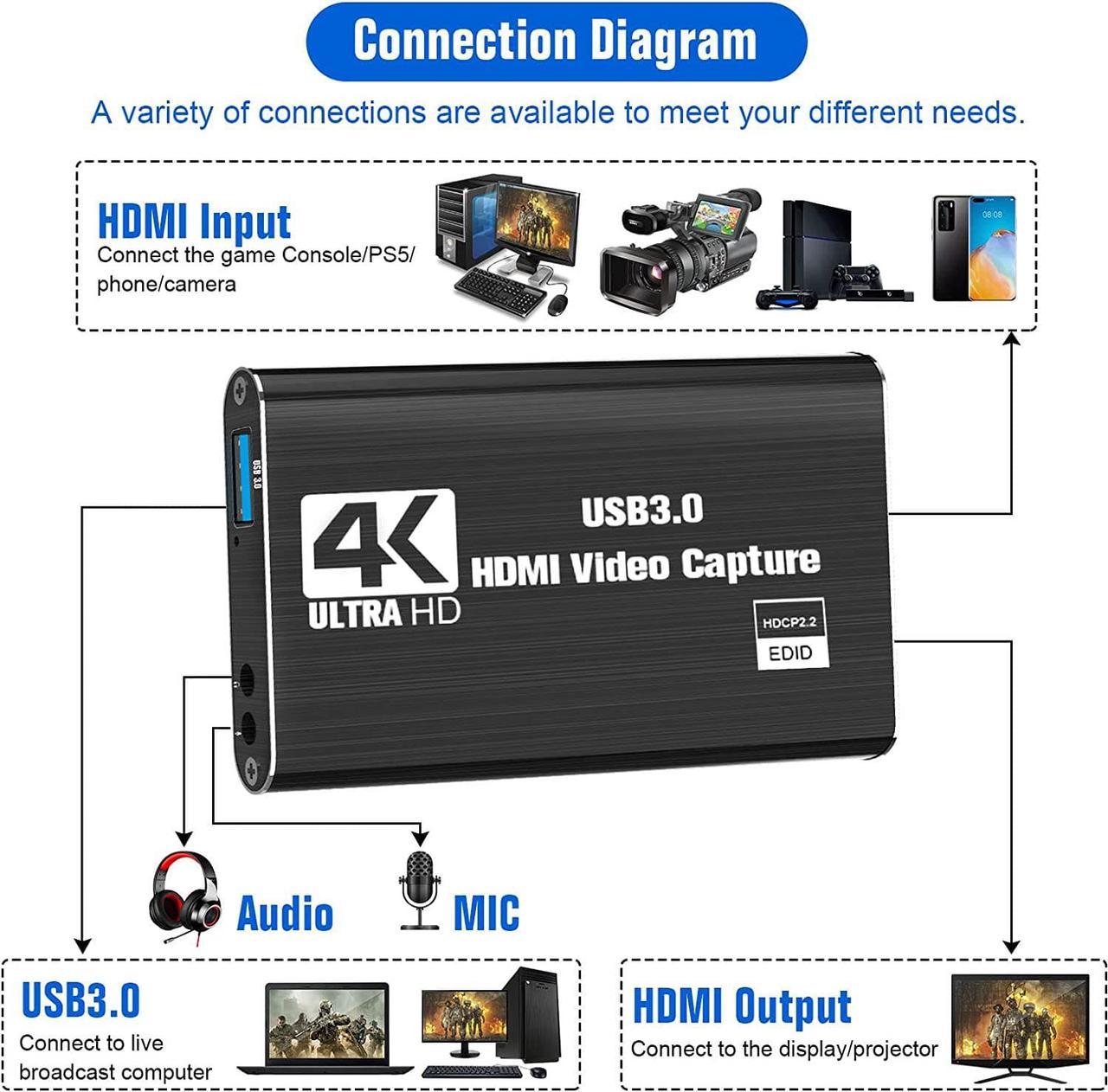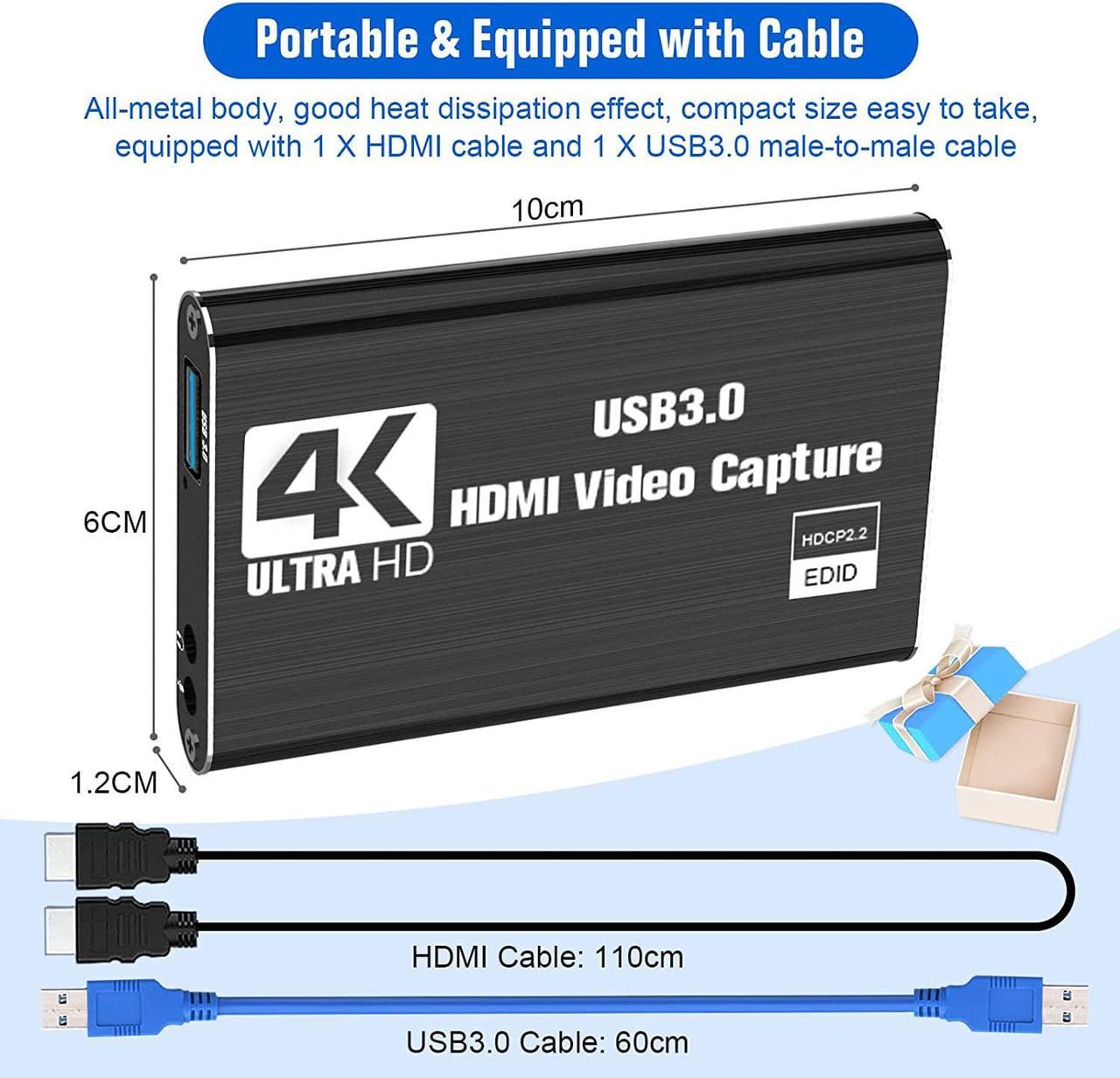- Are you still worried about how to use complex video capture card?
- Are you still feeling helpless about carrying a large capture card when you go out?
- Are you still having a headache for the complaints caused by viewers not being able to watch the smooth video during the live broadcast?
This video capture card can solve your current problems!
Specification:
- Supported Video Input Resolution Up To: 4K 60FPS
- Supported Video Output Resolution Up To: 1080P 60FPS
- USB Transfer Compatible: Between 2.0 and 3.0
- Supported Audio Format: 48KHz PCM
Packing included:
1 x Video Capture Card
1 x HD MI cable
1 x USB 3.0 data cable
1 x User Manual
FQA:
Q1: OBS cannot capture audio?
A: Click "Properties"( above "Scenes" ):Select "Output desktop audio(DirestSound)" at "Audio Output Mode"
Q2: How does OBS output 1080P 60FPS video?
A: Click "Properties"( above "Scenes" ):Select "Custom" for "Resolution/FPS Type", "1920x1080" for "Rosolution", and "Highest FPS" for "FPS".
Then click "Settings" (in the lower right corner):Click "Video" to enter to set the highest FPS value.
However, it should be noted that OBS is collected according to the resolution and frequency of the input device. The output resolution and frequency are consistent with the input, but the highest output resolution and frequency are 1080P 60FPS.