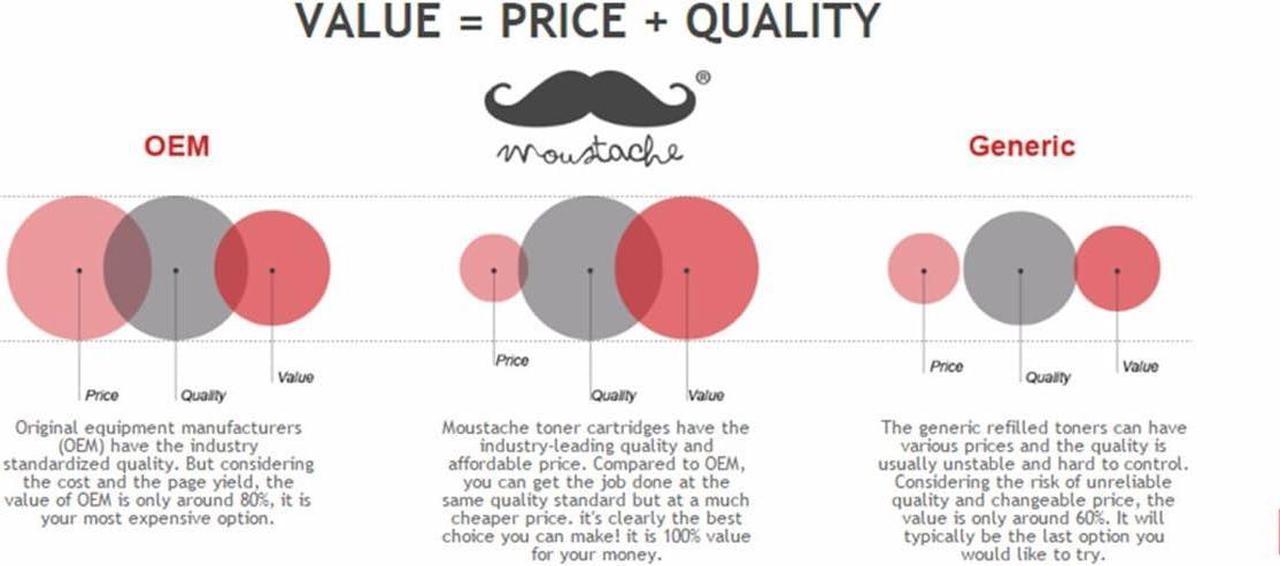The chip is not included in this toner and you can use the old chip to put in this toner. And it is easy to do:
(please refer to photo 5)
1. Take out the original toner cartridge from the printer.
2. Remove the original chip and install in our toner cartridge in the right direction.
3. Install our toner cartridge into the printer. If the chip is installed in wrong direction, pritner will report error.
4. When printer or computer show "toner low", please ignore it as it can continue to print.
IF "low toner" message stays, please ignore or turn off your ink indicator and continue to print until the print start fading out
Don't worry if the cartridges still display as low ink, it will not affect the actual page yield of the cartridges, since the cartridge is actually full.
REASON:
A printer determines whether a cartridge is full or not by reading the information from the chip, and once an OEM cartridge has been used, there's no way to reset it's chip.
Therefore, not only this toner which whitout chip, even for remanufactured ink cartridges that with chip already , the supplier refilled the cartridge to full of ink, the printer may still show that it's empty since the chip is old.
(New compatible ink cartridges are brand new with new chip, so they do not have this problem. However, at this moment, there is no new compatible one for this model in the market)
Next page of related Sponsored ProductsSponsoredCompatibleToner Cartridges for Brother Tn660Shop Inkfirst