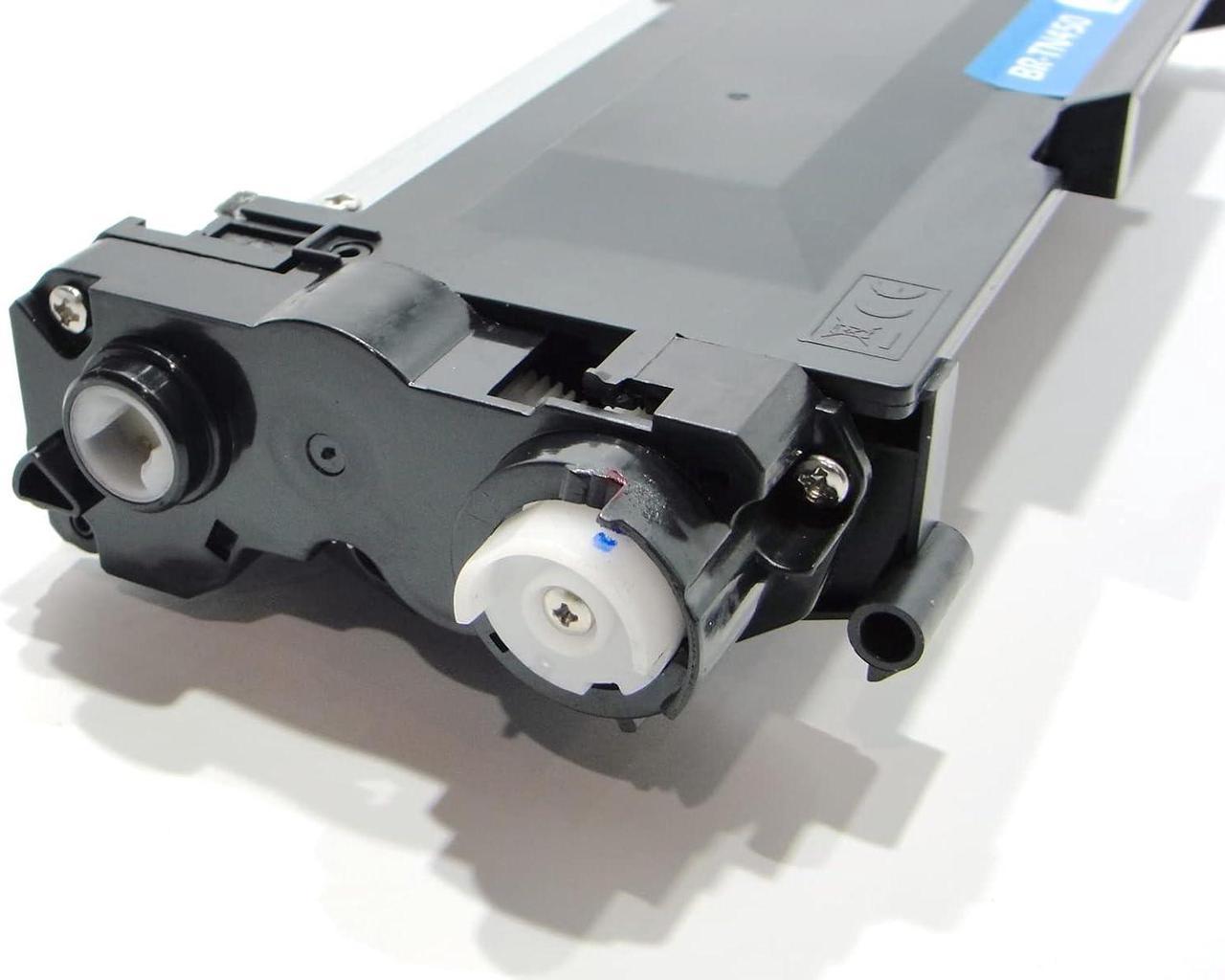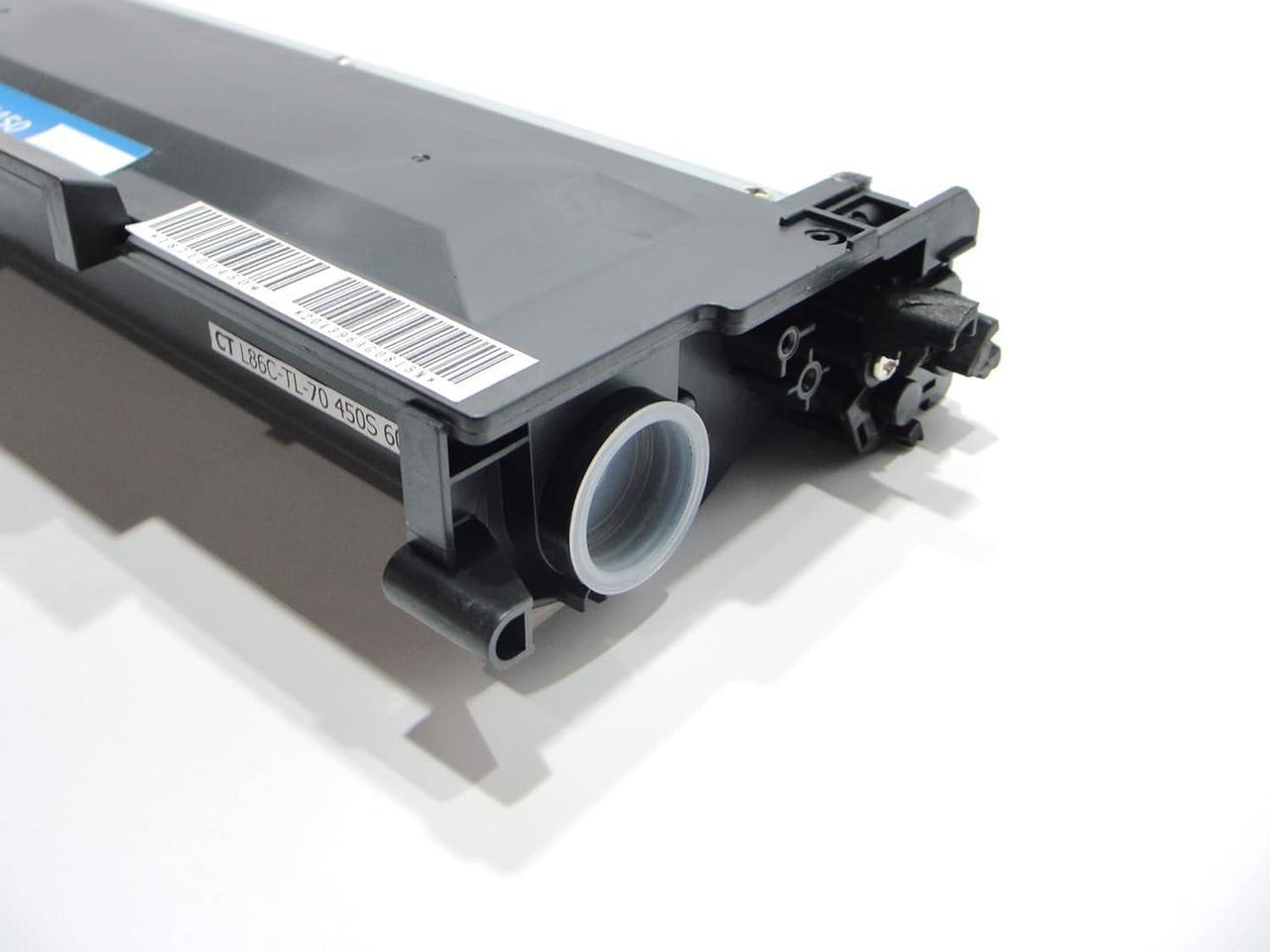Brother TN-450 compatible toner cartridge (Non-OEM)
Color: Black
Page Yield: 2,600 Pages at 5% coverage (Letter/A4---ISO/IEC 19752)
Our toner cartridges deliver reliable and outstanding printing performance throughout the life of the cartridge. Crisp, sharp text and detailed graphics
High density (up to 1.4)
Consistent performance
Utilize superior components and toner powder, ensuring 100% compatible with your printers.
Compatible printer:
Brother HL-2220
Brother HL-2230
Brother HL-2240
Brother HL-2240L
Brother HL-2240D
Brother HL-2250DN
Brother HL-2250DNR
Brother HL-2270
Brother HL-2270DW
Brother HL-2275DW
Brother HL-2280DW
Brother MFC-7240
Brother MFC-7360
Brother MFC-7360N
Brother MFC-7460DN
Brother MFC-7860
Brother MFC-7860DW
Brother DCP-7060
Brother DCP-7060D
Brother DCP-7065
Brother DCP-7065DN
Brother DCP-7070
Brother DCP-7070DW
Brother DCP-7070DWR
1. Open the front cover of the printer and pull the toner/drum assembly out of the printer.
2. Press down the little latch as to unlock the combined unit, and then take the exhausted toner cartridge out of the drum unit.
3. Unpack the new toner cartridge and then remove the protective cover away. Before use, shake the new toner cartridge horizontally for several times to make sure the toner powder is well distributed.
4. Carefully install the toner cartridge into the new drum unit. Keep in mind that if the toner cartridge is installed correctly, the latch will rise automatically.
5. Clean the corona wire inside the drum unit by gently sliding the green tab from left to right and right to left several times.
6. Install the toner/drum assembly back in the printer, and shut the front cover.
Professional 4-layer packaging to ensure product safety.
1. Dustproof plastic bag
2. Shockproof Air bag
3. Brand box
4. Corrugated box
*Storage
The toner cartridge should not be exposed to direct sunlight or extreme environment conditions.
Suggested storage temperature: -20 to 40 (-4 to 104)
Next page of related Sponsored Products High quality, Outstanding performance Good Compatibility Easy Steps of Installation Professional Packaging