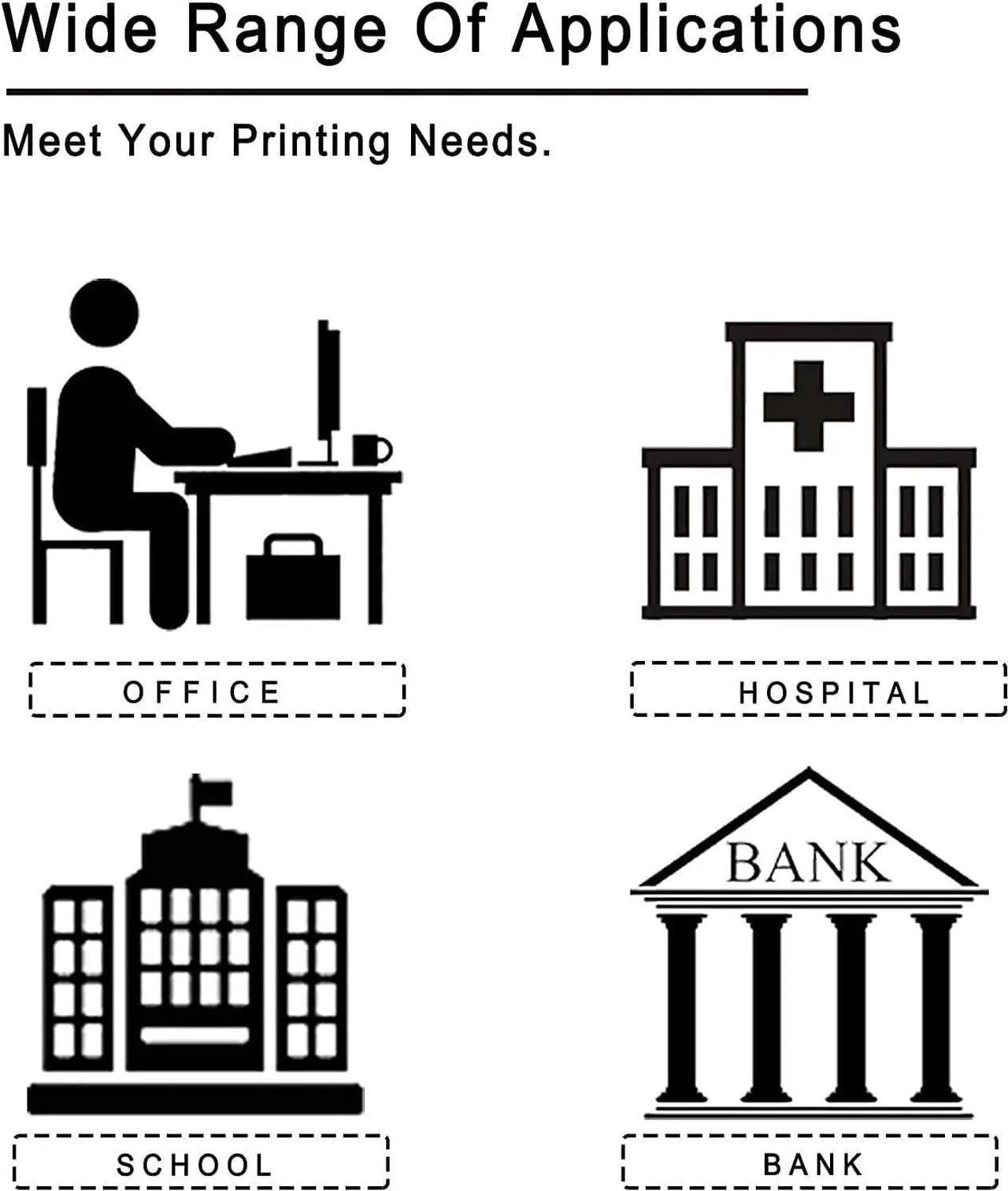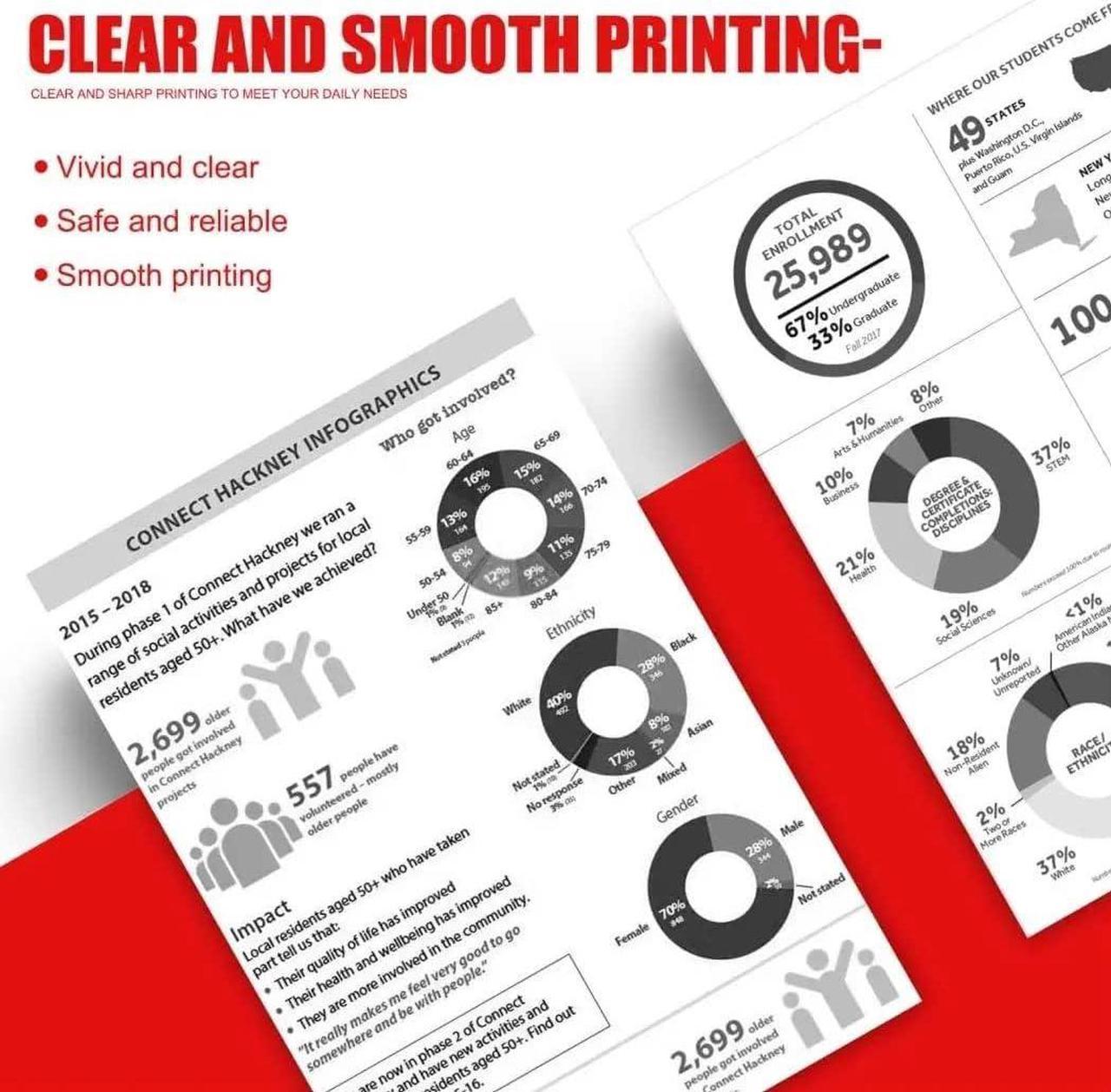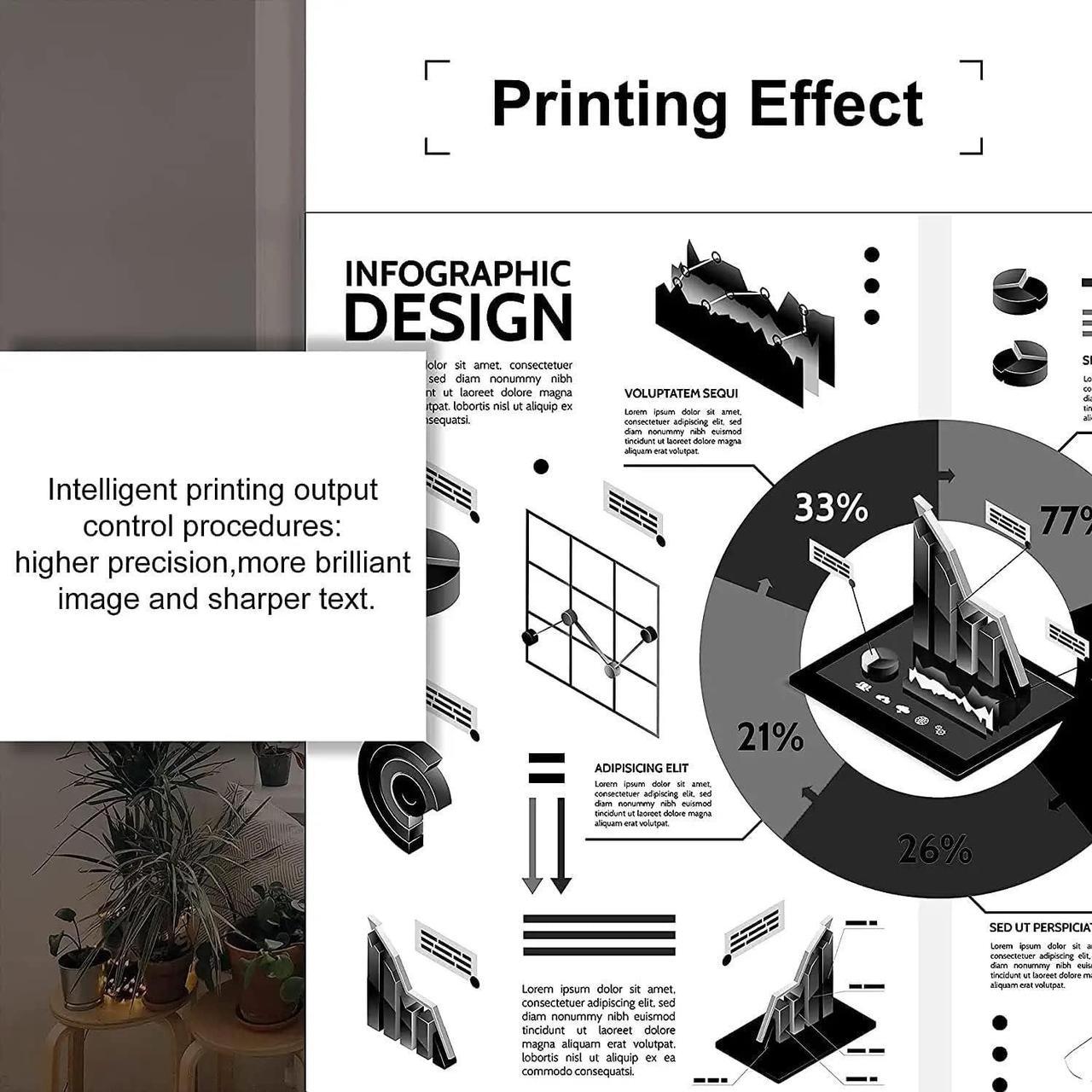Product Information
Product Name : D111S MLT-D111S compatible toner cartridge
product Include : 2*D111S Black,
Page Yield : 1,200 pages per / black @ 5% coverage ( A4 paper )
Characteristic
newest version Chip help recognize toner cartridges and Show accurate Level.
OPC Drum: High quality OPC drum with thicker coating provides long-lasting printing experience.
Toner: Refined toner is incredibly close to the genuine cartridge to achieve a High precision printing.
ISO-9001 and ISO-140001 Certificate Approved factory . made High-Quality toner Cartridge, Print with excellent color and crisp text ,Up to 1 years shelf life
every product passes the factory print test,We offer great print quality and reliable performance for fast, professional printing quality
Please confirm your Printer Model before placing an order.
Printer Compatibility
Xpress SL M2020/M2020W/M2022/M2022W/M2070/M2070W/M2070F/M2070FW
Easy Installment:
Step 1: Gently shake the toner cartridge from side to side to distribute the toner evenly before us
Step 2: Remove the sealing tape marked as "Pull out " from the end of the toner cartridge
Step 3: Remove the orange cover ( imaging drum is very delicate. Fingerprints can cause print-quality problems)
You're welcome to contact seller firstly if any problems happen. We will respond to your question within 24 hours.