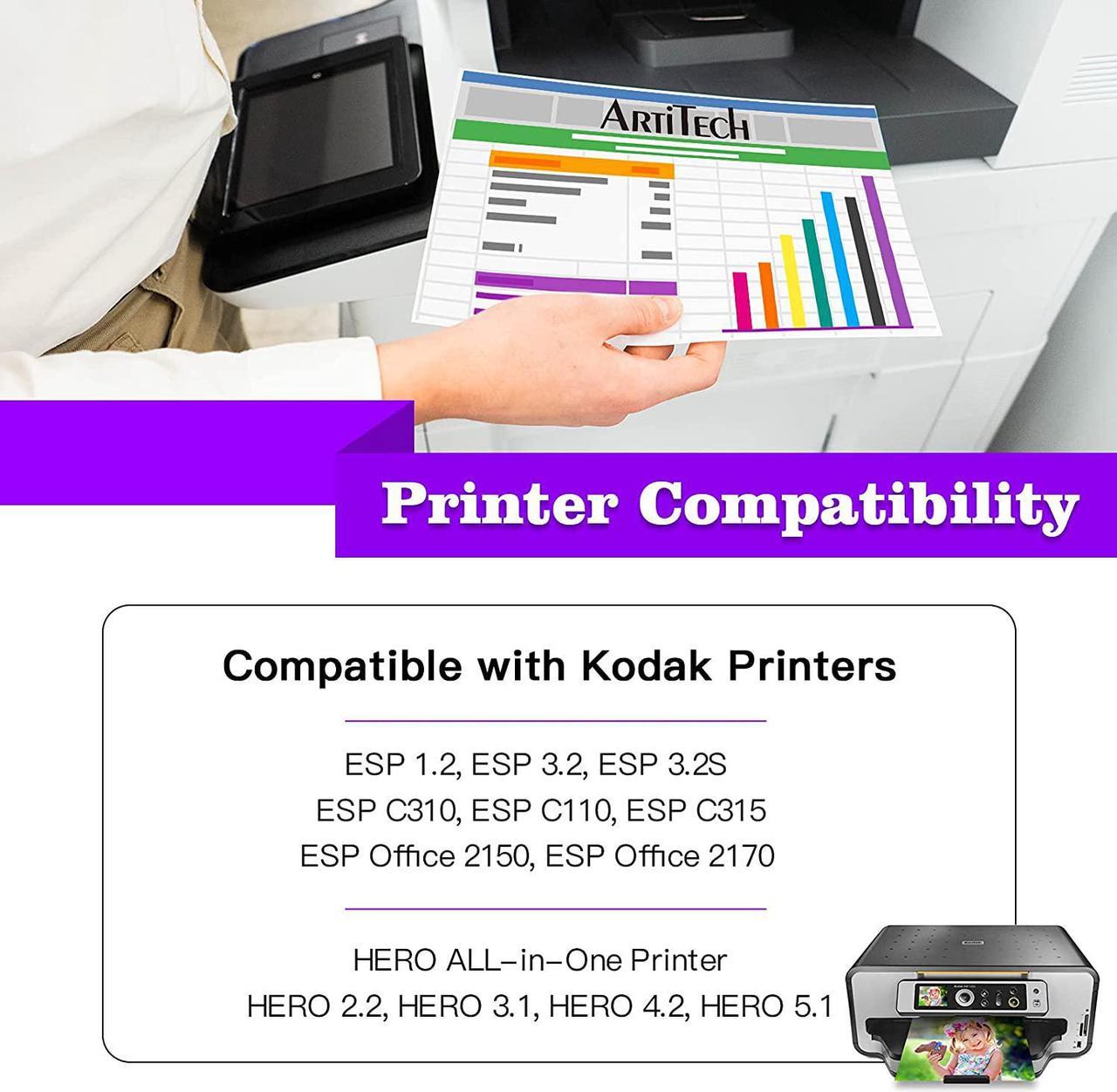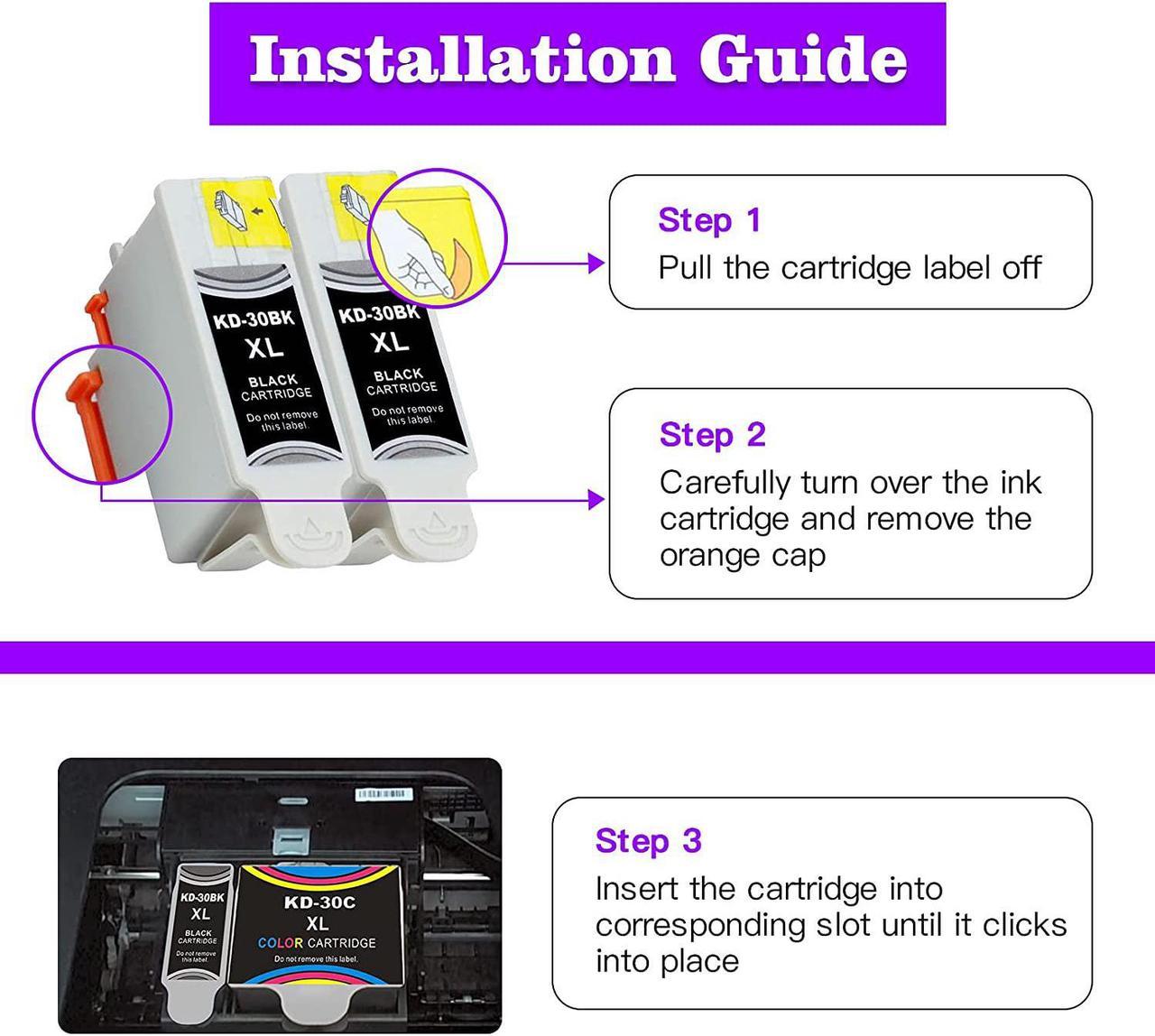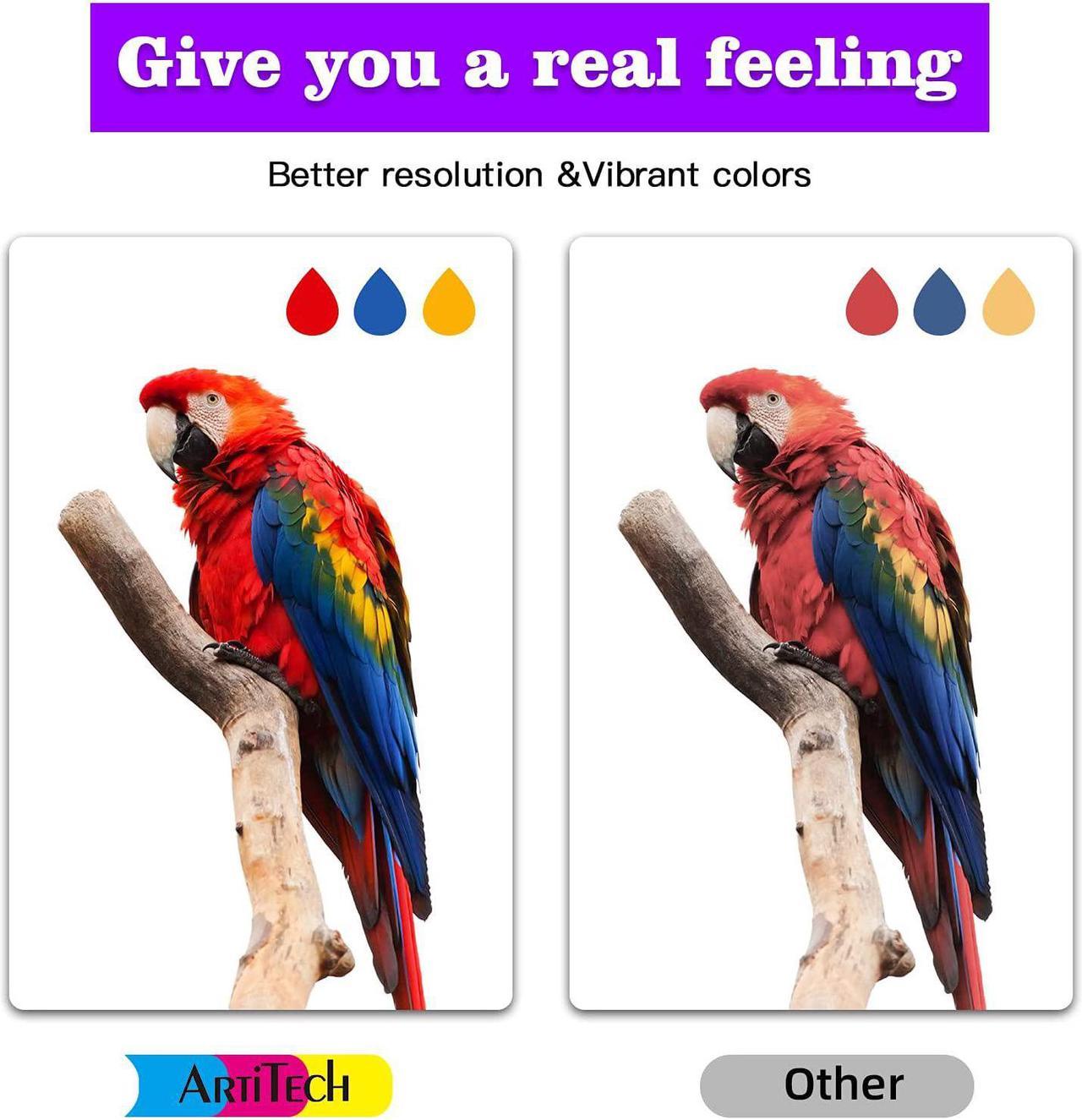ARTITECH Compatible ink cartridge replacement for Kodak 30XL series Ink (NON-OEM)
WHAT IS INSIDE?
4x Kodak 30XL Black Compatible Ink Cartridges
2x Kodak 30XL Color Compatible Ink Cartridges
Ink Volume: Black is 15ml, Color is 36ml.
Ink Quality: Premium Ink delivers crisp text and graphics. Produce clear and colorful printing.
Printer Compatibility
ESP 3.2 All in One Printer
ESP C310 All in One Printer
ESP C315 All in One Printer
ESP C110 All in One Printer
ESP 1.2 All in One Printer
ESP 3.2S All in One Printer
HERO 3.1 All in One Printer
HERO 4.2 All in One Printer
HERO 5.1 All in One Printer
HERO 2.2 All in One Printer
ESP Office 2150 Printer
ESP Office 2170 Printer
Instructions for use:
Step 1: Pull the cartridge label off.
Step 2: Turn cartridge upside down and Remove the orange nozzle cap gently. Avoid squeezing the cartridge while removing the cap.
Step 3: Insert the cartridge into the corresponding slot and push down on the cartridge until you hear a click sound.
Warm Tips.
Do not touch the chip
The computer would appear error, please click "OK" continuously, then the printer can go on to print
After new cartridges installed, if streak happens, try realigning your printer heads, then hit your printer clean option and that should take care of this issue.
If the inks do not recognize your printer for the first time, please take them off and install them again.