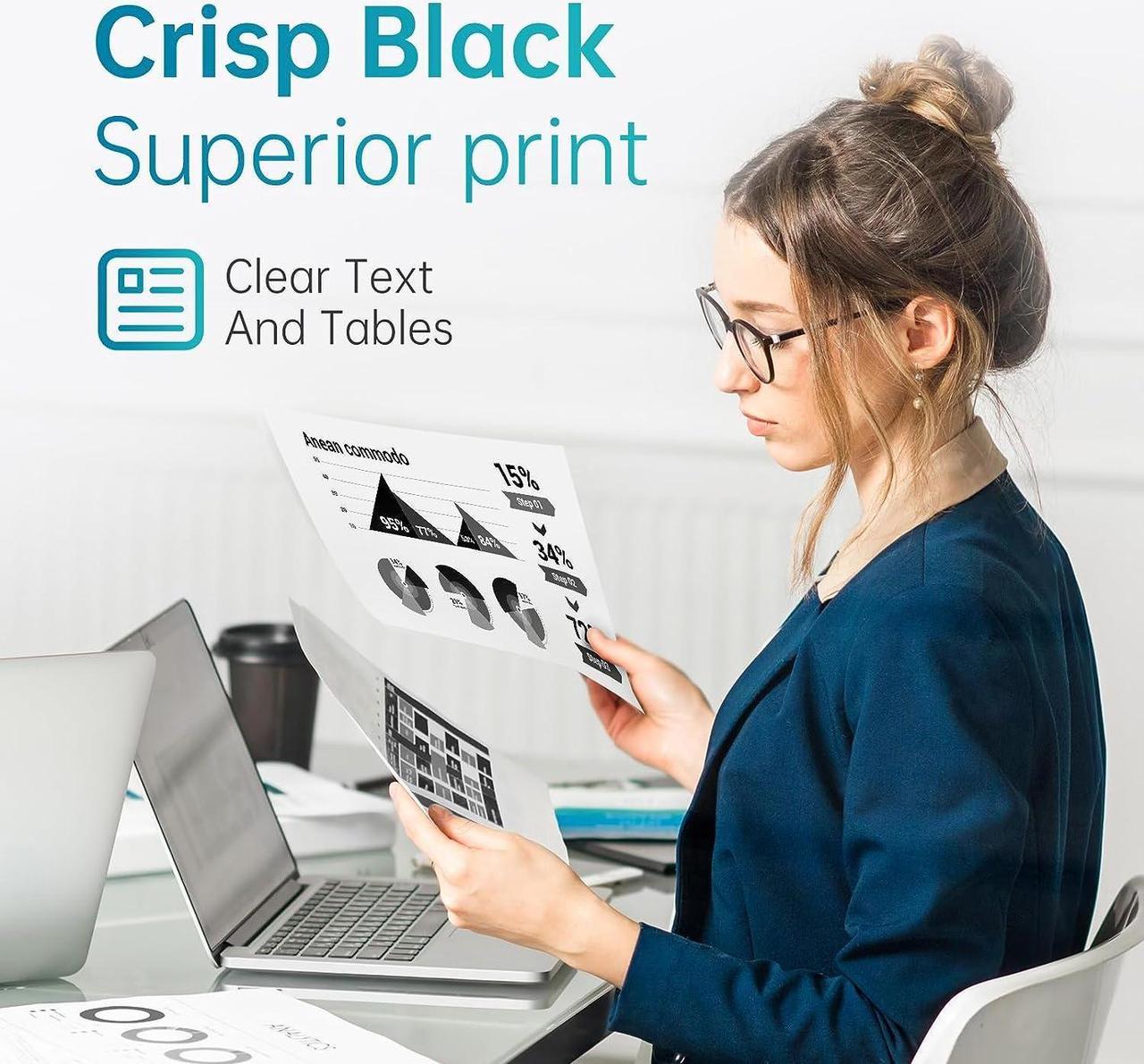Package included:
Remanufactured Ink Cartridges Replacement for HP 962XL 962 XL (Black, Cyan, Magenta, Yellow)
With Upgraded Chip to Fully Compatible for any Firmware!
Suitable for use in:
OfficeJet Pro 9010 9012 9015 9018 9020
OfficeJet Pro 9014 9016 9019 9022 9025
OfficeJet Pro 9026 9027 9028 9029
OfficeJet Pro 9015e 9025e
High Performance and Reliability:
Printing out Vibrant COLOR
Getting SMUDGE FREE text
Output Lines-Consistent photos
Warm Tips:
1. If your printer shows The cartridge do not communicate properly with the printer or One or more cartridges are missing or damaged, please open the printer cover, remove the cartridge and install it again.
2. The 962XL ink cartridges are not compatible with *e series printers with HP+ Service
.
High precision and automated production line achieve stable, accurate and quick production.
Strictly control on the raw material sourcing and monitoring to ensure quality products.
Strictly tests throughout the whole production process to ensure optimal performance.
Please do not remove the protective seal covering in the ink hole.
Please do not touch the chip.
Please insert the ink cartridge into the corresponding printer slot.
If something happened like that, removing and installing the cartridge again can easily solved.
Don't Remove Protective Seal
Don't Touch the Chip
Insert to Printer Slot
Trouble Shooting
.
Next page of related Sponsored ProductsPage 11Page 1 Of 1SponsoredPrevious pageNext page Installation Tip 1: Installation Tip 2: Installation Tip 3: Trouble Shooting (If that happened)