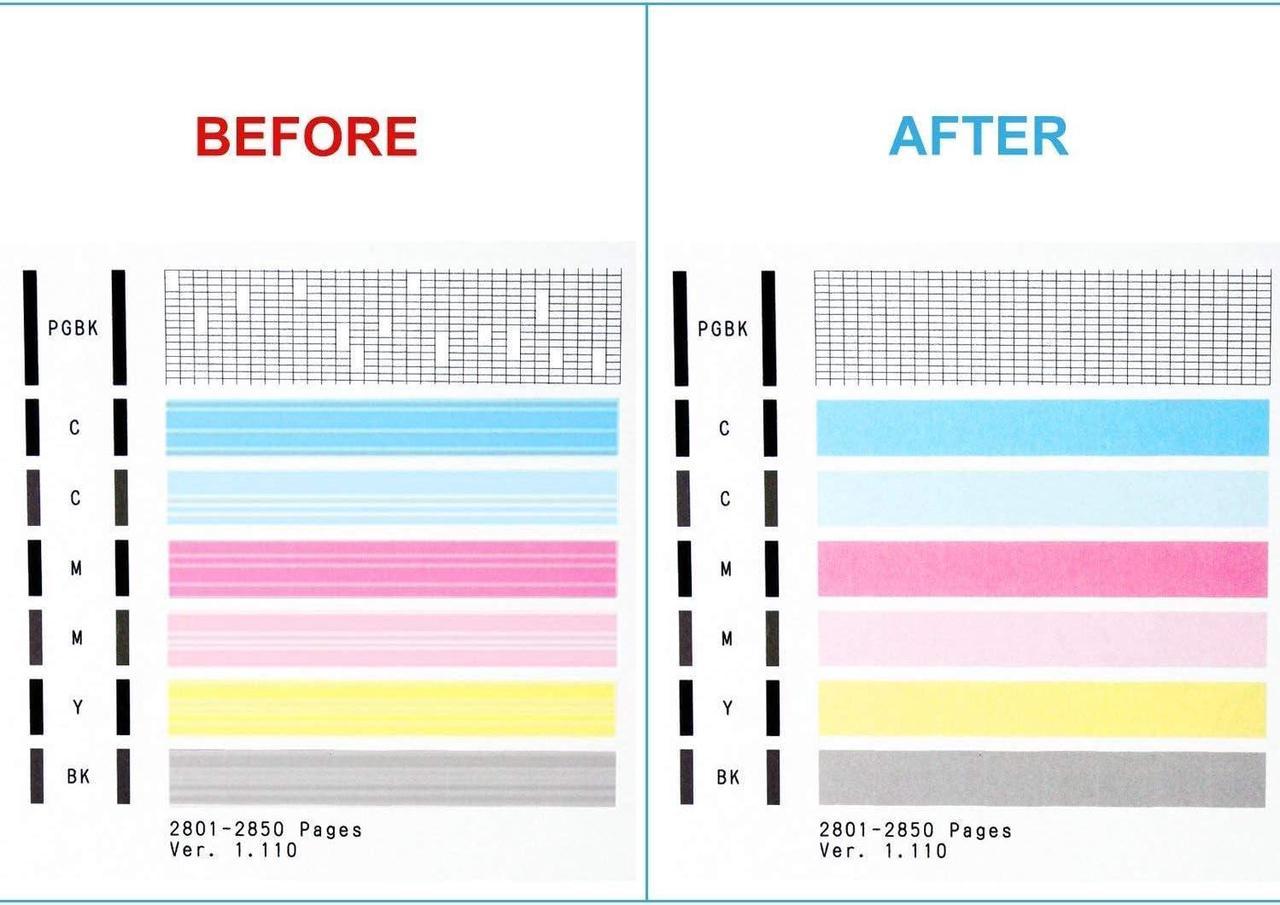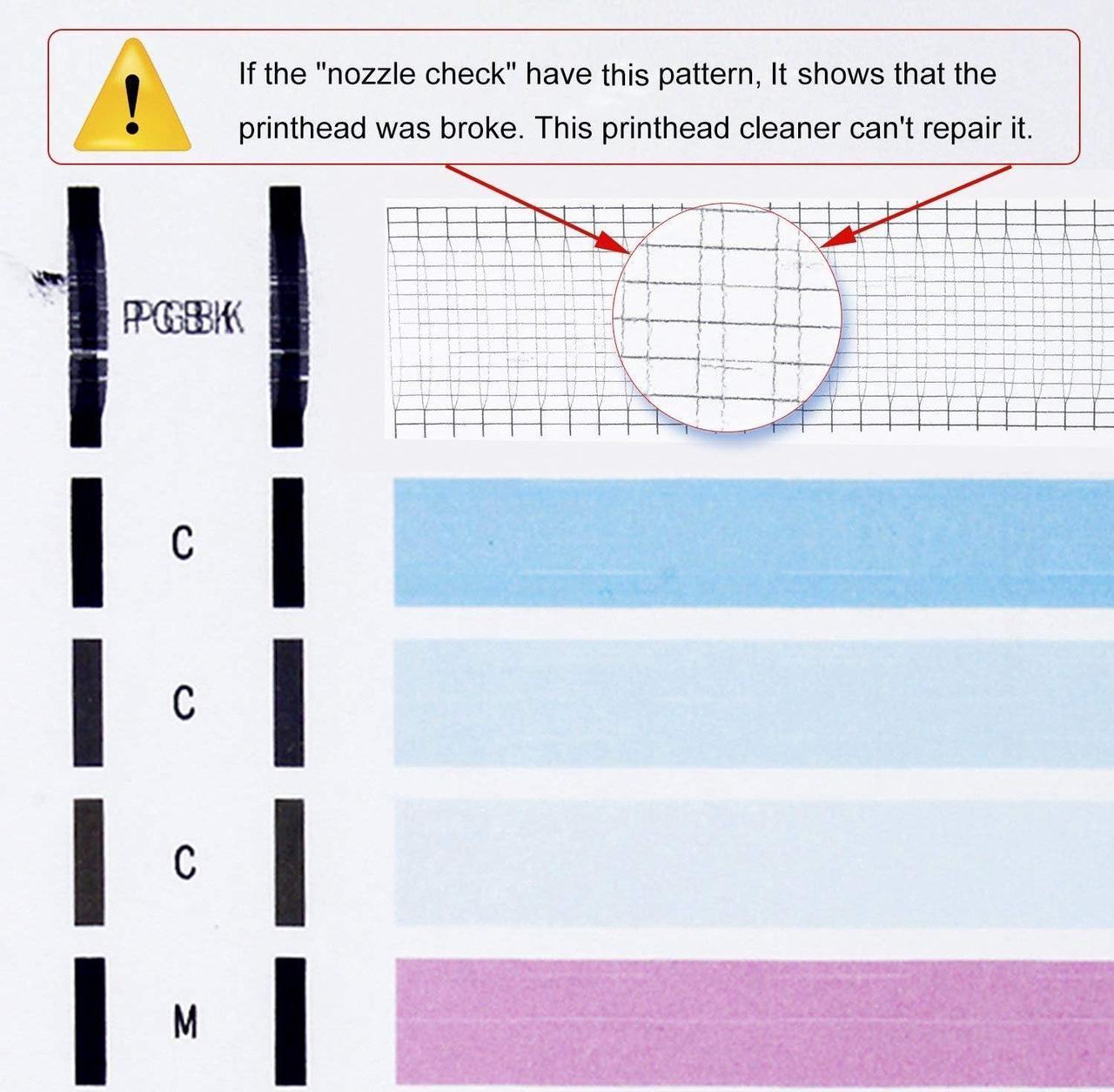Precautions:
1.After removing the ink cartridges, wrap them in a plastic wrap and put them in a ziploc bag to prevent them from drying out.
2.The printhead must be totally dry after being soaked, and then it can be installed in the printer. Otherwise it may be short-circuited, causing the printer to malfunction.
3.If it does not work, please re-wash for 2-3 times and extend the soaking time. If it fails, it is recommended to try again after one or two days.
Package Content:
1 bottle of cleaning fluid (100ML)
2 pcs of syringes (10ML)
1 user manual.
Printhead cleaner is compatible for : MX870, MX922, MG7520, MG5620, TS9020, TS9120, TR8520, TS6020, TS5020, MG7720, IP8720, IX6820.
Common faults and methods:
1.Print prompt does not recognize the printhead.
A: Check the metal contacts on the printhead and the printer connections for dirt.After cleaning up, try the install several times.
2.Printer prompt does not recognize the ink cartridge.
A:Check the metal contact points of the ink cartridge and the connection to the printer for dirt.After cleaning, try to install multiple times.If the cartridge is still not recognized, the cartridge may be damaged and need to replce.
3.The printing is blank on a paper.
A:After cleaning, there may be some air or residual cleaning fluid inside the nozzle, so it is possible that the printer will not work properly immediately.The printer will not return to normal condition until the air in the printhead is completely discharged, so follow these steps:(Note: It will consume a lot of ink)
1. Open the printer case.When the cartridage move to the position of replacement catridge and remove it.Unplug the power cord directly.Push the carriage unit to the position indicate by the arrow and take the cartridge out.
2. Open the printhead locking lever
3. Take out the printhead
4.Heat the water in the glass cup in the microwave to 130°F-140°F, take out the cup from the microwave, and then put the cleaning fluid in the cup to heat up.(Note: Please do not put the cleaning fluid bottle directly into the microwaveto heat, the temperature of the water in the glass should not exceed 140°F, otherwise the cleaning fluid bottle will be deformed )
Step 1
Step 2
Step 3
Step 4
5.Find a container slightly longer than the printhead (Like a plastic flat cover).Pour in the cleaning solution.The depth of the cleaning solution .The depth of the cleaning solution in the container is 2mm.Note:the solution should not be more than 0.08in(2mm). Once cleaning fluid level exceeds 0.08 in (2mm), the solution may enter the printhead circuit and damage the printhead
6.Leave the printhead soaked in the container for 8 hours .
7. Take out the soaked printhead and remove the seal rings.
8.Choose the right type of syringe according to the color of the clogged print head which needs to be cleaned.(The thick silicone hose is for PGBK, and the thin silicone hose is for BK,C,M,Y,GY)
Step 5
Step 6
Step 7
Step 8
9.Draw up 5 ml of the heated cleaning fluid
10.Insert the silicone hose of the syringe into the print head, and then slowly inject the cleaning fluid.(When pushing the injecting handle, it should be very slow and not too stressed, otherwise the print head will be damage).Use a container to catch the waste cleaning fluid under the nozzle to keep the table clean.
11.Repeatedly push and pull the plunger of the syringe for 4 times.
12.After soaking ,wipe away the liquid on the print head, and make sure the print head is totally dry.
Step 9
Step 10
Step 11
Step 12
Next page of related Sponsored Products