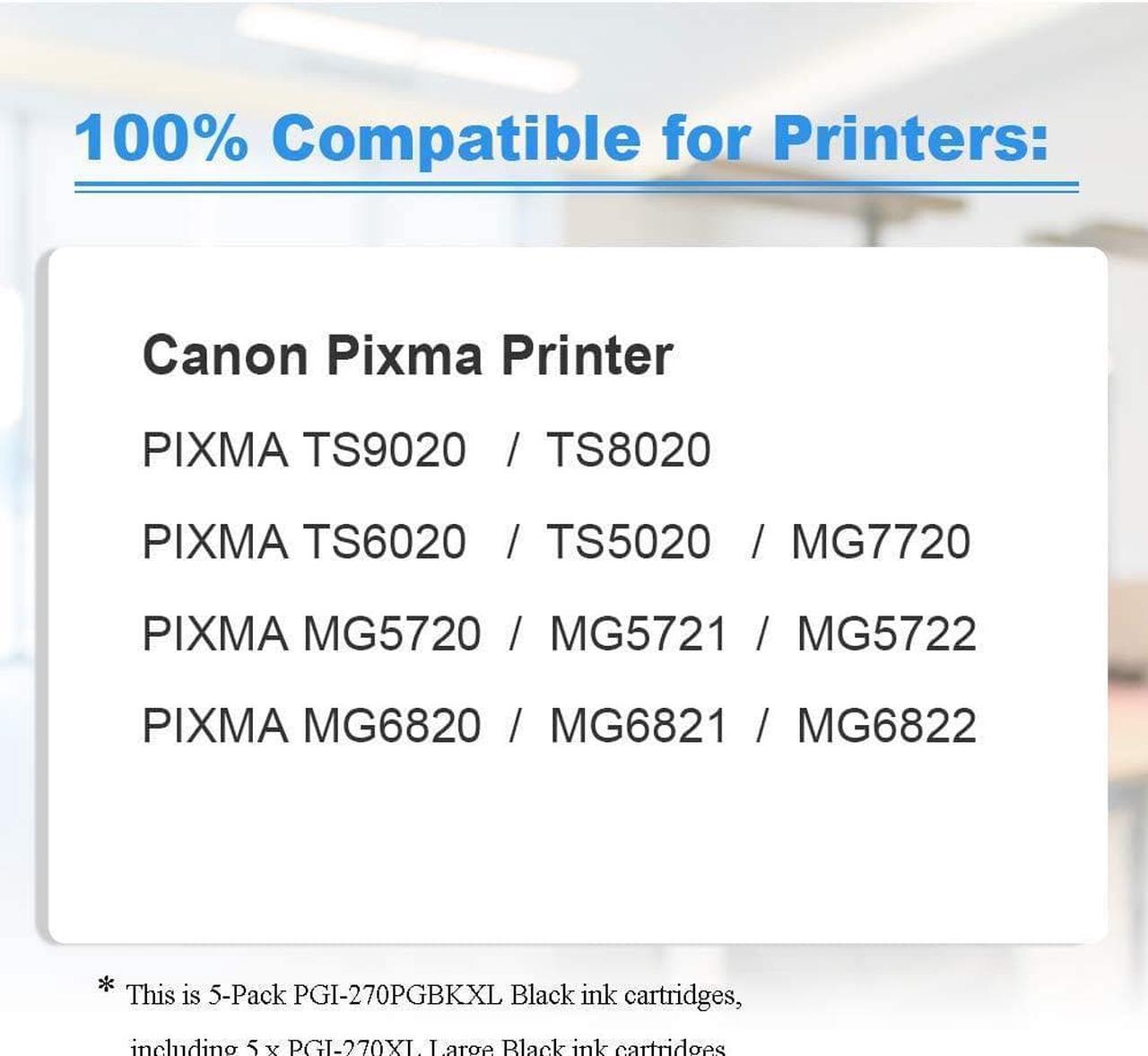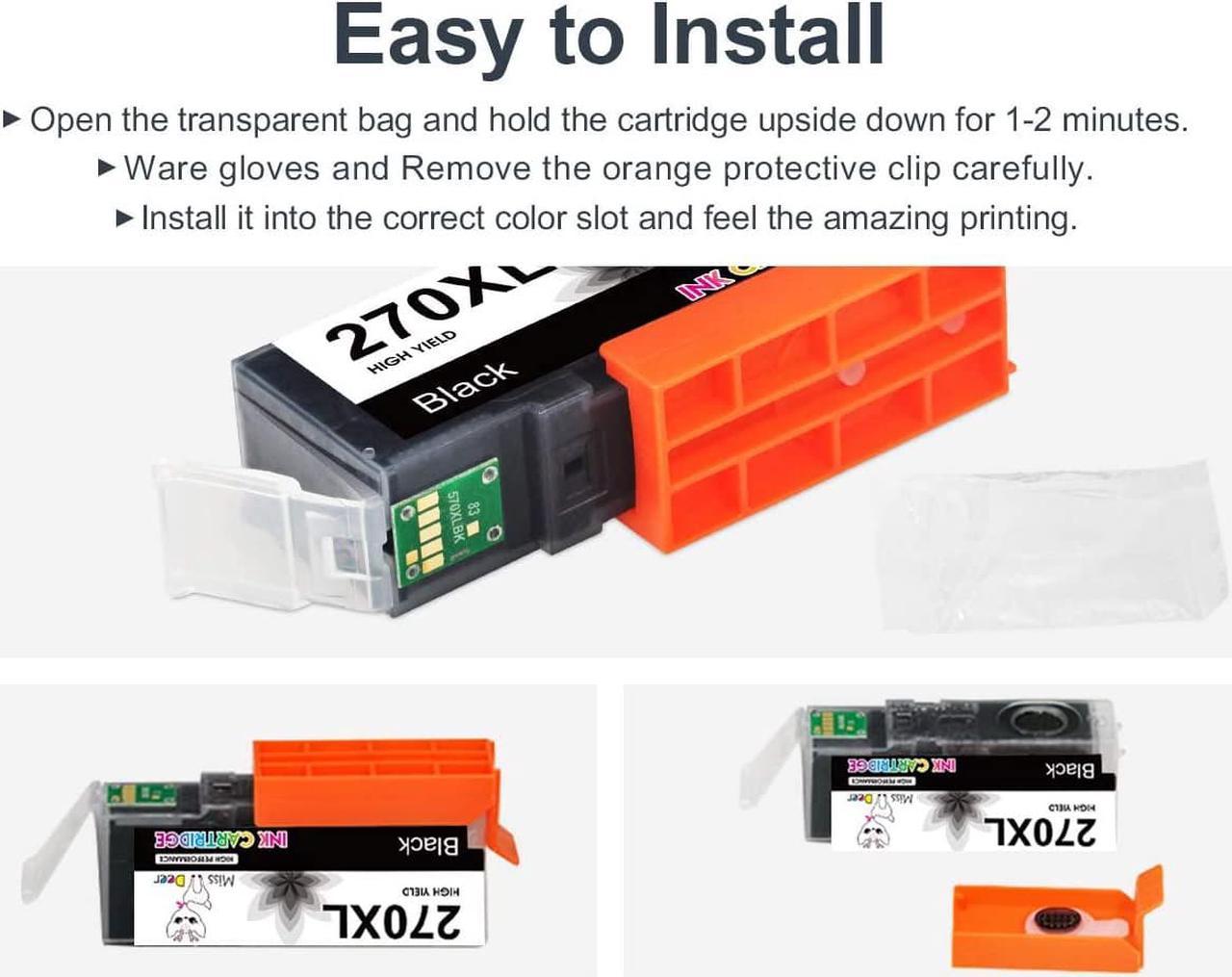MS Deer High Yield Compatible 270 XL PGBK Ink Cartridges
What is in the box:
5 x Large Black (PGI270XL), total 5 Pack.
Compatible for Printers:
PIXMA MG Series:
Pixma MG5720
Pixma MG5721
Pixma MG5722
Pixma MG6820
Pixma MG6821
Pixma MG6822
Pixma MG7720
PIXMA TS Series:
Pixma TS5020
Pixma TS6020
Pixma TS6120
Pixma TS8020
High Page Yield:
Approx. 500 Pages per Large Black Ink Cartridge. (Tested at 5% coverage at A4/letter Paper)
Advantages:
Upgraded Chips, suitable for all printer firmwares in the market so far.
Certified by ISO9001, ISO14001, CE, RoHS, REACH, SGS, GMC.
Special formulated ink shows vivid & sharp printouts.
Individual package for easy storage.
Easy Installation:
Step-1 Hold the cartridge upside down and remove the orange protective plastic cap carefully.
(It's better to wear gloves, as there is a little of excess ink trapped in the cap).
Step-2 Insert into corresponding slot until it clicks into place.
*Warm tips:
1. Please do not touch the chip or the cartridge may not recognize the printer.
2. Click "Yes" or "Continue", if you receive a message like "You have not installed genuine cartridges". Then the printer will go on to print.
3. After the cartridges installed, if blending color happens, just clean the printer head and nozzle, and then it will work fine.
4. Any errors like "damaged cartridges" or "Replace Cartridge", please turn off the printer 30 second. And then turn it on and re-install the cartridges again.
Next page of related Sponsored ProductsPage 11Page 1 Of 1SponsoredPrevious pageNext page