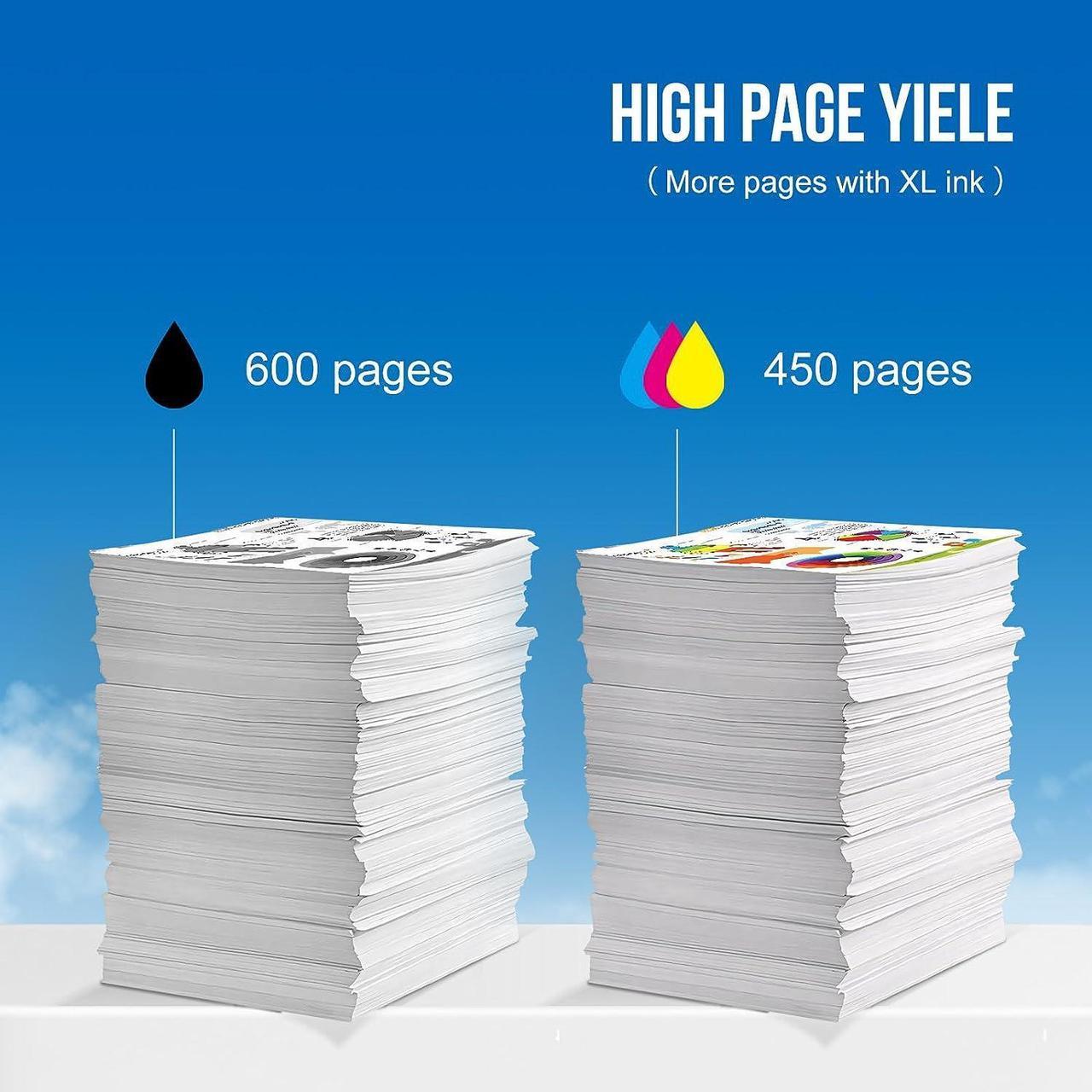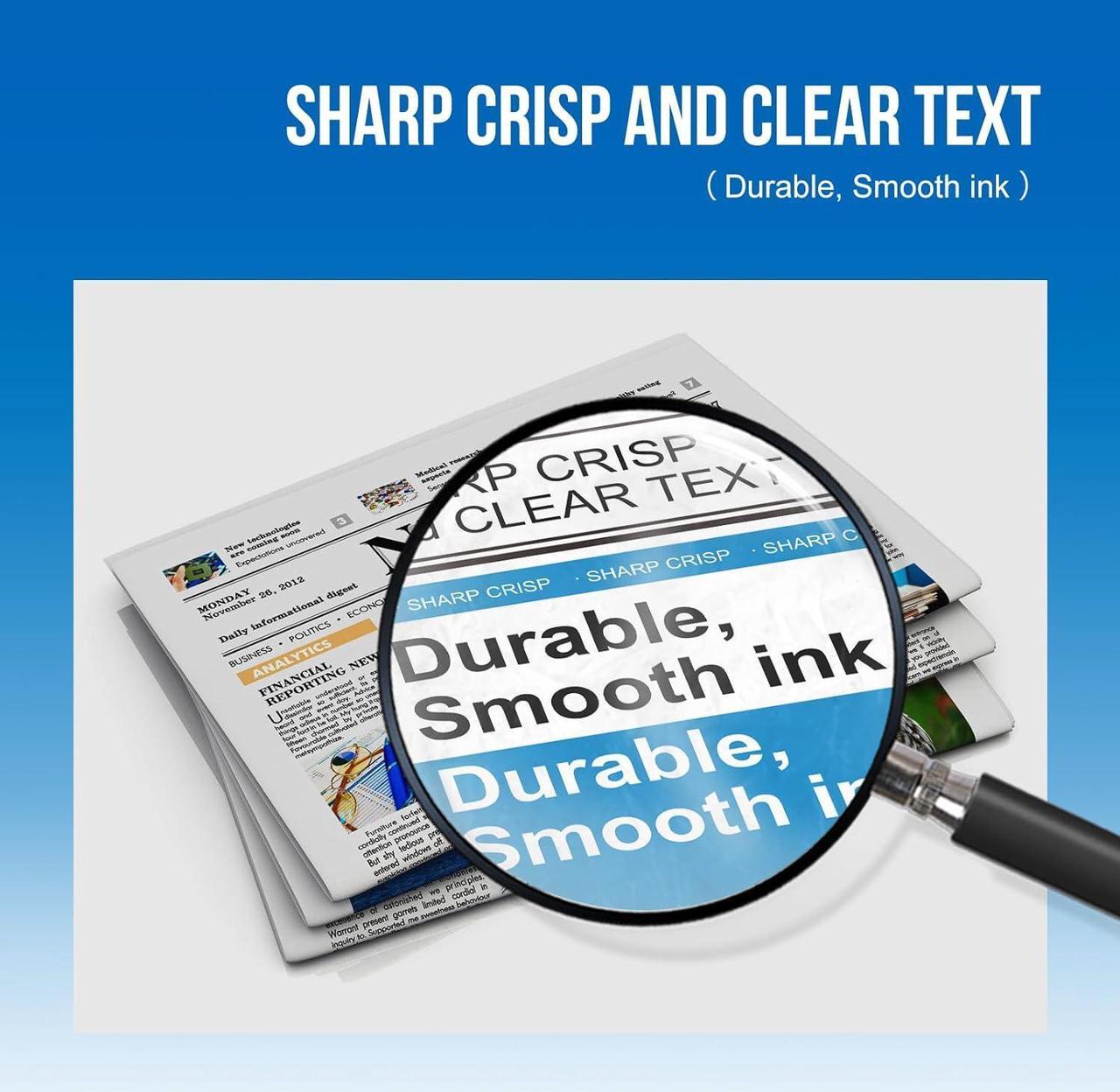SUPPORT and TROUBLESHOOTING
How to clear "Low Ink" error?
The printer may prompt as Low Ink or Empty (or similar message), you can click " OK", "Continue" or "" to bypass what printer indicates and use the cartridge directly.
How to clear "Non Genuine" error?
The printer may prompt as Non-genuine, Previously used or Counterfeit cartridge (or similar message), you can click " OK", "Continue" or "" to bypass what printer indicates and use the cartridge directly.
How to resolve "ink has run out" error?
The printer may prompt as "the following ink has run out" (or similar message), you can click the "Stop" button on the printer for more than 5S, and then the printer will to continue printing.
How to resolve print quality issues?
1.Make sure the seal tape is pulled out entirely from the cartridge.
2.Take a damp towel and gently wipe the bottom area of the cartridge slowly a few times.
3.Peform a Printhead cleaning cycle or Clean cartridge function 2 times.
How to resolve error message issues?
Your printer might give you these error messages:
*Printer light blinks
*Remove and check cartridges
*Unable to print alignmen page
*One or more cartridges damaged
*Incompatible print cartridge problems
1.Take the cartridge out, use cleaning wipe to gently rub over the chip several times.
2.Reinstall the cartidge into the printer, turning off the printer with the cartridges installed.
3.Unplug printer and leave everything off for 2 minutes.
4.Turn on printer and attempt to print again.