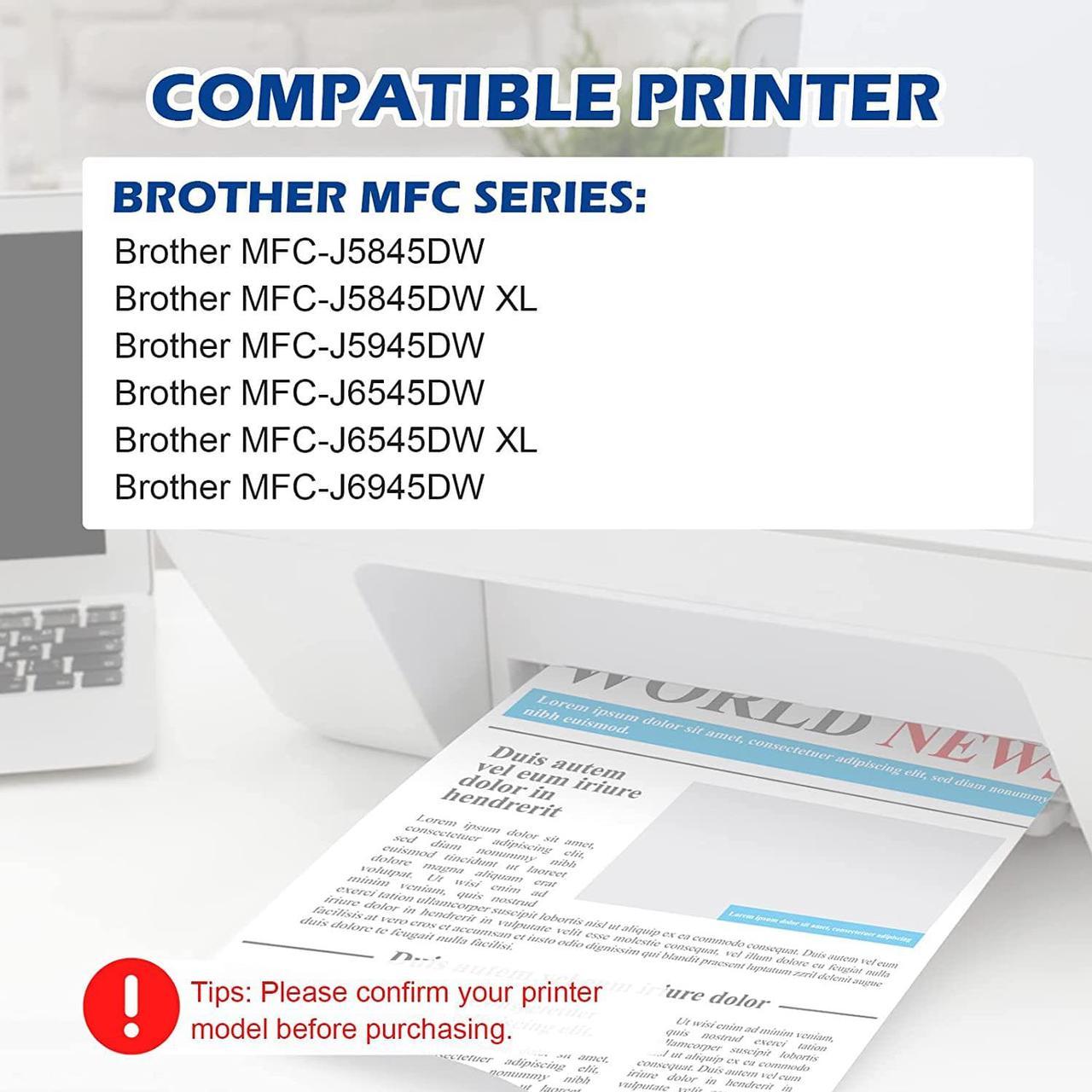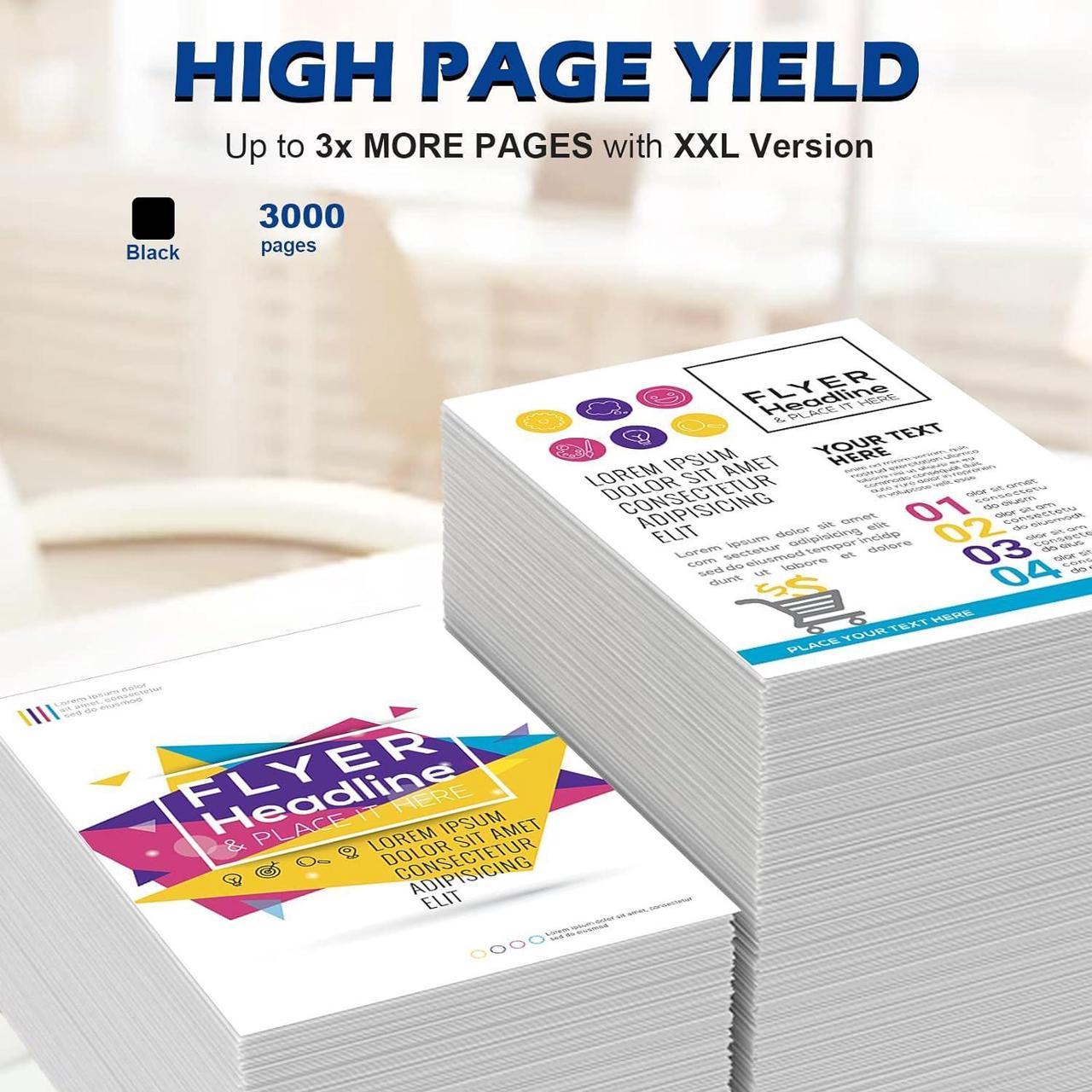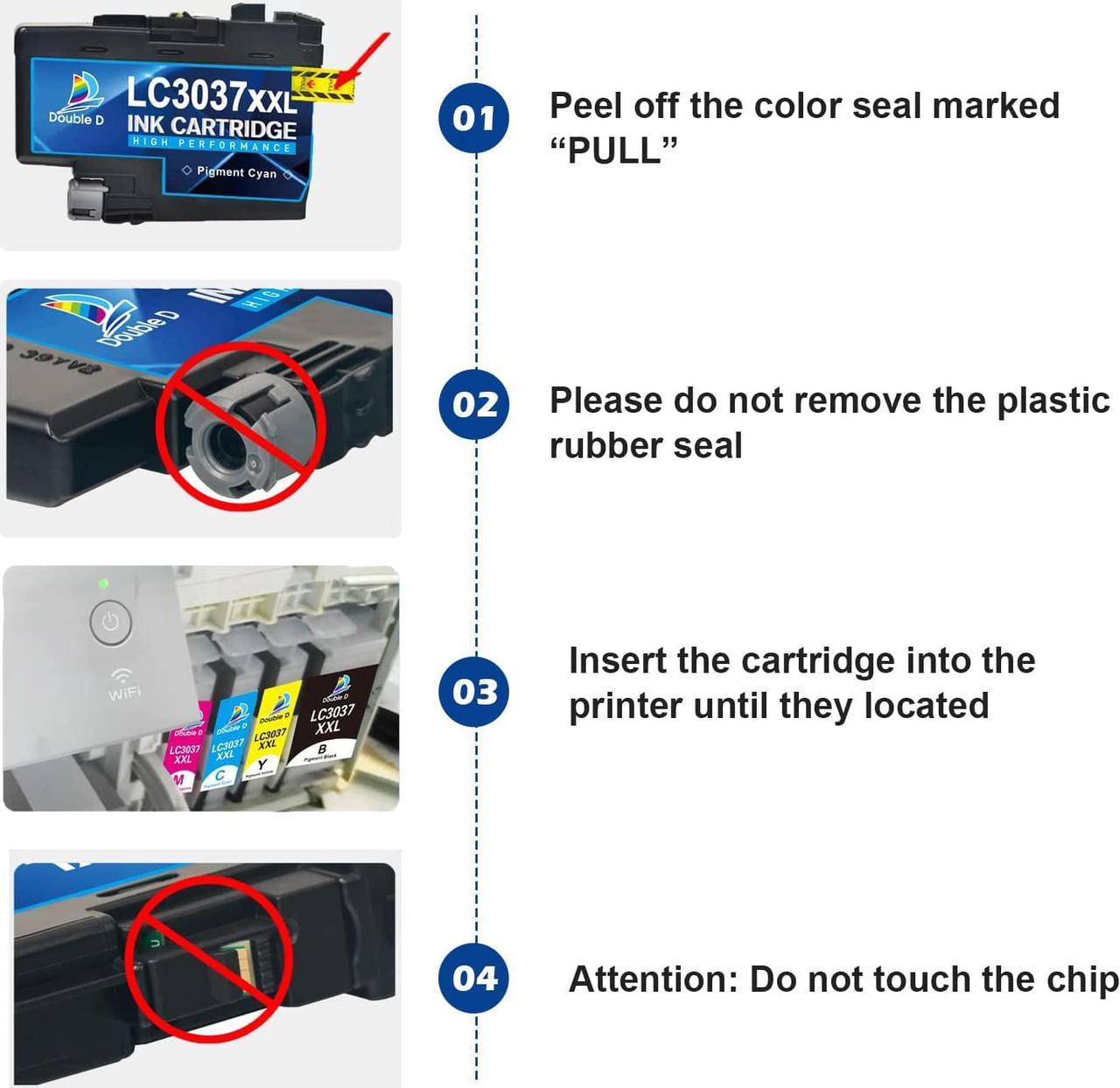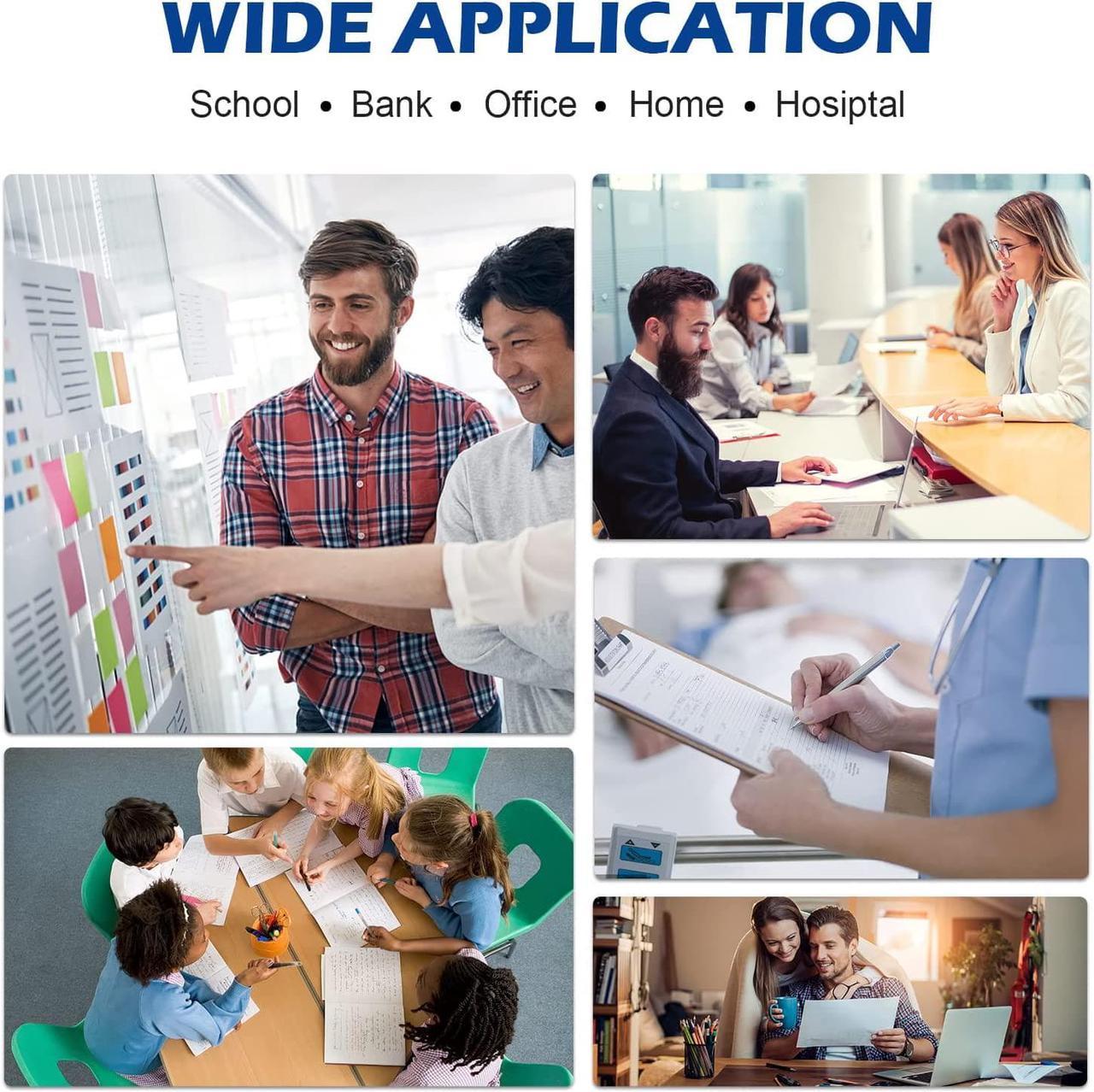Previous page
Each ink cartridge was packed in individual plastic bag. Multi-layer protective packaging to prevent the cartridge from being damaged during transporttion, convenient and easy to install on demand.
Next pagePrevious pageNext page1High Page Yield2Newest Chip3Excellent Performance Peal off the seal marked "PULL"
Insert the cartridge into the printer until they located
Do not touch the chip
Do not remove the plastic rubber seal
What should I do if the printer displays a "non-brother ink"?
Because all compatible LC3037XXL ink cartridges are not Brother OEM ink cartridges, please ignore it.
The printer displays "Cannot Detect".
Reinstall the cartridge after cleaning the contact points of the cartridge with a non-abrasive paper towel dipped in alcohol or a clean eraser. This operation can be repeated 2~3 times.
Why is the number of pages printed not as expected?
The number of pages printed depends on the coverage of the image you need to print on the paper. In addition, the printer settings and the ambient temperature will also have some influence.
The sudden drop in print quality or ink clogging.
Please clean the nozzle of the printer 1~2 times, the printing will be restored to normal.
LC3037XXL 2 PACK
LC3037XXL 4 PACK
LC3037XXL 5 PACK
LC3037XXL 8 PACK
LC3039XXL 4 PACK
Package Contents 2BK LC3037XXL 1BK, 1C, 1M, 1Y LC3037XXL 2BK, 1C, 1M, 1Y LC3037XXL 2BK, 2C, 2M, 2Y LC3037XXL 1BK, 1C, 1M, 1Y LC3039XXLPage Yield (at 5% coverage) Black: 3,000 Black: 3,000 Color: 1,500 Black: 3,000 Color: 1,500 Black: 3,000 Color: 1,500 Black: 6,000 Color: 5,000Based Ink Pigment Pigment Pigment Pigment PigmentUpgraded Chip Premiun Print Quality 5.0 out of 5 starsDOUBLE D Compatible Ink Cartridge Pigment Replacement for Brother LC3037 XXL LC3037XXL LC3037BK for MFC-J5845DW MFC-J5845DW MFC-J5945DW MFC-J6545DW MFC-J6945DW MFC-J6545DW XL (2-Pack Black)
Share:
Found a lower price? Let us know. Although we can't match every price reported, we'll use your feedback to ensure that our prices remain competitive.