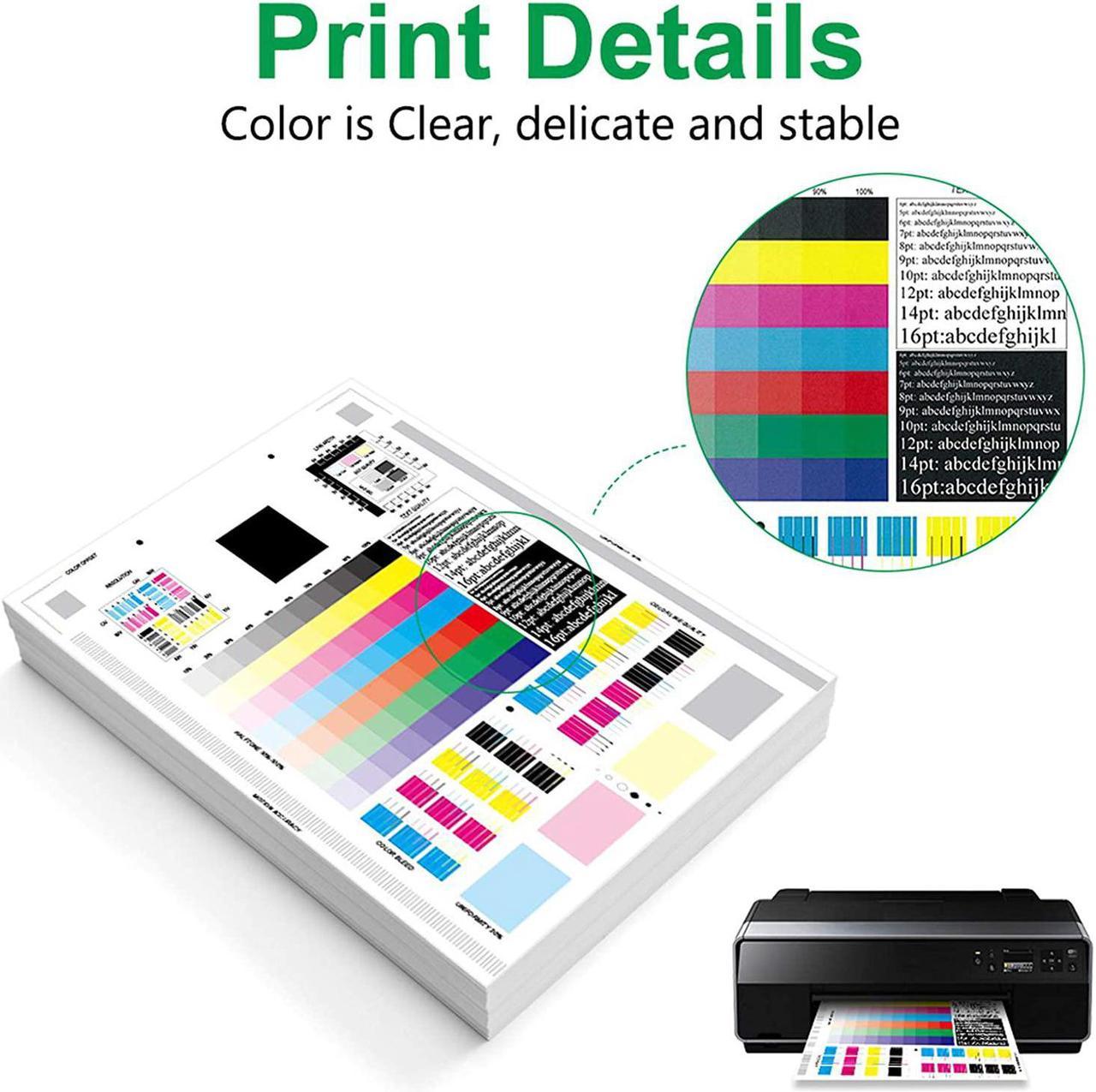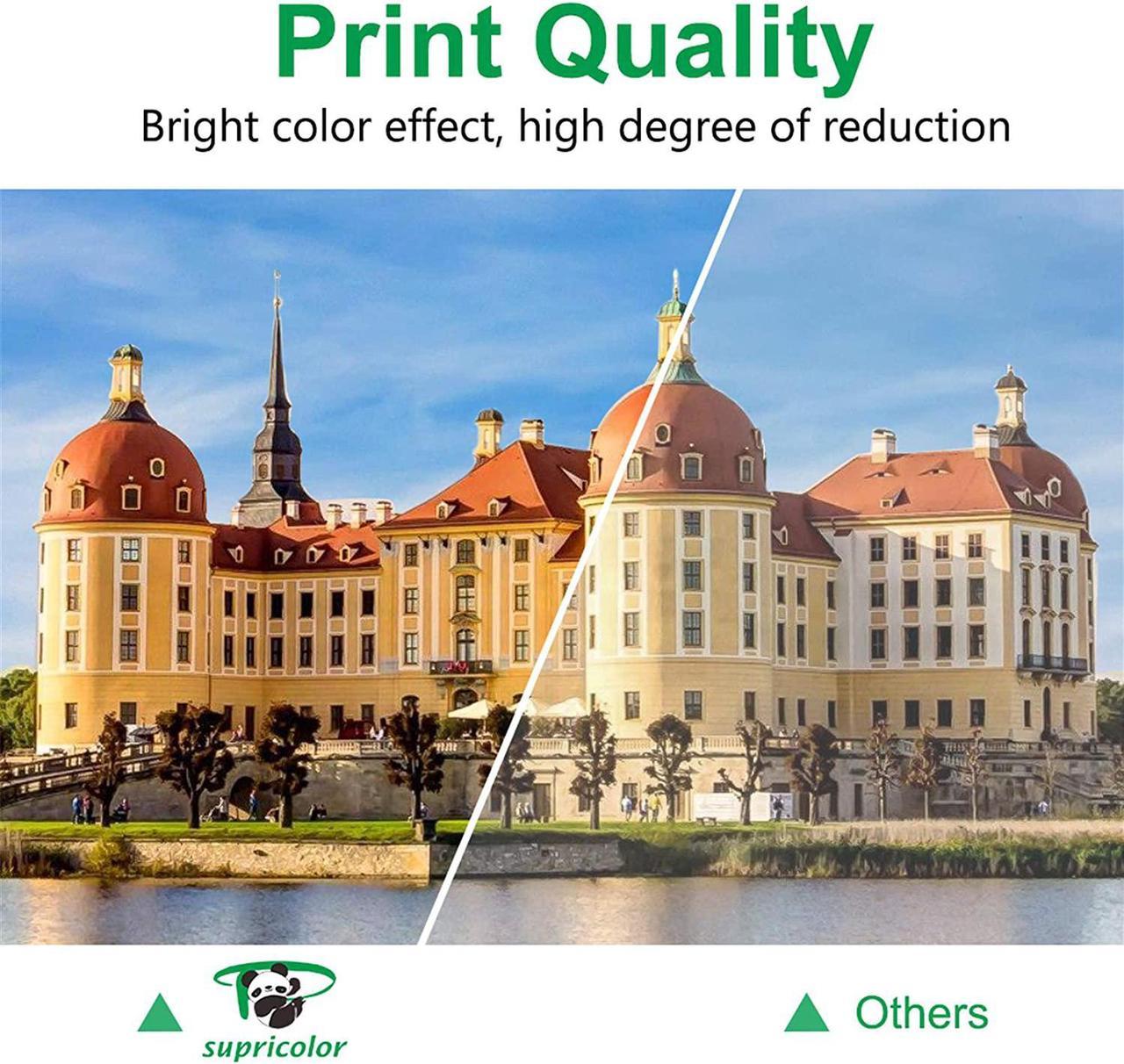18 Pack Canon ink Cartridge Replacement for PGI-225 CLI-226 ink cartridges (NON-OEM)
Brand: Supricolor
Package Includes: (3x PGI-225 Big Black, 3x CLI-226 Small Black, 3x CLI-226 Gray, 3x CLI-226 Cyan, 3x CLI-226 Magenta, 3x CLI-226 Yellow) Total: 18 Pack
Color: Big Black, Small Black, Gray, Cyan, Magenta, Yellow
Ink Volume: Big Black: 21.5ml, Small BK/Gray/Cyan/Magenta/Yellow: 11.5ml
Chip: With Chips.
For use with:
PIXMA iP4820 PIXMA iP4920,PIXMA iX6520,PIXMA MG5120, Wireless,PIXMA MG5320,PIXMA MG6120 Wireless,PIXMA MG6220 Wireless,PIXMA MG8120 Wireless,PIXMA MG8120B Wireless,PIXMA MG8220 Wireless,PIXMA MX712,PIXMA MX882 Wireless,PIXMA MX892 Wireless
Tips:
1: Please remove the orange cover carefully before you install. (With some tissue in your hand in case of leakiness)
2: Please install the PGI-225 CLI 226 ink into the correct printer slot.
3. Please click "OK" if the printer shows a message such as ""NO INK"" or "Non-Original ".
4. If line or blurry occurred, try to realign your printer heads and choose your printer clean option to clean the print head. In addition, we suggest you to clean the printer heads everytime you replace the ink cartridge.
5. If your printer did not recognize the ink cartridge at the first time, please take it off and install again.
NOTE
1: It'd better leave open the printer if you often use it, as most printers will start printhead cleaning automatically when reset, which will waste the ink.
2: If the machine isn't used frequently, you can turn it off. Just need to switch on the power weekly, which will protect the printhead from clogging.
If you want to know more information about our ink cartridges, please contact us, we will try our best to answer your questions.