![BONAEVER [Faceplate for PS5 Slim Disc Edition] - Plates for PS5 Console Cover Plates, Premium ABS Faceplate Shell Covers for Playstation 5 Slim Disc Edition Blue](https://c1.neweggimages.com/productimage/nb1280/BA9ZS2405200IGNL779.jpg)



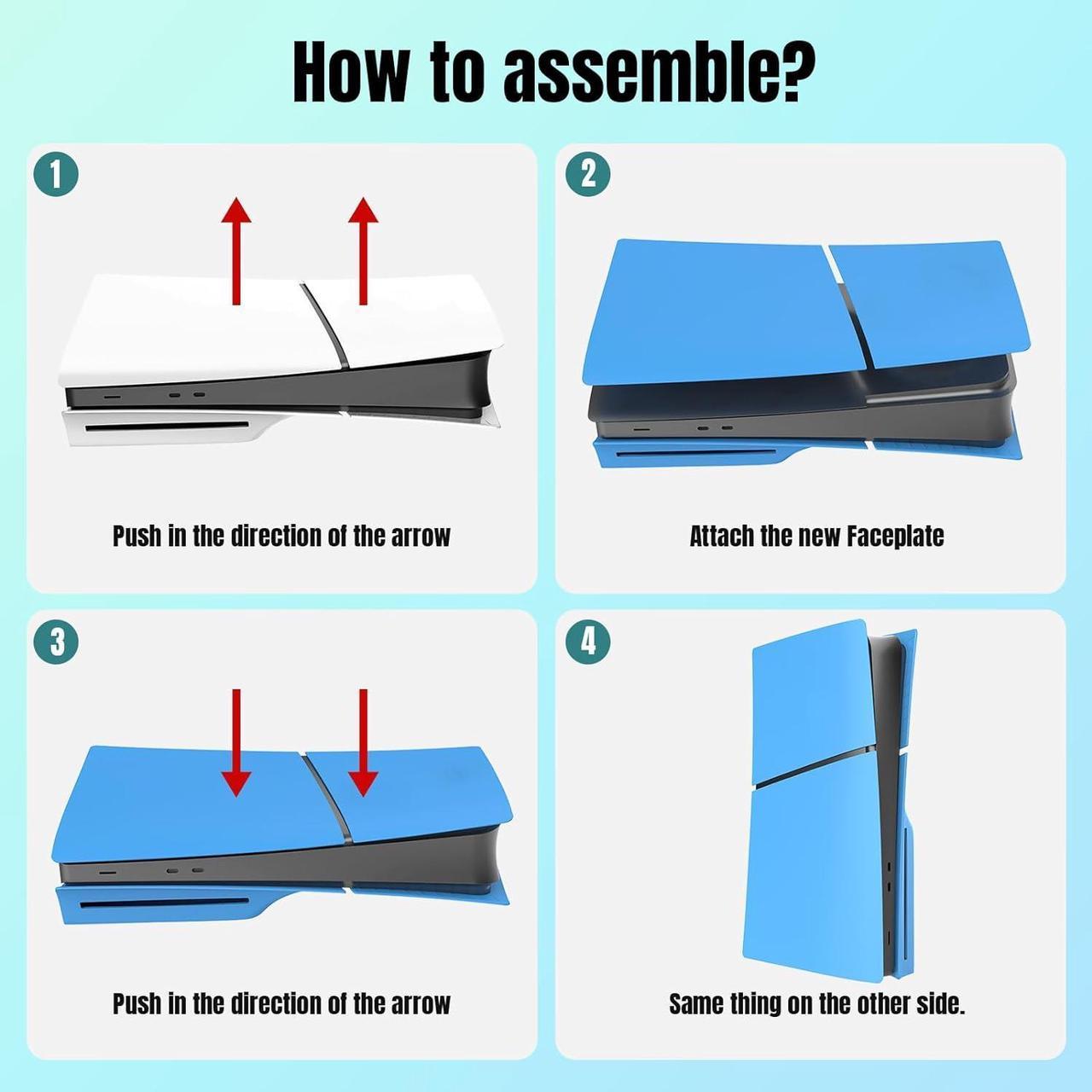


Features:
The premium protective faceplate for PlayStation 5 slim is made from a high-quality, durable, ultra-thin, and lightweight premium ABS material, which provides enhanced protection for your console and helps to reduce damages or defects caused from scratches, dust, or dirt, etc.
This PS5 slim Faceplate cover is customized-made in 1:1 size according to the original PS5 slim console, which is perfectly fit for PS5 slim Disc Edition Console. The new Spiderman 2 PS5 style will make you fall in love with it. Turn your PS5 into a PS5 slim Spiderman 2 Bundle instantly.
Easily install or disassemble PS5 plates. First, lay the console flat. Secondly, press the diagonal edges of the PS5 slim cover plates, and slowly lift it up to the left to remove the original case. Then align the holes, cover our plate on the console along the arrow direction. Finally, push the PS5 slim shell plate to the right. Once hearing a click, indicating successful installation.
Precise Access to All Ports: The PS5 slim console case is only for PS5 slim plates Disc Edition, professionally designed to give you easy access to all ports and buttons without compromising functionality, allowing you to experience great gaming moments.
How to remove and replace the PS5 console cover
(The top PS5 console cover has a PlayStation Logo)
1. Go to the control centre and select Power > Turn off PS5. The screen goes blank, the power indicator flashes white, and then turns off.
2. Remove the AC power cord and cables, and then wait for the PS5 console to cool down. The main unit of your console is hot immediately after use.
3. Place the console with the bottom facing up and the front side facing you, and then remove the feet.
4. Remove the cover. Slightly lift the cover away from the console to detach its clips and remove it.
5. Attach the cover. Align the cover's clips with the corresponding holes on the console and push in until you hear a 'click'.
6. Attach the feet, connect the AC power cord and cables, and then turn on the power.