
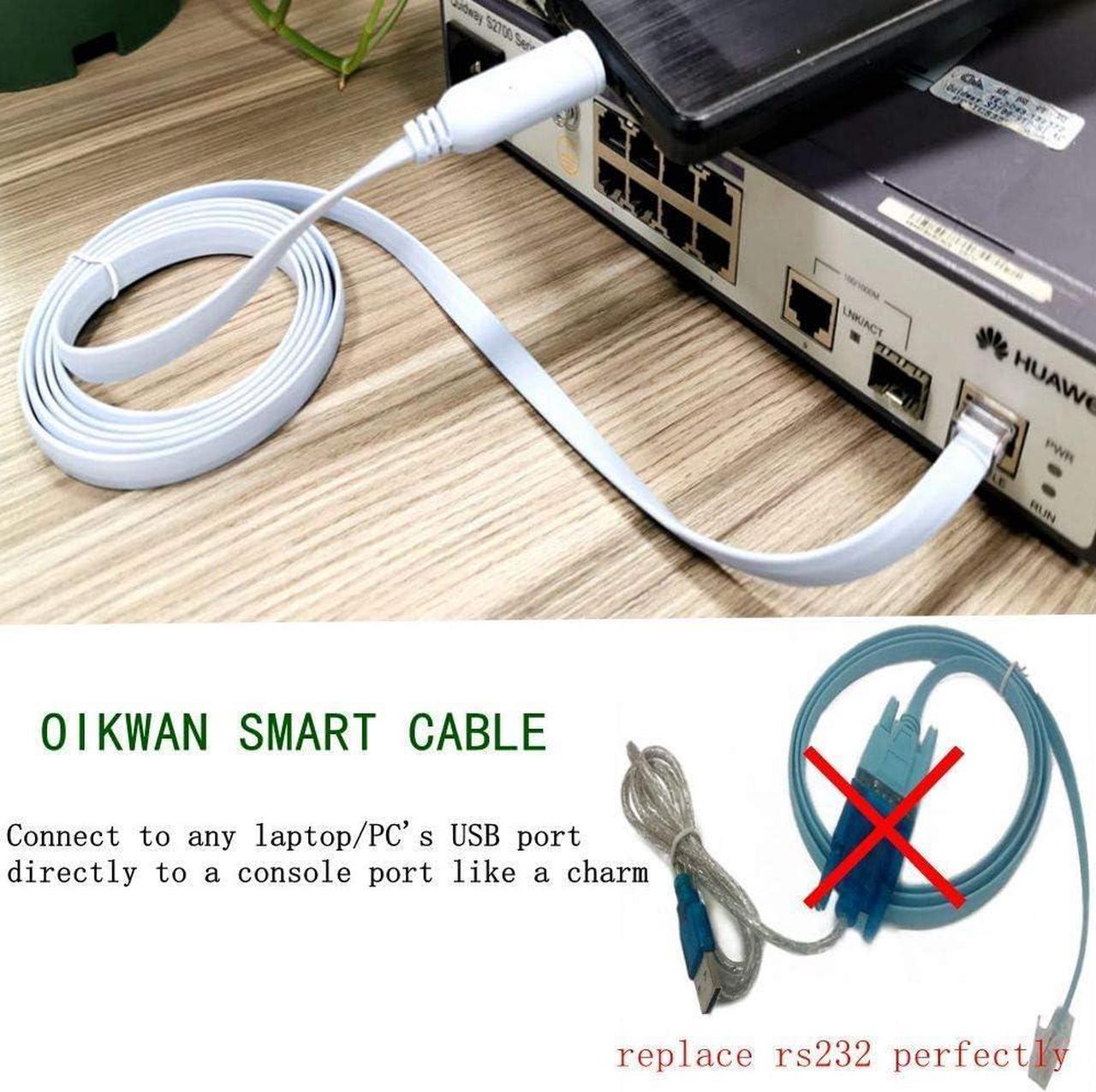
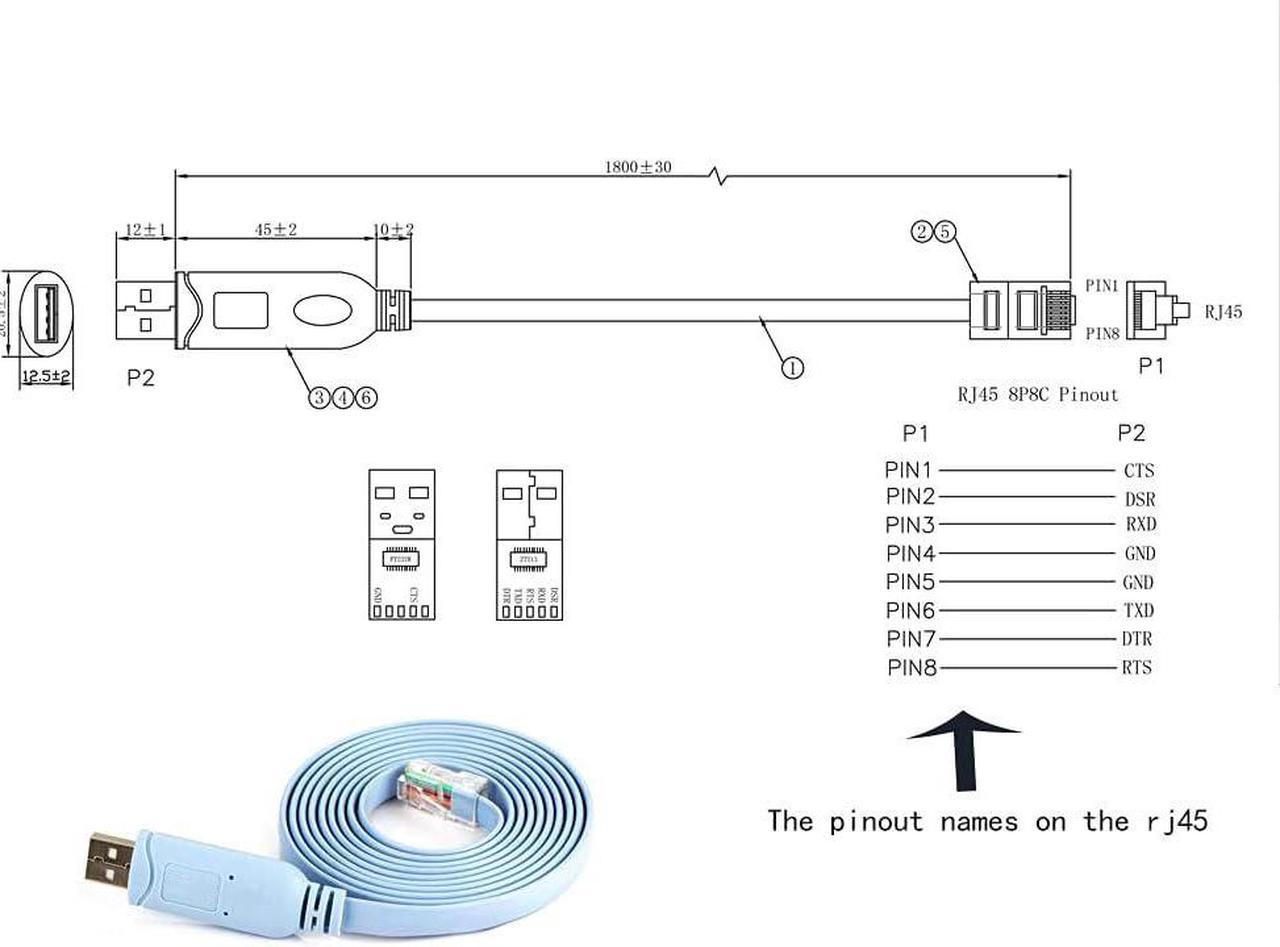


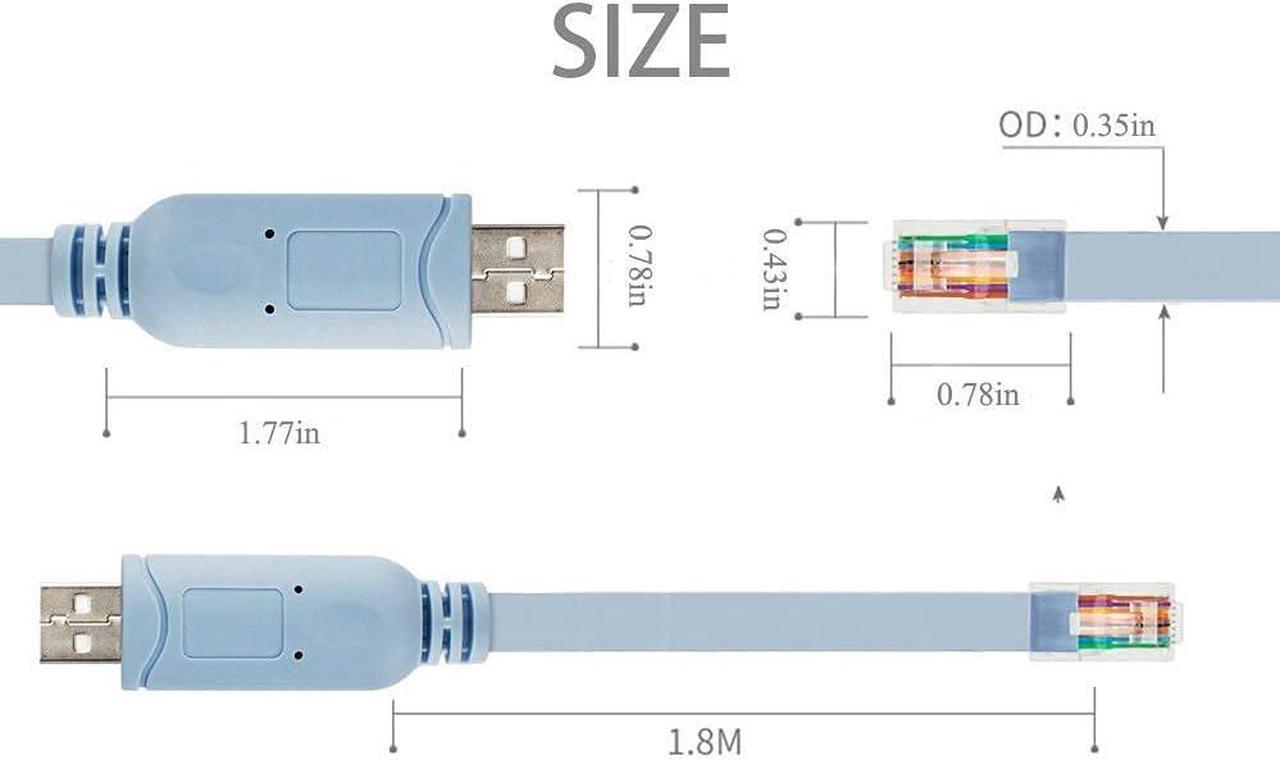

Features:
Console cable: 6FT-USB-RS232-RJ45 console cable. It's used for debugging and configuring network equipment, not ethernet cable
Works for console port: this USB to rj45 console cable Replaces COM port RS232 (DB-25/DB-9) serial port perfectly, connects to any laptop/PC's USB port directly to a console port like a charm. No more RS232 Female and male adapters32 and 64 bit operating systems are both support. except Chrome OS
Essential tools for network engineers: The Cisoc Console Cable It's designed for that a PC or laptops USB port connect to the console port with their Cisco modem, router, firewall, switch or other Serial based Cisco device. Cisco, Juniper, NETGEAR, Ubiquity, LINKSYS, TP-Link, huawei, H3C, HP, 3com compatibly.
The pinout names: Cisco usb console cable USB 2.0 ( 1.1 compatible);
CONSOLE's DTE Pinouts: RTS (1), DTR (2), TXD (3), GND (4), GND (5), RXD (6), DSR (7), CTS (8); the RJ45 pinout names is 1-CTS, 2-DSR, 3-RXD, 4-GND, 5-GND, 6-TXD, 7-DTR, 8-RTS. Cable length 1.8 m/6ft, Maximum RS232 speed 500kbaud
Advantages:
No more DB-9 Adaptersneeded to get it working
Help network engineers to solve the computer's usb port directly connected to console port and rs232 port of switches, routers and other equipment
Plug and play, save more time. Most new systems will automatically install the driver, or select the appropriate driver directly on the FTDI official website
Our usb to rj45 console cable chooses the most stable and reliable FT232RL serial chip, Compatible with multiple devices, compatible with multiple operating systems, Unparalleled connection stability, no need to worry about data loss
How to use the product?
The usb port connect the computer's USB port, the RJ45 port connect to the console port of the Cisco modem, router, firewall, switch or other serial based Cisco device. Use USB transfer to RS-232 converter to realize data transfer between PC and RS-232 device, allows your PC to connect RS-232 serial device
Installation GuidesIf
About this console cable driver you need to download from the FTDI website. Choose the right driver for your operating system and device.
the pinout names on the console RJ45.
USB 2.0 (1.1 compatible);
CONSOLE's DTE Pinouts: RTS (1), DTR (2), TXD (3), GND (4), GND (5), RXD (6), DSR (7), CTS (8); so The console RJ45's pinout names is 1-CTS, 2-DSR, 3-RXD, 4-GND, 5-GND, 6-TXD, 7-DTR, 8-RTS. Cable length 1.8 m/6ft, Maximum RS232 speed 500kbaud
Original FTDI chip
FTDI USB to RJ45 Console cable
FT232R chip + ZT213LEEA, Compatible with any computer/PC with a USB 2.0 Port.
1. FT232 series chip of ftdi company can realize the communication between USB and RS232. It has high market share and is widely used
2. FT232 chip with wide compatibility, self powered after plug in, without external power supply
3. Compatible with multiple devices and more operating systems
4. More stable signal transmission, no need to worry about data loss
Support system
Operating system support
Drivers are available which allow FTDI devices to work with the following operating systems
Full support for 32-bit and 64-bit Windows, MAC OS, Linux and Android, except Chrome OS
Windows Server2012/ Windows 10 /Windows 8/Windows 8 x64
Windows Server 2008 R2/Windows Server 2008/Windows Server 2008 x64
Windows 7/Windows 7 x64 /Windows Vista/Windows Vista x64
Windows Server 2003/Windows Server 2003 x64
Windows XP/Windows XP x64 Windows 98/Windows ME/Windows RT
Windows CE. NET (Version 4.2 and greater)
Linux /Mac OS X and above/Mac OS 9/Mac OS 8 /Android
Compatible with Nearly all brand
USB to RJ45 console cable, connects to any USB port on your laptop directly to a Cisco console port. No adapters needed. It is for Cisco console port for Cisco 1000, 1600, 2500, 2600, 3600 series routers, Catalyst 3560 switch pinout, and more
Compatible with Almost All Brand Switches/Routers.
Such as: Cisco, Ubiquiti, Juniper, Fortigate, Mikrotik, TP-Link, Huawei, HP ProCurve, etc.