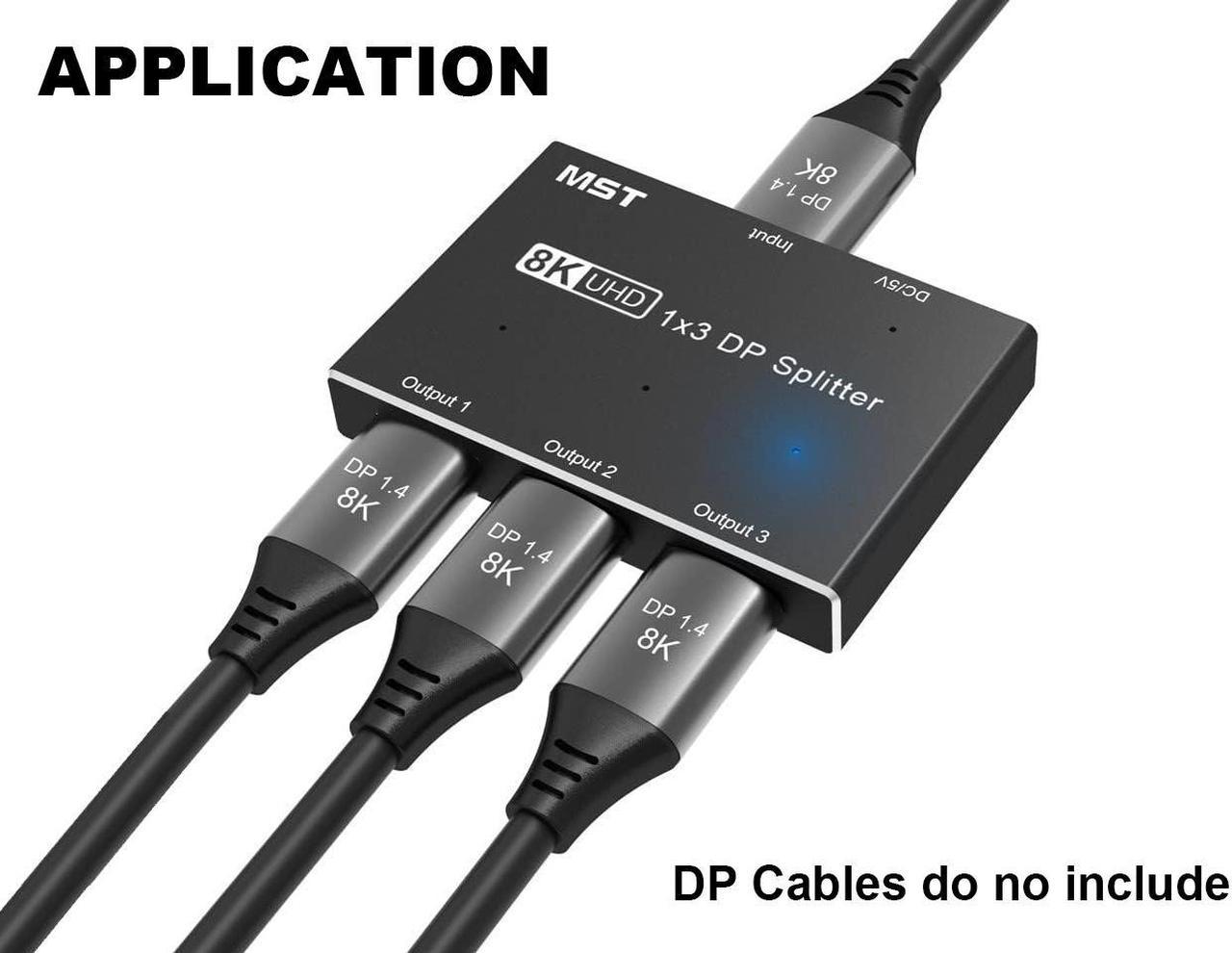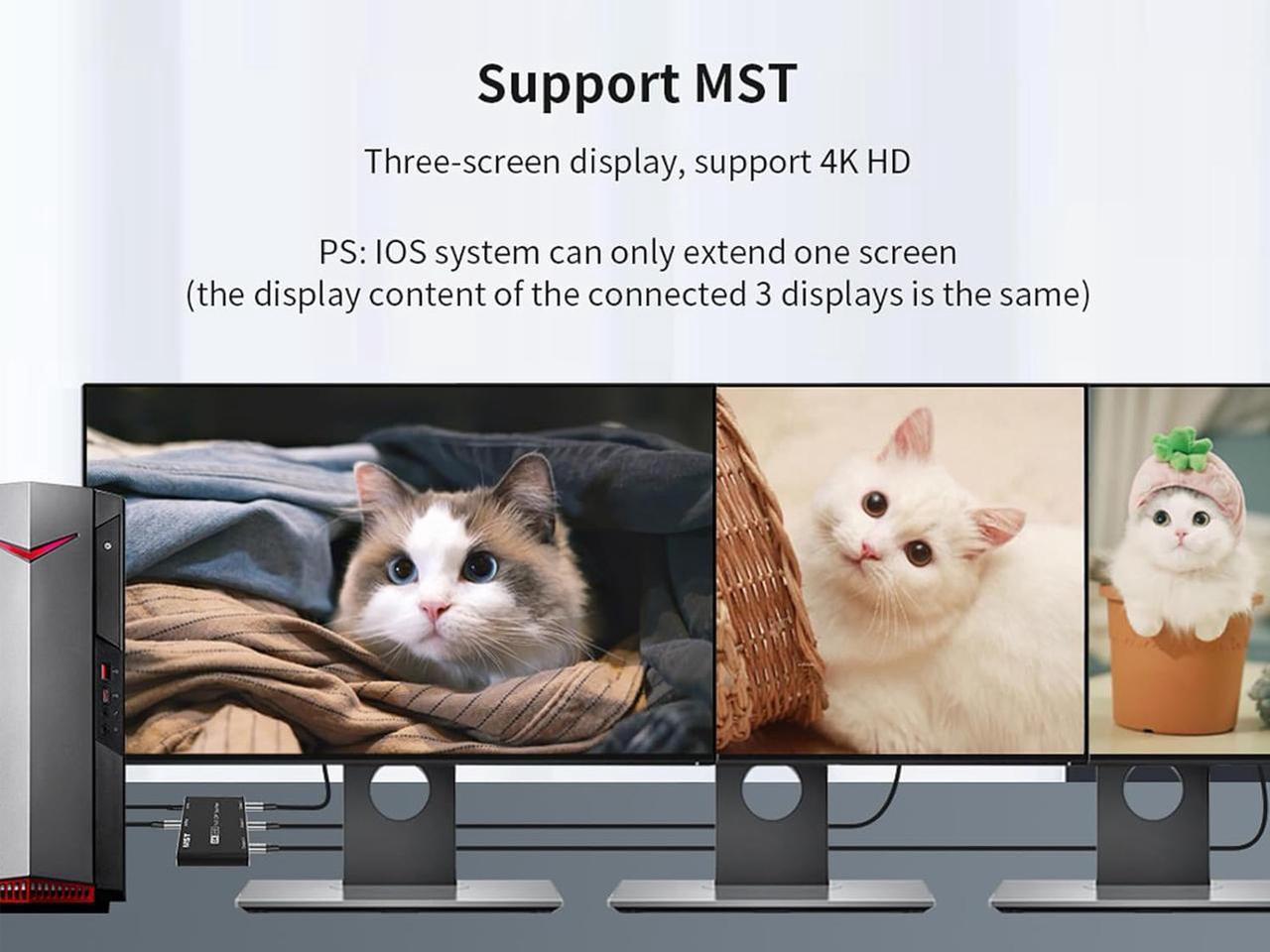Features
1x3 DisplayPort Splitter
Split one DP-compatible signal into 3 signals.
Splitter support SST (Mirror) and MST (Extended) mode
Supports output of 3 same screens in SST mode or 3 different screens in MST mode.
In MST expansion mode, the single port output can reach 8K@30Hz 4K@120Hz, and the three ports output can reach 4K@60Hz at the same time .
Note :MST mode of Apple system can only extend one screen (limited by iOS System) .
It allows you to distribute one HD source to three displays simultaneously. compatible with DP1.4DP1.3DP1.2DP1.0, Support 3D and 4K8K ultra HD.
Please run it on the computer where the discrete graphics card is installed.It is recommended to use a GTX 20 series or higher, and the graphics card must support DSC.
Note
1 . The integrated graphics card is not compatible with the DP splitter due to insufficient video memory and bit width limitation.
2 . when using, please make sure to connect USB-C cable to power the Splitter .The product does not include a power adapter, Bring your own.
3 . This splitter does not work with any dock.
Support operating system
Apple (iOS) system, Windows system, Android system.
Please make sure that the DP soure has already implemented full support for MST/SST.
Splitter Specifications
Single port display(8K@ 30Hz 7680x4320 ) ,Single port display (4K@ 120Hz 3840x2160),
1 to 3 operation supports 4K@60Hz image.
Support HDR 4:4:4, 4:2:2, 4:2:0. HDR function is only available for a single output. when using more than 1 out, pls turn off HDR.
Compatible resolution: 8K@30Hz 4K@120Hz, 60Hz 1440P@165Hz, 144Hz, 120Hz, 60Hz. 1080P@240Hz,165Hz, 144Hz,120Hz, 60Hz (Depends on your graphics card, monitor, operating system and DP cable support).If you output an 8K signal, we recommend using an DP 1.4 8K standard cable.
If you want to output 8K@30Hz, 4K@120Hz through DP splitter, please make sure your source device, your cable and monitor all support the resolution you need to output, and output under a single port.
The length of the cables connected to both ends of the Splitter should not exceed 3 meters respectively.
Cable direct connections are recommended for reliability and compatibility.
Note:When the DP splitter is connected to the power supply, the LED will not light up. This is a normal phenomenon. The splitter is not damaged. The LED will only light up when it is connected to the computer host and monitor, and the signal is detected at the same time.