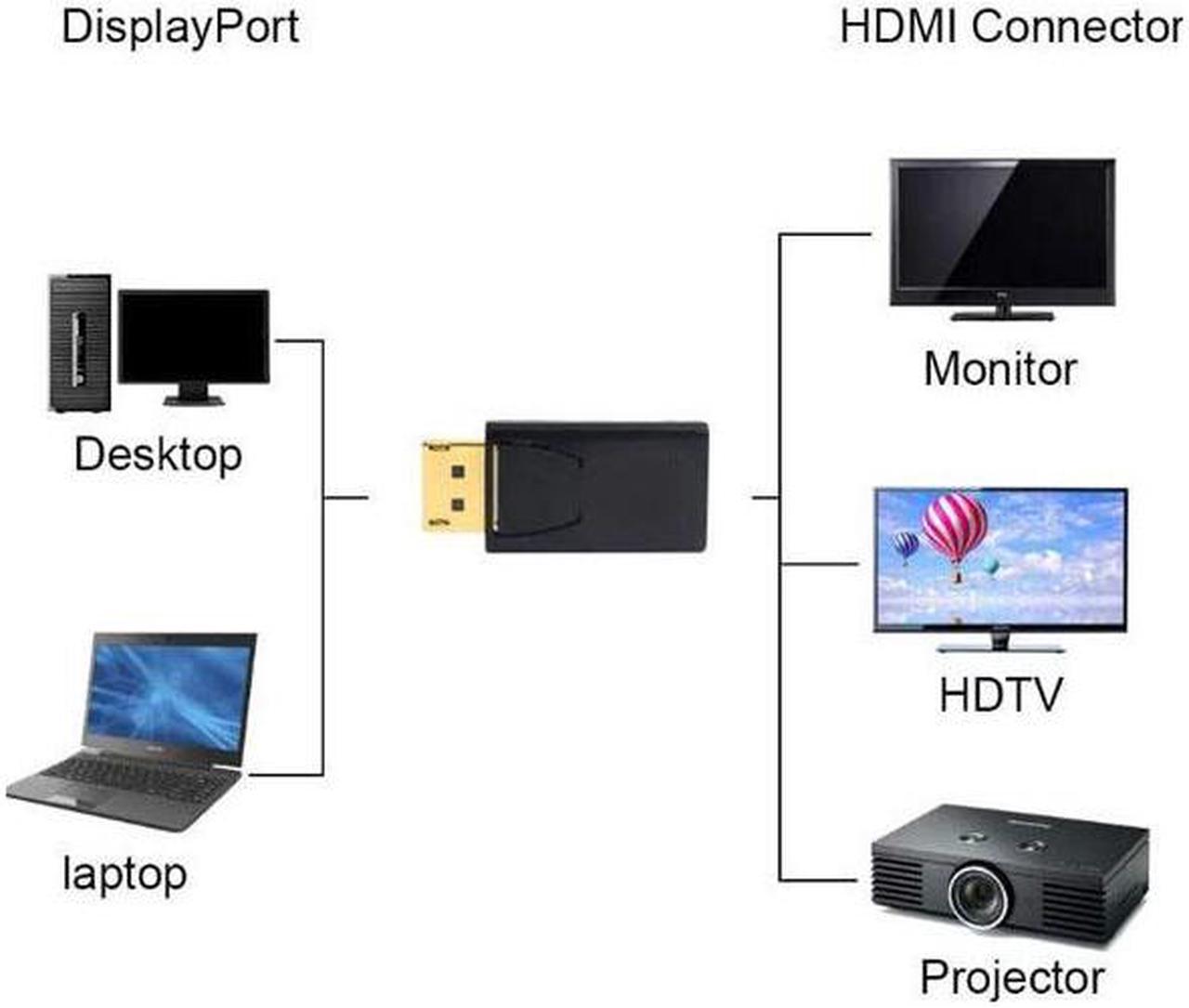Overview:
Connect your DisplayPort using HDMI cables to your existing HDMI devices.
This cable has the ability to deliver high-definition digital audio and video to the display in packet data format, allowing selective screen area updates and provides power-saving features required for notebook applications.
Plug and play feature makes it very user friendly
Features:
DisplayPort v1, 1 Compliant
Enable high quality optional digital audio transmissions
Embedded clock architecture to reduce EMI susceptibility
Support greater than QXGA (2048 x 1536) resolution at 24-bit color depths
VESA and CEA standards
Hot-plug and un-plug detection as well as link status - failure detection
Support reduced bandwidth transmission via direct drive over a 15-meter cable
Supports a minimum of 1080P resolution at 24bpp, 50/60 Hz at 15 meters
Support conversation from DisplayPort signal to DVI signal
Supports DisplayPort connector 20 pin
8 bit & 10-bit deep color
Video bandwidth up to 10, 8Gpbs
1Mbps bidirectional auxiliary channel
One lane, one direction, 4 line connection
Connectors: DisplayPort Male to HDMI Female
Note:
Even though HDMI cables support Hot Plug Detection, improper usage might result in resetting/restarting both devices or even may cause damage to the devices, Therefore, we do not suggest Hot Plug action for any HDMI cables, Please make sure both input and output devices are off when plugging or unplugging HDMI cables.