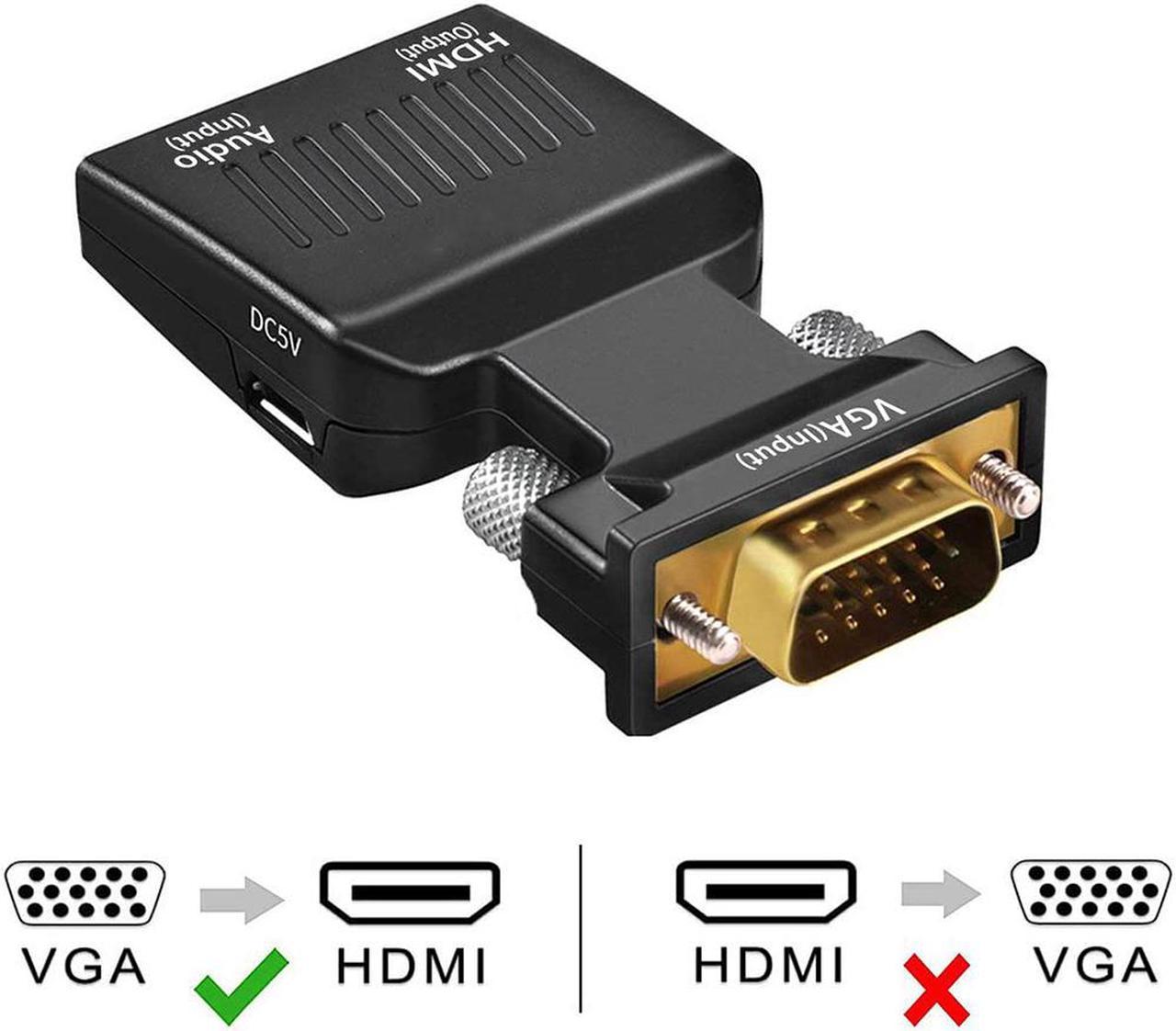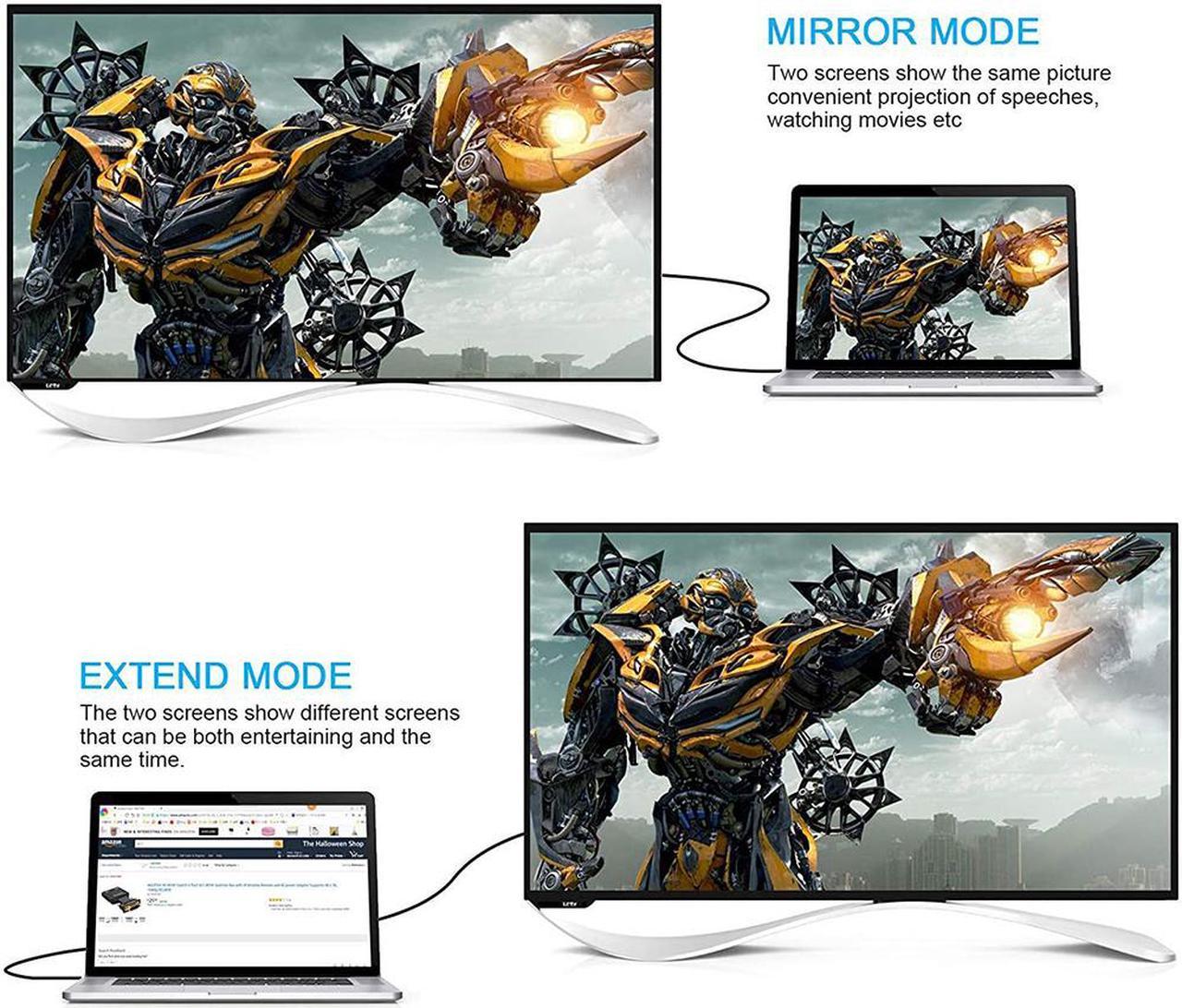This product is the New VGA to HDMI Video Audio Converter Adapter share your video/audio/data from PC or Old-styled laptops, desktops, computer, DVD that has only VGA ports to any HDMI-equipped devices like Smart TV, monitor, projector and display for big screen viewing.
HOW TO USE THIS VGA TO HDMI ADAPTER
1.Insert the VGA into the computer (desktop/laptop/notebook/DVD)
2.Insert the USB into the related interface on computer for getting the supplementary power.
3.Insert the 3.5 Mini AUX Jack into the Audio output on your source device (PC, Laptop etc.)
4.Insert the HDMI to displays with HDMI female interface. (TV, monitor, projector or display screen),HDMI cable is needed, NOT included.
5. If there are more than one inputs on your displays. Generally, signed as HDMI 1/HDMI 2,/HDMI 3 or DVI/DP/HDMI and others, please select the corresponding HDMI input interface on your TV screen.
FOR EXAMPLE :
If you want to connect the HDMI cable to the HDMI 2 interface on your TV.
Please select HDMI 2 input on your TV with the remote control.
NOTE:
1. This converter is NOT bi-directional, only support from VGA to HDMI Displays. Can NOT be used as a HDMI-to-VGA converter cable. The product need an external power supply, a USB cable is needed to supply power to make sure it can work perfectly (USB cable is included). An HDMI cable is also needed (HDMI cable not include).
2. The 3.5mm audio jack need to be connected to earphone port, not the microphone port or a speaker.
Specification:
Product Name: VGA to HDMI Adapter/Converter
Color: Black
Package weight: 2.4 oz /68g
USB cable length: 39.4 inch
Audio cable length: 39.4 inch
Input: VGA(Male) and Audio(3.5mm AUX Jack)
Output: HDMI 1.3 (Female)
Working voltage: 5V
Video Resolution: 720p / 1080i / 1080p
What is included:
1 x VGA to HDMI adapter 1 x USB cable 1 x 3.5mm Audio cable