

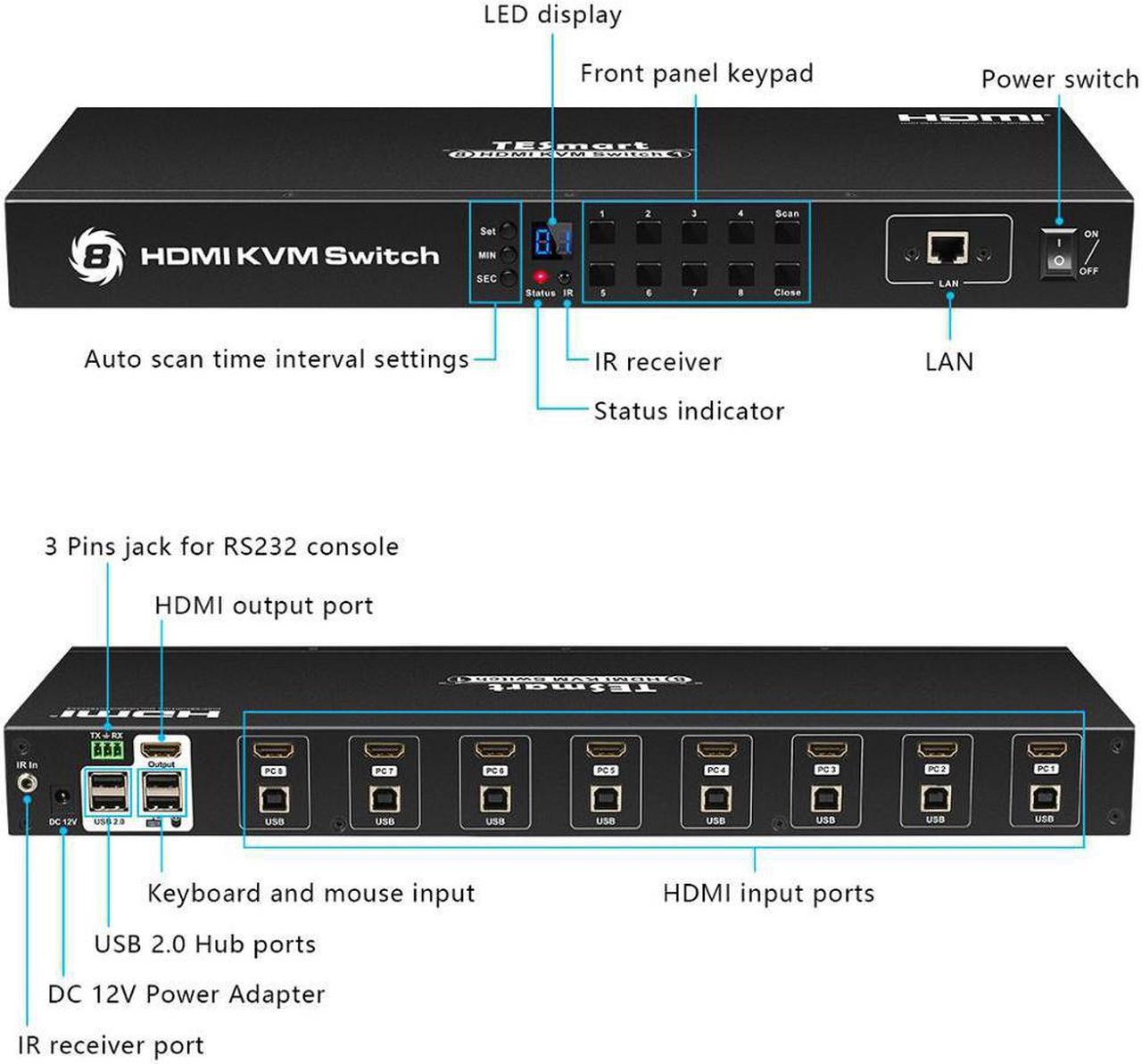


Features:
ULTIMATE SWITCH - KVM Switch creates a powerful visual experience and seamlessly switch between various video sources. This switch provides flexibility to control up to eight computers via a USB keyboard, USB mouse.
KVM SWITCH WITH REMOTE CONTROL - This fully functional 8-port KVM switch features a convenient remote control and 4 dedicated 5-foot KVM cables, saving time and money. It also supports button switching and keyboard hotkey switching for easy monitoring.
BEST DISPLAY RESOLUTION - Our 8-port switcher features on-screen display (OSD) for easy access to computers that can be easily connected to the installation. It also delivers outstanding video quality and supports HDTV resolutions up to 3840 * 2160 @ 30 Hz.
MULTI-COMPATIBILITY - This 8-port switcher supports almost all systems and provides great flexibility for easy integration of cross-platform computer devices. It is compatible with Windows, Linux, MacOS 9 / OSX, Sun Micro Systems, etc.
EASY TO PLUG & PLAY - This switch is easy to use and does not require any special software. You can easily add or remove devices connected to KVM without having to turn off your PC (hot swap)
Connection steps:
1. Connect PCs to KVM PC1~8 with and USB cable
2. Connect display to KVM output port with cable
3. Connect keyboard and mouse to KVM keyboard and mouse port
4. Connect standard USB devices to USB 2.0 Hub port
5. Connect KVM LAN port on front panel to console PC Local Area Network port with UTP cable, then you can control KVM on console PC by using KVM control application
Packing include:
1 * DC 12V 2A Power Adapter
1 * IR Receiver Cable
2 * Rack-ears