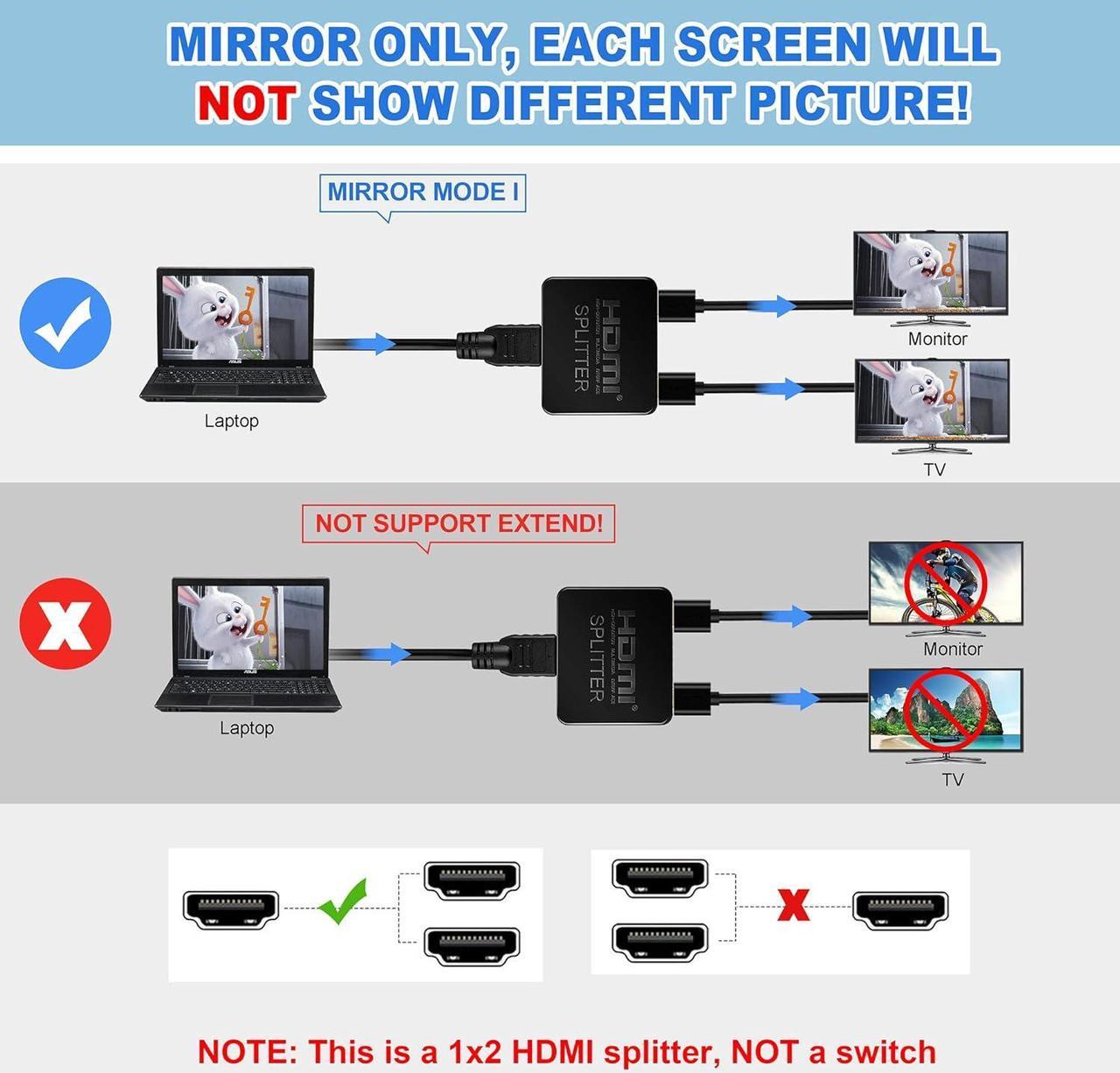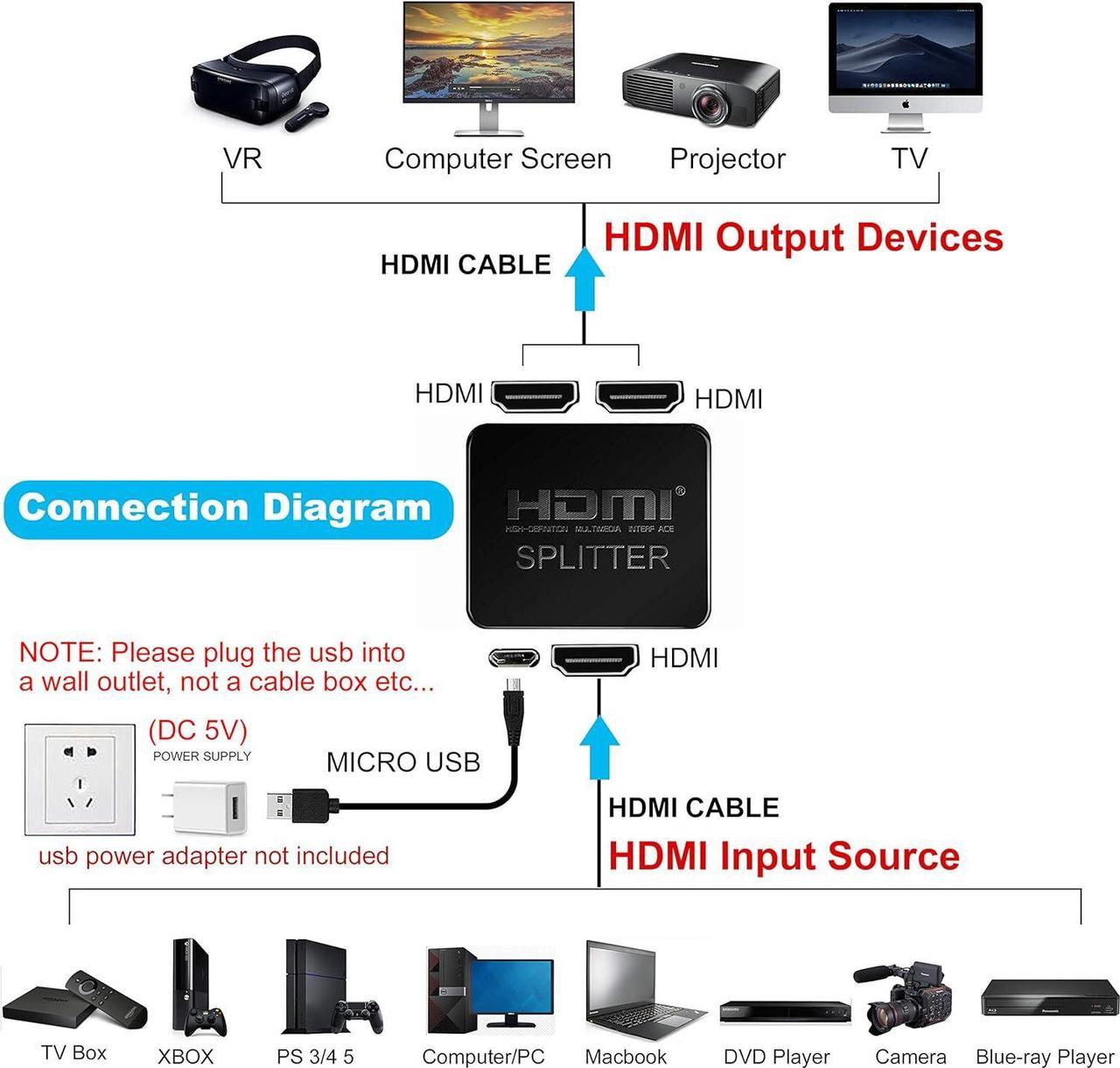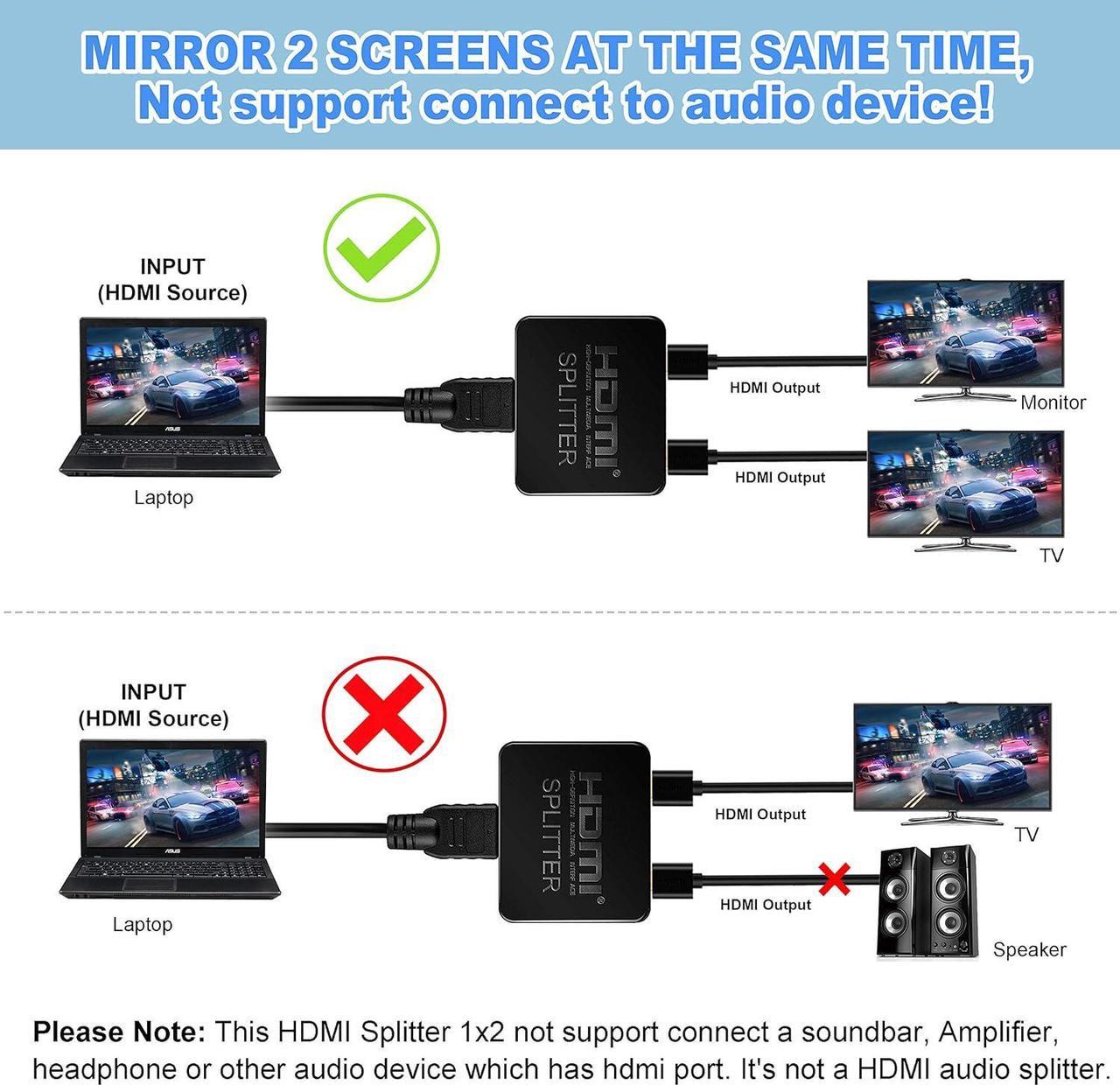AUTO mode: Automatically malched to the format of input source.
COPY mode: Copy the EDID of the TV with the lowest resolution. Please try to connect the HDMI input cable of the display device to the OUT 1 port, and the other one to the OUT2 port. If the image and sound are not output at the same time, please swap the HDMI cables connected to the OUT1 and OUT2 ports.
(In copy mode. OUT1 level is higher than OUT2)
NOTE: If the splitter is connected to both 4K and 2K TVs, selecting Auto mode will indicate that both TVs have a resolution of 2K. The TV with the lowest output resolution will be copied automatically. When selecting copy mode, it depends on whether your 4K TV is connected to OUT1 or
OUT2: if it is connected to OUT1, the 2K TV connected to OUT2 has no signal and will display a black screen; if the 2K TV is connected to the OUT port, in Auto Mode, both TVs are 2K output!