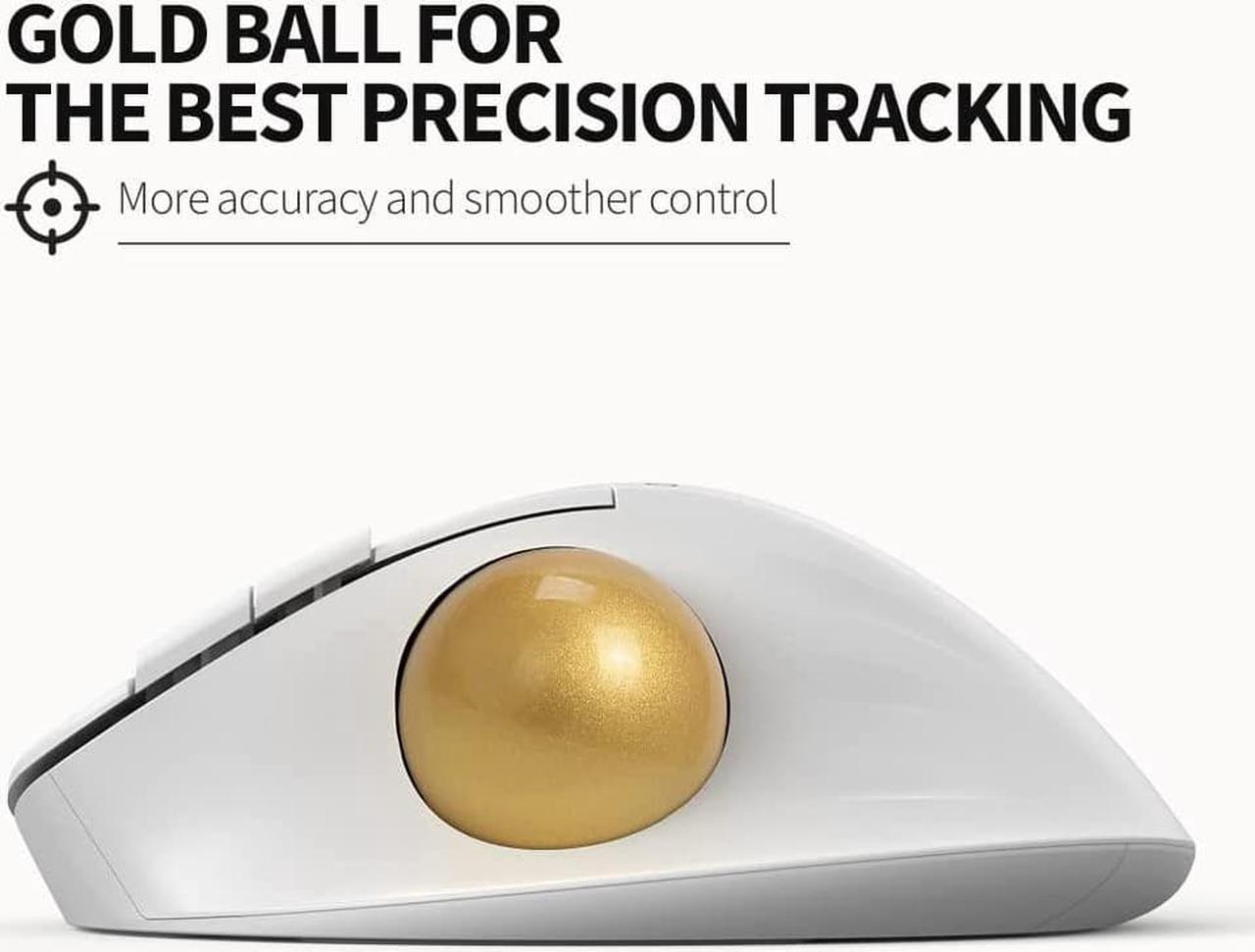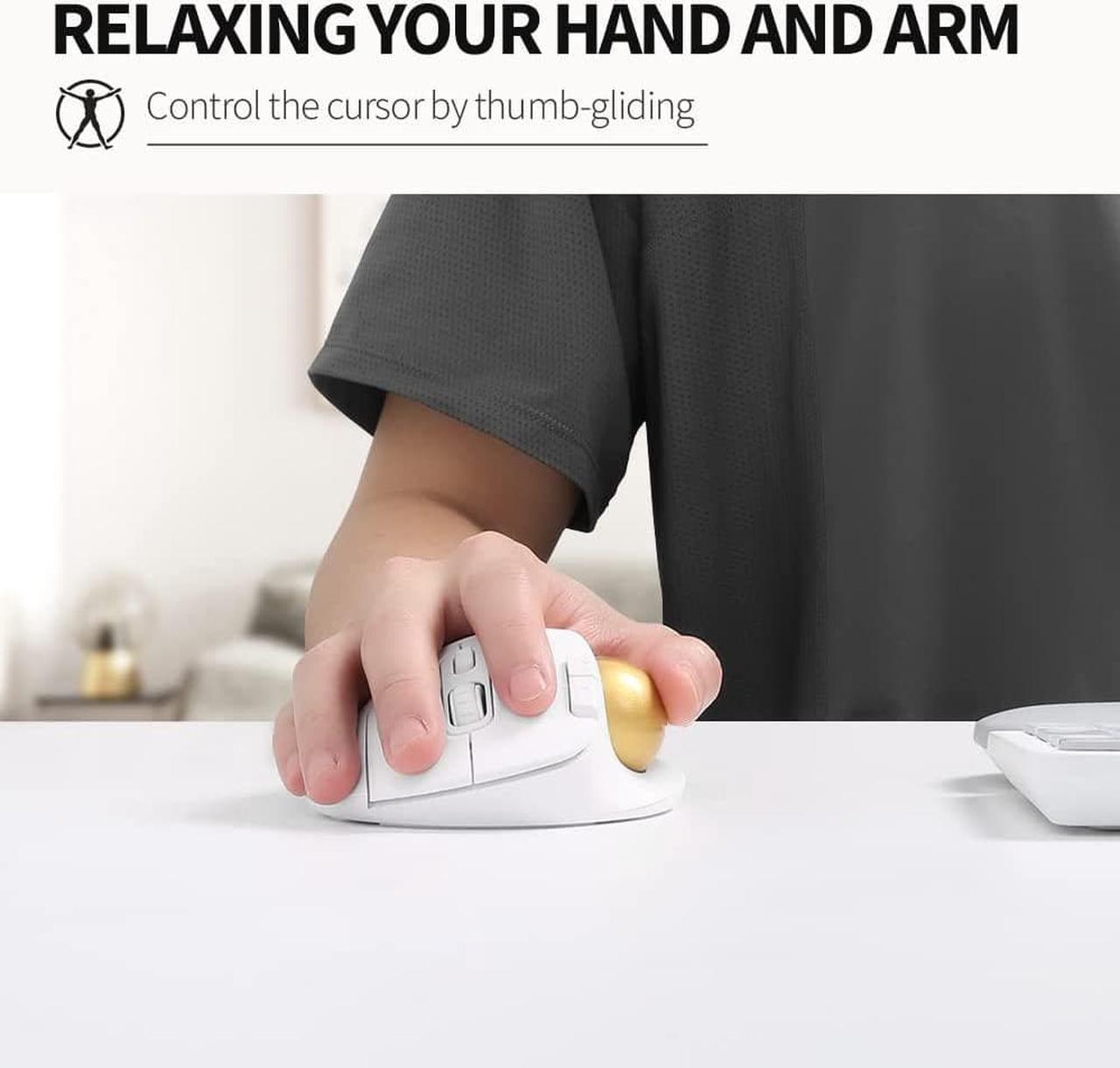[Sculpted Ergonomic Shape] Keep controlling in a natural position, relax your hand and arm, easy thumb control, offer you all-day comfort, be more productive with comfortable control
[Multi-Devices Workflow] Build the connection by USB receiver or BT, connect with up to 3 devices( 2.4G wireless, and BT 5.0 (BT1+BT2) ), and with multi-OS compatibility, compatible with Windows, PC, Mac, interconnecting your devices, building your workflow
[One Year Endurance with a Single AA Battery] Just powered by a AA battery, offer it 12 months battery life, forget the hassle of frequently charging
[High Precision and Adjustable Tracking] Up to 2400DPI, 5 levels for setting, adjust on the fly, select the best tracking speed for different working situations
[Removeable Red Ball] Removable ball design, easy to clean, keep smooth tracking; and especially using a red transparent finish coating ball, compared with other colors, offer the best precision tracking
[Get More Done] Tips: only for Windows OS, via the driver, there are 4 sections for setting, Light section-setting the effects of the light; Button section-programing the mouse button with the function desired; Macro section-creating your automation; Other setting section-adjusting DPI, polling rate and scroll speed, etc. Creating your customization, improving your working efficiency