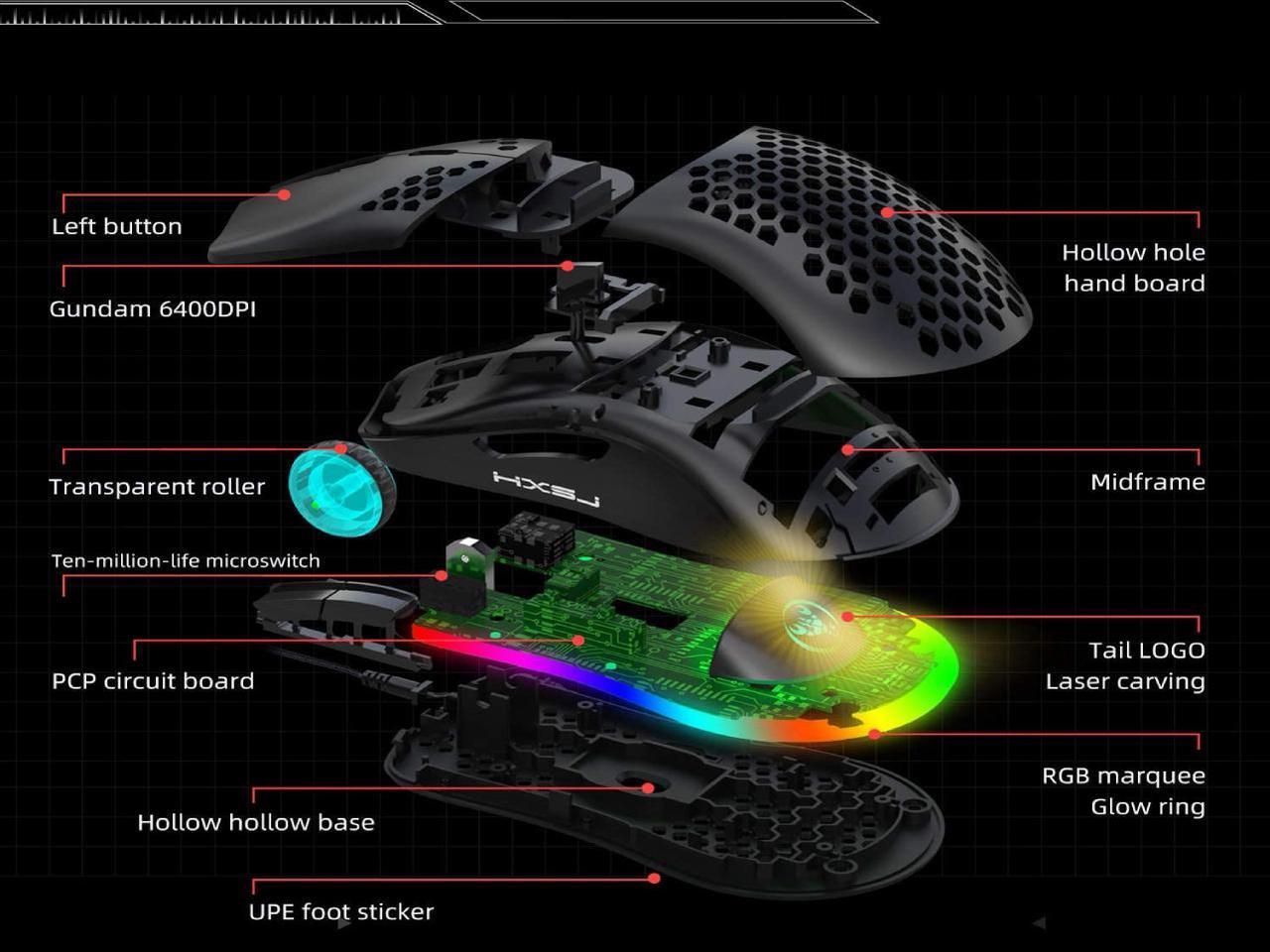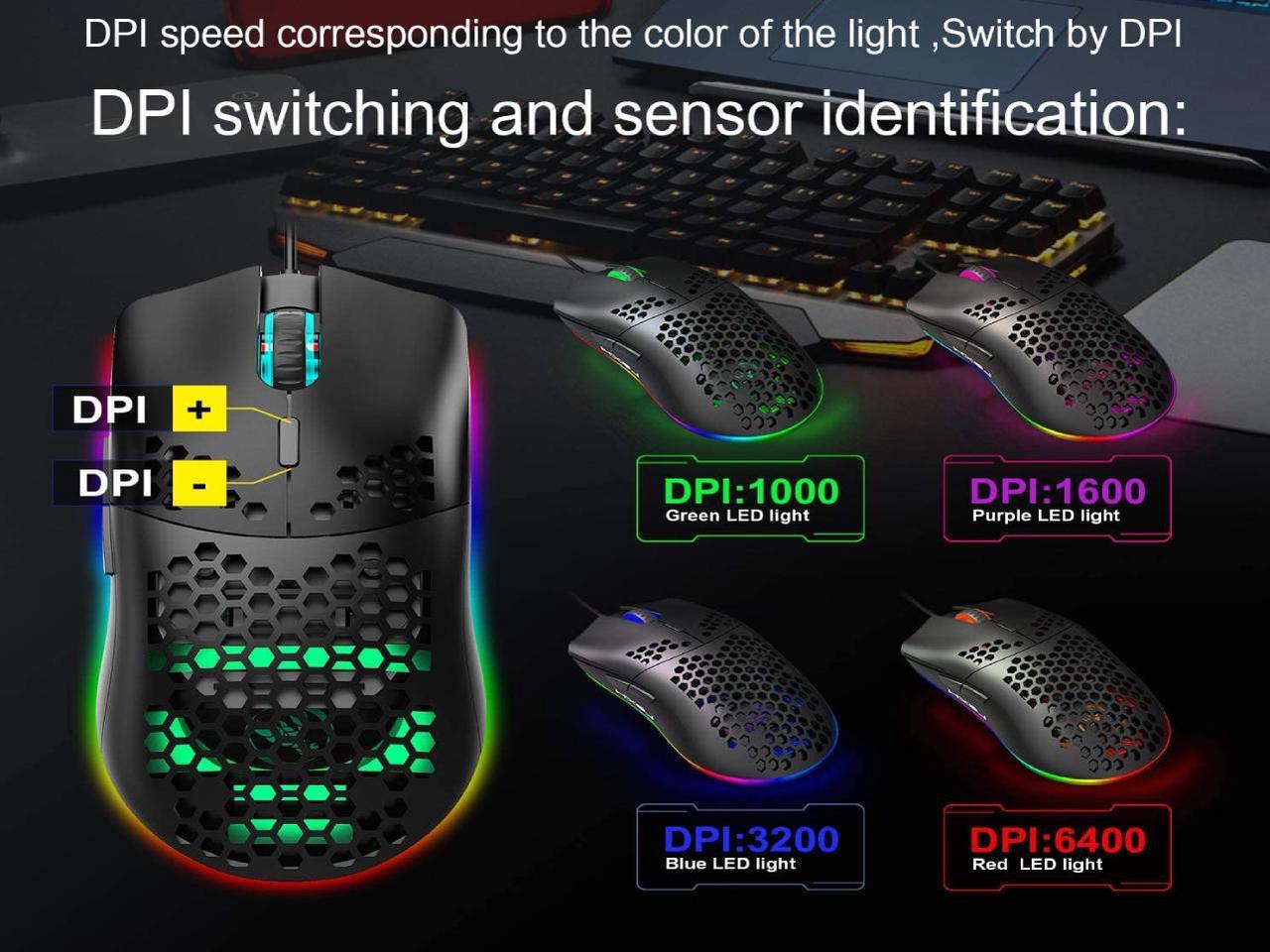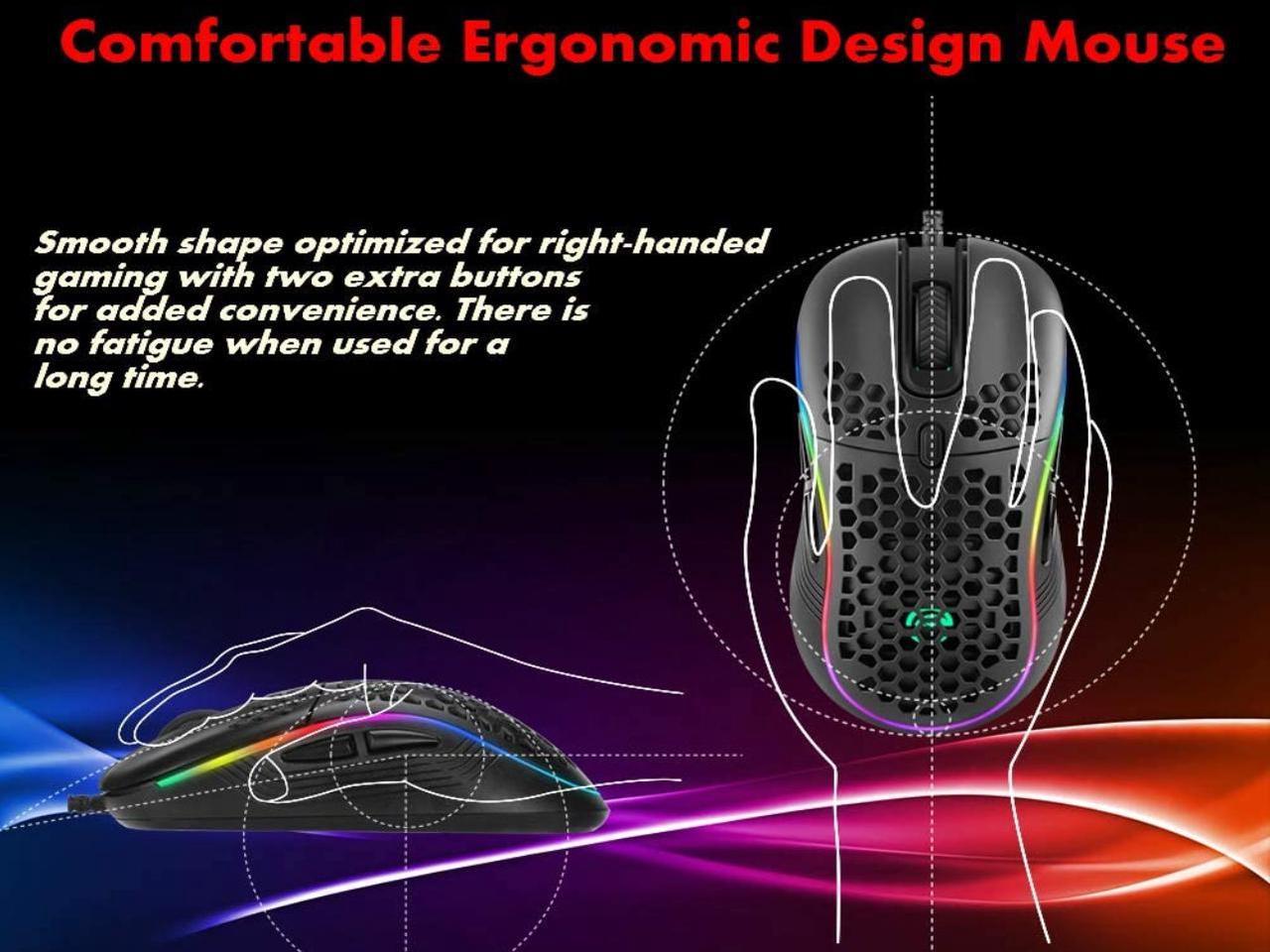Need A Lightweight Mouse for Your Game?
The High Performance Lightweight Honeycomb Shell Wired USB Mouse is coming !
We've implemented a striking new honeycomb shell design and a deceptively durable ultralight weave cable to trim the overall weight of the mouse body to 80G. The classic legacy styled mouse shape gives full comfort while in gameplay. It can meet the requirements of light and handy use,fast response speed, high precision game requirements and work requirements.
Honeycomb design/Lightweight/Rainbow LED Backlight/Plug & Play
Honeycomb Shell Design
Unique honeycomb shell design, which is made of great-quality ABS material, you would never feel fatigue even a long-time using. And meanwhile, it keeps your palm cool and fresh, having better gaming experience.
Ergonomic Design
With ergonomic design, this mouse could fit your hands perfectly and softly. Assures your excellent using experience in all aspects, never worried that you will feel sick after the long-session gaming.
6 Adjustable DPI Levels
6 adjustable DPI speed Switch:1000/1600/2400/3200/4800/6400, control the speed more freely and easily by clicking the DPI button, bring you the fantastic gaming experience!!
Durable Buttons
5 million times keystroke test, strong durability assures your long-time using of the mouse, never worried that your mouse button would be broken easily.
Universal Compatibility
Compatible with Windows XP, Vista, Windows 7, Windows 8, Windows 10. Adaptable for Notebook, PC, laptop, Computer, Macbook and so on.
Cool RGB Lighting Modes
You could get 6 kinds of lighting effects of the RGB backlit or turning off it, which would provide you more fun while gaming.
Specifications:
DPI: 6-level adjustable DPI, Max.6400 DPI
Wire Length: 170cm (5.6ft)
Key Life: 5 million times
Button Life: 5000,000 Times
Interface: USB
Support: USB 2.0/3.0
Luminous Mode: RGB flashing lights
Tracking Method: Optical
6 buttons ( programmable)
6 RGB lighting modes, can turn off the light
Cable length: 150cm
Packing list:
1 x gaming mouse
1 x User manual
For advanced mouse configuration, please download and install the driver from this web: https://marvo-tech.hk/index.php?c=content&a=show&id=422
How to use:
1. Download the macro programming software through the website provided by the seller.
2.After downloading, open it directly and use the buttons to customize programming.
3.When the mouse is successfully connected and used normally, Open the J300 macro
programming software directly to use the macro programming function.
4. When the settings are complete, click Applications and then click Save Configuration.You should start the driver again the next time you use it so that you can use all customizations Features