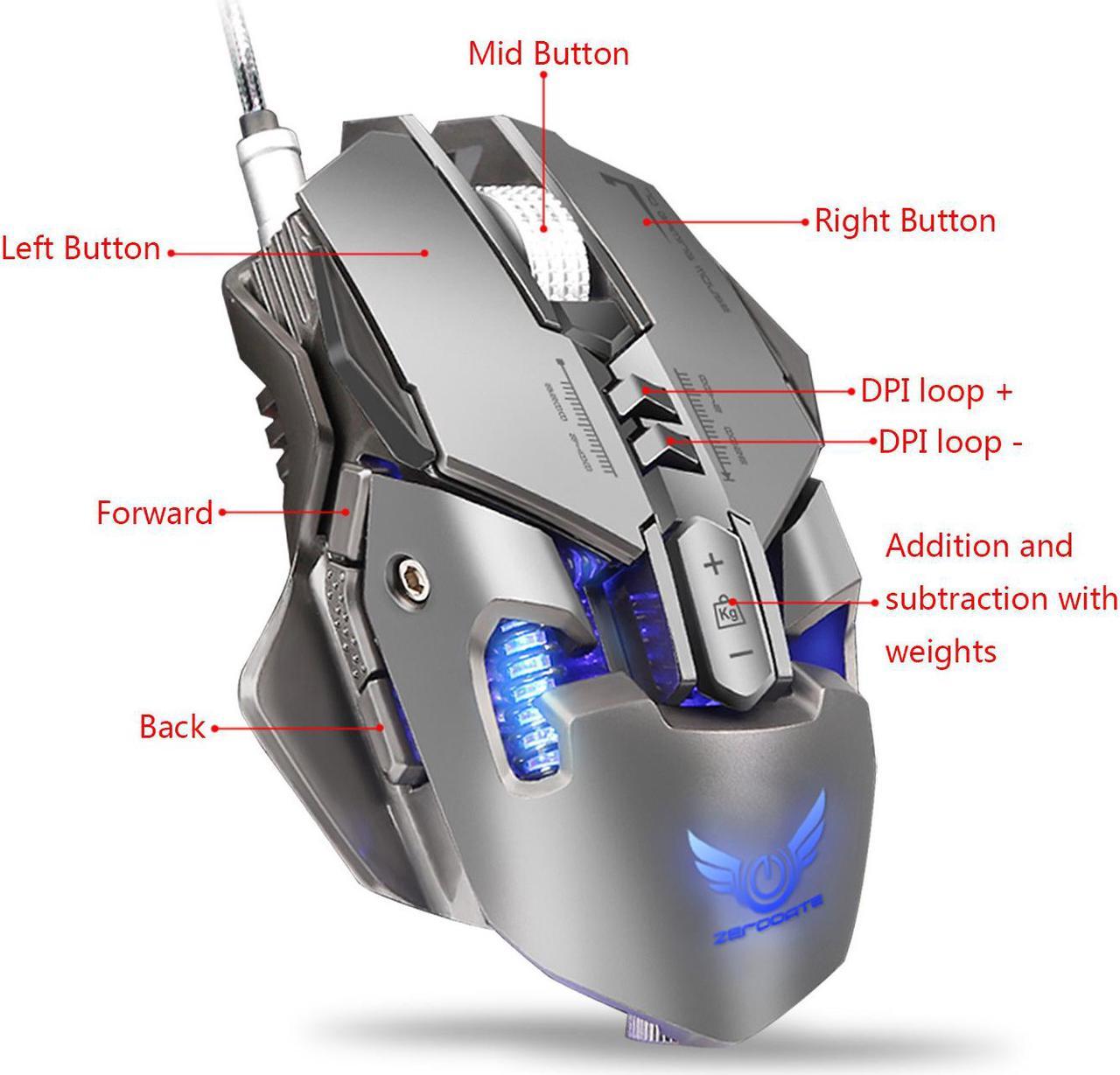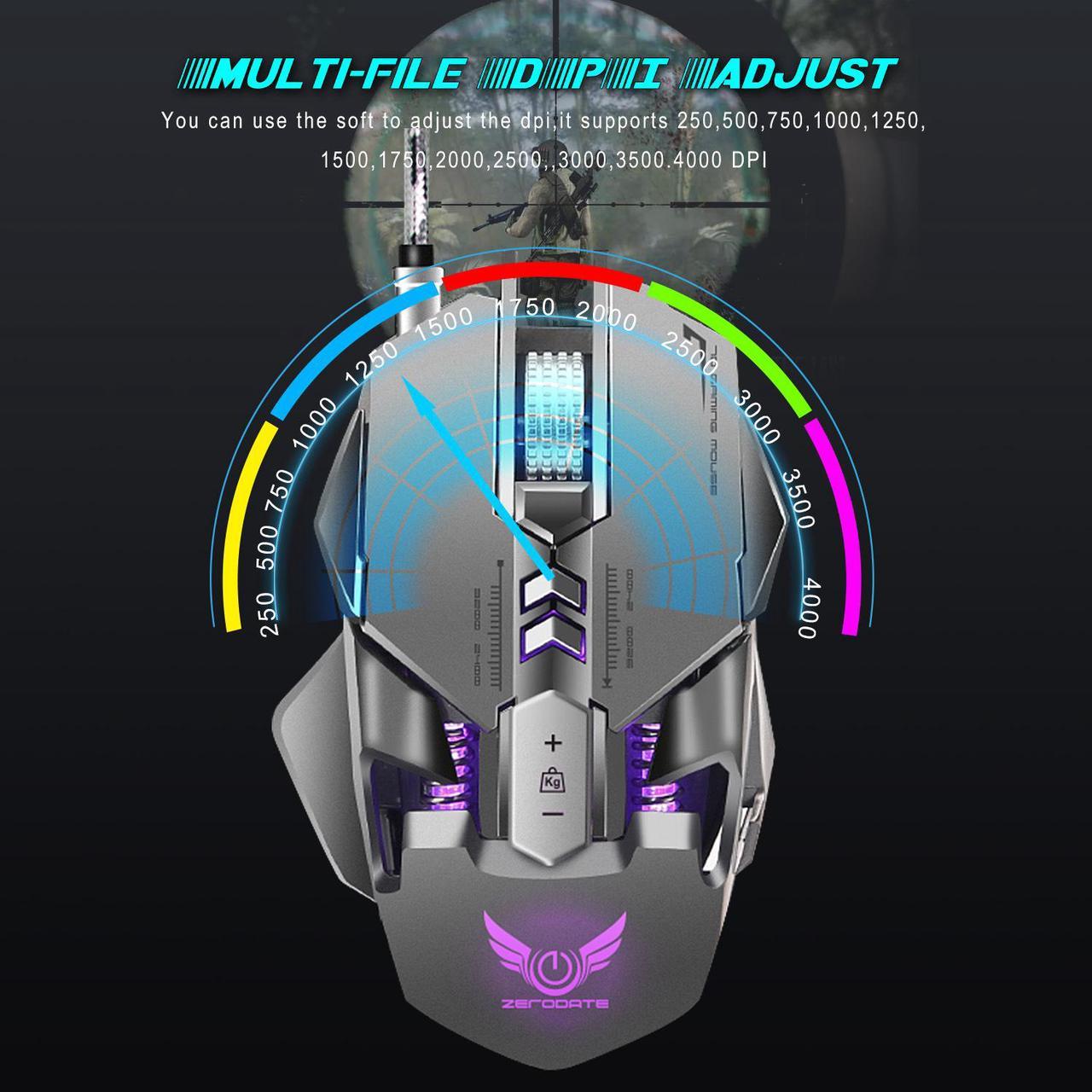Description 1: Product
model: X300GY Mechanical Macros Define the game mouse 2:100 % new mouse game 3: High-end brand mechanical macro definition gaming mouse 4: Human body engineering design 5:7 programmable keys 6: Cool LED variable light effect 7: Max.
3200 DPI 8: USB
plug and play 9: Switch
life: 20million
cycle 10: Cable
length: 150cm
11: Item
Weight: 168g
12: Item
Size: 128*80*39MM
(L * W * H) 13: Package
Weight: 243g
14: Package
Size: 159*121*47MM
15: Support Windows 2000 / XP / win7 / win8 /win10 Vista 32bit IOS or latest.
16: Packing
list: 1 x gaming mouse 1 x User manual 1 x CD (Macro definition software) The custom driver download and use:
1. Insert the driver CD to computer, and run the "setup. exe" installation.
2. The installation can be started when the mouse is successfully connected and in normal use.
3. When the installation is completed, "X300" drive icon appears on the desktop.
4. Adop Avago A3050 professional game chips, with high-performance program control decoder chip, to achieve smooth movement and precise control.
5. For key 2-7 (as the picture shows), custom settings are supported via the drive.
6.
Advanced Settings: the custom macro editing for gaming effects are supported.
7.
Advanced Settings: pointer precision, scroll wheel speed and double-click speed can be set.
8.
Basic Settings: 600 DPI~3200 DPI,
9. Three light modes, standard lighting, breathing lighting, neon lighting available.
10. Plug and play, more new functions can be achieved via the drive.
11. When settings done, click Application, and click Save the Configuration. You should boot the driver again when next use so that all the self-defined functions can be used