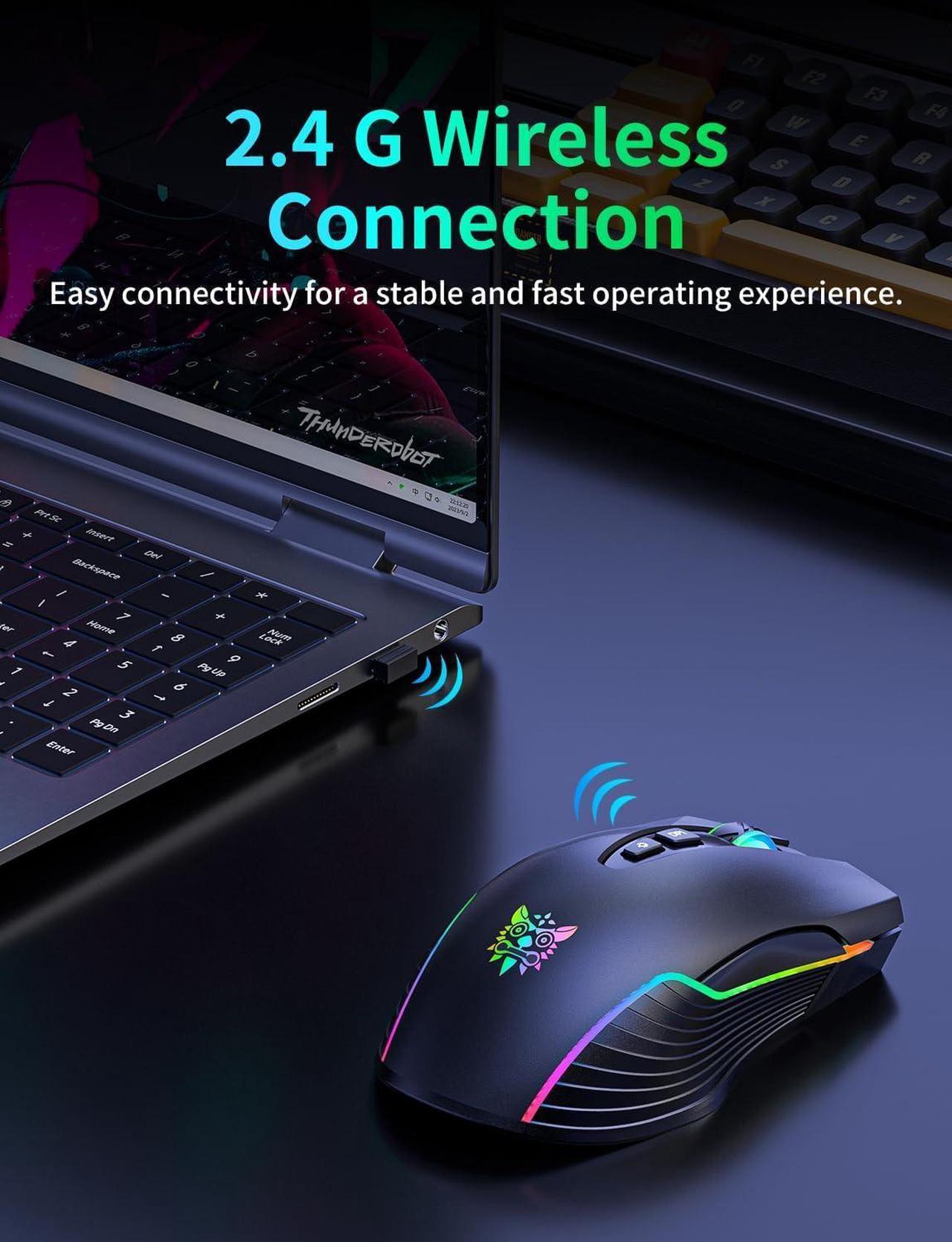Q & A:
Q: How is the light adjusted?
A: Please make sure that you turn on the light on button back of the mouse.
If you want to change or custom lighting effect, click light switch button. (5 RGB backlit mode: Fading/Breathing/Flashing/Rainbow/Flowing Mode )
Q: Is the gaming mouse comfortable to use?
A: The ergonomic design and shape of the mouse have been appreciated, with some users mentioning that it fits perfectly in their hand. The comfort provided by the mouse has been approved for gamers.
Q: Mouse doesn't work, what to do?
A: Please try to connect in a different device, if you can not connect, please let us know and we will help you solve out the problems.
Q: Suggestion about the non-slip mats
A: We suggest that mats can be torn off after you get the mouse to increase the mouse friction.