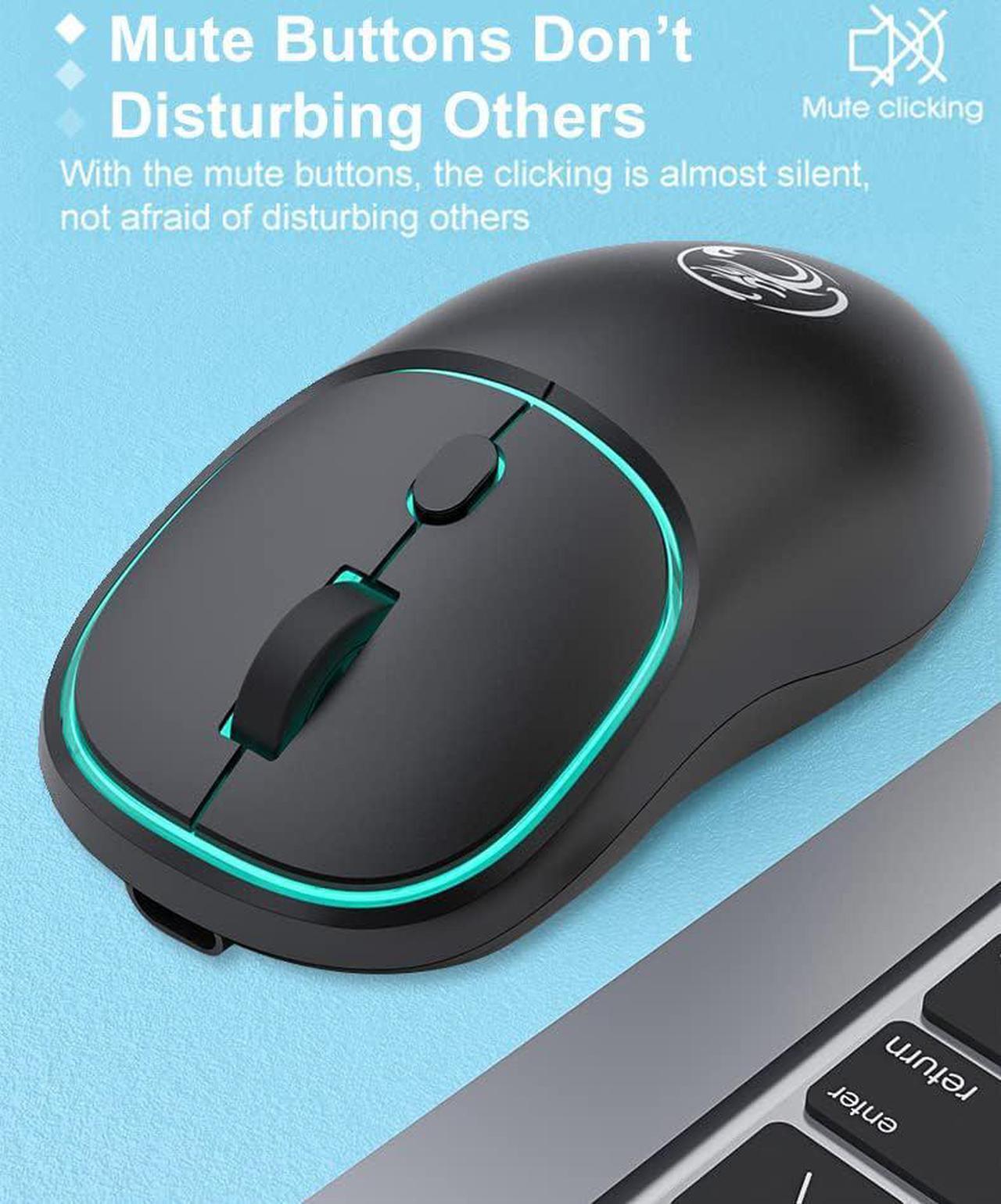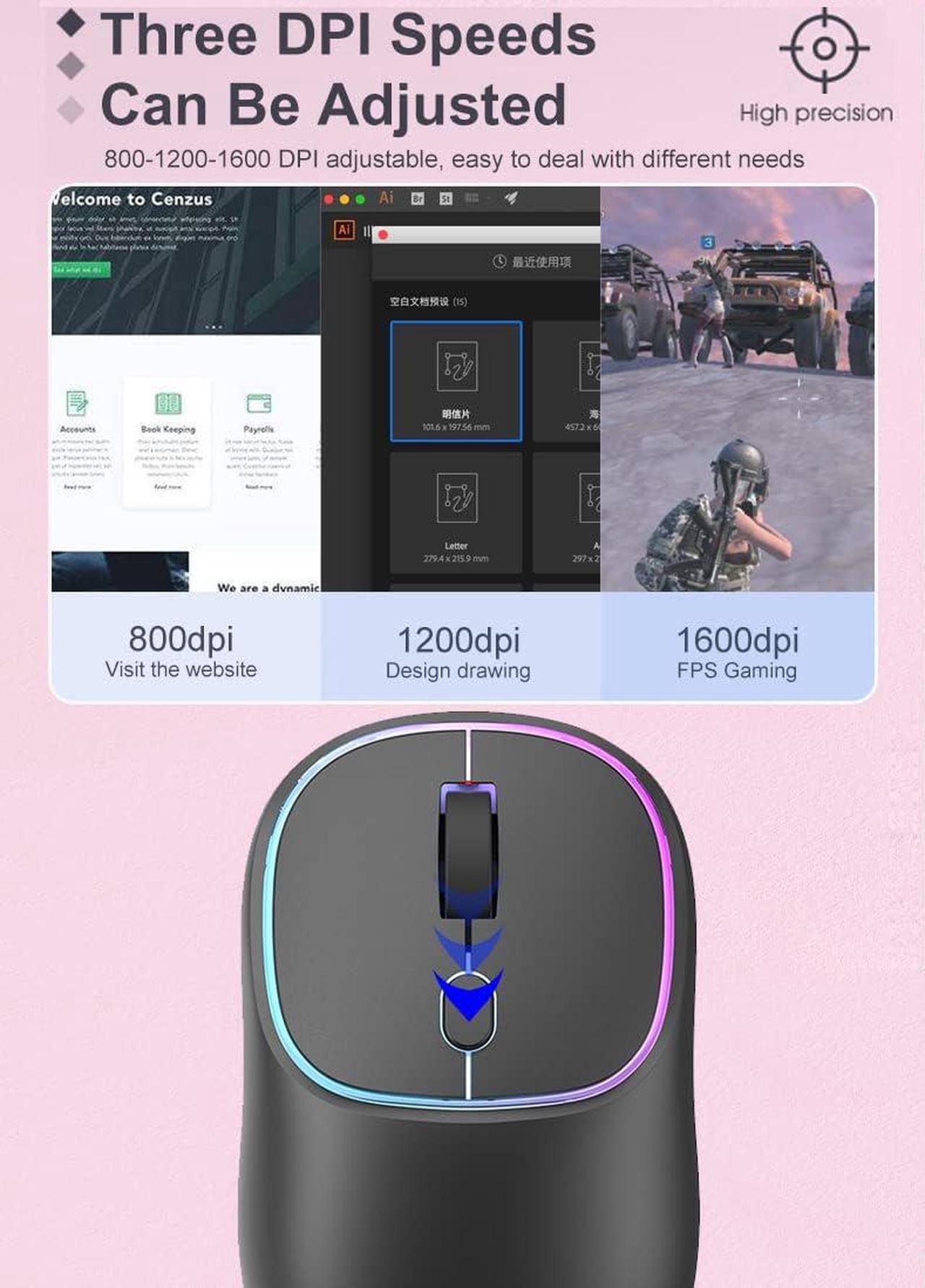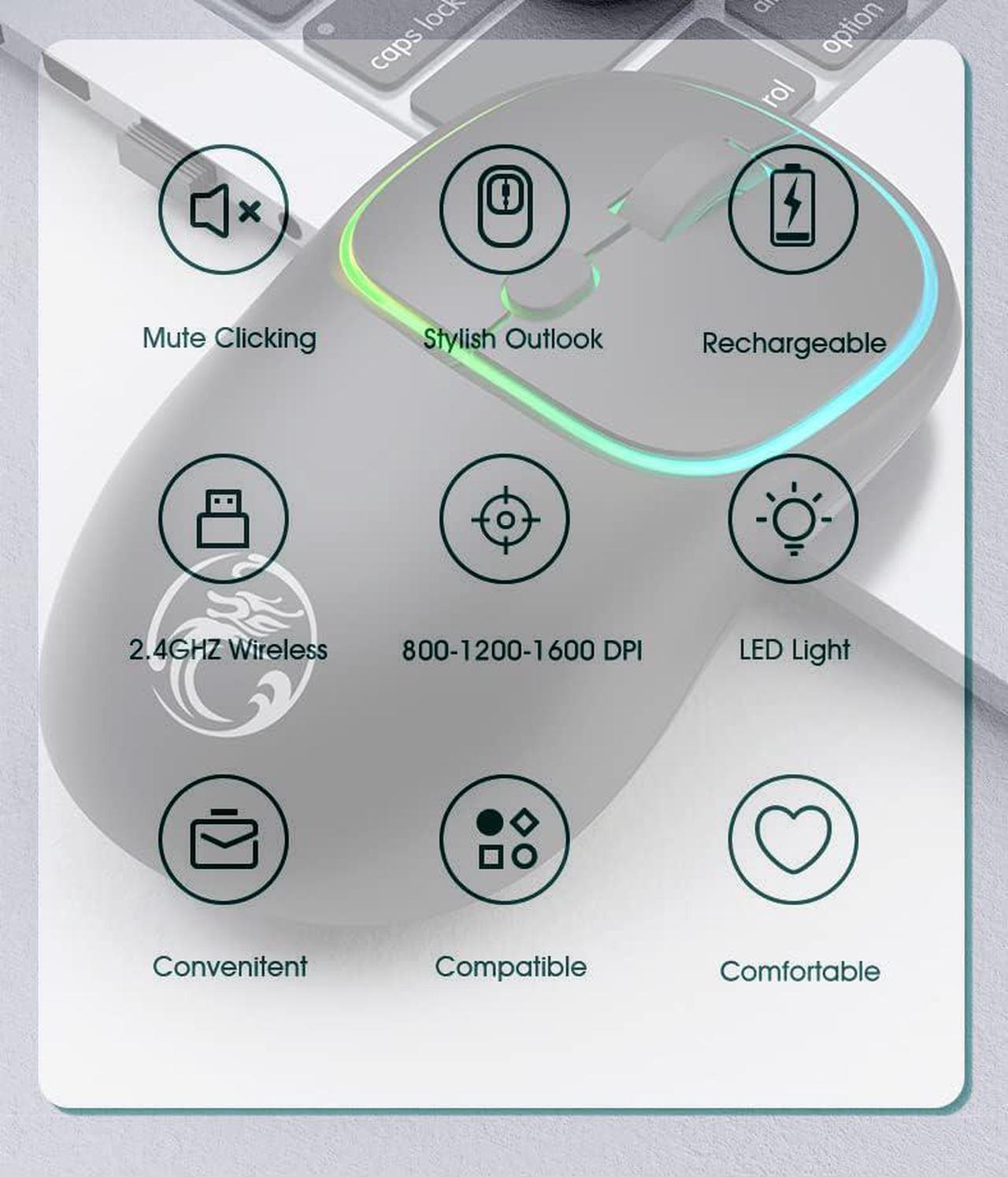How to use the wireless mouse: The way of connection is very simple: plug and play
Suitable for: win7/8/10/XP/iMac USB port, 2010-2023 MacBook Pro, MacBook Air, MacBook and any USB port, laptop
and desktop: Take out the USB wireless receiver at the bottom of the mouse and plug it into the computer USB port and the mouse will start working.
Packing List:
Rechargeable wireless mouse x1,
USB wireless receiver X1 (It is taken out from the bottom of the mouse),
USB-TypC charging line x1.
User Manual x1.
How do I charge the wireless mouse?
This is a rechargeable mouse. You don't need to buy other batteries. It already has a built-in lithium battery. It can be charged like a cell phone. There is a USB charging cable in the box.
Note:
1. If the mouse pointer does not move or cannot be used, or the connection is suddenly lost during use, you need to charge it for about 3 hours. Use your computer's USB port to charge, or use an adapter with an output voltage of no more than 5V to charge.
2. This is a wireless mouse, plug and play, and you don't need to pair it with your computer like a bluetooth mouse.