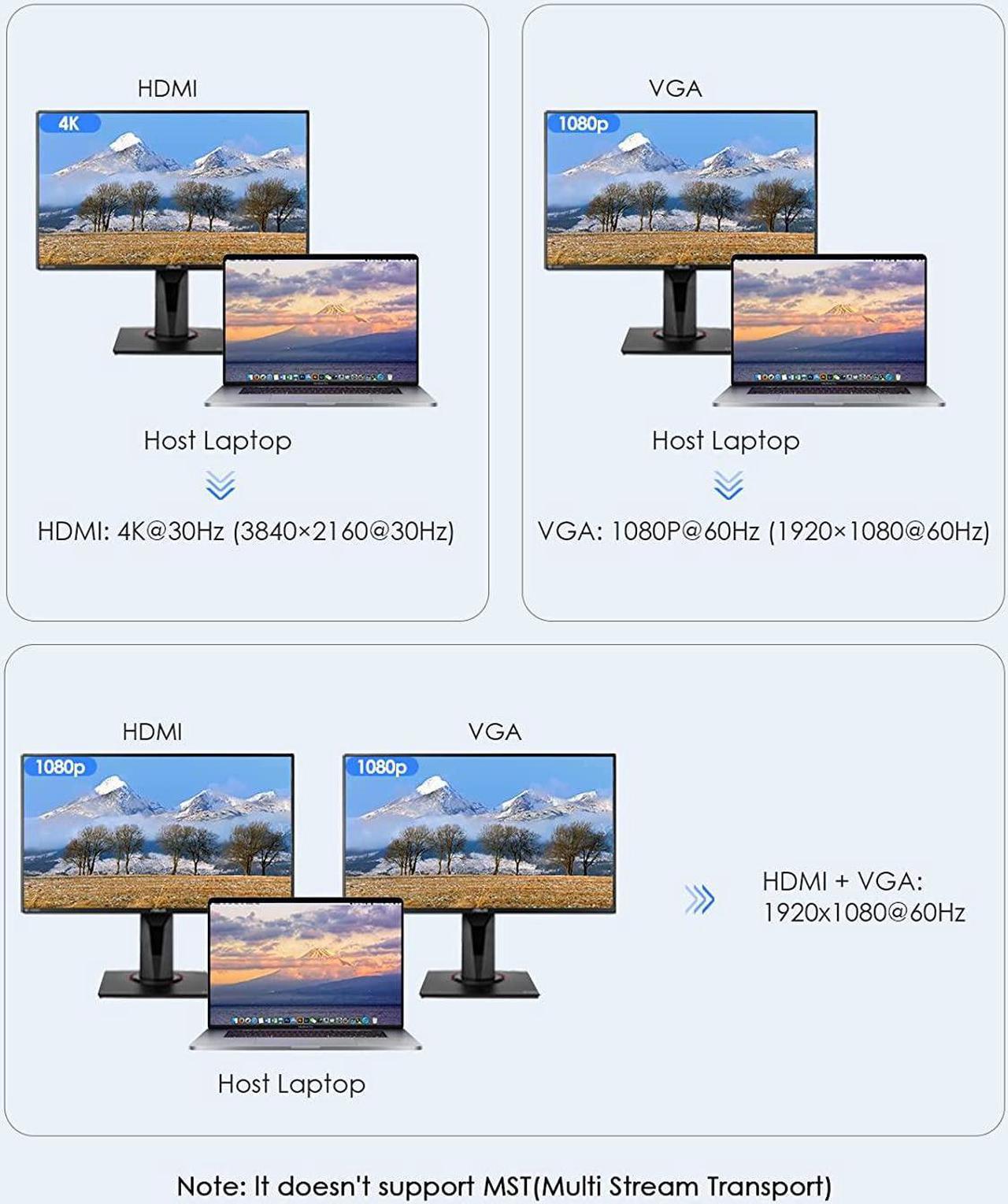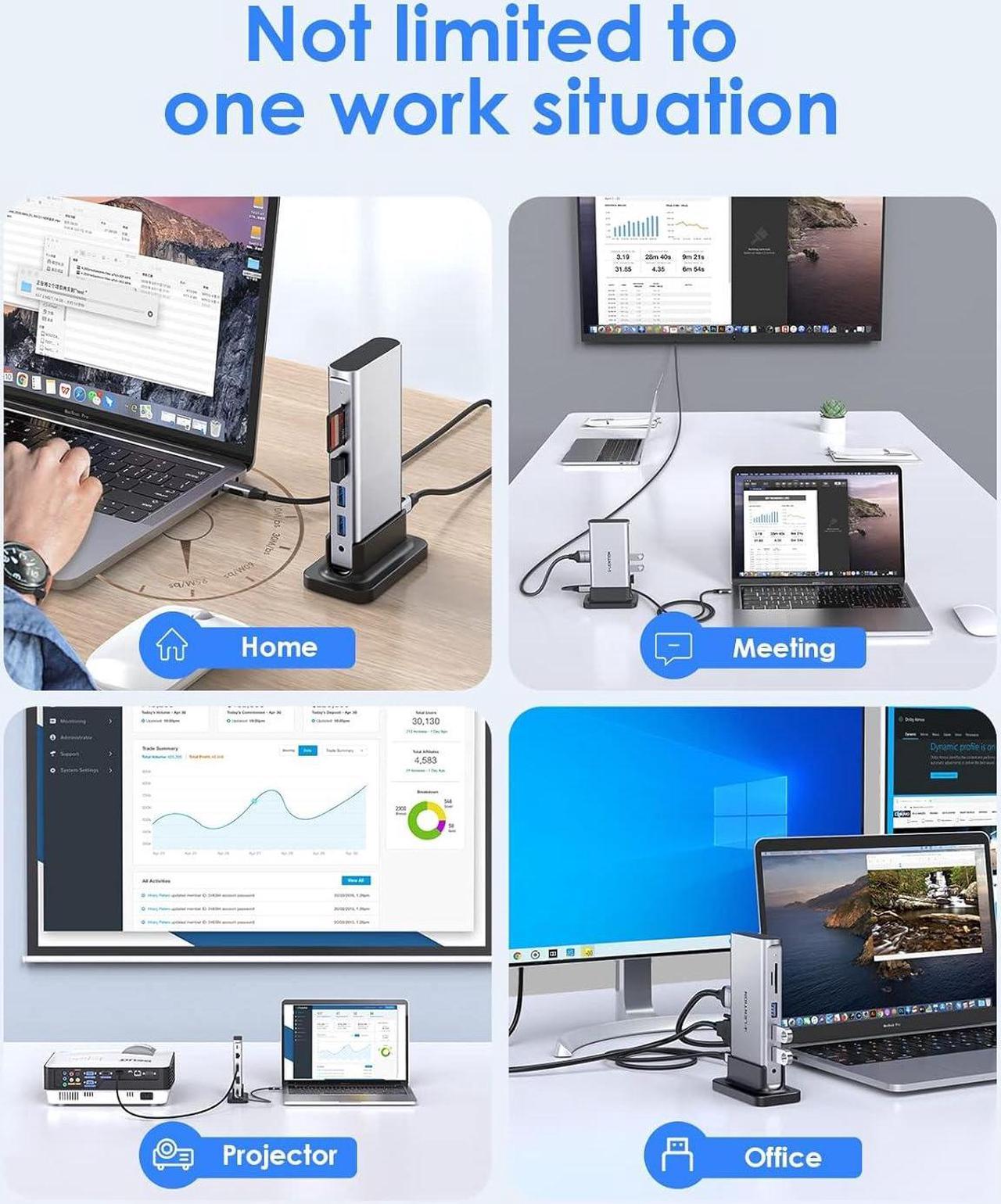Previous page
Next pageDell XPS 13 / XPS 15 / Inspiron 13 7000 / Inspiron 15 7000 /Latitude
HP Spectre / Spectre X360 / ENVY / ENVY X360
Chromebook / Pixelbook / Pixelbook 2
Surface Book 2 / Surface Go
Lenovo Yoga 930 / 920 / 910 / 720
Please Note:
Not compatible with Apple Superdrive.
Connect your host device to the LENTION Docking through the affiliated LENTION USB-C Connection Cable before using. Third-party cables are not supported.
Use the supplied cable to connect to the USB-C port of the docking station with the laptop icon, and the other USB-C port with the lighting logo is the charging port.
Connect the charger to the PD before using other ports to ensure that the docking station works stably. The docking station will withhold 10W of current. The actual charging power is the power of your PD power adapter minus the 10W required to be withheld for the dock.
If two external monitors are connectedsimultaneously, they will mirror a duplicated screen with resolution upto 1920x1080 at 60Hz.
Only 1 screen output for M1 MacBook Air/Pro
3 x USB 3.0 (Up to 5 Gbps Data Transfer)
1 x HDM (Up to 4K@30Hz), 1 x VGA (Up to 1920x1080@60Hz)
1 x Ethernet (10/100/1000 Mbps)
1 x SD (104MB/s), 1 x Micro SD (104MB/s)
1 x 3.5mm Audio (Audio Output & Mic Input)
1 x PD Charging port (Only Support Charging)
1 x USB C Connection (To Host)
Steps to set up Mirror Mode or Extended Mode
Mac OS: Set Display Arrangement Mirror Display or Not
Windows: Right click desktop Graphic setting Display Extended Desktop/Clone Display
The multiport adapter USB C hub with Ethernet provide more stable 10/100/1000 Mbps network connection
Features 3x USB 3.0 ports (up to 5Gbp/s) for ultra-fast data transfer.Give you the ability to move files in seconds
The USB C docking station with power delivery not only provides power to the host USB C laptop but also provides extra power to USB peripherals for better stability
When using HDMI and VGA alone, HDMI supports resolutions up to 4K@30Hz and VGA supports up to 1080p@60Hz. When using both, it supports mirror mode
The dual monitor docking station supports SST(A+B+B) when using HDMI and VGA(1920x1080@60Hz). It does not support MST mode which cannot be extended for two different screens
Equipped with a length of 3.3ft cable, the location of the docking station will not be restricted. Suitable for use with desktop computers such as iMac
1. Is this USB C docking station compatible with my laptop?
You can refer to your laptop's manual to check your USB C port. You can use our docking station only if the USB C port has three functions: Data Transfer, Video Display and PD Charging.
2. Why does the HDMI port not work?
You need to check:(a) whether the laptop supports DP ALT (b) the HDMI cable (c) the connected cable (d) whether the laptop and monitor have sufficient power supply
3. When using HDMI and VGA, how come I can't set MST mode (2 monitors displaying different screens)?
The docking station does not support MST mode. HDMI and VGA are used at the same time, only SST or mirror mode is supported.
4. When I extend 2 monitors from my windows laptop, why does the resolution of one of the monitors go below 1920 x 1080@60Hz?
Normally, when you connect 2 monitors, all 3 monitors will output 1080P resolution. However, it may happen that one of the monitors screen resolution is lower than 1920 x 1080@60Hz (depending on the monitor and bandwidth).
5. Why do some functions of the product not work after upgrading Macbook to Mac os system version 10.15.7 (MS os Catalina)? What should I do?
You can reinstall the system or upgrade to the latest system. To reinstall the system, please back up your data, then turn off your computer and press "Command+R". For the M1 laptop, you need to press and hold the power button until the prompt appears.
6. Why c