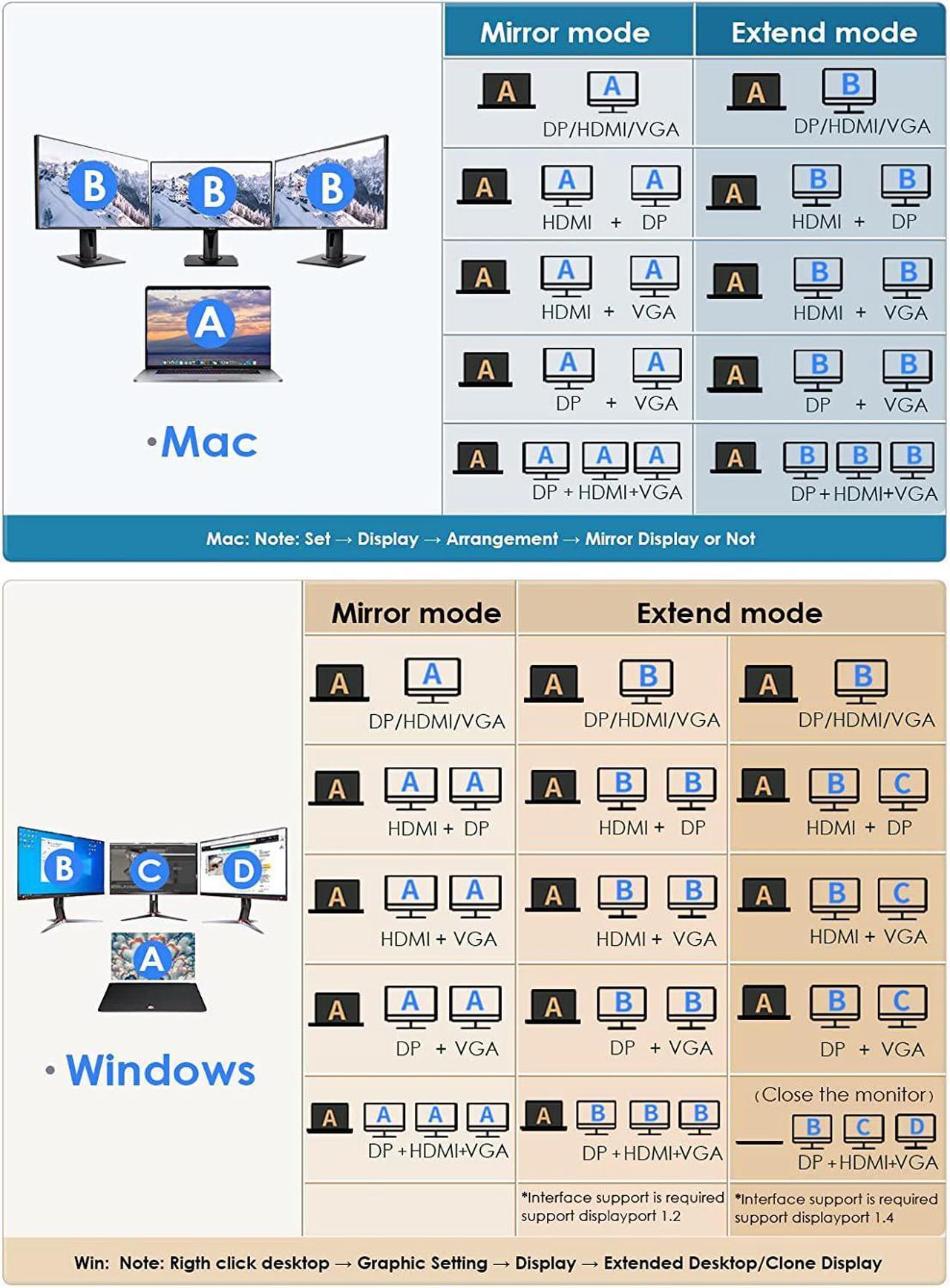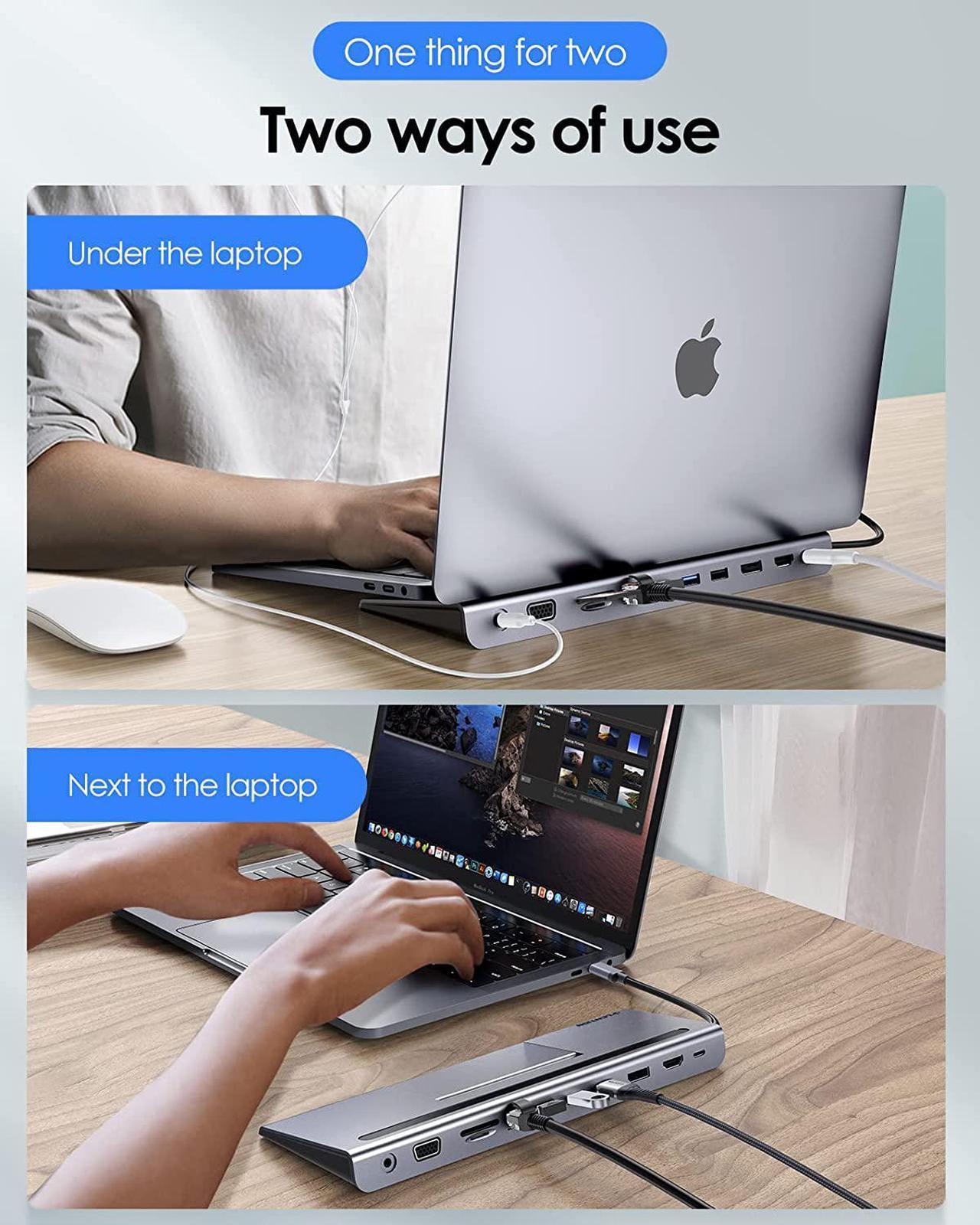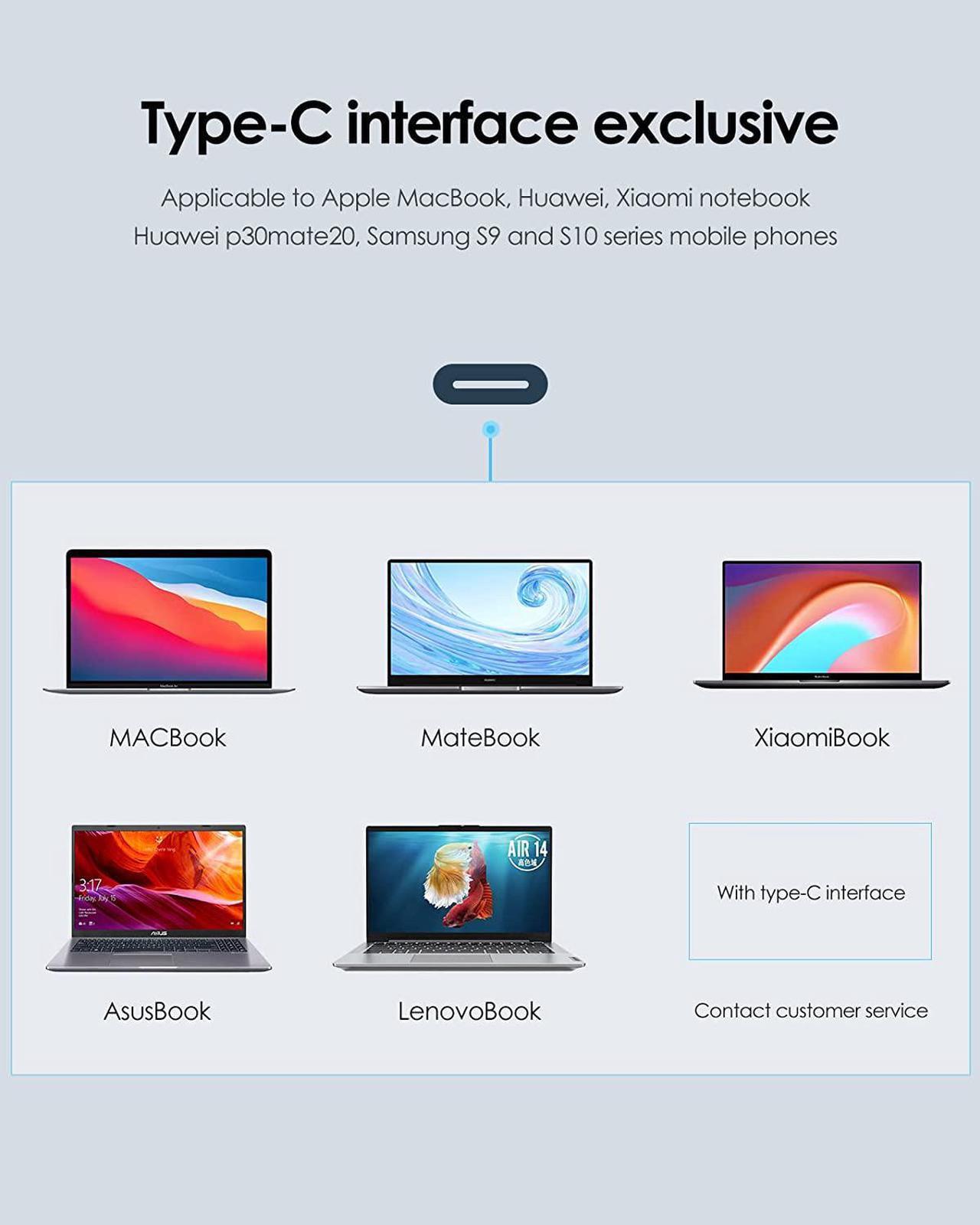Previous page
Next page Compatible Devices (Partial List):
Laptops: (For devices with full-functional USB-C port and thunderbolt 3 port)
New MacBook Air & Pro 13/15/16 (With Thunderbolt 3 Ports) / MacBook Pro & Air 2020 M1 / MacBook 12 / New iMac / iMac Pro
Dell XPS 13 / XPS 15 / Inspiron 13 7000 / Inspiron 15 7000 / Latitude
HP Spectre / Spectre X360 / ENVY / ENVY X360
Chromebook / Pixelbook / Pixelbook 2
Surface Book 2 / Surface Go
Lenovo Yoga 930 / 920 / 910 / 720
Please Note:
Not compatible with Apple Superdrive.
Connect charging port to charger first, if you are using multiple high power devices. The docking station will withhold 15W of current. The actual charging power is the power of your PD power adapter minus the 15W required to be withheld for the dock.
Steps to set up Mirror Mode or Extended Mode
Mac OS: Set Display Arrangement Mirror Display or Not
Windows: Right click desktop Graphic setting Display Extended Desktop/Clone Display
Three Video Output (HDMI + DisplayPort + VGA, Up to 3 Split Extend Screens)
USB-C Power Pass-through (Up to 100W Pass-through)
SD / Micro SD Card Readers (SD 3.0, Up to 104MB/s)
Gigabit Ethernet (Up to 1000Mbps)
3.5mm Aux Port
2 x USB 3.0 Ports
1 x USB 2.0 Port
Video Resolution:
HDMI: up to 3840x2160@30Hz
DisplayPort: up to 3840x2160@30Hz
VGA: up to 1920x1080P@60Hz
Support most WindowsOS devices to display split screens (ABC/MST) or one mirroring screen (ABB/SST) at Extend Mode
Support Mac/iPad/ChromeOS devices to display one mirroring screen (ABB/SST) at Extend Mode Only, Not support MST
Note: The USB-C of your devices need to support DP ALT Mode
On Windows System:
DP + HDMI, two signals (MST/SST) are displayed at the same time, up to 3840X2160@30Hz
DP/HDMI + VGA, two signals (MST/SST) are displayed at the same time, up to 1920x1080@60Hz
DP + HDMI + VGA, three signals (MST/SST) are displayed at the same time, up to 1280x720@60Hz
Three Video Output (HDMI + DisplayPort + VGA) can display up to three split screens (MST) on Windows OS
On Mac/Chrome/iPad System:
DP + HDMI, two signals (SST) are displayed at the same time, up to 3840X2160@30Hz
DP/HDMI + VGA, two signals (SST) are displayed at the same time, up to 1920x1080@60Hz
DP + HDMI + VGA, three signals (SST) are displayed at the same time, up to 1920x1080@60Hz
Three Video Output (HDMI + DisplayPort + VGA) can Only display a mirroring screen (SST) on Mac/Chrome/iPad OS, that is all the output screens are the same view
The docking station makes laptop screen height raising which enables you to type in a much more comfortable and healthy way.
The docking has SD/Micro SD 2.0 card reader support SD/SD-XC/SD-HC/Micro SD/Micro SD-XC/Micro SD-HC.
Dual USB 3.0 ports of laptop docking sttion provide data transfer speed of up to 5Gbps.
Charging New MacBook Air/Pro(with Thunderbolot 3) and more devices with USB PD Function.
Compatible Devices (Tested):
Support SST Mode only: MacBook Pro (2021/2020/2019/2018/2017/2016), MacBook Air (2018-2021), MacBook 12, Mac mini (2018-2021), iPad Pro (2018-2020, USB C), Chromebook
Support MST Mode and SST Mode: Dell XPS12(9250) / Dell XPS13(9350) / Dell XPS15(9550), Dell Latitude 13 7000 / E7370, Lenovo Yoga 720 / Yoga 900 / Yoga 910 / Yoga 920 /Yoga 930, ASUS Zenbook UX330UA, Microsoft Surface Book 2 / Surface Go / Surface Pro 7 / Surface Laptop 3
Only one port can be used (Limited by devices itself): HP Spectre 360 and more. (Note: it seems that HP devices have more limitation than others)
Can NOT work with (Tested):
REQUIRES the connected USB-C port supports "DisplayPort Alternate Mode" (Not all USB-C ports support it), the lists at below are not supported
HP EliteBook 745 G4 / HP Elitebook 820 G3 / HP EliteBook 828 G4 / HP 14s-be102TX / HP 14-ce1004TX 14 / HP Probook 650 G