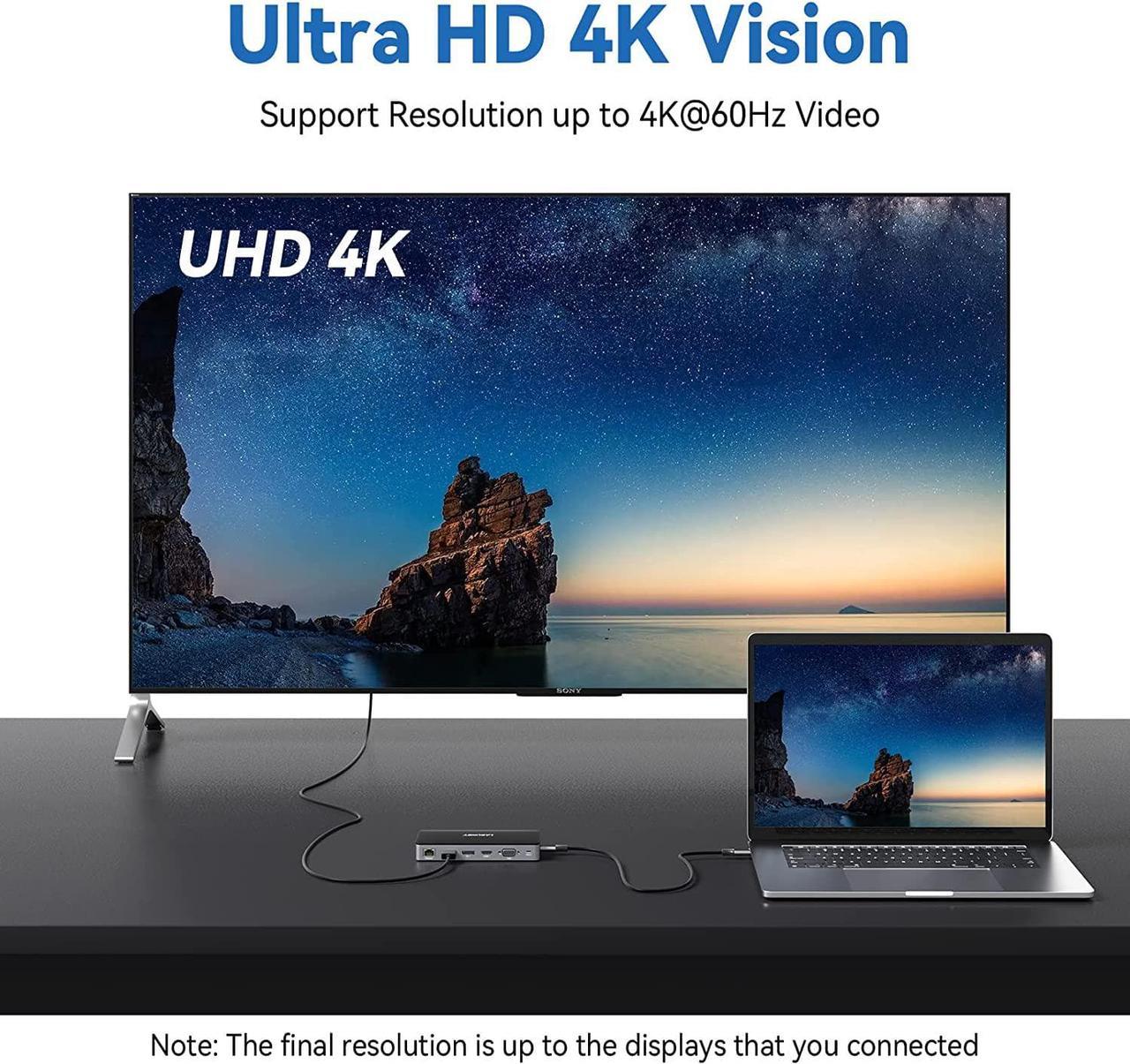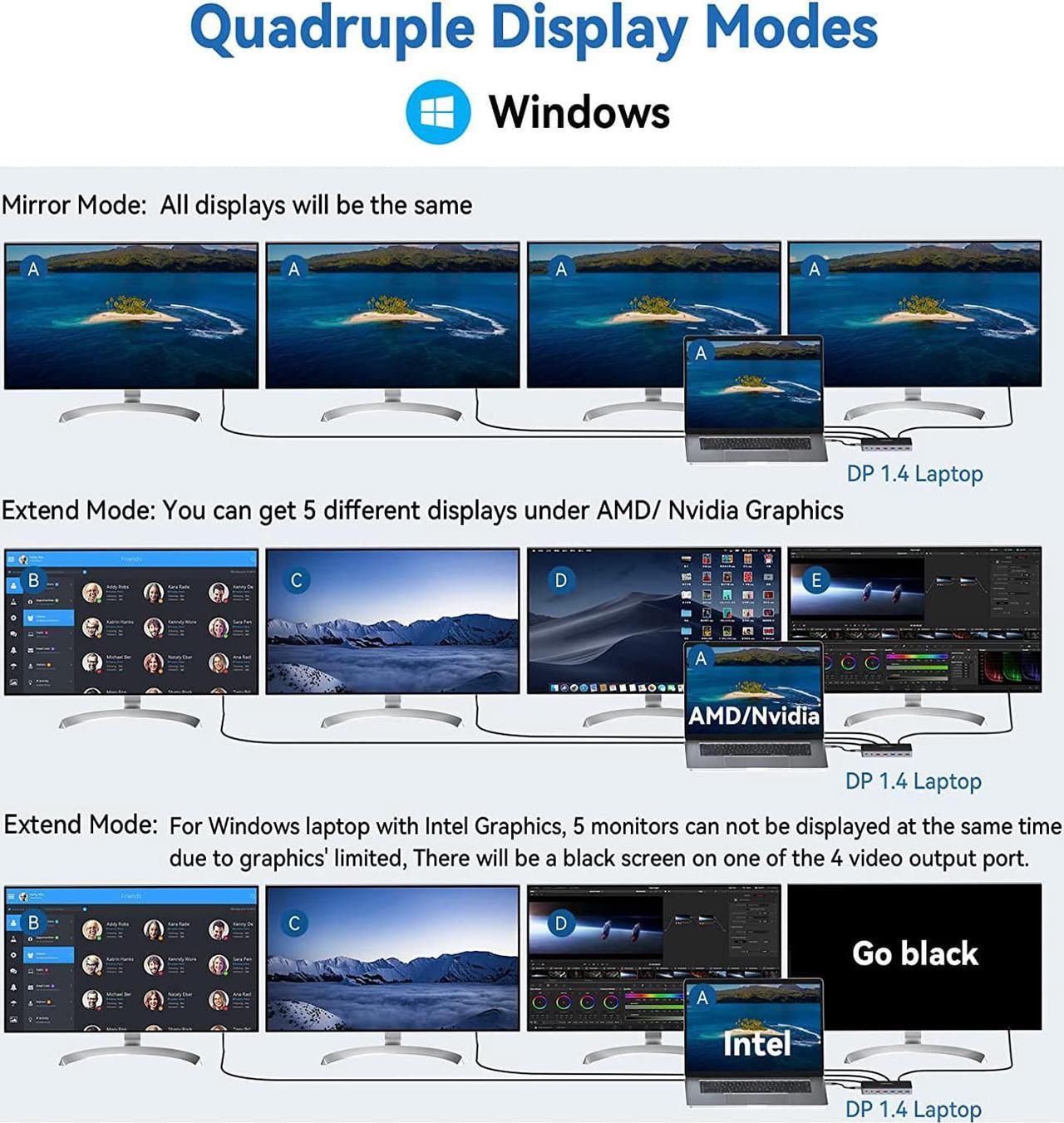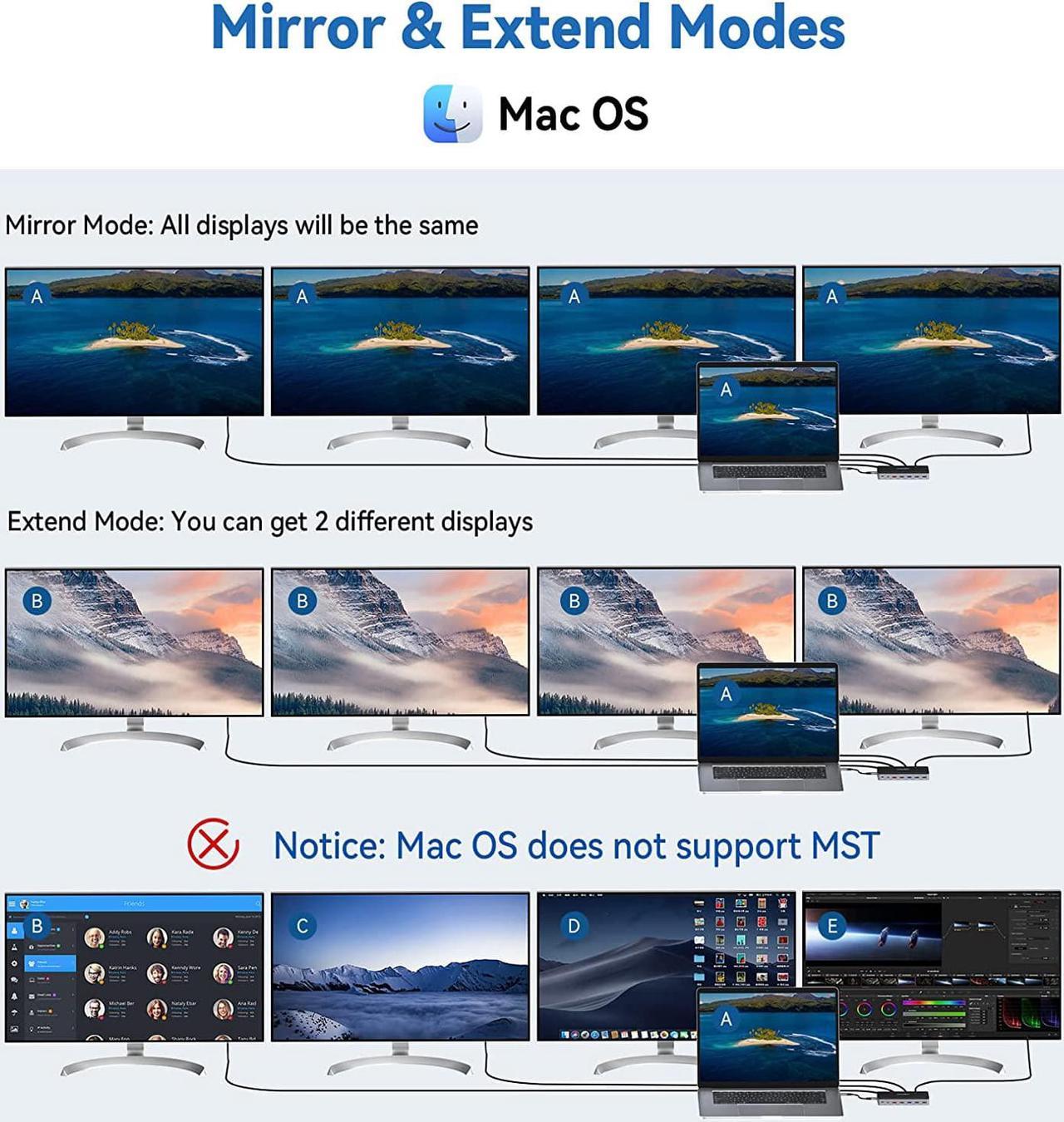After connecting: Please connect the original charger of your laptop to the dock's PD port (USB-C PD) to ensure the normal use of product functions.
About 4 Screens: ONLY "DP1.4 and AMD processor computers" or "Apple models listed after 2018 with dual systems installed" can achieve 4 screens when using the WIN system.
About Resolution: The final resolution of HDMI output depends on your host devices. (ONLY when your devices support 4K resolution(AMD + DP1.4), the video output will be 4K).
About Using Other Converters: We do not recommend using any converter to connect the computer or an external monitor to the dock. Because it is hard to confirm whether the converter is compatible, and it may affect the function of the docking station.
Please Note Before Your Purchase
On Mac devices: Mac OS can't support the MST feature, so this dock will occupy 1 Thunderbolt 3 port of your MacBook to drive dual monitors.
About M1 Chip: For the unstable performance of the latest 2020 Mac processor M1 chip, the video output may fail to display properly in parts of the devices.
Compatibility: Please check the list below. If your laptop is not included in the list, please let us know, we are very glad to help you check if the adapter can work with your device.
Need Help?Please let us know if you have any questions or operational problems.
It comes with a 31.5IN USB-C cable, the long cable provides enough length for you to put the product in the place that you want. You just need to connect your laptop and the product with the USB-C cable, no need driver, just plug and play.
Our dock is supporting 2 cards reading simultaneously and there are also USB 3.1 and USB-C data ports that up to 10GBPS rates, allowing you to transfer the data more quickly. (Note: SD&TF cards are not included in the package.)
This product has a fashionable and advanced appearance design, light and portable. It is also well designed with many cooling holes, it helps better and quicker heat dissipation.
Dual Displays for Windows
Mirror Mode: AAA
Extend Mode: ABB, ABC
Max resolution when dual display without connecting VGA port
HDMI+DP1/2: 4K@30Hz|1920X1080P@60Hz
DP1+DP2: 4K@30Hz | 1920X1080P@60Hz
Note: Only one monitor's resolution will be up to 4K@30Hz while others are 1080P under MST mode
Instruction to setting Mirror/Extend Mode or Resolution: Right click desktop >Graphics Settings >Display
Triple Displays for Windows
Mirror Mode: AAAA
Extend Mode: ABBB, ABCD, AABC, ABBC
Max resolution when Triple display without connecting VGA port
HDMI+DP1+DP2: 4K@30Hz | 1920X1080P@60Hz | 1920X1080P@60Hz
Note: Only one monitor's resolution will be up to 4K@30Hz while others are 1080P under MST mode
Instruction to setting Mirror/Extend Mode or Resolution: Right click desktop >Graphics Settings >Display
Multi Displays for Mac OS
Mirror Mode: AA, AAA, AAAA, AAAAA
Extend Mode: AB, ABB, ABBB, ABBBB
Max resolution when Dual/Triple display without connecting VGA port
HDMI+DP1/2: 4K@60Hz DP1+DP2: 4K@60Hz
HDMI+DP1+DP2: 4K@60Hz
Instruction to setting Mirror/Extend Mode or Resolution:Right click desktop >Graphics Settings >Display
Laptop with a fully function(support charging, data transfer and video output) USB-C port or Thunderbolt 3 port. Or please confirm with us.AppleMacBook/ MacBook Pro (2020/2019/2018/2017/2016)/ Macbook Air 2018-2020/ Mac mini 2018-2020/ iPad Pro 2018/ iMac 27 2019 Extended HDMI Monitor/ iMAC 2020DellXPS 9380/ XPS 13 9365/ XPS 15 2018/ XPS 9350/ XPS 13 9300/ New XPS 15/ Latitude 7490/ Latitude 7480/ Latitude 7280/ Latitude 7390/Latitude 7389/ Latitude 7300/ Latitude 5500/ Latitude 5490/ Latitude 3500/ Latitude 5310/ Latitude 5290/ Latitude 7400/ Latitude 5480/ Latitude 5400/ Latitude 5410/ Latitude 3400/ Precision 5530/ Precision 5540/ Precision 5550/ Precision 7520/ Precision 7730/ Precision 7750/ Laptop 5590/