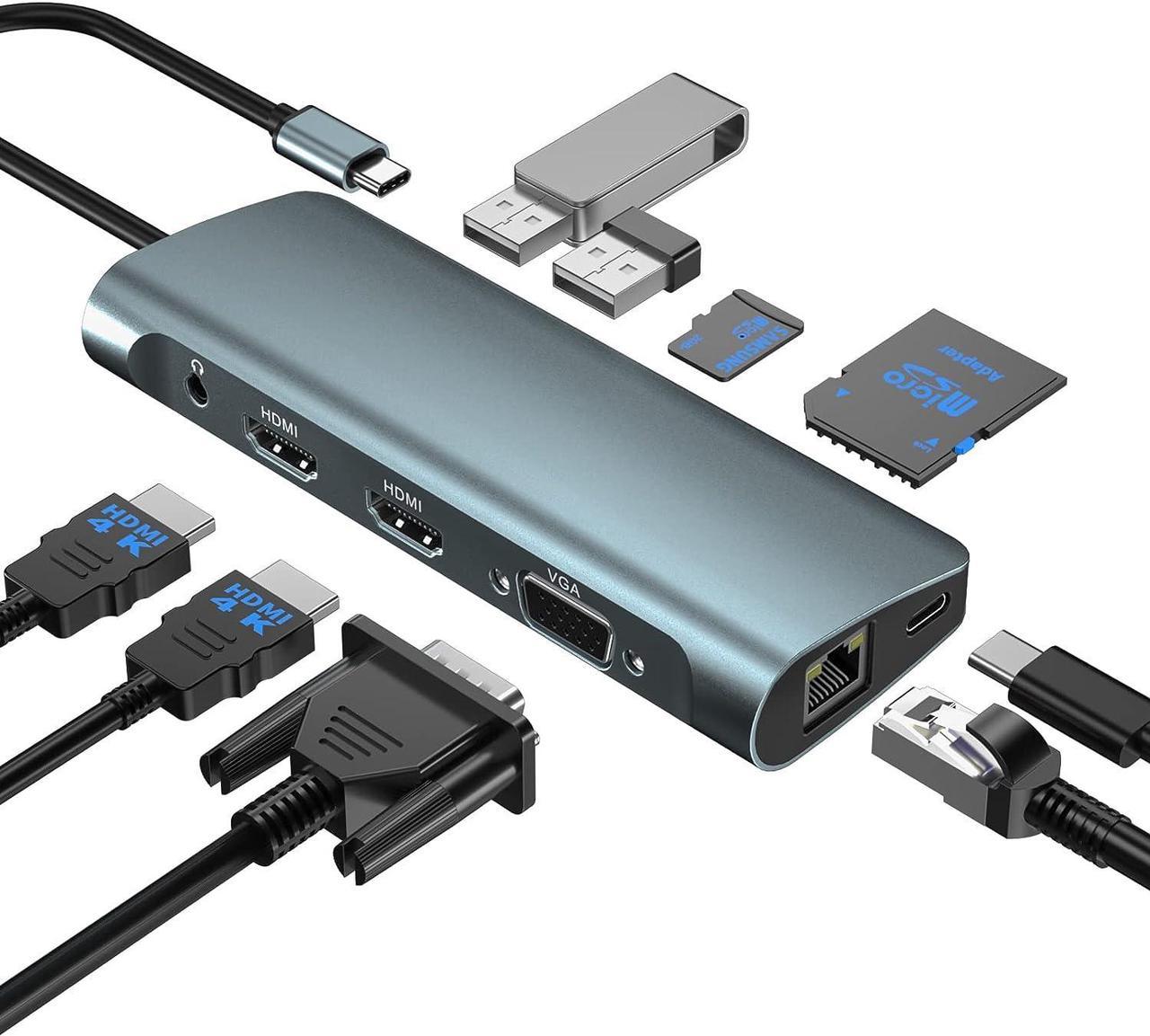2* 4K HDMI,1* VGA port: With this HDMI monitor adapter, you can stream/extend video to your monitor/projector/TV from your usb c devices; this adapter support triple displays for win system laptops.
1* RJ45 port: USB C To 1000M Ethernet Adapter, provides stable wire ethernet condition,make your work more effective. Plug and play, no need installs any driver or software.
1* Power Delivery port: Support 100W USB-C 87W(safety) charging for your laptops while using other ports of this dual hdmi adapter, offers significantly faster charging time.
2* USB 3.0 ports (up to 5Gbp/s), it allows you to connect keyboard or mouse without any lag.
1*SD & TF Card reader (up to 104 Mbp/s) for USB-C/Type-C/Thunderbolt 3 devices to access files from SD/TF card reader, quickly view your photos or videos, perfect for Photographer or Designer or Video editor, etc.
1* 3.5mm Audio/Mic 2 in 1 jack: With mic and audio-out function. (If you cannot use the feature, please select the correct device on your computer.)
This PWAYTEK USB C hub macbook pro docking station provides a stable connection and improves the efficiency of the device by expanding the female USB C port to multiple connection possibilities. Keep the laptop charged while still supplying power to every external device connected. Extensive compatibility can meet all the needs of almost all USB C devices.
Please note:
1. If you are not sure whether it is compatible with your device, I will be happy to help you check whether it is compatible with your device.
2. Only applicable to laptops with built-in usb c port, this usb c hub cannot be used with usb to usb c converter.
3. DP Alt mode required: Display Port Alt Mode (DP Alt Mode) allows a USB-C equipped computer to connect directly to a display or monitor.
4. Ensure your Laptop has a type C Power delivery port (USB 3.1 Type-C (Gen2)) or Thunderbolt 3 port (supports PD charging) before purchase.
[Right click desktop > Graphic Setting > Display > Clone Display]
1.Display Problem:
For Windows system laptop, it can only support 3 screens due to system restriction, the laptop screen will be turned off when connecting 3 external monitors.
2.HDMI or PD Problem:
A. Check your HDMI cable.
B. Ensure sufficient power supply.
[Guide: Apple logo > System Preferences > Display > mirror Display(Yes or Not)]
For the Mac OS system, the docking station can only support to extend one different screen.
Mirror mode of mac OS
Mirror mode of mac OS
PC+ HDMI 1or HDMI 2 Resolution (3840*2160@30Hz) ,Display(A+A)
PC+ VGAResolution(1920*1080@60Hz) ,Display(A+A)
PC+ HDMI 1 + HDMI 2Resolution(3840*2160@30Hz) ,Display (A+A+A)
PC+ HDMI 1 or 2 +VGAResolution(1920*1080@60Hz) ,Display(A+A+A)
PC+ HDMI 1+ HDMI 2 +VGAResolution(1920*1080@60Hz) ,Display (A+A+A+A)
The extend mode of the MAC OS, the computer is set to not mirror mode:
PC+ HDMI 1 + HDMI 2Resolution(3840*2160@30Hz) ,Display(A+B+B)
PC+VGA+HDMI 1 or 2Resolution (1920*1080@60Hz) ,Display (A+B+B)
PC+ VGA+HDMI 1 + HDMI 2Resolution(1920*1080@60Hz),Display (A+B+B+B)
The extend mode of windows system:
PC+ HDMI 1 + HDMI 2Resolution (1920*1080@60Hz) ,Display (A+B+C)
PC+VGA+HDMI 1or2Resolution (1920*1080@60Hz) ,Display (A+B+C)
PC+HDMI 1+ HDMI 2 +VGAResolution(1920*1080@60Hz), Display: (A+B+B+C)
NOTEPlease make sure your laptop with a fully function(support charging, data transfer and video output) USB-C port or Thunderbolt 3 port. If not sure please check with us.Compatible with AppleMacBook (2015/2016/2017/2018)/MacBook Pro (2020/2019/2018/2017/2016)/ Macbook Air (2018/2019/2020)/iPad Pro 2018/iMac 27 2019 Extended HDMI Monitor/ iMAC 2020Compatible with SurfaceMicrosoft Surface Book 2/ Surface Go/ Surface Laptop 3/ surface laptop 4 / Microsoft surface pro 7/surface x proCompatible with DellXPS 9380/ XPS 13 9365/ XPS 15 2018/ XPS 9350/ XPS