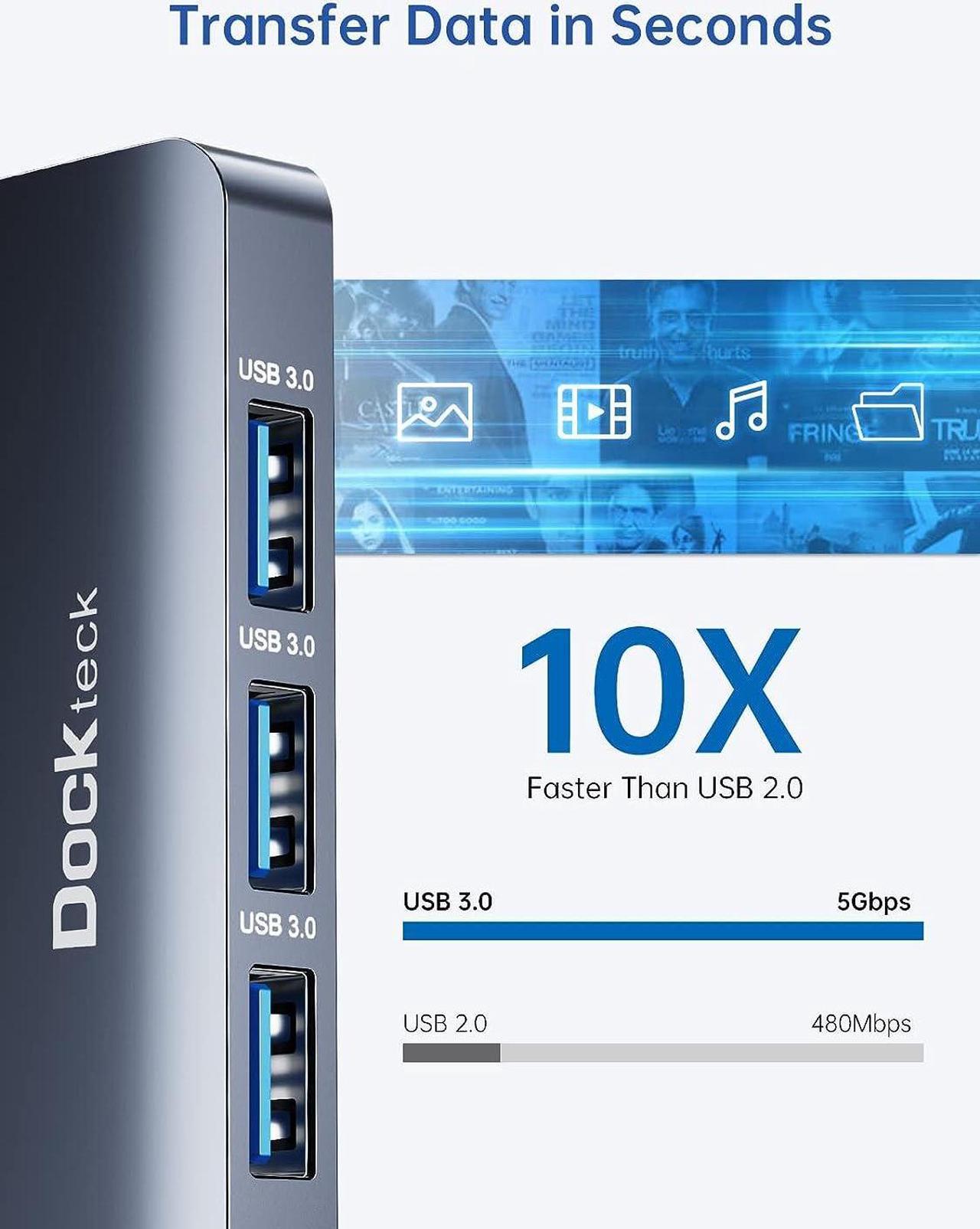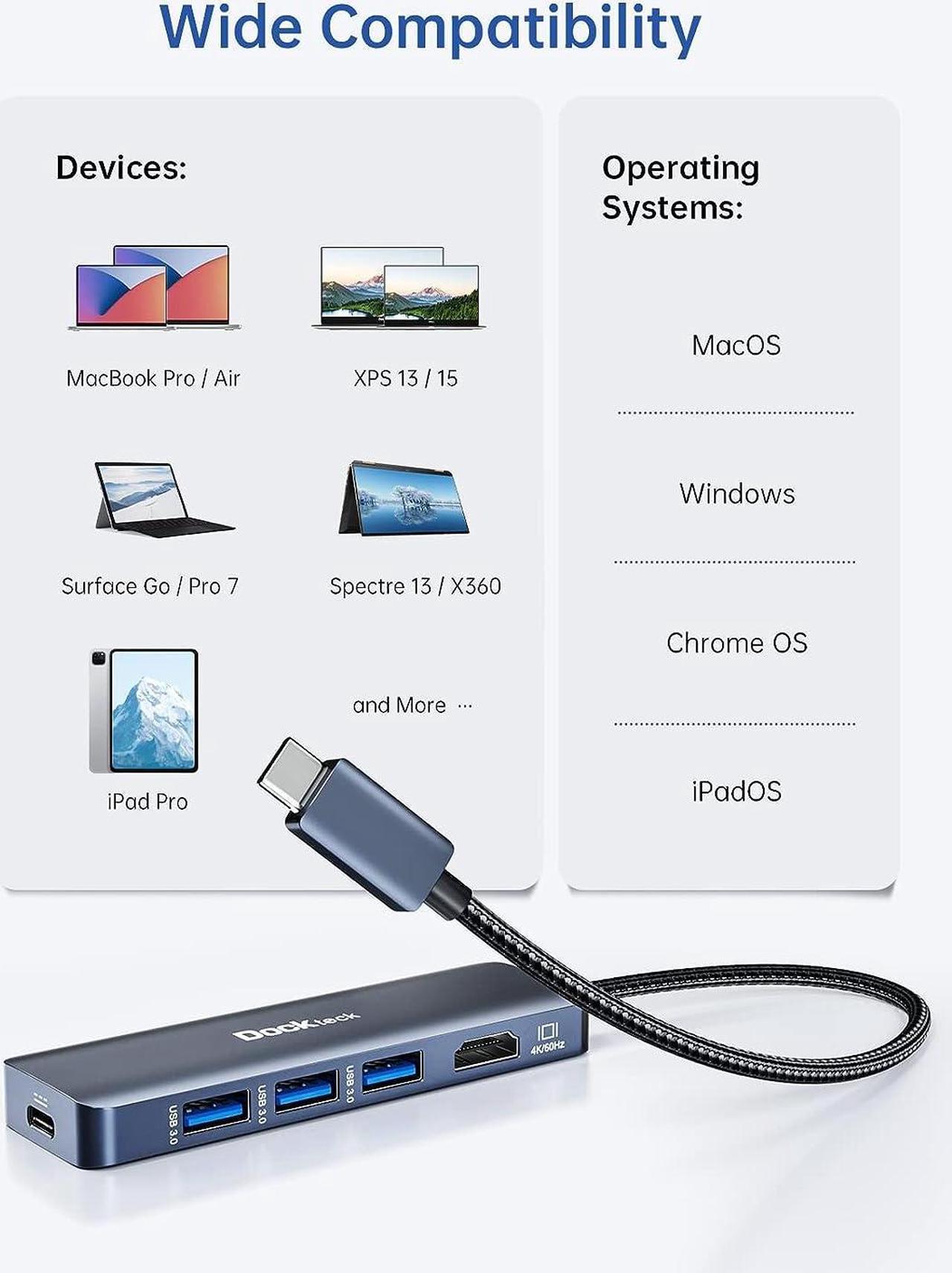More Connections, More Possibilities
Previous page
Next page4K @ 60 Hz is only available for laptops with activated DisplayPort 1.4 and 8K. If your laptop is DisplayPort 1.2 it can only reach 4K @ 30 Hz
To achieve a display result of 4K@ 60Hz, please ensure that both the connected device and display are the same resolution as well as the HDMI cable
The following eight devices support 4K @ 60Hz we have tested for the 5 in 1 USB C Adapter so far :
Macbook Air 13 2020
Macbook Pro 15 "2019/2018
Macbook Pro 16 "2019
iPad Pro 12.9 "2020/2018
iPad Pro 11 "2020/2018
If the Usb c to HDMI port doesn't work, please kindly try the following steps:
Check that the connected USB-C port on your device supports DP Alt mode
Try a different computer and HDMI cable to see if the problem persists
Plug your HDMI cable straight into your device and see if you can get a stable connection. If you can't establish a stable connection, the problem is your HDMI cable
Verify that your monitor is configured to the correct input (HDMI)
Dockteck is not restricted in any way and is a young and energeticbrand. We always insist on innovation with unparalleled patience so thatwe can grow together with users and always grow for users
We develop our business with more effort than anyone else and we shapethe day with enthusiasm, we do everything to exceed our customers'expectations
Anti-interference iron sheet + high quality cable
Six-layer circuit board + high quality soldering
Effective reduction of interference from radio networks and built-in protective devices protect your devices from high currents, overheating and overcharging
USB C to 3 USB 3.0 data ports
USB C to HDMI 2.0 HD video output (Up to 4K 60Hz)
USB C to 100w PD power connector (Tips: without data function)
The 5 in 1 usb c hub to 3 USB 3.0 ports give you more "solutions" without constantly swapping dongles, data transfer up to 5Gbps
The type-c dock can free yourself from the shackles and make the game more exciting. A perfect partner USB C HUB for ipad pro
4K UHD Display, resolution up to 4K 60Hz. Add a bit of color, say goodbye to boring meetings. A versatile tool for home, office or on the Go
For AppleMacBook Pro 2021 / 2020 / 2019 / 2018 / 2017 / 2016, Apple MacBook Air 2020 / 2019, more New MacBook with Thunderbolt 4 / 3For AppleiPad Pro M1 2021 / 2020 / 2019 / 2018, iPad Air 2022 / 2020, iPad Mini 6For MicrosoftMicrosoft Surface Studio / Surface Book 3 /Surface Book 2 / Surface Go / Surface Pro 8 / Surface Pro 7 / Surface Pro X / Surface Laptop 3 / Microsoft Lumia 950 with Thunderbolt 3 / 4For SamsungSamsung Chromebook Pro / Chromebook Plus / Notebook 9 13"/ Galaxy Book 12" / Galaxy Book 10.6 / Tab Pro S 12"/ Tab S4 / S5e / S6 / S7 / S7+ with Thunderbolt 3 / 4For GooglePixelbook 2017 / 2018 / 2019For SamsungSamsung Galaxy S21 / S20 / S20 Plus / S20 Ultra / S10 / S10 + / S10E / S9 / S9 + / S8 / S8 + / Note 10+ / Note 10 / Note 9 / Note 8 ( Support Samsung Dex Mode )Supported SystemsSteam Deck, Windows 11, 10, 8, 7, Vista, XP, Mac OS X 10.6 or later, Linux 2.6.14 or LaterIncompatible DevicesNintendo Switch / Apple USB SuperDriveFor more specific modelsShould you have any concerns or suggestions, we will also update in time. Warm Tips:
Supports the simultaneous use of all ports. Note, however, due to the performance limitations of some laptops, it is recommended that you only connect one hard drive / SSD at a time.
To ensure a stable connection, please avoid connecting devices with a total current of more than 900 mA
When the hub is fully loaded, it can reach a surface temperature of around 121 ° F. However, this is normal for products of this type
The USB ports are mainly intended for data transfer and do not support high charging power (in particular, you should not charge your tablet)
Dockteck Multiport USB C Hub Dockteck USB C Hub Adapter Doc