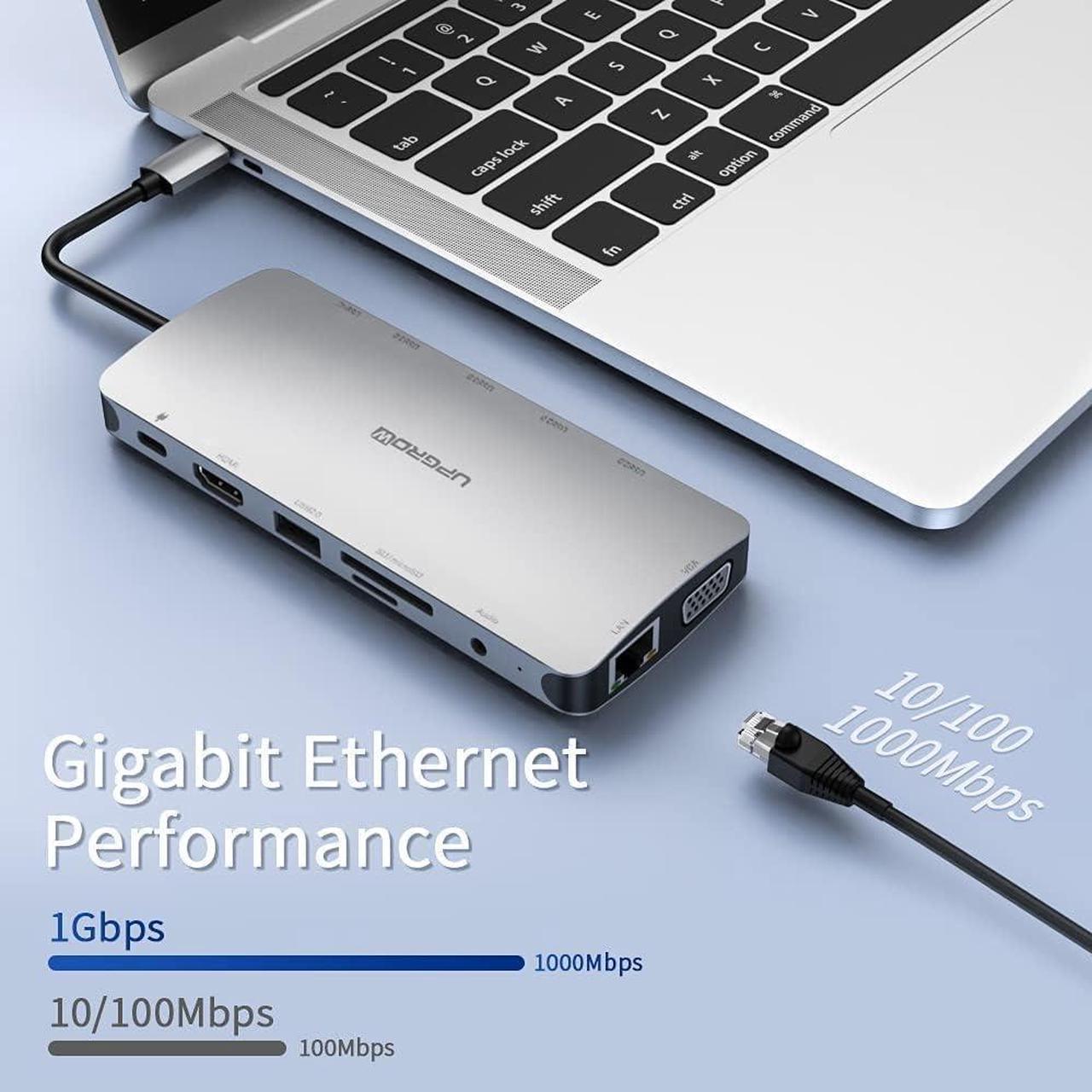Operating Manual 1) Connect this products USB 3.1 type-c cable to the USB 3.1 type-c port of the laptop 2) Connect the HDMI / VGA interface of this product to: projector, TV monitor, etc. HDMI and VGA display at 1080P@60Hz 3) Connect the USB 3.0 / USB 2.0 port of this product to the USB device 4) Connect the PD interface of this product to the PD charger 5) Connect the Ethernet port of the product to the wired network 6 ) Connect the headset of this product to the headset. Matters Needing Attention