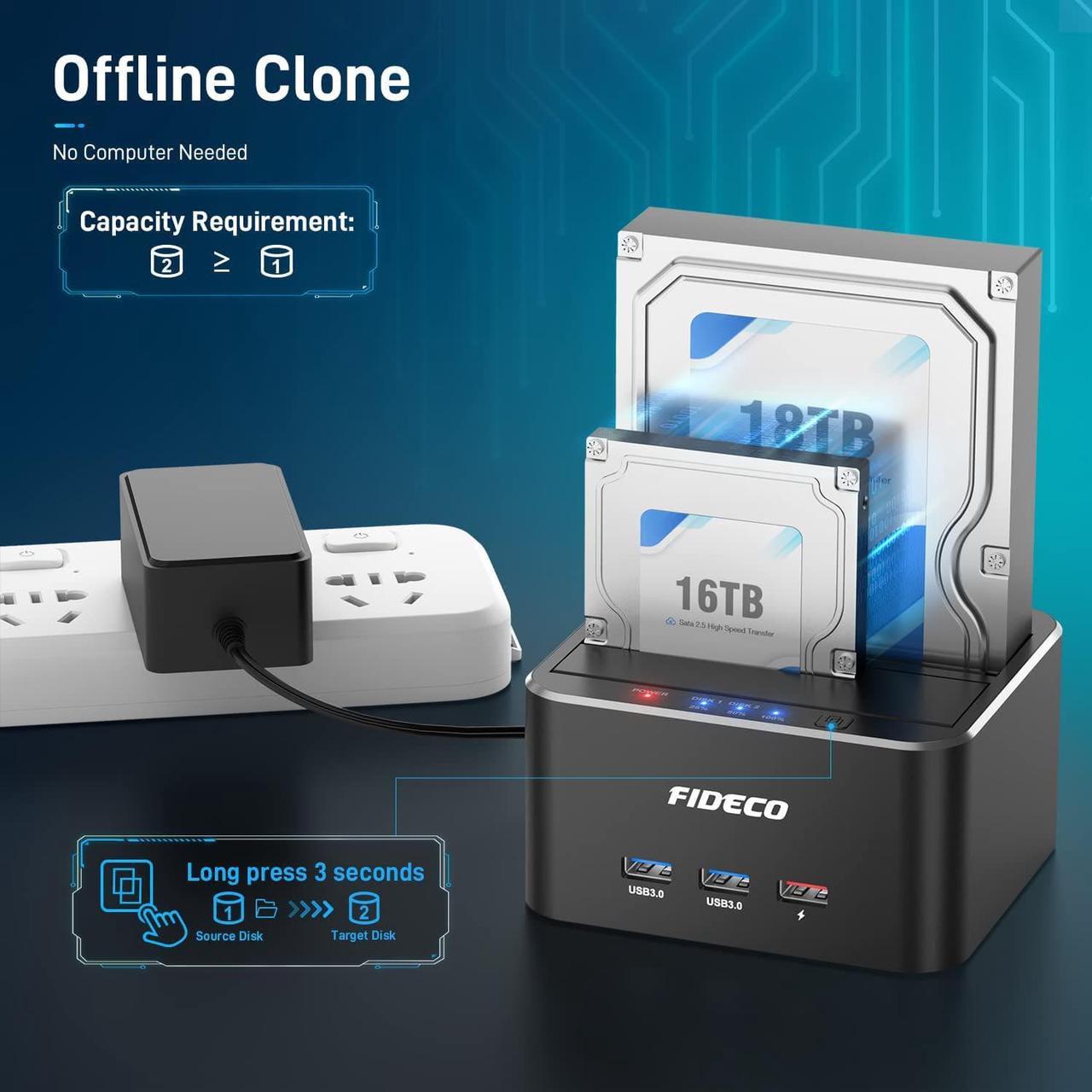FIDECO hard drive dock can help you get easy access to your old SATA HDD by connecting it to your computer. It can be also used as an external storage device to add more storage space for your laptops or desktops.
Supported HDD/SSD:
FIDECO hard drive docking station can support all 2.5/3.5 inch SATA I/II/III HDD/SSD.
The maximum supported HDD capacity can reach 18TB. Please note that it cannot support any IDE hard drive.
Compatible System:
FIDECO docking station is widely compatible with Windows, Mac OS and Linux. Just plug and play with no driver needed!
Easy Operation:
Absolutely no complex operation steps! Just insert your SATA HDD/SSD, connect the USB cable and power adapter respectively, and then turn on the device by pressing the power button.
Warm Note:
Ourhard drive docking station does support maximum 18TB HDD, but somepackages may not be updated timely. Please use it with no worry!
When the docking station is turned on, the red power light will be on. The blue lights will be on when the hard drive is recognized and they will flash during data reading or writing.
Our hard drive dock is built in with intelligent chip to maintain safe & stable data transfer with lower power consumption.
The hard drive reader is compatible with 2.5 & 3.5 inch SATA HDD/SSD. Please note that it cannot support any IDE hard drive.
Maximum 5Gbps High Speed:
Thanks to the USB 3.0 port, the maximum data transfer speed can reach 5Gbps. Transfer 1G files in just seconds!
Our hard drive docking station can be also backward compatible with USB 2.0 to meet your potential needs.
Multifunctional Docking Station:
Our HDD docking station is engineered with 2 USB 3.0 ports and one chargingport for you, so data transfer has never been so much easier by using it. You can also use it to connect your mouse, keyboard, and flashdrive, etc.
Warm Note for Offline Clone:
Please back up all the data from your source HDD before offline clone.
Please confirm there are no bad sectors from both HDDs, or the clone may fail.
Please make sure that the capacity of the target HDD needs to be equal to or larger than that of the source HDD.
Whenclone is finished, all 3 blue lights (25%, 50%, 100%) will be on. Ifall 3 blue lights flash simultaneously, it means the clone failed.
Foroffline clone, there is no computer needed! Please do not connect thehard drive dock to your computer until the clone is finished.
Next page of related Sponsored ProductsSponsoredAlumium 10Gbps Tool Free M2 NVMe SATA EnclosureChromebooks come with built in virus protectionYour Mini Computer Smart LED Indicator Upgraded Chip Supported HDD/SSD