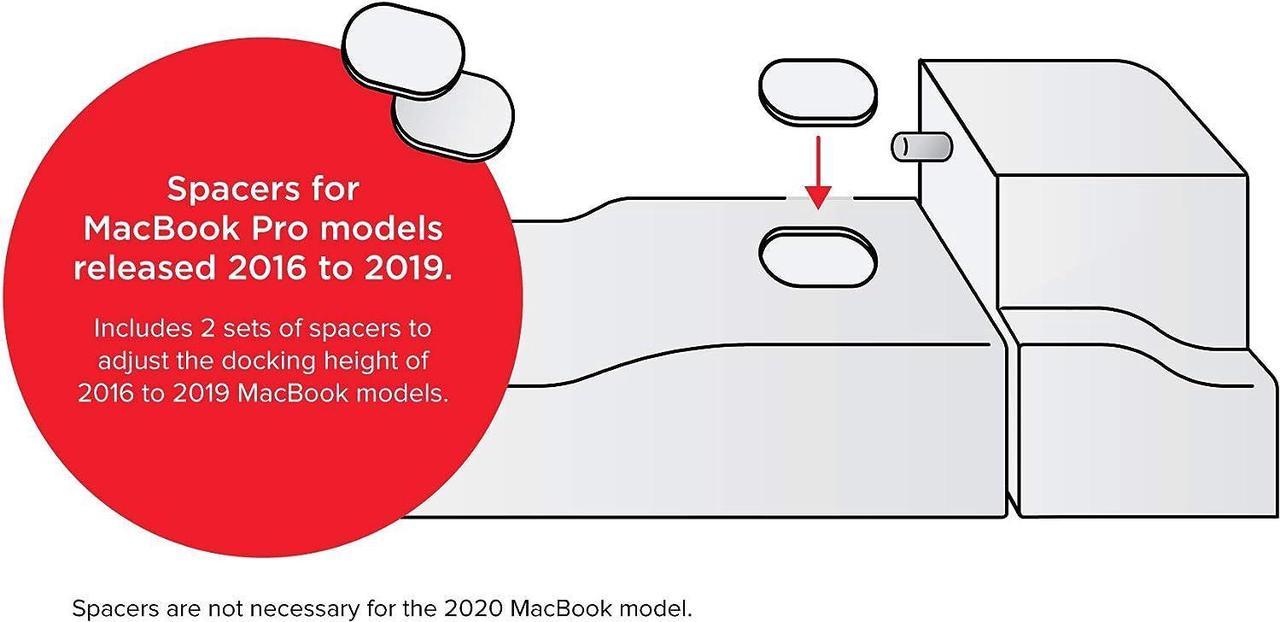This LandingZone Docking Station is designed to transform the 13-inch MacBook Pro with Touch Bar and 2 USB Type-C Ports into a powerful and versatile workstation. With an incredible 15 ports, it provides the connectivity necessary for the MacBook to reach its potential. PORTS & FEATURES - 3 USB 3.1 Type-C Ports (Data Only / No Video) - 2 USB 3.1 Type-A Ports (Data Only) - 1 USB 3.1 Type-A Port (Data & 1.5A High Speed Charging) - HDMI Port (3840 x 2160 @ 30Hz) - Mini DisplayPort & HDMI Port (3840 x 2160 @ 60Hz) Can Not Be Used Simultaneously - Gigabit Ethernet Port - SD Card Slot - Micro SD Card Slot - Two-way Audio Port - Built-in Kensington Security Slot compatible with all the Kensington Laptop Locks (sold separately) to secure the MacBook - 3-Color LED Status Indicator Light - 96W LandingZone US Power Adapter to charge the MacBook Pro with Touch Bar and power the docking station If you experience any issues with the LandingZone, please try power-cycling the docking station. To power-cycle the docking station, begin by disconnecting all devices and cables (including the power adapter) and restarting your MacBook. Once your MacBook has rebooted, connect the power adapter and dock the MacBook. Once the MacBook is docked, plug in your devices one at a time and make sure they work. If you continue to experience any issues, please contact support@landingzone.net for further assistance.