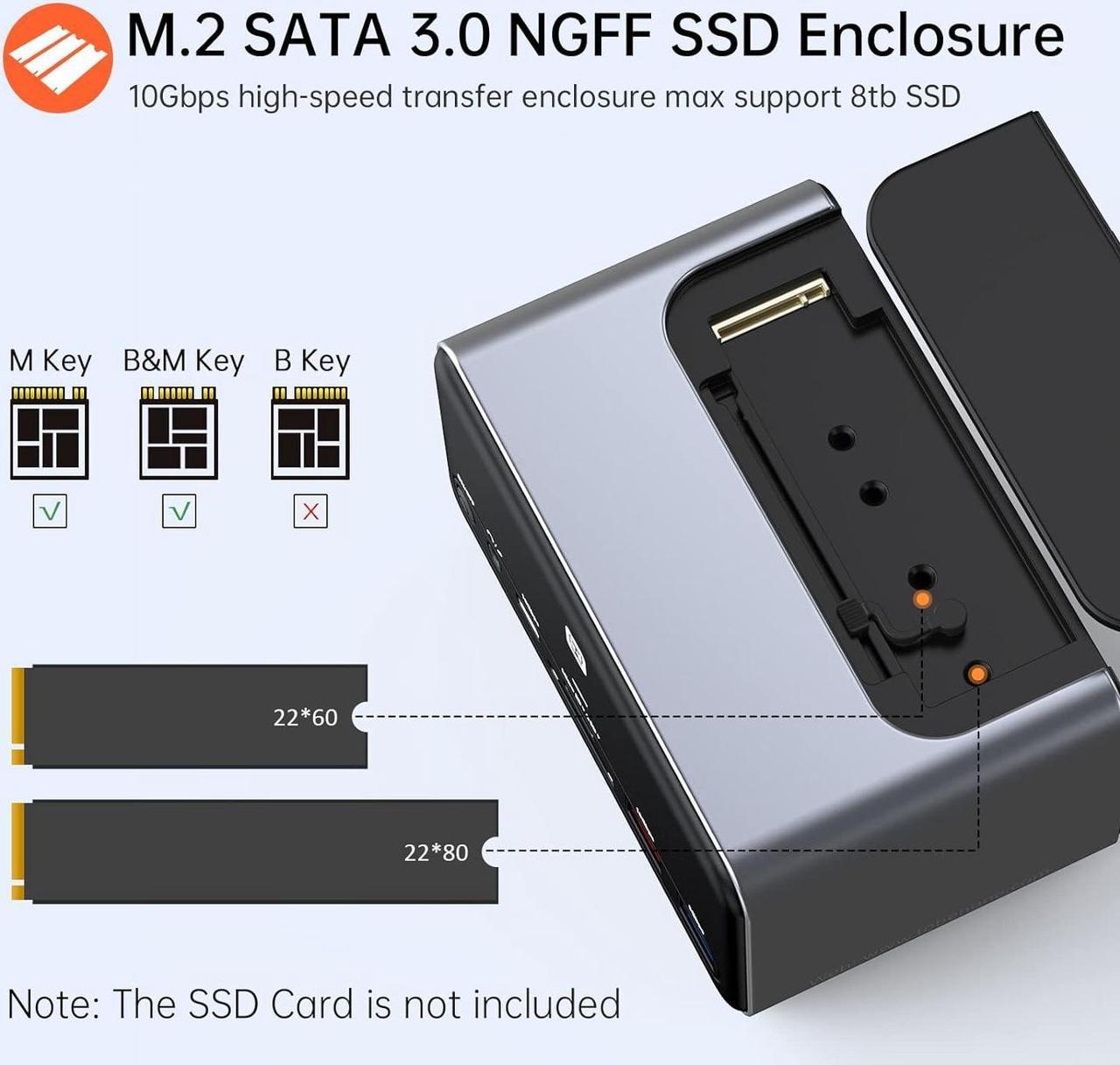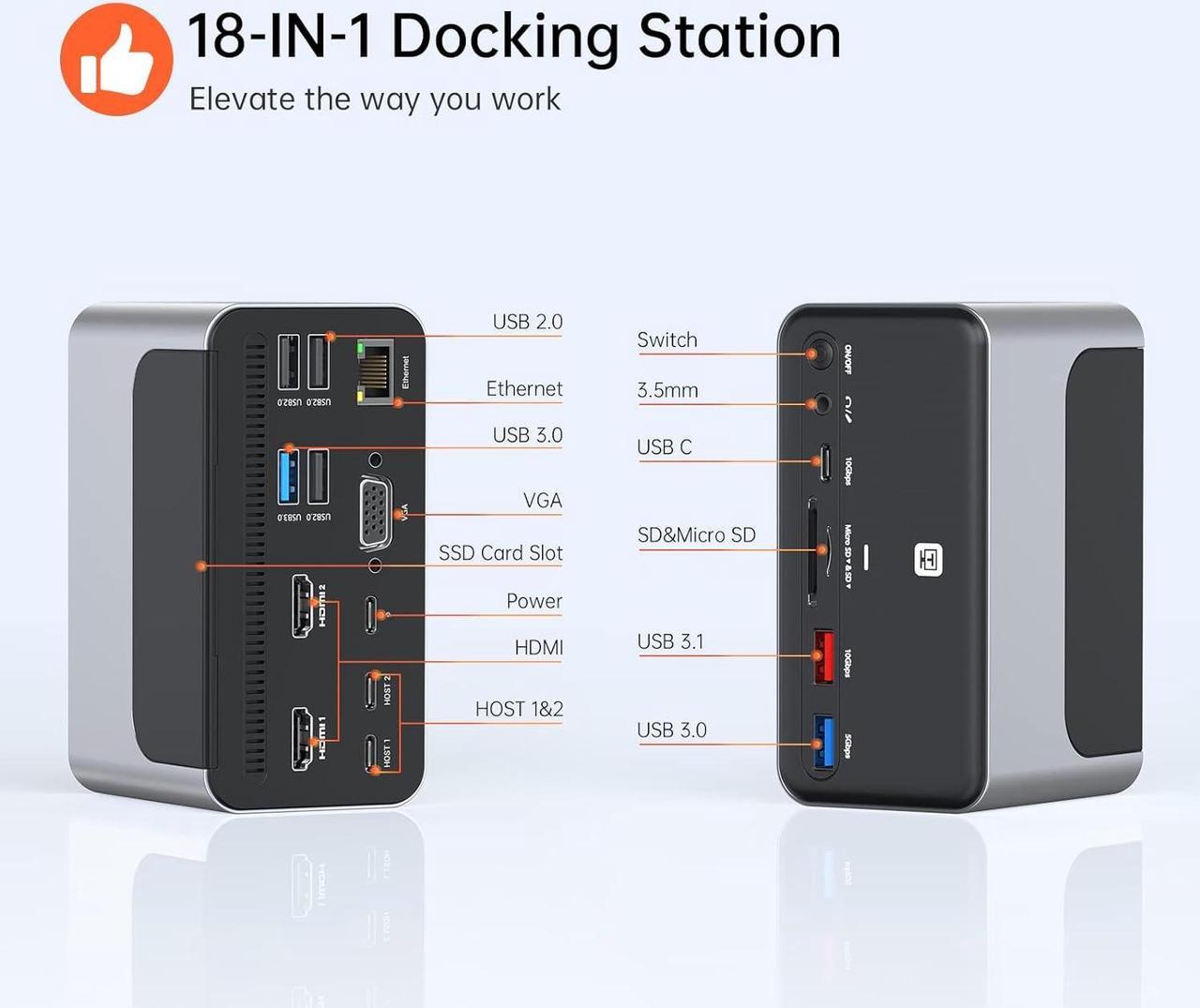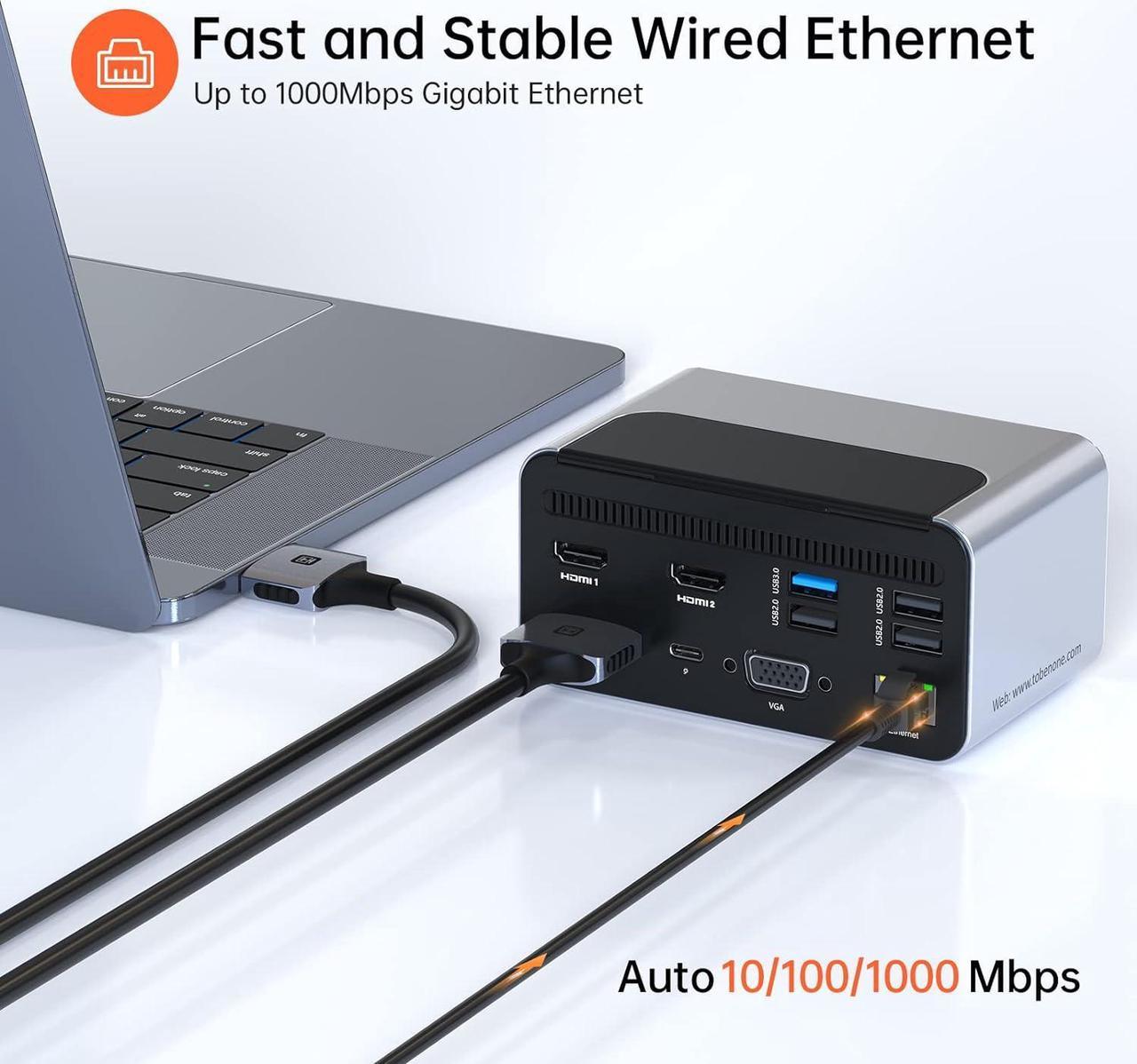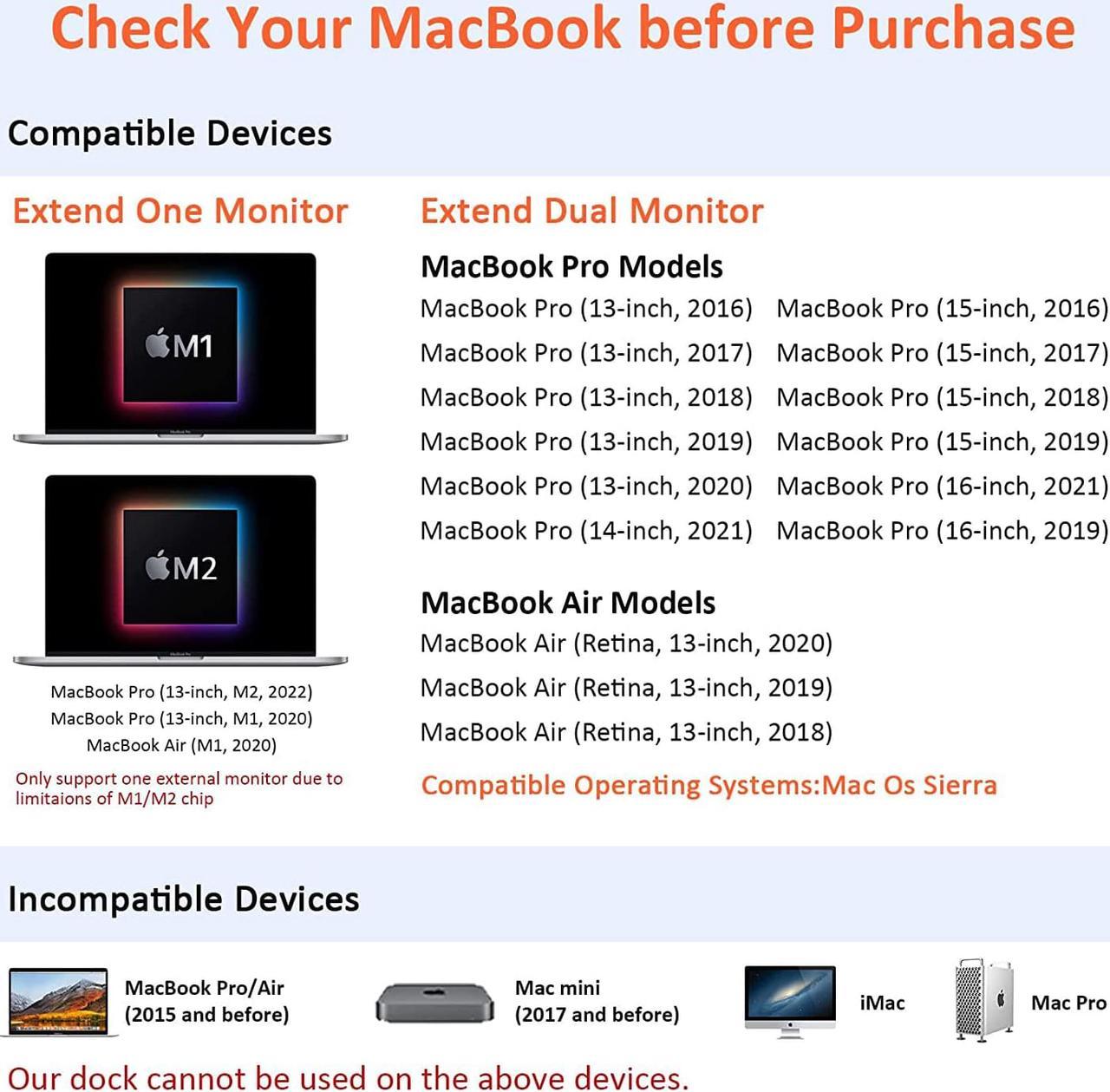Previous page
Next page Tobenone is always committed to providing our customers with brilliant products based on our customer feedback and market research.
After 12 months of struggle, we have learned that our customers greatest need is to extend their MacBooks to use dual external monitors for work at both home and office in order to improve their work efficiency. Our customers love our products because competitors docks have many issues such as drivers that are difficult to install, a lack of additional capacity for their laptops, and slower transfer speeds that make file transfer so slow that they sometimes left their laptops transferring files and forgot to bring the laptop home.
So, to improve the MacBook Pro user experience, the Tobenone R&D Team has designed an upgraded, functional, small form-factor, robust, great connectivity mac docking station dual monitor with an SSD card Slot to expand your MacBook's capacity. It features superspeed 10Gbps USB C/USB A port to transfer files, and a 65W power supply to ensure that your laptop has plenty of power. Last, but not least, this MacBook Pro dock is plug-and-play and there is no need to install any drivers before use, which saves you a lot of time and prevents frustration.
MacBooks will drive you crazy with the lack of external ports and straightforward dual monitor support unless you either spend a fortune on Apple "solutions" or buy a hub device like this one. This model ticks all your boxes!
This MacBook docking station comes with a 65W power supply, it charges your MacBook at about 58W with the provided charger; if you use the original Apple USB-C charger you can get a higher wattage of an 87W power supply, which charges at 79W. Because the PD3.0 port supports a max of 100W power input.
The included power supply will free up your laptops power cord for use on the go without having to disconnect everything.
This dual monitor adapter for MacBook Air comes with an on/off power button in the front which you can easily configure at your own convenience and save on energy use and delay monitor burnout.
A slot for a solid state drive (SSD) that fits into the USB C docking station with power. This drive slot makes for a great natural home for the Mac OS "time machine" feature to keep your disk backed up (you should ideally have iCloud or some other service backing up your data, but there's no such thing as too many backups).
Adding SSD memory would be a great place for storage of photos or back-ups of your MacBook, supporting B&M Key and M Key NGFF SSD with a maximum capacity of 8TB. Compatible SSD: M.2 NVMe SSD (M Key and B&M Key); M.2 SATA (B&M Key). Applicable sizes are 80mm (2280) and 60mm (2260).
M.2 SATA SSD Enclosure is plug-and-play and easy to install without any other tools, pop the drive out of the packaging, remove the top cover from the hub, pull the rubber fitting aside in the hub, and fit the card into the data slot. Then use the rubber fitting at the end to secure the drive at the end; it adjusts to fit the standard stick sizes. Slide the cover back and you're done - no tools required!
You will probably find that you need to use disk tools to format the new drive unless it happens to be formatted for Mac already. Use the Erase command in Disk Utility to do this. You'll also get a chance to name your drive in this step; I'd suggest giving it something meaningful so that you remember where this drive is. **Naturally, this erases anything that is already on the drive, so be careful if you're not using a new drive!
Note:
1-SSD is not included.
2-Not support NVMe M.2 SSD B Key, M.2 SATA B Key SSDs, M.2 PCIe AHCI, SSDs, M.2 PCIe devices such as WiFi and capture cards, mSATA, SSDs, and other non-M.2 form factors SSD.
3- Its normal that the case heats up since the high-speed SSD drives generate a lot of heat while working.
4- If your M.2 SSD is the first used, you should format it before