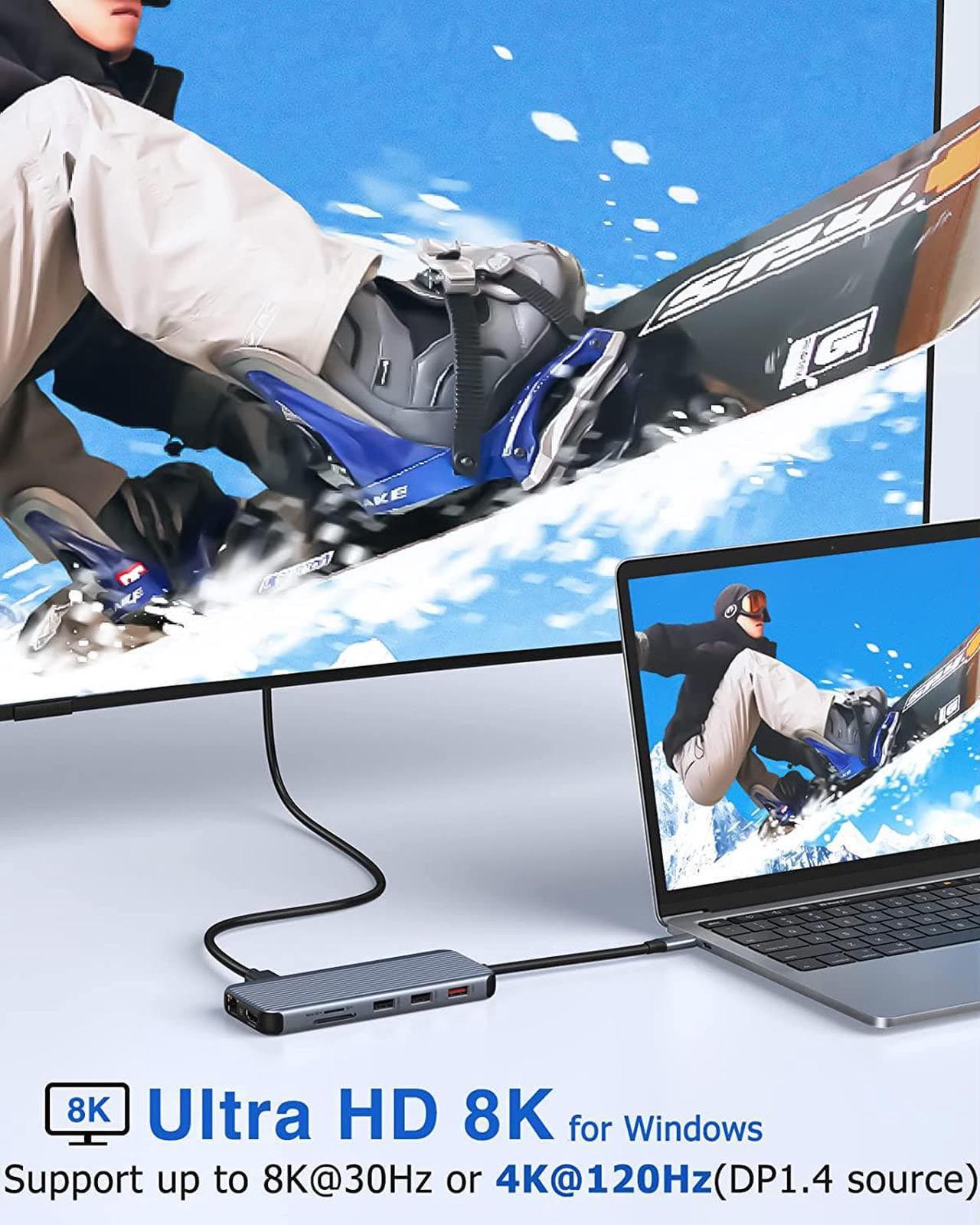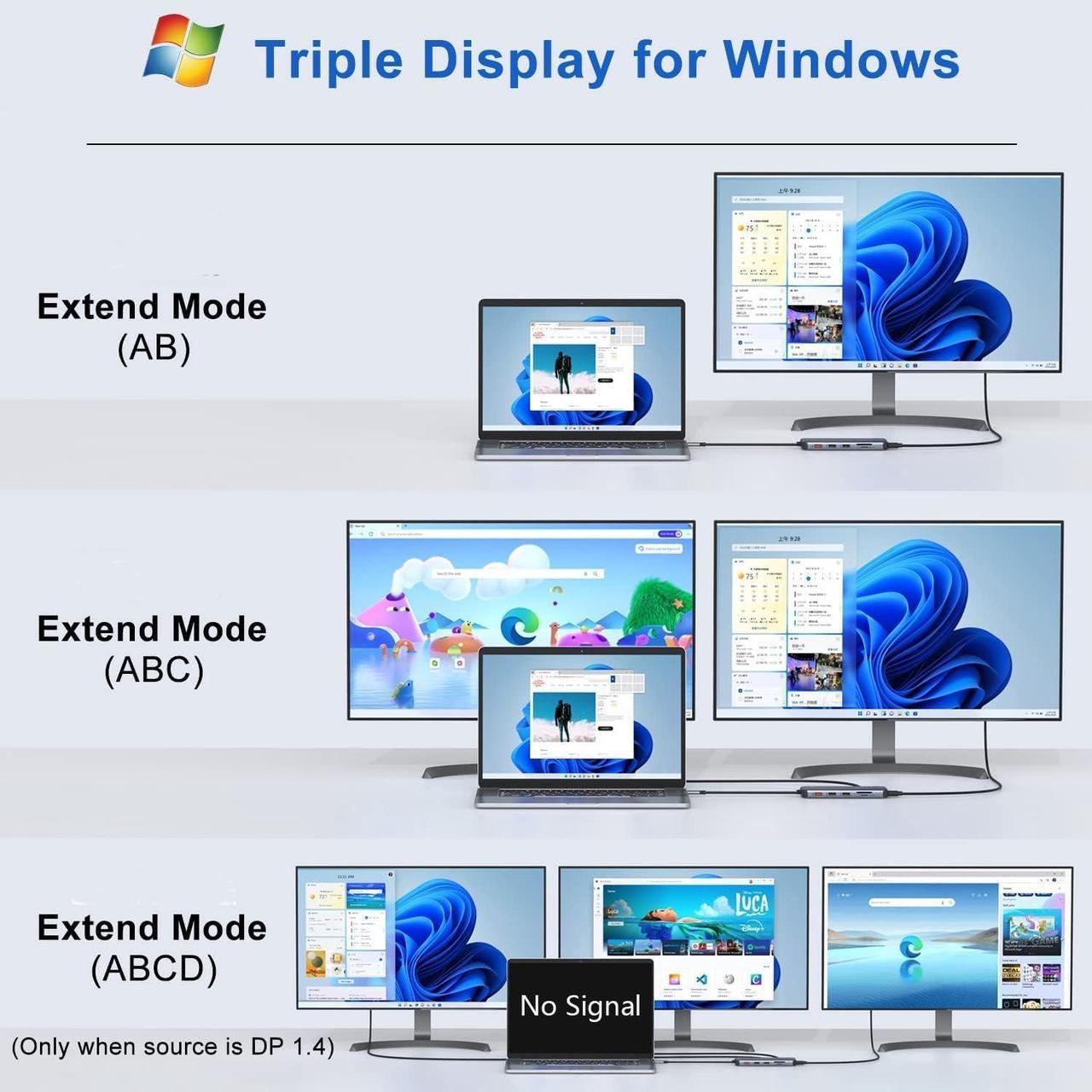Previous pageNext page1for Windows2for macOS3Single Display for WinPrevious pageNext page110Gbps USB Port2SD Reader & RJ4533.5mm Audio & 100W PDWhy do only 2 monitors work?
If your laptop's processor specification is DP1.2, it can only display up to 3 screens (3 monitors but no laptop display, or 2 monitors and laptop display). Only the specification is DP1.4 to support 3 monitors and laptop display.
How can I get 4K resolution?
1, Your laptop processor specifications are DP1.4. 2, Your monitor supports 4k. 3, Connect a power supply of 65W or more to make sure there is enough power to work.
Does macOS system support extend mode?
macOS system can only extend one monitor, not 3 different monitors. Only supports A/B, A/BB or A/BBB, not A/BC or A/BCD.
Can I connect the Docking Station to my laptop via a USB to USB C converter?
No, it must work through a full function USB C port (Displayport mode supported) or Thunderbolt 3 or 4 port.
4K HDMI Docking Station
Dual HDMI Docking Station
Dual HDMI Docking Station
Docking Station with VGA
USB 3 Docking Station
4K HDMI USB C Hub
10Gbps Docking Station
Display Port 2 HDMI & 1 Displayport2 HDMI & 1 Displayport2 HDMI & 1 Displayport2 HDMI & 1 VGA2 HDMI2 HDMI2 HDMI ResolutionDual 4K@60Hz4K@60Hz + 1080P@60Hz4K@60Hz + 1080P@60Hz4K@60Hz + 1080P@60Hz4K@30Hz + 1080P@60HzDual 4K@60Hz4K@30Hz + 1080P@60Hz RJ45 SD/MicroSD USB Speed 10Gbps10Gbps5Gbps5Gbps480Mbps5Gbps10Gbps Connection Methods DP Functional USB C PortDP Functional USB C PortDP Functional USB C PortDP Functional USB C PortUSB A/ USB CDP Functional USB C PortDP Functional USB C PortNext page of related Sponsored ProductsSponsoredUSB Type-C to HDMI Adapterdocking station dual 4K HDMIuniversal docking station triple monitorAdd More Screens to Your M2 Macusb c docking station LIONWEI Docking Station