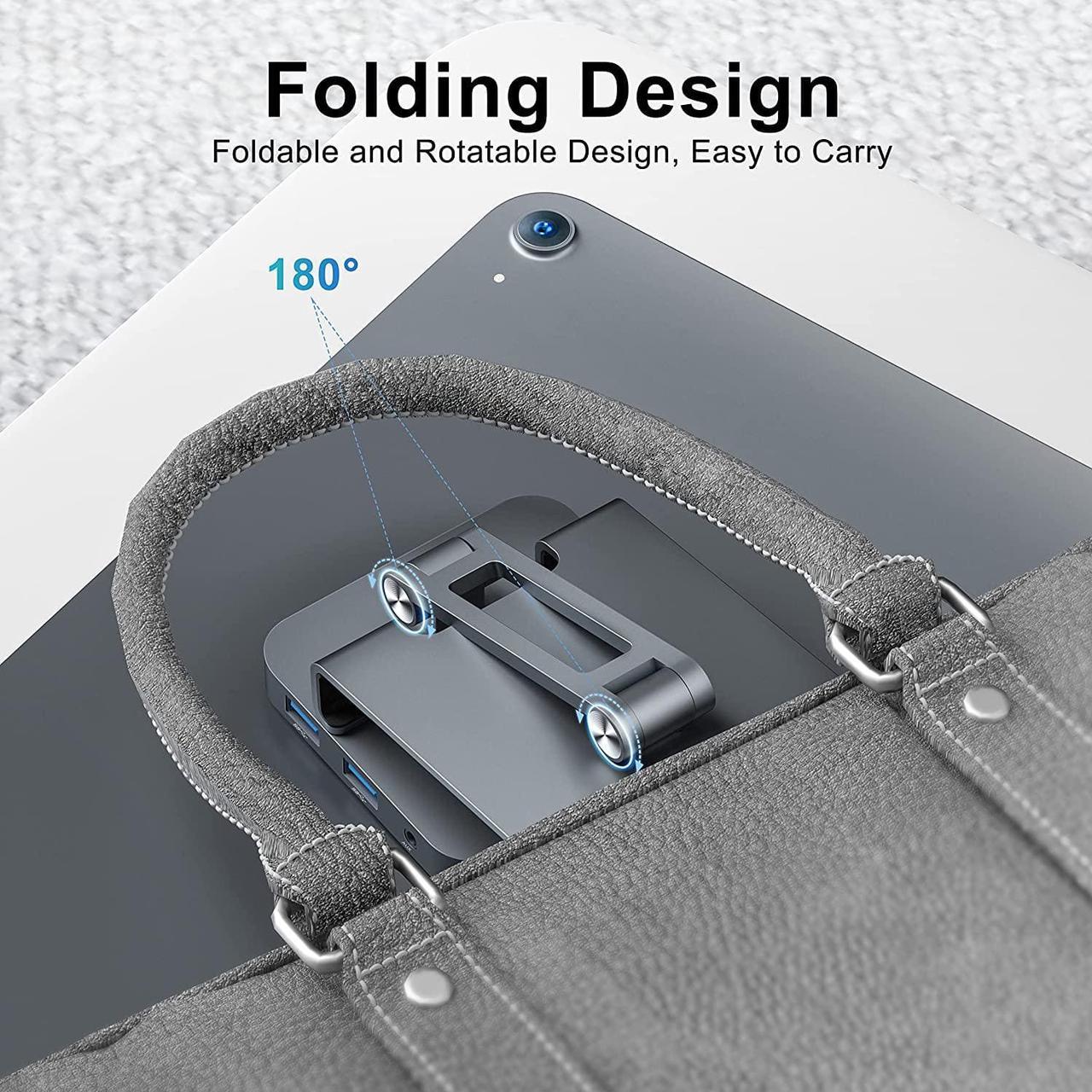The ipad pro docking station bracket, fully utilizing the office properties of the ipad pro, the combination of the bracket and the docking station, bringing more convenience to work and life. The entire docking station is made of a metal material with a zinc alloy. The docking station can be adjusted for different angles and can be pulled out for use. Great compatible with Type-C devices such as Samsung Galaxy Tab S4, S5e, S6, Huawei M5, M6, ZTE, Google Slate, Macbook, Macbook Pro etc.
Compatible Devices:
iPad Pro 2018/2019(3rd Generation), iPad Pro 2020(4th Generation), iPad Pro 2021, iPad Air 4th,
Samsung Galaxy Tab S4,S5e, S6,S7
Huawei M5/M6 and more
iPad mini6iPad air4 air5iPad pro2018 2020 2021
MacBook Pro 2021/2020/2019/2018/2017/2016
MacBook Air 2021/2020/2019/2018/2017/2016
MacBook 2021/2020/2019/2018/2017/2016/2015
Not Compatible Devices:
All iPad Generations,
iPad air 1-3 Generations,
iPad Pro 2th Generation.
Notes:
Some 2.4 GHz wireless devices (such as wireless keyboards and mice) and USB 3.0 devices may not be supported.
USB-C docking stand contains USB-C(thunderbolt 3 ) to HDMI port, 60w PD charging port, SD/TF dual card reader Slots, 2* USB 3.0 Ports and 3.5 mm Audio jack can work with headphone or microphone.
Supports high-resolution 4K HDMI display (30Hz) from your computer tablet for hassle-free presentations, video conference, and watch movies on-the-go.
The 3.5mm audio jack supports both headphones and mic. High quality sound decoding chip to ensure high quality music in games or vedioes.
NOTE:When you plug in the docking, the sound automatically switches to the headset. At this point, you need to plug in the headphones to hear the sound.
The iPad OS supports mouse and keyboard, which greatly improves the working efficiency of the ipad pro 2018. Double your productivity with the BYEASY docking stand.
Note: The iPad Pro needs to be upgraded to the latest iPad OS to support the mouse.
This iPad pro USB-C hub stand supports up to 60W charging. Great compatible with Type-C devices such as Samsung Galaxy Tab S4, S5e, S6, Huawei M5, M6, ZTE, Google Slate, Macbook, Apple MacBook Pro 2019/2018/2017, Pixelbook, XPS, and More
Unique foldable and rotatable structure, easy to carry. Plug and play.
FAQ
Q: It doesnt work after connecting my device.
A: Please check whether your tablet has a protective shell (some protective shells have small data ports holes, resulting in poor access). It is recommended to remove the protective shell before connecting.
Q: Can't charge
A: It is recommended to use the original charger of the device to connect to the PD interface for charging (because the docking station only supports the PD charging protocol), which requires both the charger/data cable to support the PD/QC protocol.
Q: HDMI does not work
A: Please check whether your device supports HDMI wired output (your TYPE-C interface needs to support DP protocol), if the TYPE-C interface does not support, this function cannot be used.
Q: The 3.5mm audio jack does not work.
A: In the case of HDMI projection, the default sound is transmitted through HDMI, and the 3.5mm interface cannot output sound.
Q: After connecting a 2.4Ghz wireless mouse with a USB port, the mouse pointer jumps erratically.
A: The interference of USB3.0 to 2.4Ghz wireless devices is a common problem in the market. It is recommended to use a wired mouse or an external USB 2.0 Hub and then plug in the wireless mouse receiver.
The 1st USB-C Docking Stand for iPad Pro 2018/2019/2020/2021, iPad Air 4th BYEASY 7 in 1 USB C Hub Docking for iPad Pro 4K HDMI Output USB C Hub Audio Jack iPad Pro Hub with keyborad, mouse Working as a Stand Foldable and Rotatable