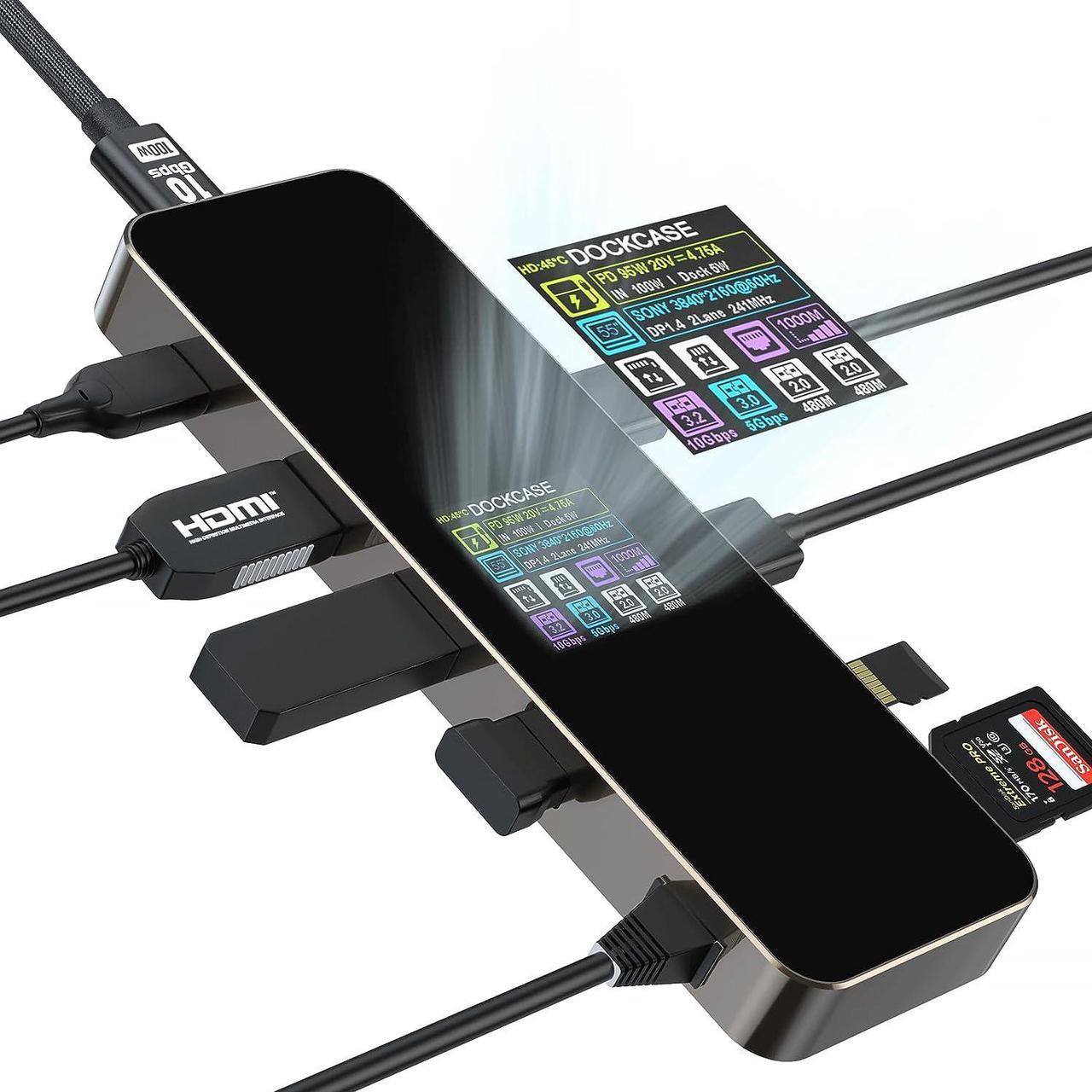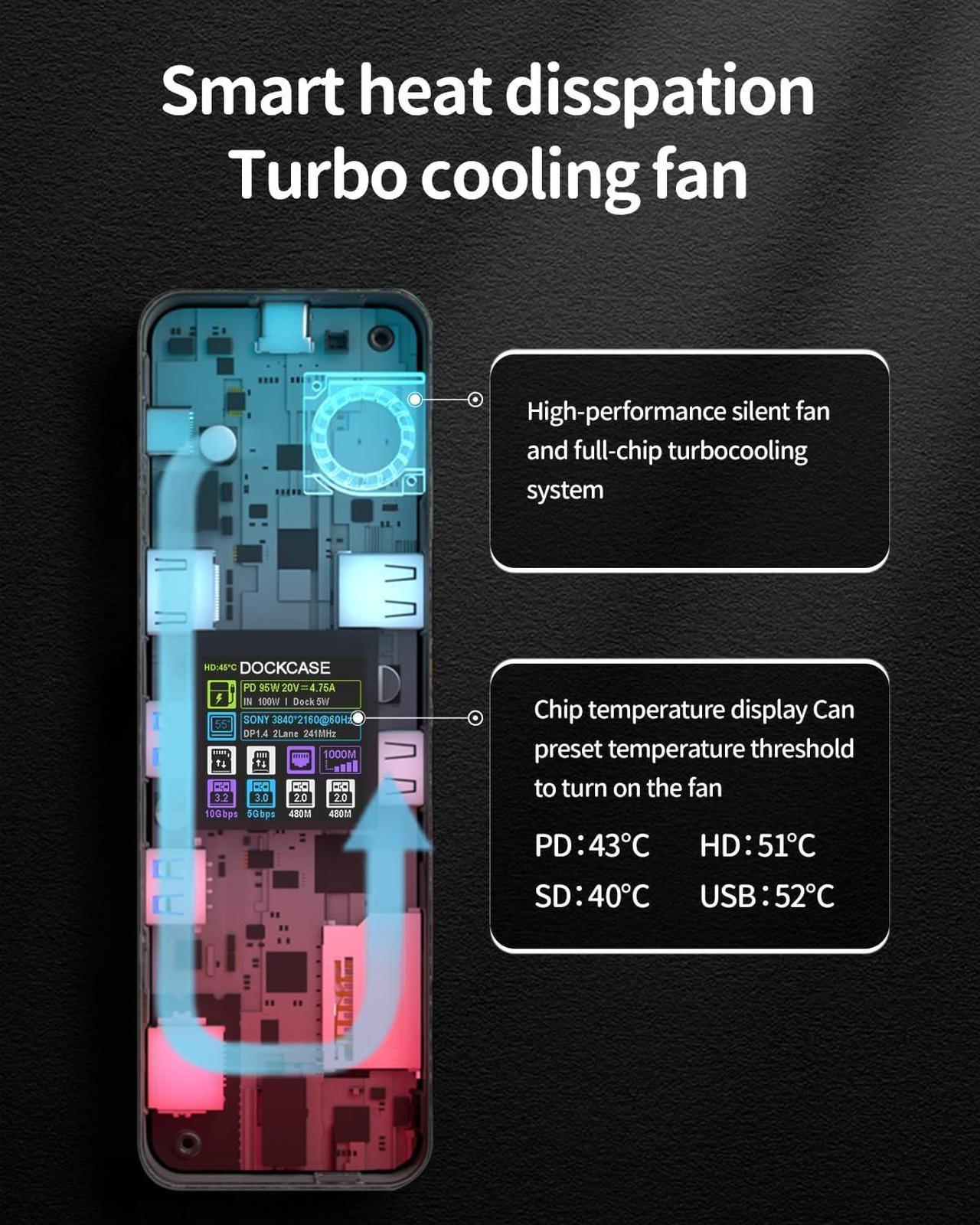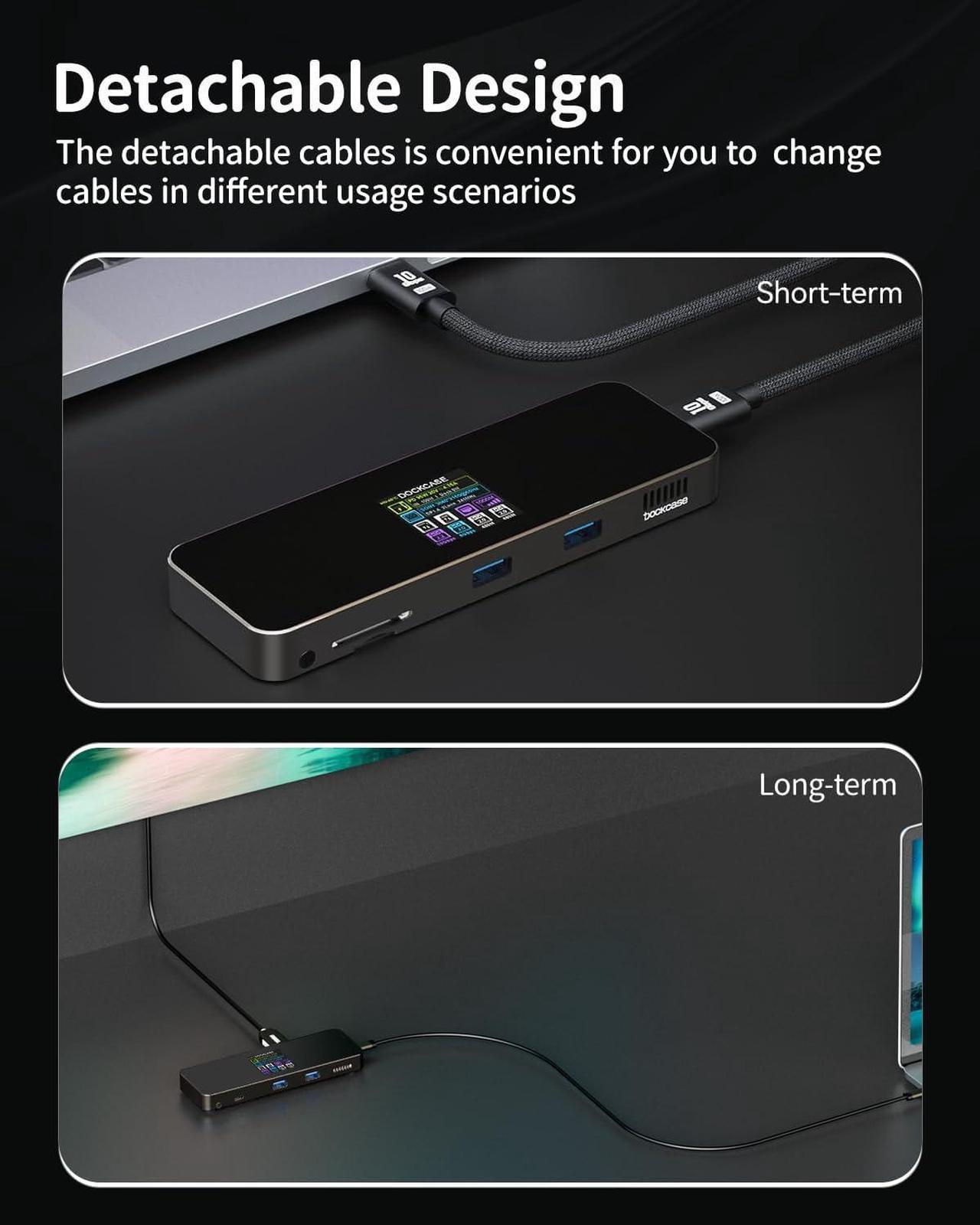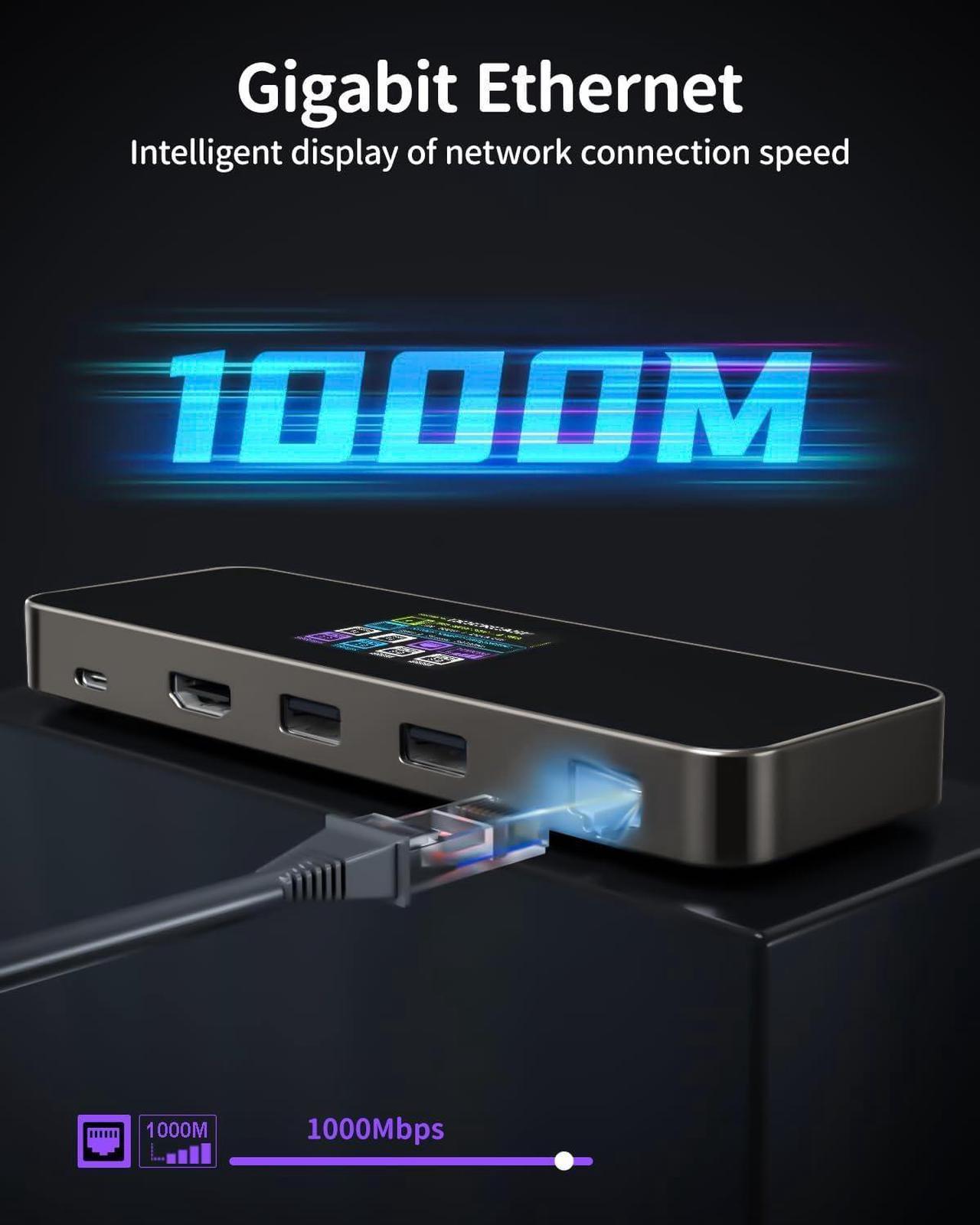Previous page
Next page Massive Expansion: 1* 100W USB-C PD Input, 2*USB-A 3.2 (10Gbps), 2*USB-A 2.0, 1* HDMI2.0 (4K@60Hz), 1*USH-II TF/SD slot, 1* Gigabit Ethernet port.
Equipped with a 1.54 inch HD display: you can read data more easily and clearly.
Smart Operating System: DOCKCASE Smart Hub(9 in 1) is newly upgraded to the DockOS operating system
Smart Modes Switching:
Extreme Mode- can convert 4K@30Hz host to 4K@60Hz output in the Extreme Mode
Balance Mode- to realize the coexistence of 4K@60Hz and 10Gbps USB data transmission
Hyper Speed:
Gigabit Ethernet- supports 10/100/1000Mbps network speeds
100W PD3.0 Charging- Occupied Power of Hub: 5-25W can be selected to adapt to different power requirements
10Gbps- Two USB3.2 Gen 2 ports transferring data at blazing speeds up to 10Gbps in no time.
Smart Heat Dissipation- Equipped with the full-chip turbo cooling system equipped with a high-performance silent fan.
Detachable Design- Convenient for you to change cables in different usage scenarios.
One button, multiple identities. D-Key, which allows you to control various functions, switch operation modes and rotate the screen intelligently to adapt to different working scenarios.
Home page: Displays information on each connected port.
PD Charging Page: Shows voltage, current and temperature.
HDMI page: Shows monitor brand, size, current resolution, date of manufacture, temperature, etc.
Control panel page: You can adjust the detailed data.
Q1: What devices can work with the Smart Hub?
Devices with Full function USB-C port(Meet USB3.1 Gen2 protocol or above) are supported to work with the Smart Hub. MacBooks, ThinkPad, iPad Pro 2018/2021, Lenovo ,Samsung Galaxy S/Note series, Huawei Mate/P series, etc.
Q2: Does the Smart Hub support iPad?
Supports iPad Pro 12.9"(3rd,2018), iPad Pro 12.9"(4th,2020), iPad Pro 12.9"(5th,2021), iPad Pro 11"(1st,2018), iPad Pro 11"( 2nd, 2020), iPad Pro 11" (3rd, 2021) and iPad Air (4th, 2020).
Q3: Does it support 4K@60Hz output?
4K@60Hz resolution is supported if the connected laptop supports DisplayPort 1.3 or higher (HBR3) and the monitor supports 4K@60Hz. If the version of the connected laptop is lower than DisplayPort 1.3, the maximum resolution supported is 4K@30Hz.
Q4: Does the PD port of the Smart Hub support external charging?
The PD port belongs to the power input port and does not support external power supply.
Q5: Does the data USB-C port support connecting to a monitor?
No, the Smart Hub doesn't have a USB-C port that supports video output.
Q6: What Should I do if I Encounter Problems During use hub?
You can take a picture or video of the usage scene and wiring situation, and tell us your device model.
Notes:
This hub can support 4K@60Hz display with 11" iPad Pro, 12.9" iPad Pro with Type-C port, 13.3" MacBook Air (2020 models), 13.3" MacBook Pro (2018 and subsequent models), 15.4" MacBook Pro (2017 and subsequent models), 16" MacBook Pro (2019 and subsequent models), 21.5" iMac Retina 4K Display (2017 and subsequent models), 27" iMac Retina 5K Display (2017 and subsequent models), iMac Pro (2018 models)
and Most Windows computers with GTX1060 or higher graphics card and supporting Display-Port 1.4.
When using the HUB, please use the cable that comes with the HUB to connect to the host device, or use a full-featured data cable that supports the USB3.2 Gen2 protocol and above. Ordinary cables and charging cables cannot be used with the product.
Concerning the PD safety protection, the Smart Hub additionally features 24V CC High Voltage protection to avoid the damages on the mainboard upon improper or poor quality power adapters' connection.
Upgradable firmware optimizes your Smart Hub continuously and is compatible with more devices.
Extend Mode
More effective multi-monitor operation
Mirror Mode