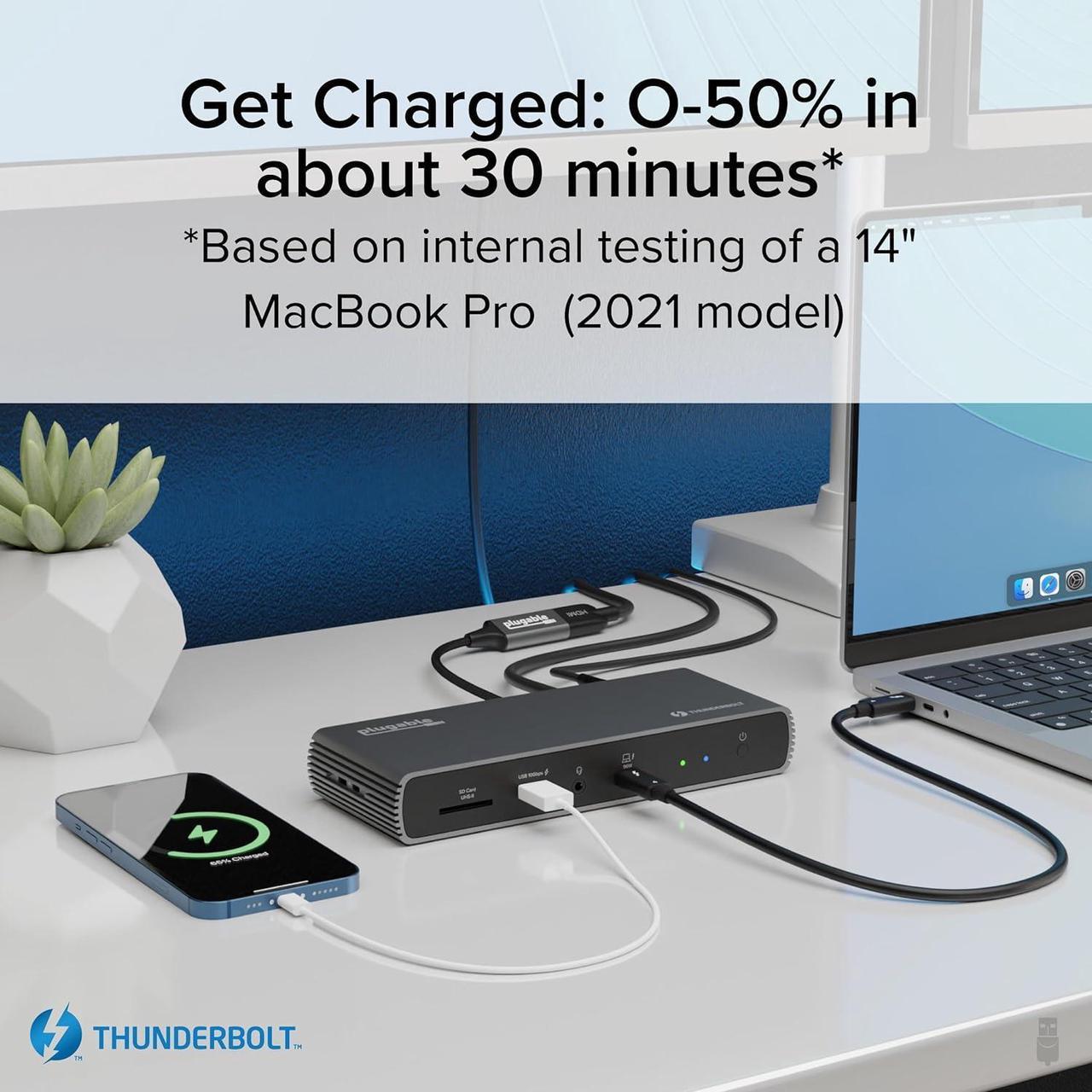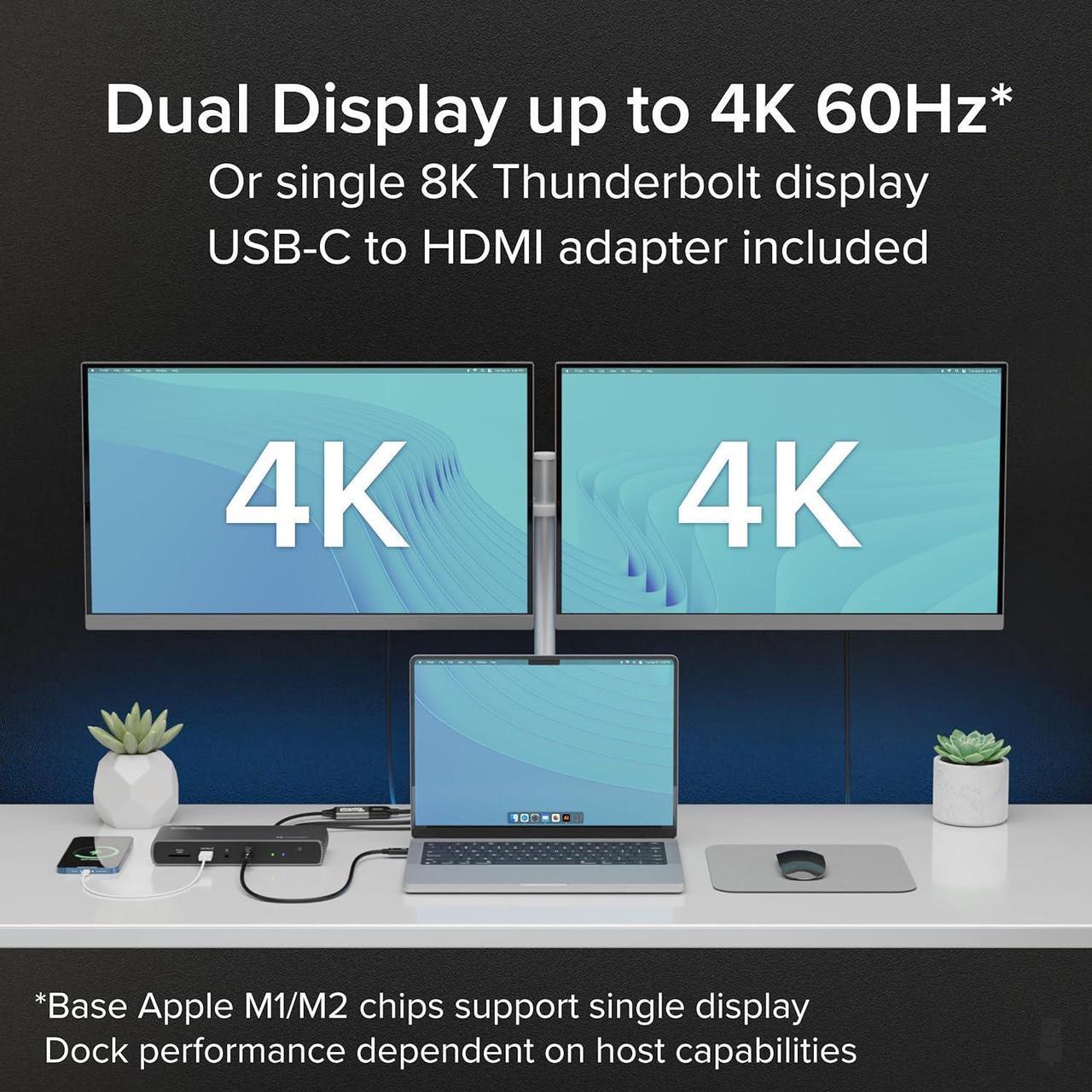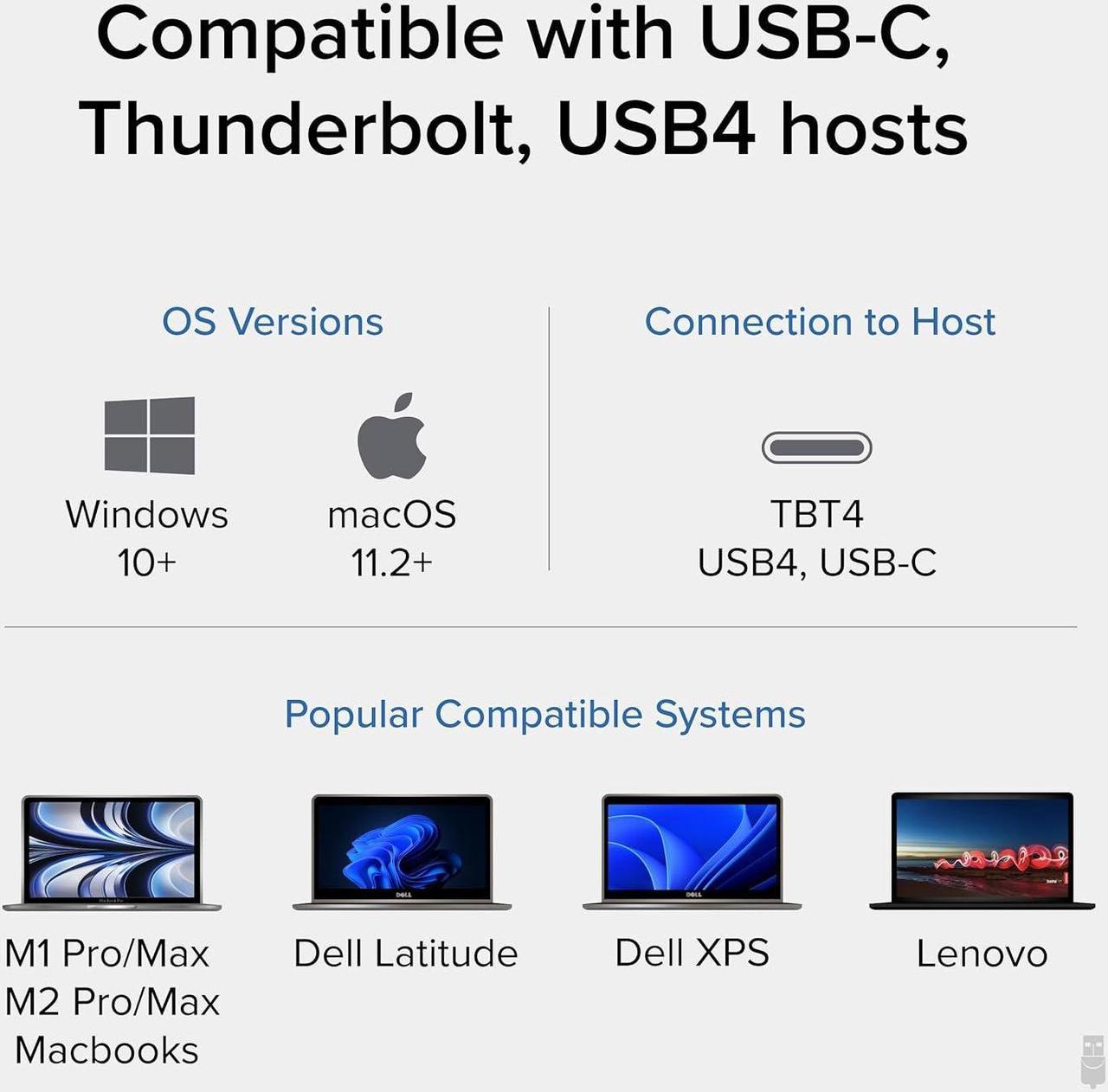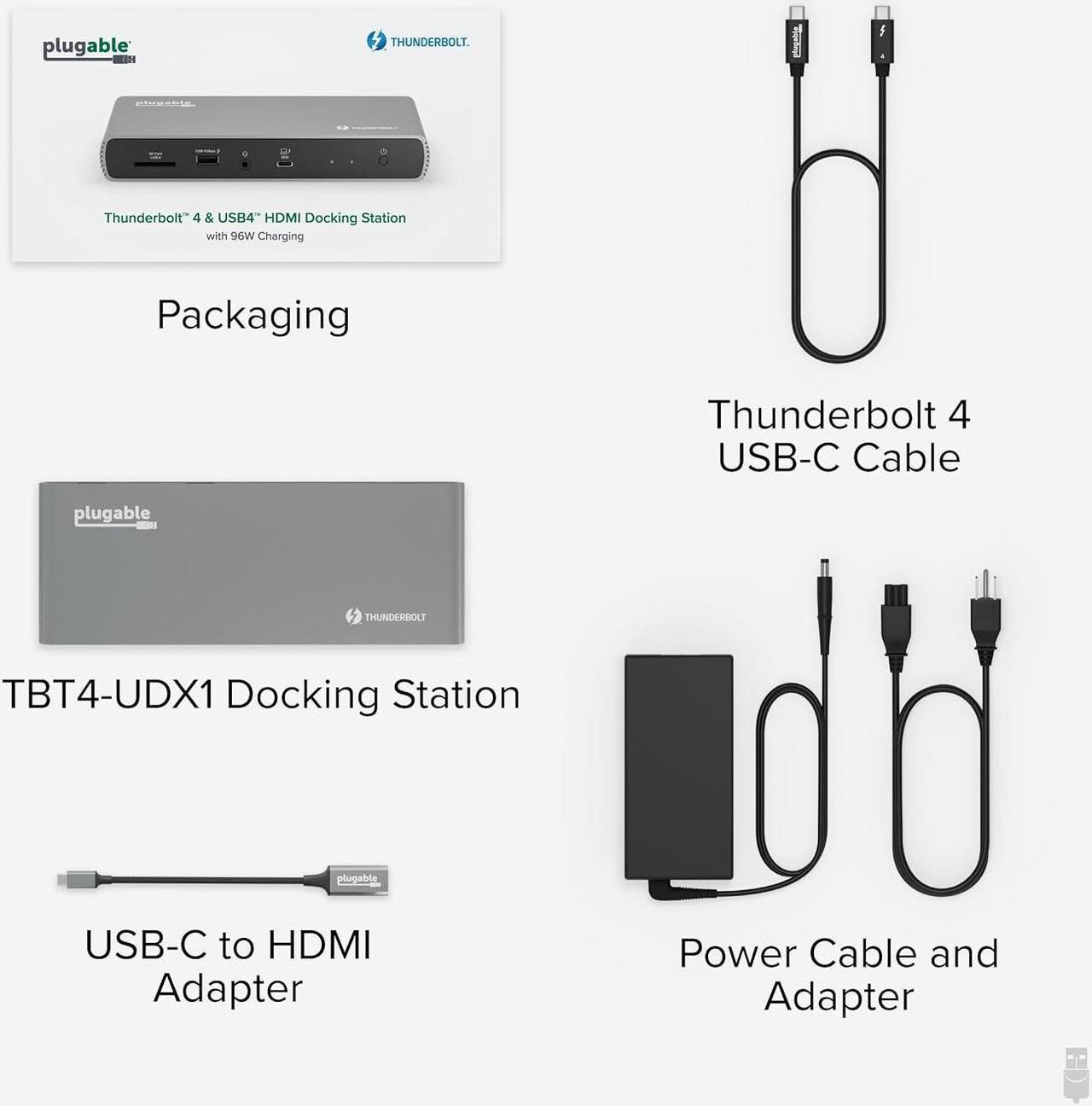Next page1Thunderbolt 4 Certified2Dual 4K3100W Charging4Compatibility System RequirementsHost computer with a built-in Thunderbolt 4 or USB4 port running Windows 10 and later or macOS 11 and laterDriversTypically no driver installation is necessary on the host computer in order to use the TBT4-UDX1. On Windows, it may be necessary to manually install an Ethernet adapter driver to ensure the best performance. Mac ConfigurationApple Mac systems with an Apple processor must have an M1 Pro/M1 Max or M2 Pro/M2 Max processor in order to use dual displaysDisplay CapabilitiesThe TBT4-UDX1 has one built-in HDMI video output port supporting a display up to 4K resolution at a 60Hz refresh rate. A USB Type-C to HDMI adapter is included which can allow for a second display up to 4K resolution at a 60Hz refresh rate.Dual display capability is dependent on the host systems external display capability Not Compatible withHost computers that do not have a Thunderbolt 4 or USB4 port Will this dock work with any laptop? What kind of cable should I use to connect the dock to my laptop?
A computer that has a Thunderbolt 4 port or USB4 port that is running Windows 10 or later or macOS 11 or later should be compatible with the Plugable TBT4-UDX1 docking station. Computers that do not meet these requirements are not supported.
Why should I choose a dock with extra downstream Thunderbolt ports?
Downstream Thunderbolt ports provide flexibility in terms of the devices that can be used. If the host has a Thunderbolt 4 port, the downstream ports will work as Thunderbolt 4 ports which allow Thunderbolt 4, 3 and USB-C devices to be connected.
Is my computer compatible with the Plugable TBT4-UDX1 docking station?
Most computers with a built-in Thunderbolt 4 or USB4 port running Windows 10 and later or macOS 11 and later are compatible with the TBT4-UDX1.
Do I need to install software or drivers in order to use the TBT4-UDX1?
In most circumstances, no software or driver installation is necessary in order to use the TBT4-UDX1.
Are my monitors compatible with the TBT4-UDX1 docking station?
The TBT4-UDX1 has one built-in HDMI video output supporting up to 4K resolution at up to a 60Hz refresh rate. We also include in the box one USB Type-C to HDMI adapter to add a second display (second display dependent on host capability).
TBT4-UDX1
TBT4-UDZ
TBT3-UDZ
TBT4-HUB3C
UD-6950Z
Laptop compatibility USB4, Thunderbolt 4 / 3, USB-CUSB4, Thunderbolt 4 / 3, USB-CUSB4, Thunderbolt 4 / 3, USB-CUSB4, Thunderbolt 4 / 3, USB-CUSB USB4 Thunderbolt 4/3 USB-C Thunderbolt Downstream Ports 2x Thunderbolt--3x Thunderbolt- Laptop Charging 100W (96W Certified)100W (98W Certified)100W (96W Certified)60W- Max # of Displays Up to 2x4x *Thunderbolt 4 WindowsUp to 2xUp to 2xUp to 2x Video Output Types 1x HDMI, 1x incl. HDMI adapter2x DisplayPort & 2x HDMI2x DisplayPort or HDMI3x Thunderbolt, adapter incl.2x HDMI or 2X DisplayPort # of Ports 111614411 Ethernet 2.5 Gigabit2.5 GigabitGigabit-Gigabit SD Orientation HorizontalVertical or HorizontalVertical or HorizontalHorizontalVerticalPrevious page
Next page4.6 out of 5 starsPlugable Thunderbolt 4 Dock with 100W Charging, Thunderbolt Certified, 3X Thunderbolt Ports, Laptop Docking Station Dual Monitor Single 8K or Dual 4K Monitor, 2.5G Ethernet, 1x SD, 4X USB
Share:
Found a lower price? Let us know. Although we can't match every price reported, we'll use your feedback to ensure that our prices remain competitive.