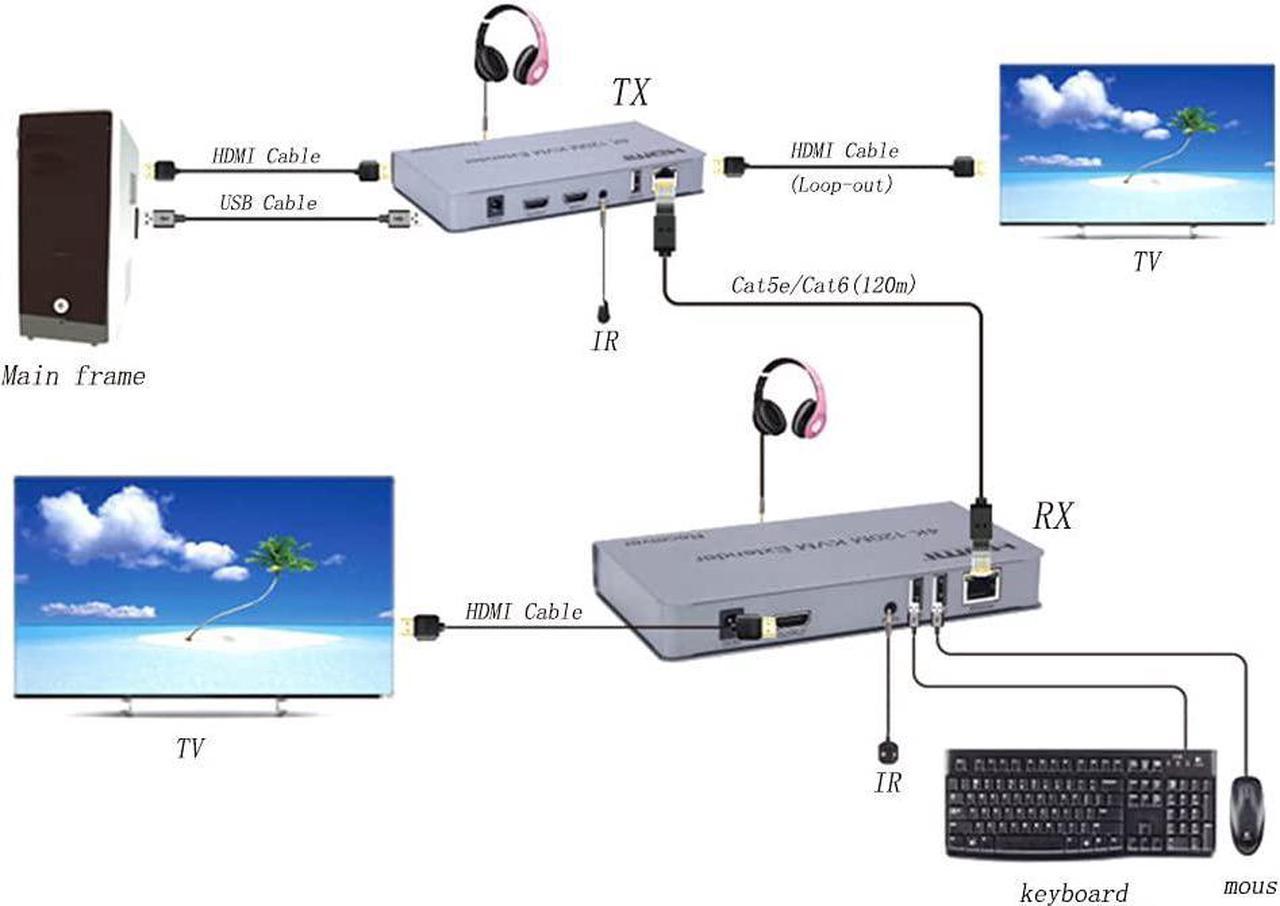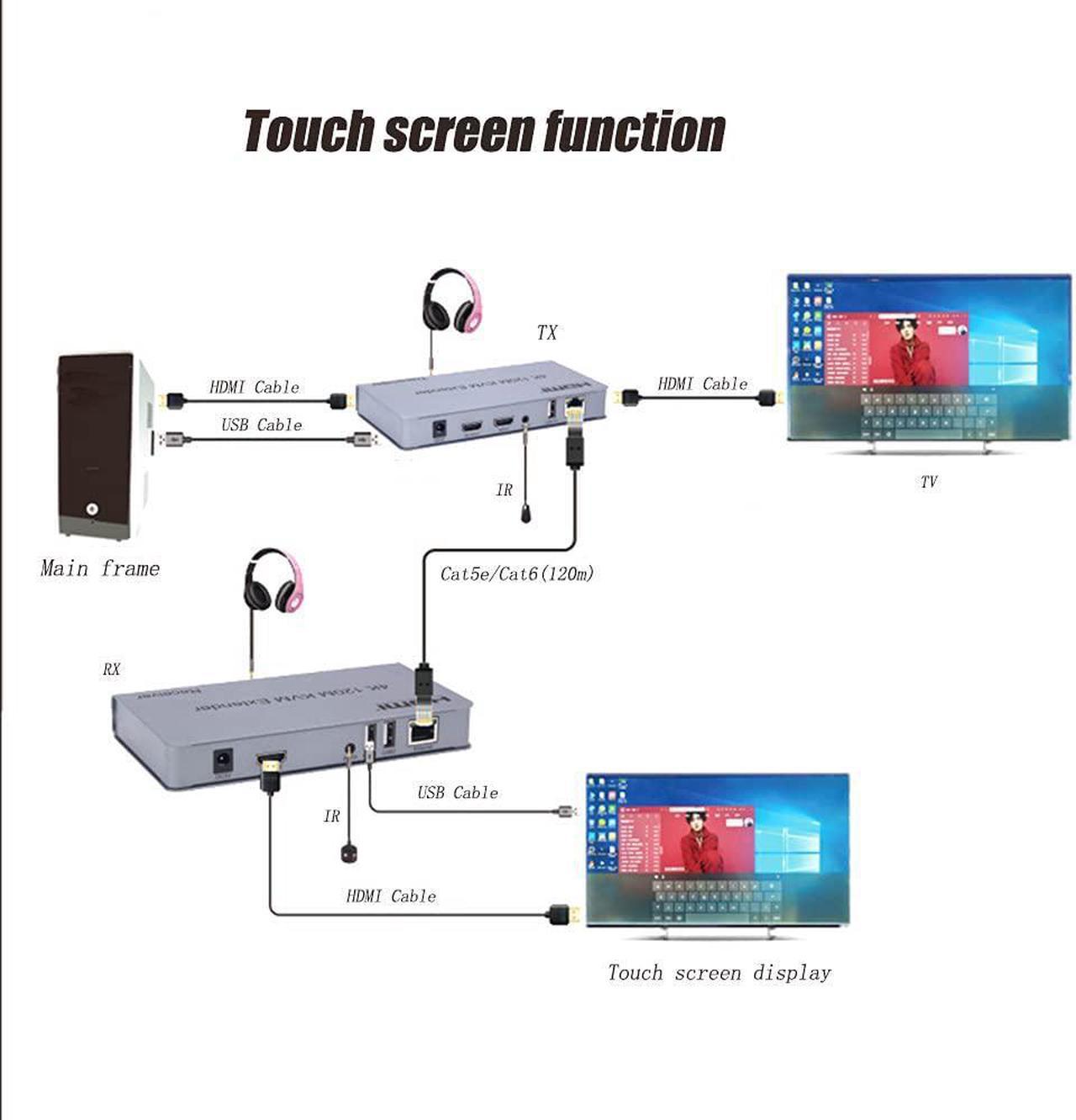Features:
* Supports HDMI 1.4 / HDCP 1.4;
* With HDMI loop out;
* Support IR infrared control;
* Supports USB keyboard and mouse extension;
* Support touch screen operation;
Specifications
:
HDMI 1.4 / HDCP 1.4 compliant.
Maximum bandwidth: 340 MHz.
Maximum transmission rate: 3x 3.4G bps
Supported HDMI resolution: 4k @ 30Hz / 1080p / 720p / 576p / 576i / 480p / 480i
Color depth: 8/10/12-bit.
Transmission distance: 120m over shielded CAT5e / CAT6 cable
TX Weight: 499g
RX Weight: 494 g.
Size: 107 x 105 x 27.3 mm.
Packaging accessories:
1: Extender transmitter X1
2: X1 Extender Receiver
3: Infrared transmission and reception line X2
4: Power supply unit 5V / 1A X2
5: User manual X1
Installation:
1. Connect an HDMI cable between the source device and the TX extender. less than 10 m for AWG26.
2. Connect an HDMI cable between the display device and the RX extender, less than 10m for AWG26.
3. Connect individual Cat5e or Cat6 cables (recommended) between the TX and RX extender instead of HDMI cables. The maximum cable distance is 120m.
4. Connect the 5V power supply to TX and RX.
5. Connect the mouse and keyboard to the USB ports of the receiver and connect the USB port of the transmitter to the computer when you need the KVM control function. When using the touch screen function, please connect one of the receiver's ports to the touch screen's USB port.
6.
LED TX indicator light: turn it on, green light; when there is a signal input, the yellow light will flash.
7.
RX LED indicator light: turn it on, green light; when there is a signal input, the yellow light will flash.
8. If two connected displays do not have the same resolution, this extender decreases and gives the synchronized resolution and synchronization