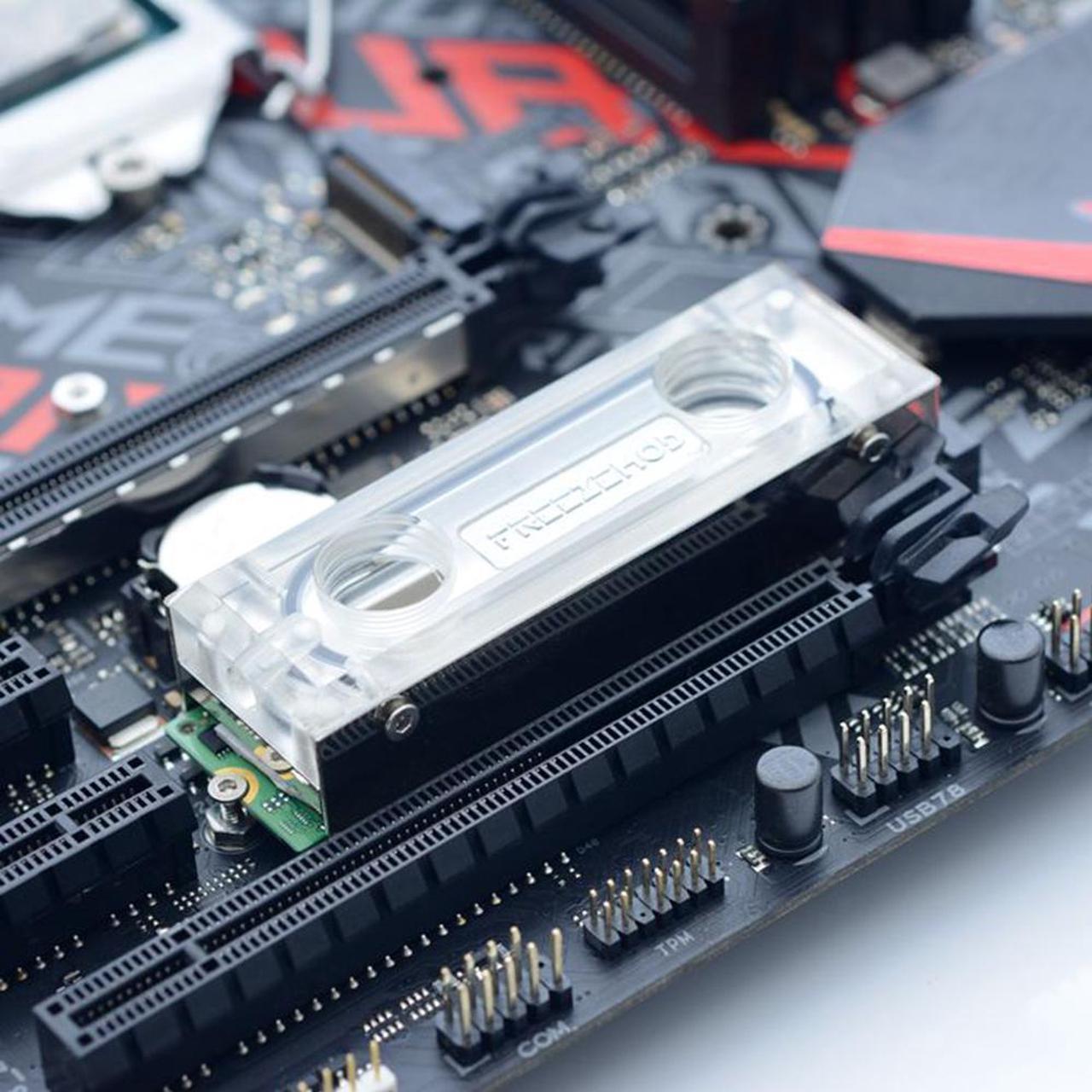RelatedpruductTemplate] [/RelatedpruductTemplate]
FREEZEMOD 2280 M2 SSD Water Block PC Computer Solid State Drive Cooler Accessories
Specifications:
Name: M2 SSD water block
Model: M2-ZBSR
Size: 73 * 24 * 20mm/2.87*0.94*0.79" ± 2%
Base plate: 4mm ± 0.4mm copper
Installation steps:
1. Tear off the transparent films on the front and back of the provided thermal pads.
2. Cover the chip with a thermal conductive pad. NO need to remove the labels on the chip.
3. If there is no chip on the back, please attach 2 layers of thermal pads; if there are chips on the back, please attach 1 layer of thermal pad.
4. After covering the M2 SSD with thermal pads, put the SSD in the block with the side with chips facing up.
5. Install the water block by use the provided tools to tighten the 4 screws on the two ends.
6. Please install the M2 SSD with water block in the corresponding slot of the motherboard.
7. Tighten and fix the M2 SSD on the motherboard with the provided screws. The installation is complete.
Notice:
1. It is installed on motherboards which must be powered off. NO live operation is allowed;
2. This product only supports 2280 M2 SSD.
Notes:
1. There may be slight size deviations due to manual measurement, different measuring methods and tools.
2. The picture may not reflect the actual color of the item because of different photographing light, angle and display monitor.
Packages:
1 X M2 SSD Water Block
3 X Silicone Thermal Pads
5 X Screws
1 X Wrench
1. All items will be double checked and well packed before sending. Items