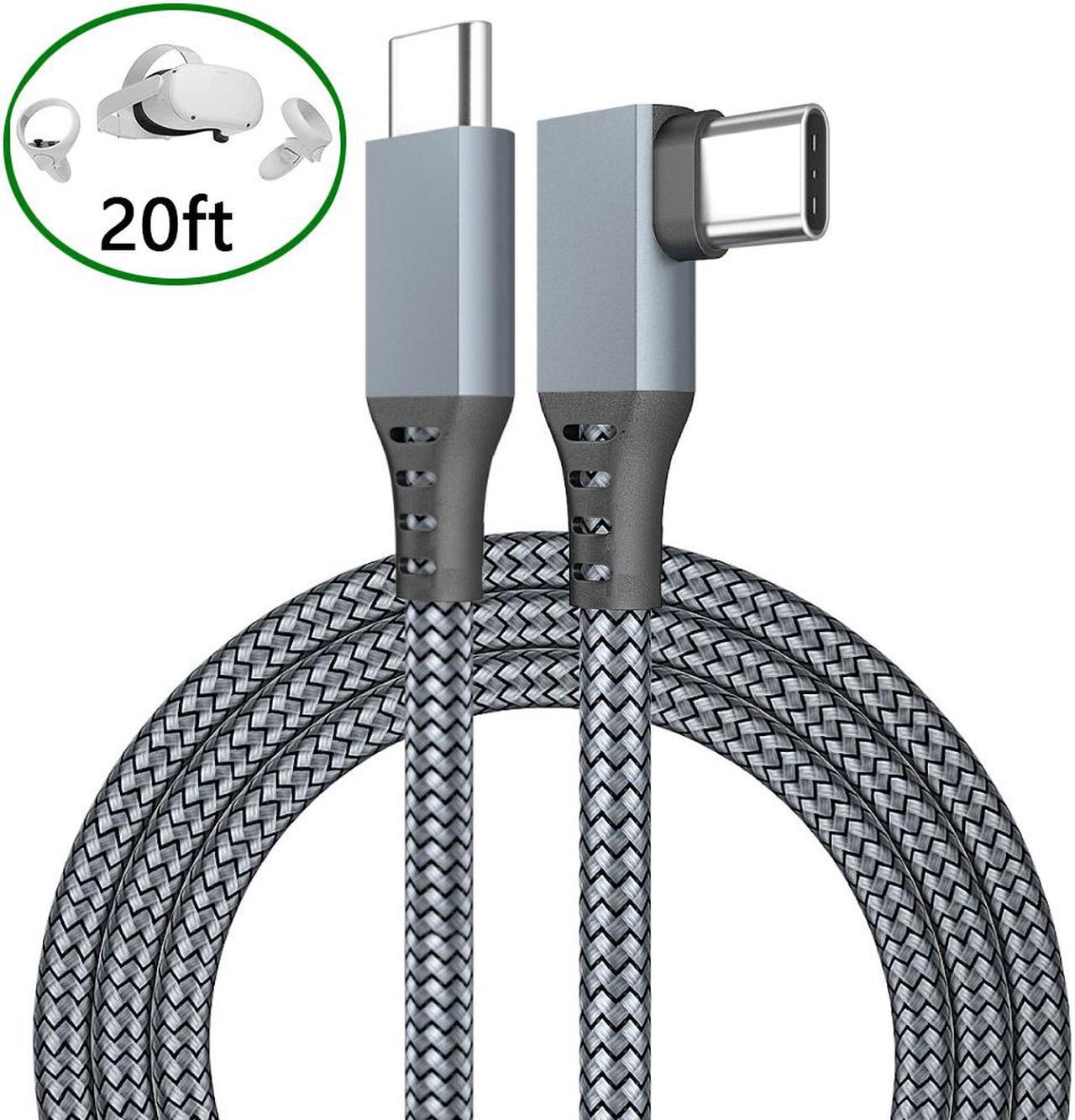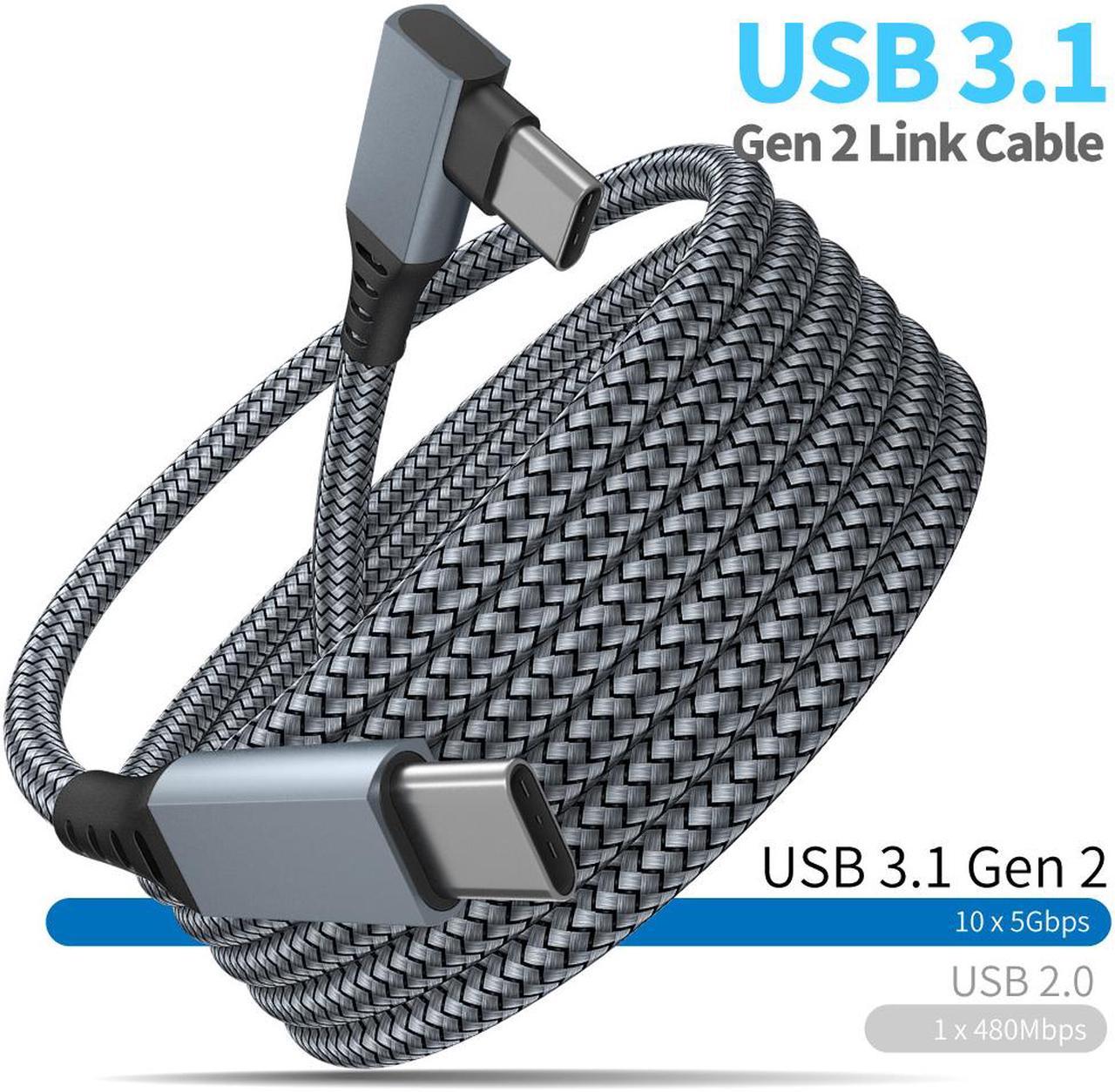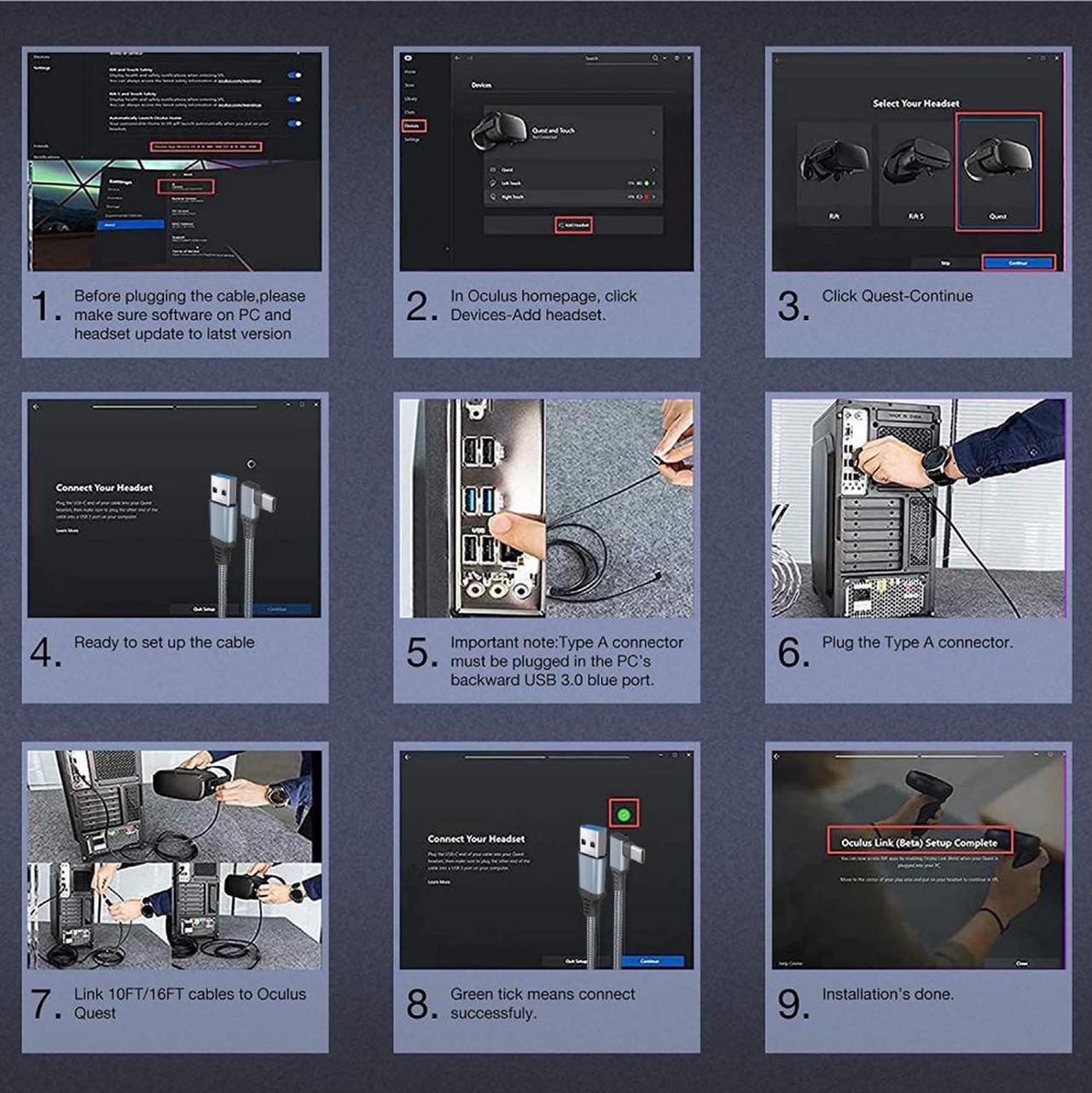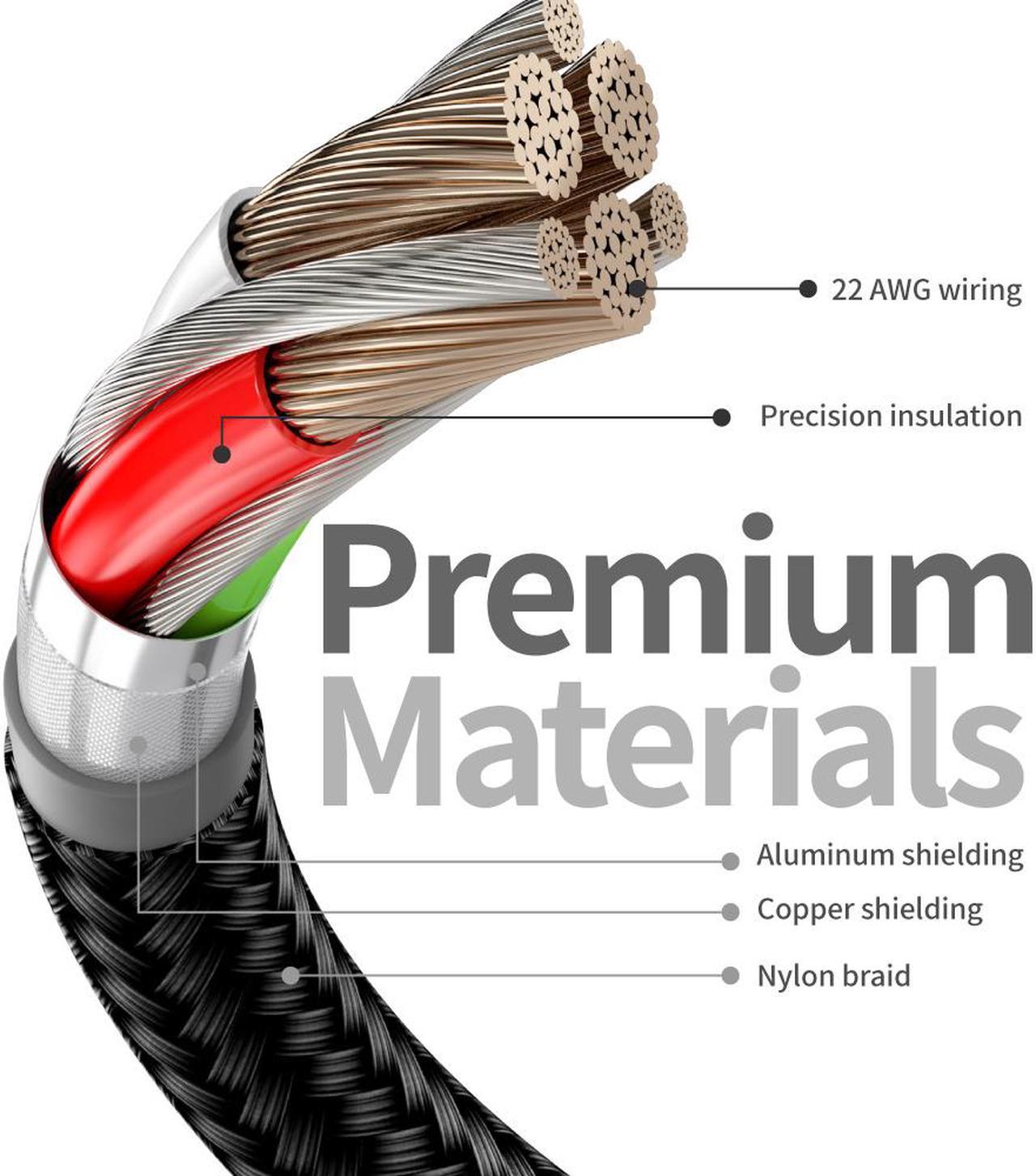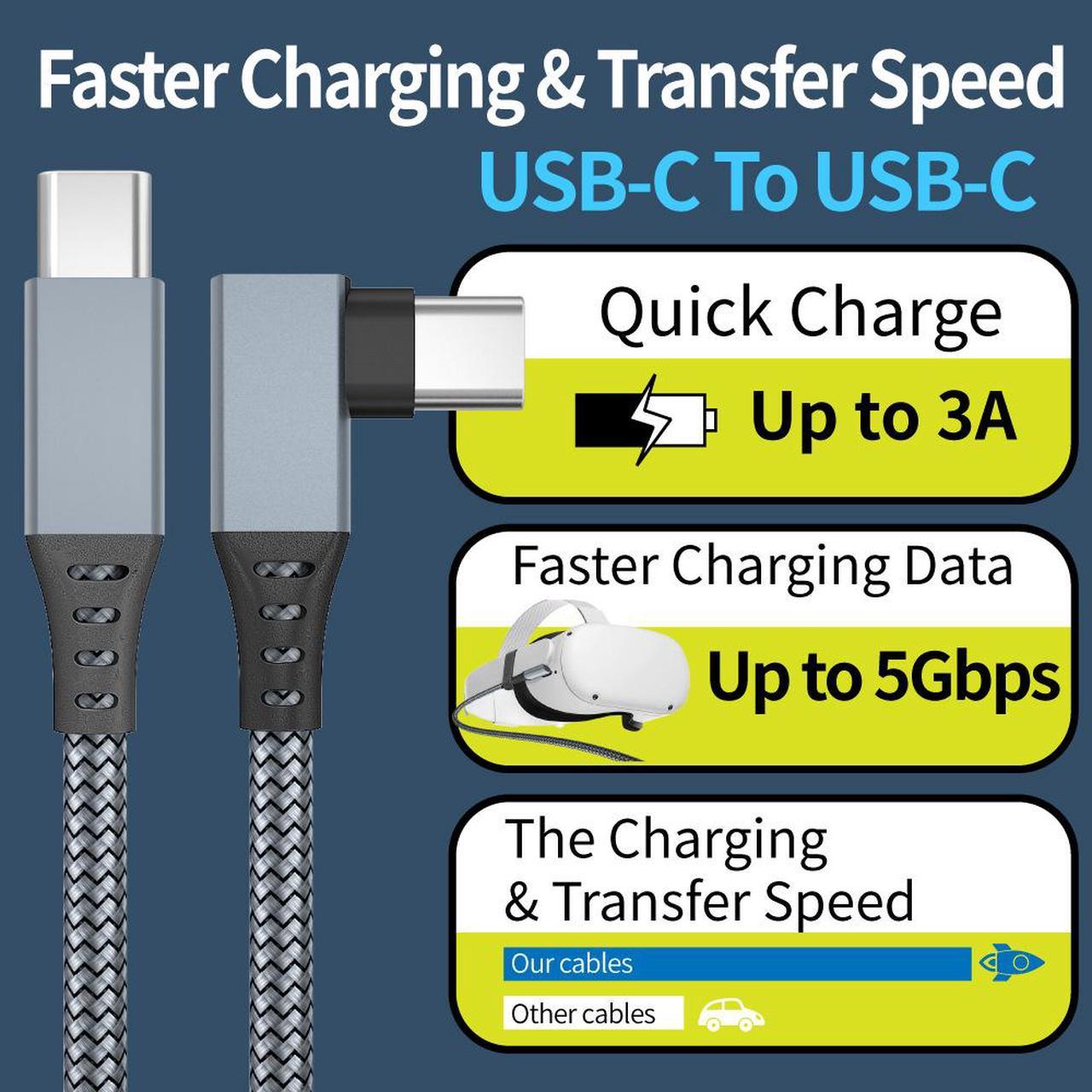Features:
Tangle-free nylon braided
Made of premium nylon braided, not easily deformed and tangled
Premium material
Using high-quality materials, it has good heat dissipation. Provide better protection to equipment.
Flexible & Durable
This cable has a good resilience.It will not break even if bent many times.
Longer & Lighter for a Better VR Game Experience
This oculus quest link cable is made for Oculus Quest and Quest 2 VR headsets. It reaches 20 feet (6M), providing a best experience with flexible, lightweight durability.
EMJOY OCULUS VR GAMING
Before game start, make sure to use the Velcro straps (included in the package) to secure the USB Quest Link cable to your headset to prevent loose connections.
It allows you to connect the Quest or Quest 2 to a PC and play VR games that require higher graphics power on your PC. It basically turns the Quest into an Oculus Rift. This way you can play both standalone and PC VR games.
If you're unable to enable Link Cable:
If you don't see Add Quest as the device on the PC software: log out of the PC software and log back in.
If you don't see the Enable Link pop-up on the PC software: log out of the PC software and log back in.
If you don't see the Enable Link option under Settings on Quest: completely power off the headset and restart.
Once you've confirmed these requirements, you can begin using your Quest with Link Cable. To do so:
Open the Oculus app on your PC. Turn on your Quest 2 or Quest.
Plug your link cable into a USB 3.0 port on your PC, and then plug the other end into your headset.
A message displays in VR prompting you to Allow access to data. Select Deny.(If you mistakenly 'Allow' the prompt, you must unplug your link cable from the Quest and plug it back in.)
When prompted to Enable Oculus Link, select Enable to begin remote rendering using dethinton Link Cable.
Compatible devices include:
Oculus Quest Link
Oculus Quest 2 Link
Galaxy Note 8
Galaxy S8 / S8+/ S9/ S10
HTC 10
Sony XZ
LG V20/G5/G6
Package content:
1 x 20ft for Quest 2 VR Cable